
We often hear about smartphone security, but the beauty of owning an Android smartphone is that you can freely choose whether to be protected or not, as sometimes the too many mechanisms behind the security issue are too annoying. Users equipped with a Xiaomi / Redmi smartphone or in any case with a MIUI graphic interface know this well, and they often find themselves waiting a long time before seeing their favorite application appear as soon as it is downloaded on the device.
When we are in a hurry, in fact, the security check on the installation of the application with which MIUI is equipped, is really annoying although useful, as the system tries to protect us by looking for viruses that may be present in the APK just downloaded . But if you are one of those users who download apps only and exclusively from the Google Play Store, you do not need MIUI's security scan, as the Google store already integrates a similar function called Google Play Protect that does exactly the same thing.
Here's how to disable the app installation security analysis on MIUI
If you then want to disable this feature, all you have to do is the following:
- Open the SECURITY application on your smartphone;
- Now open the gear icon in the upper right corner of the display;
- Select the SECURITY SCAN item;
- Now uncheck the SCAN BEFORE INSTALL option.
Can't you find anything simpler? You are now free from this burden but the further positive is that you will no longer see recommendations or advertisements on the application installation screen. However, keep in mind that if you install APKs external to the Google Play Store you will be subject to risks deriving from any malicious code intrinsic to the app downloaded from external sources. However, if you want to protect yourself better by avoiding that the MIUI security function analyzes only external sources and therefore not the apps downloaded from the Play Store, you can continue in this way.
- First of all, if you followed the previous tutorial, re-enable the SCAN function BEFORE INSTALLING;
- Now go to the Play Store and install any app;
- When the MIUI security analysis screen appears while installing the app, press the gear icon in the upper right corner;
- Disable the options Scan apps from Google Play Store and Get recommendations.
In this way, MIUI will continue to analyze the installation of apps on your Xiaomi, but only those that come from a source other than the Google Play Store while Google Play Protect will take care of analyzing the apps in the Google Store.


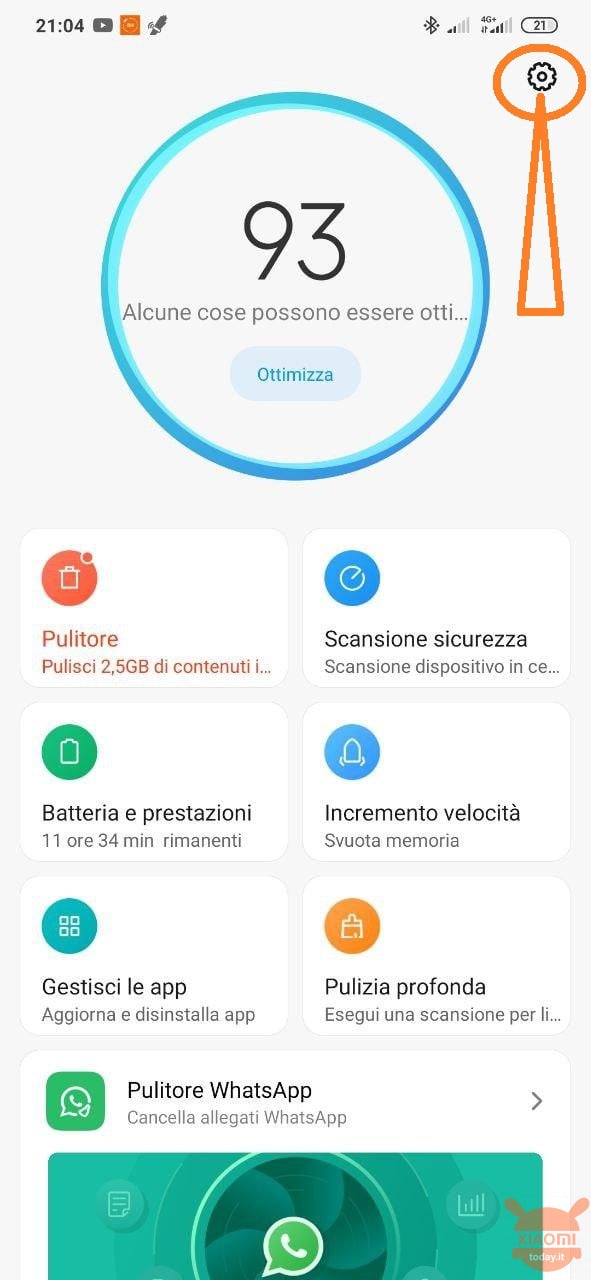
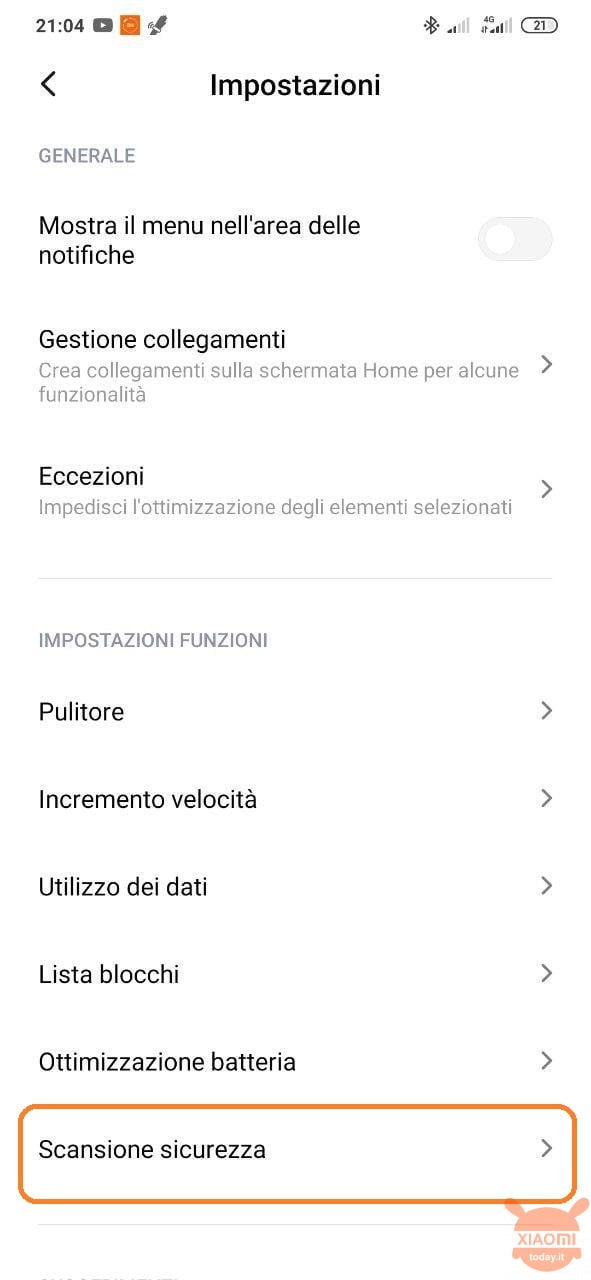
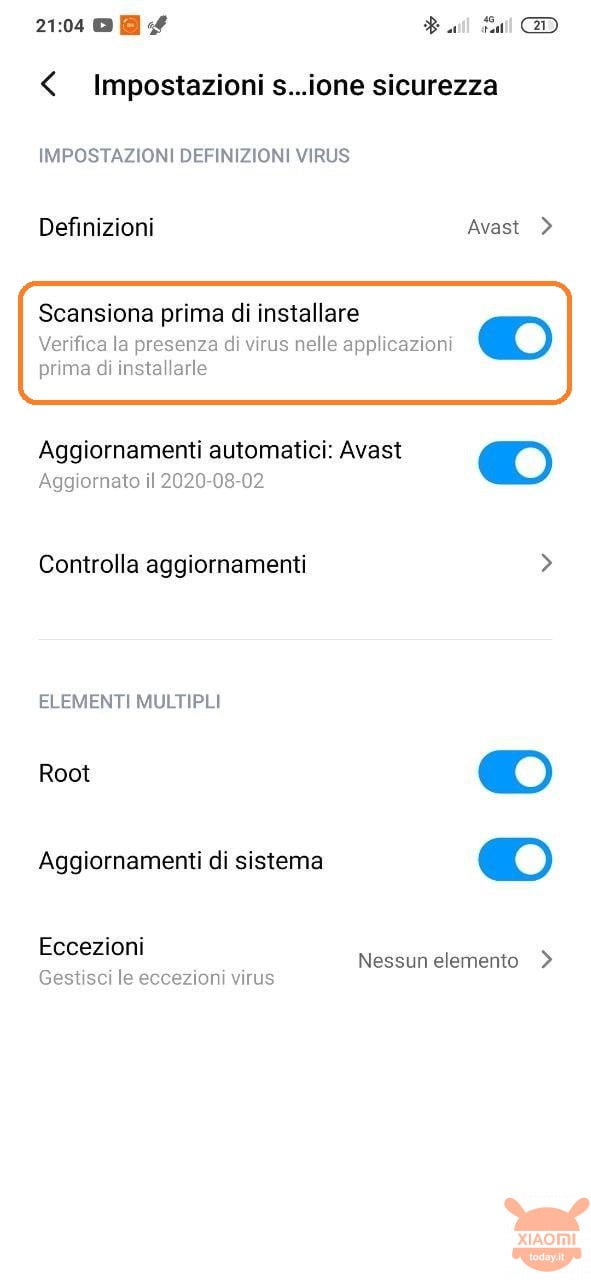
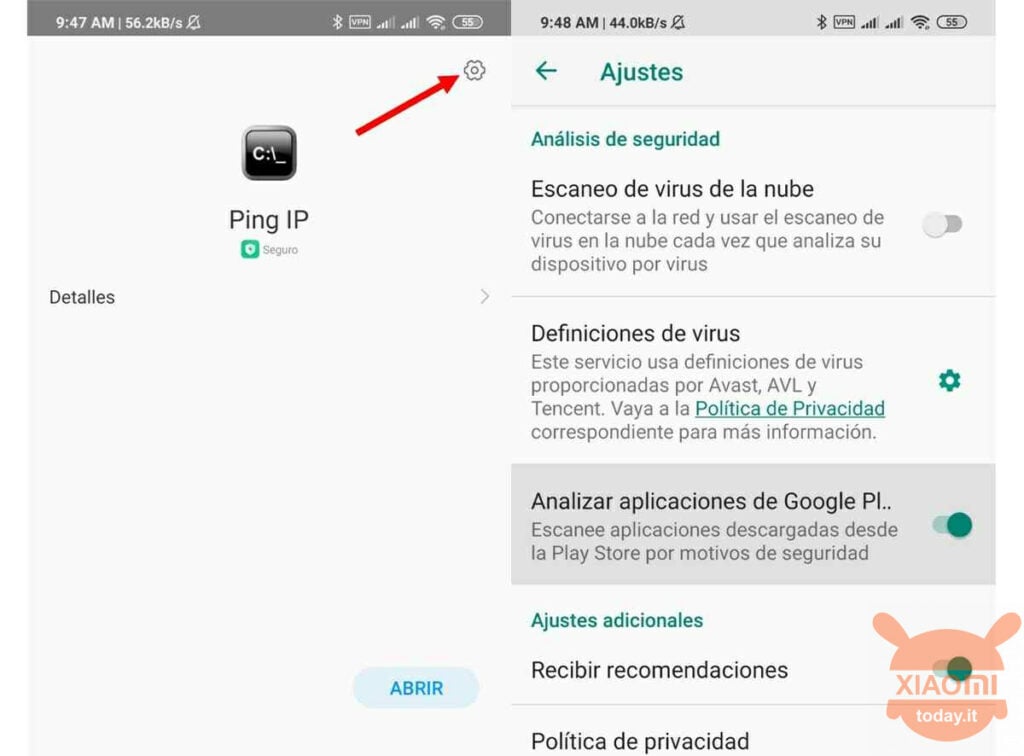
![Xiaomi Mi 10 Lite -Smartphone 6.57 "FHD + DotDisplay (6GB RAM, 128GB ROM, Quad Camera, 4160mah Battery, 2020 [Italian Version] - Aurora Blue color](https://m.media-amazon.com/images/I/417PjmQg0gL._SL500_.jpg)







