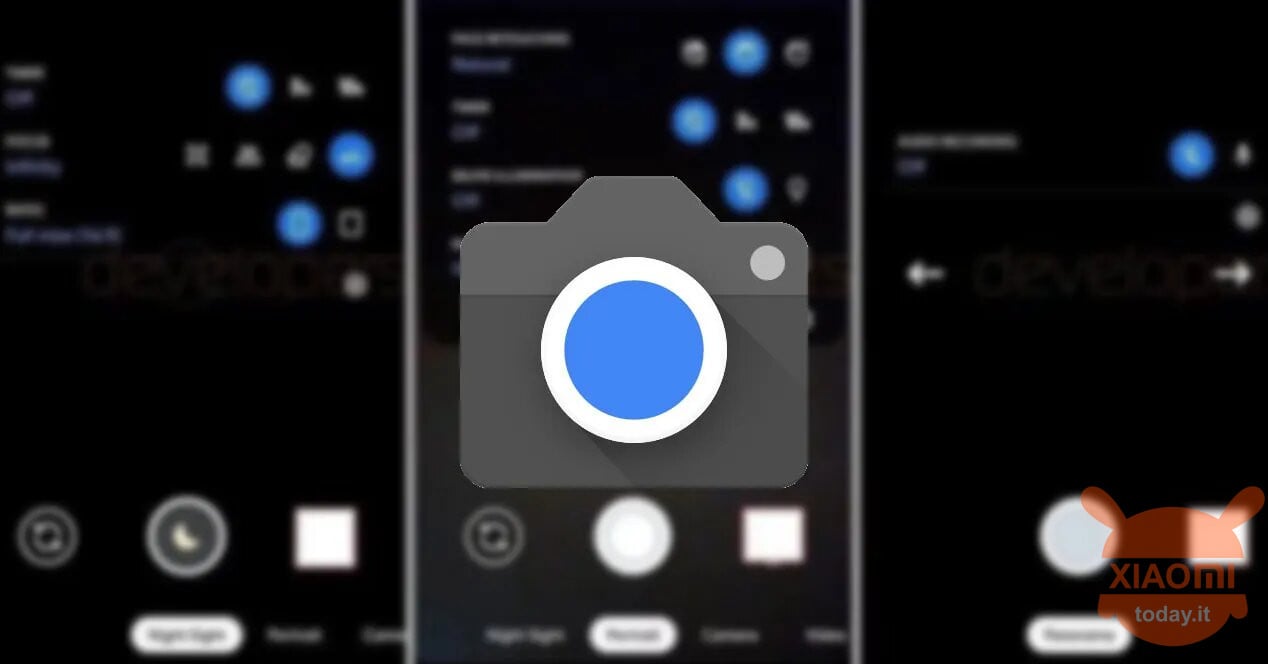
Today we face a topic that apparently seems very simple but which in reality is not: Google Camera. This is one of the best around, indeed, the top actually, and allows you to take perfect shots thanks to particular algorithms developed by the homonymous company. We find it by default on devices Google Pixel but developers create gods from time to time porting to allow users to take advantage of the same features on non-Pixel devices. I our case Xiaomi. A new app called GCam Downloader which allows you to always keep up to date in this regard. Let's see the details.
With GCam Downloader it is possible to have the Google Camera for your device always updated: simple and intuitive interface
This new application was born from poco, for days. It is currently one apk which will soon, according to reports, also arrive on the Play Store. Unlike many other alternatives this one GCam Downloader, in addition to having a name that is easy to remember and very intuitive, it has a really simple interface. For this we believe it is one of the most complete but at the same time simple apps for downloading the Google Camera. In our case we are talking about Xiaomi devices: which ones are compatible with this app? here's the list
Compatible devices with GCam Downloader to have the Google Camera
- Xiaomi Mi 10 and Mi 10 Pro;
- Xiaomi Mi 10 Lite;
- Xiaomi Mi 5S Plus;
- Xiaomi Mi 8, Mi 8 Lite, Mi 8 SE;
- Xiaomi Mi 9, Mi 9 Pro, Mi 9 Pro 5G, Mi 9 Lite, Mi 9 SE, Mi 9T, Mi 9T Pro;
- Xiaomi Mi A1, Mi A2, Mi A2 Lite, Mi A3;
- REDM to 6;
- Xiaomi Mi Max 2, Mi Max 3;
- Xiaomi Mi MIX 2, Mi Mix 2S;
- Xiaomi Mi 3 MIX, MIX 3 I 5G;
- Xiaomi Mi Note 10, Mi Note 10 Pro;
- Xiaomi MiNote 10 Lite;
- Xiaomi Mi Note 3;
- POCO F1, F2Pro;
- Redmi K30, K30 Pro;
- Redmi 4A, 5A, Notes 5A;
- Redmi 4X;
- Redmi 5 Plus;
- redmi 7, 7A;
- Redmi 8;
- Redmi Note 5 Pro;
- Redmi Note 6 Pro;
- Redmi Note 7, Note 7S, Note 7 Pro;
- Redmi Notes 8, 8T Notes, Notes 8 Pro;
- Redmi Note 9S, Note 9 Pro
For the moment these are compatible devices. Some are missing like standard Redmi Note 9 but no doubt they will be added. But how does this application work? Once the download is done just search on the brand Xiaomi your device. Once done it will tell you in short what is the Google Camera, how to install XML Configs, what are API cameras 2 e like enable them. Immediately below the download of the recommended version of Google Camera, complete with the developer's name.
We remind you that to use the Google Camera you need the API 2 enabled.
To proceed with the download just go to this TELEGRAM LINK and download the apk. As soon as it is available on the Play Store we will update the article.
UPDATE - 05/10/2020
It is now possible to download via Google Play. Just click on the following button.
Download GCAM Downloader | Play Store










