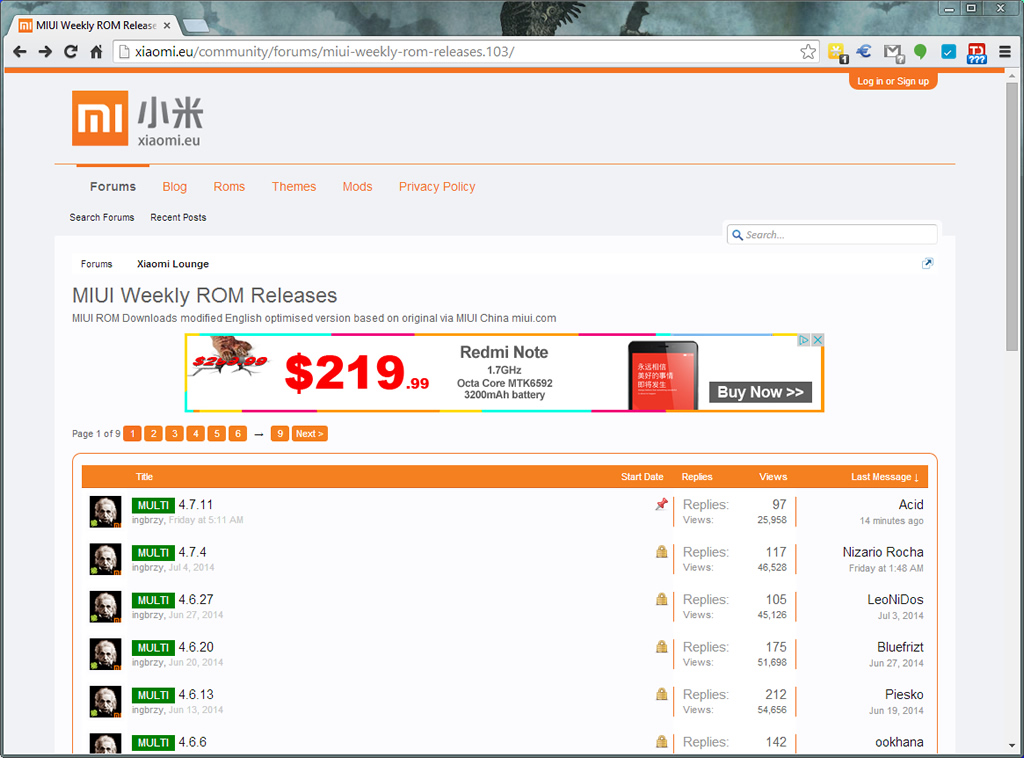
The beautiful smartphone Xiaomi? Continue updates e ROM Multilanguage always optimized.
As is well known, Xiaomi devices have their own update system, the application UPDATER.
But what if the updater does not seem to work or, worse, do we find that application on the device?
No fear! Another beautiful feature of Xiaomi smartphones is the presence of proprietary recovery "MiRecovery".
With this recovery, we will be able to apply our update or restore the device to the factory settings.
That's how:
1. Download the new ROM
There are many sites from which to download the multilanguage roms, I am a bit 'for convenience, a little' by habit I always rely on Xiaomi.eu.
To download the latest multilanguage ROM for ours Xiaomi Mi3 let's go to:
xiaomi.eu/community/forums/miui-weekly-rom-releases.103/
We will be in front of this screen.

Here is a list of all the latest ones weekly. Select what interests us by clicking on the version number. (In our case "4.7.11")

We are within the post of the new weekly ROM.
In this post we can find useful indications on the ROM such as the change log, that is, the list of changes from the last version.
We click http://files.miuiandroid.com/4.7.11/ just below the word "Multilang ROM downloads".
There will be a list of ROMs for all devices, Xiaomi and not, compatible with that ROM.

We search the rom with the name of "cancer" (code name of the Xiaomi Mi3 WCDMA (for European networks) and download the file.
Here is the direct link version 4.7.11: http://files.miuiandroid.com/4.7.11/xiaomi.eu_multi_cancro_4.7.11_kk-4.4.zip
2. Transfer the ROM to the Xiaomi Mi3
Connecting the Mi3 to the PC via USB cable, the phone will be recognized as a new device in your computer's resources.
Let's take the ROM just downloaded and rename it to "update.zip"*
* WARNING: If the Windows folder setting hides known file extensions, rename the file to "update" as ".zip" is hidden but already present.


Transfer the update.zip file to the Mi3 in its root folder (root). We do not copy it to a subfolder or the update will not work.

3. Update from MiRecovery
Let's disconnect our Mi3 and turn off the device.
Turn on the Mi3 by holding down the "Volume +" and "Power" keys until the "MI" logo appears, then release the "Power" key.
The phone will start in recovery.

Move with the volume keys until "English" is highlighted and confirm with "power".

Move, again with the volume keys, to "Install update.zip" and confirm with "power"

Confirm the operation by moving to "YES" and pressing the power button.

The process will last for a maximum of 3-4 minutes, after which it will return to the main menu.
4. Reset to factory data
This step is not mandatory but highly recommended after flashing the new multilanguage on an old ROM.
Let's go to "Wipe and Reset" and confirm with power.

Let's go to "Wipe all date" and confirm.

Select "YES"
NB. The procedure may appear to hang for several minutes on 98%. DO NOT TURN THE TELEPHONE OFF! LET'S WAIT! 5-6 minutes for the memory format may also be required.

5. restarting
At the end of our operations, restart the phone and enjoy our ROM.

Hopefully I have done what I like to all those who, for whatever reason, find themselves struggling with the impossibility of updating through updater.
Alessandro
via | Sm @ rty








