- Access the dialer app;
- Type *#*#8106#*#*
Nothing could be simpler. Those who say they have tried the procedure have also published the results of the AnTuTu tests obtained with Redmi K20 Pro and Xiaomi Mi 9: hair-raising results. Pto disable it, you just have to repeat the process and you're done .
- Redmi K20 Pro test
- Xiaomi Mi 9 test
If you feel like trying the procedure, do not hesitate to let us know if you find benefits or anything else, in order to build a feeback for all other users who want to try their hand at overclocking your device.


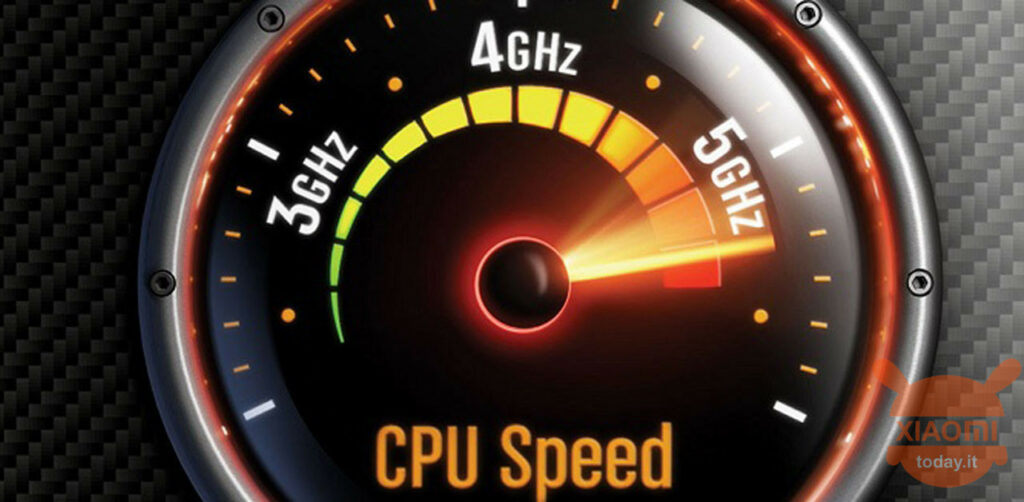












mi9t pro works perfectly
But does it stay activated if you restart your smartphone? Thank you
Hello I have a redmi note4 global, how can I improve it especially at night photo level? Thank you
google room