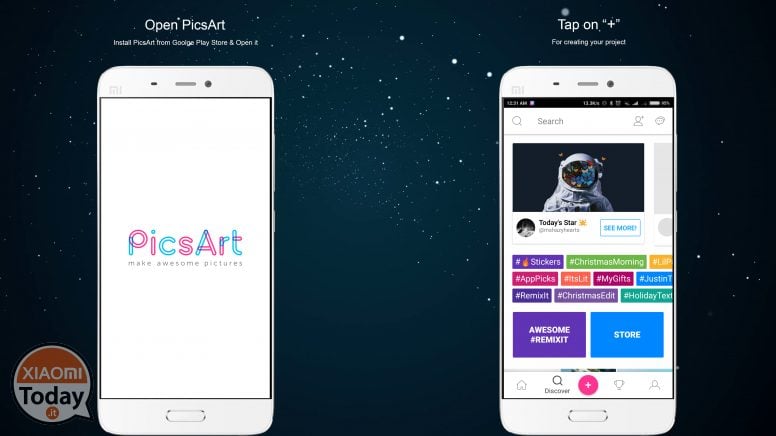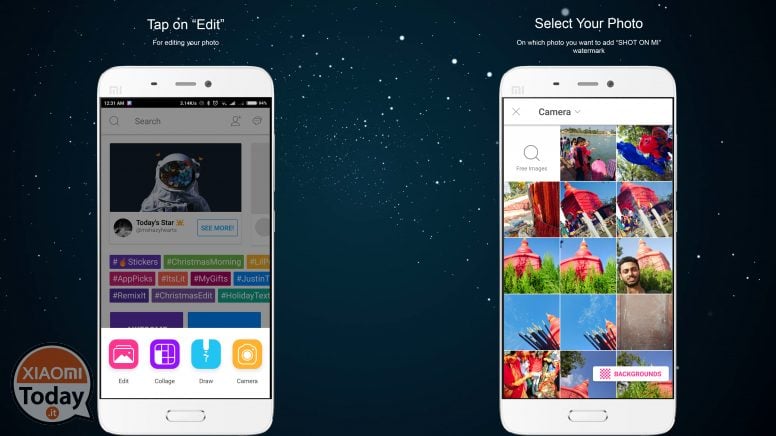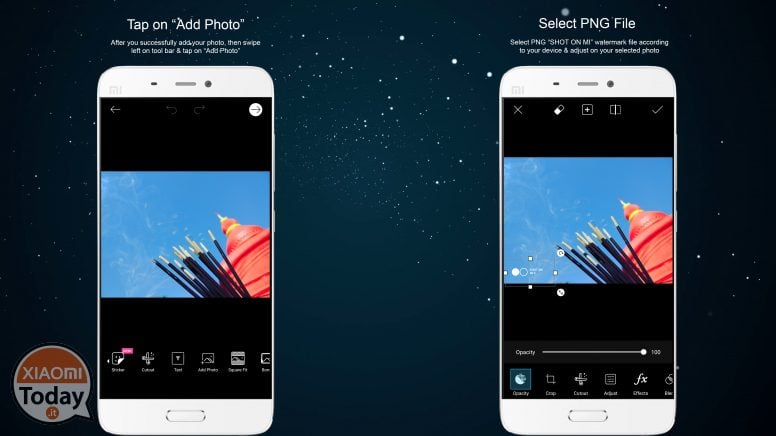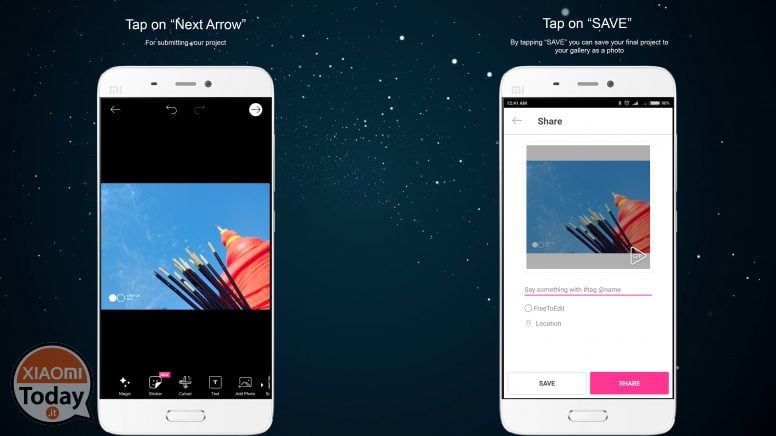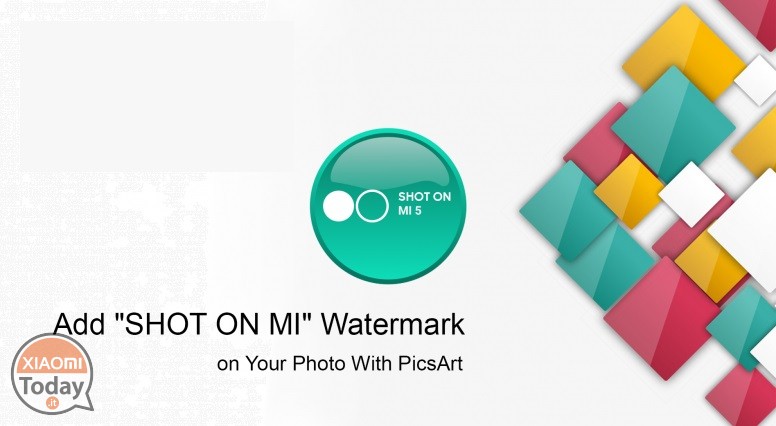
With the introduction of the latest top-of-the-range Xiaomi, in which the photographic industry has definitely evolved by giving shots at an almost professional level, at the software level in the native camera application there is the possibility of insert the watermark "SHOT ON MI", a sort of digital signature to tell the world that you have made a specific photo with a Xiaomi device. Many consider it useless, others annoying and so they remove it from the settings of the app but for someone, however, the watermark is something special but he can not use it because his phone is not among those that offer the function, such as Mi Max 2.
Therefore with this simple guide I suggest a simple method to enter the specific watermark with the model name of your smartphone inside your photos. But before leaving, run to download the watermark file for your smartphone by clicking on the button below. Watermarks ready to be inserted into your photos are currently available for devices: Redmi Notes 4, Redmi Notes 3, Redmi 4A, Redmi 4, Redmi 3S, Redmi 3S Prime, Redmi 2, Redmi 2 Prime, Redmi 1S, Mi Max, Mi Max 2, Mi 5, Mi 4I, Mi 1S.
Install PicsArt
- Download PicsArt from the Play Store [ Click here ]
- Open the program
- Stop on the "+" tab
Edit your photo
- From the menu that opens choose "CHANGE"
- Now choose the photo on which you want to insert the watermark
Add watermark
- In the bottom bar scroll to "ADD PHOTO"
- Choose the PNG file you downloaded previously related to your smartphone model
- Resize and position the watermark
- At this point confirm by tapping on the check mark at the top right

Save your photo
- Touch the right arrow symbol at the top of the screen
- Click on the SAVE button
- Now save the image on your device in the gallery
Now you are ready to share your photos with a watermark indicating the model of your Xiaomi smartphone. I just hope that some sly do not use the images to create some sample samples of some new smartphone coming from Xiaomi.