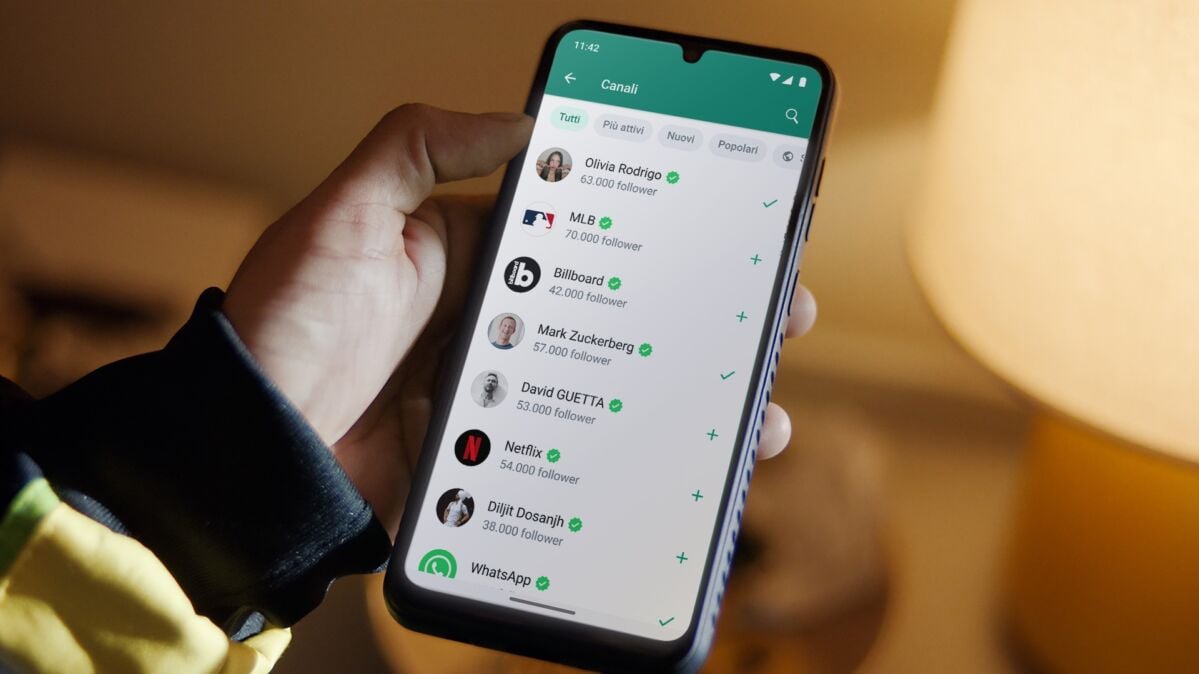
Transcribe WhatsApp voice notes in text is a feature long awaited by many users. Although Meta has not yet introduced this option directly, they exist methods alternative which allow the same result to be obtained. Among these solutions, there is a particularly effective one that facilitates the process without having to leave the conversation. It is worth mentioning that we have created a guide to have transcriptions and automatic translations on Zoom and Google Meet.
How to transcribe WhatsApp voice notes
The wait for the native transcription of voice notes on WhatsApp is prolonged, but fortunately there is an alternative method that promises to greatly facilitate users' lives. Let's talk about "Transcriber for WhatsApp“, a free application available on Play Store which is proposed as a simple and effective solution to this need.
Installation and use
The first step is to install the “Transcriber for WhatsApp” app from the Play Store. Once installed, use is extremely intuitive and fits perfectly into the WhatsApp usage routine:
- find the voice note: open WhatsApp and locate the voice note you want to convert to text;
- select it: press and hold the voice note until the options appear at the top of the screen;
- share it: click on the options button, usually represented by three vertical dots, and select "Share".
- activate transcriber: among the available sharing options, select the “Transcriber” icon. This step will activate the transcription app;
- here: make sure the “Transcribe” option is selected, then proceed to confirm the operation
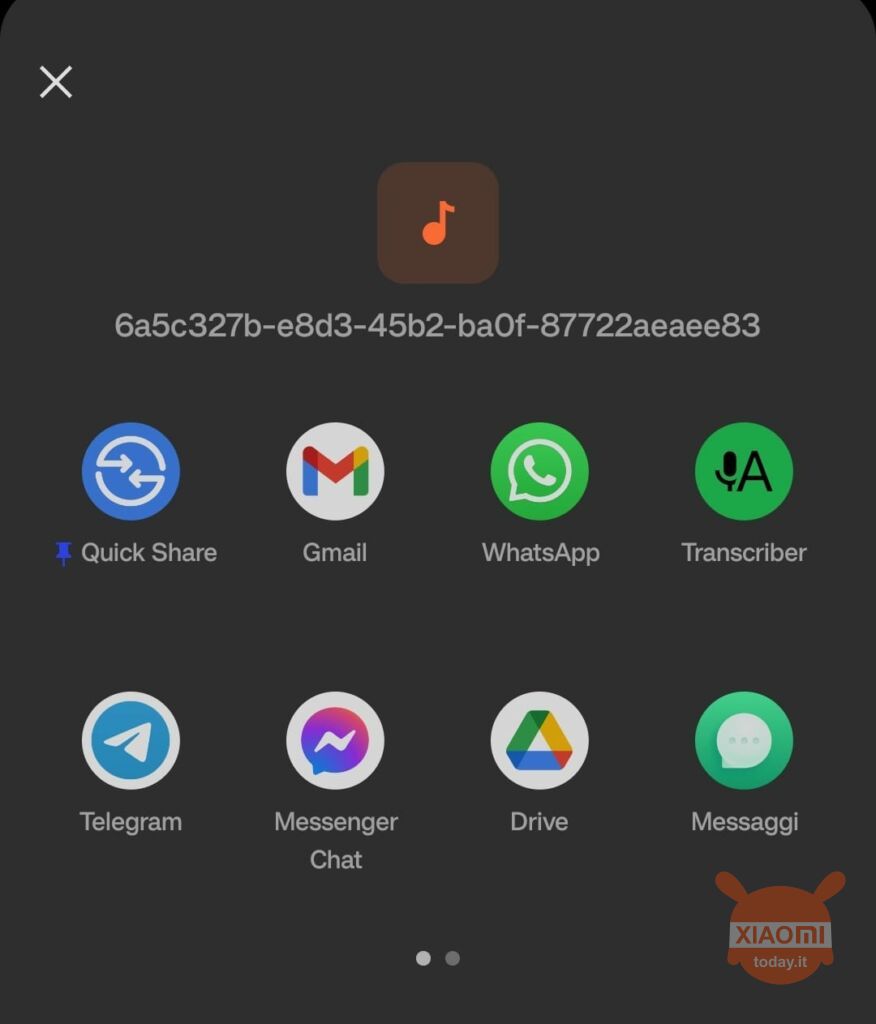
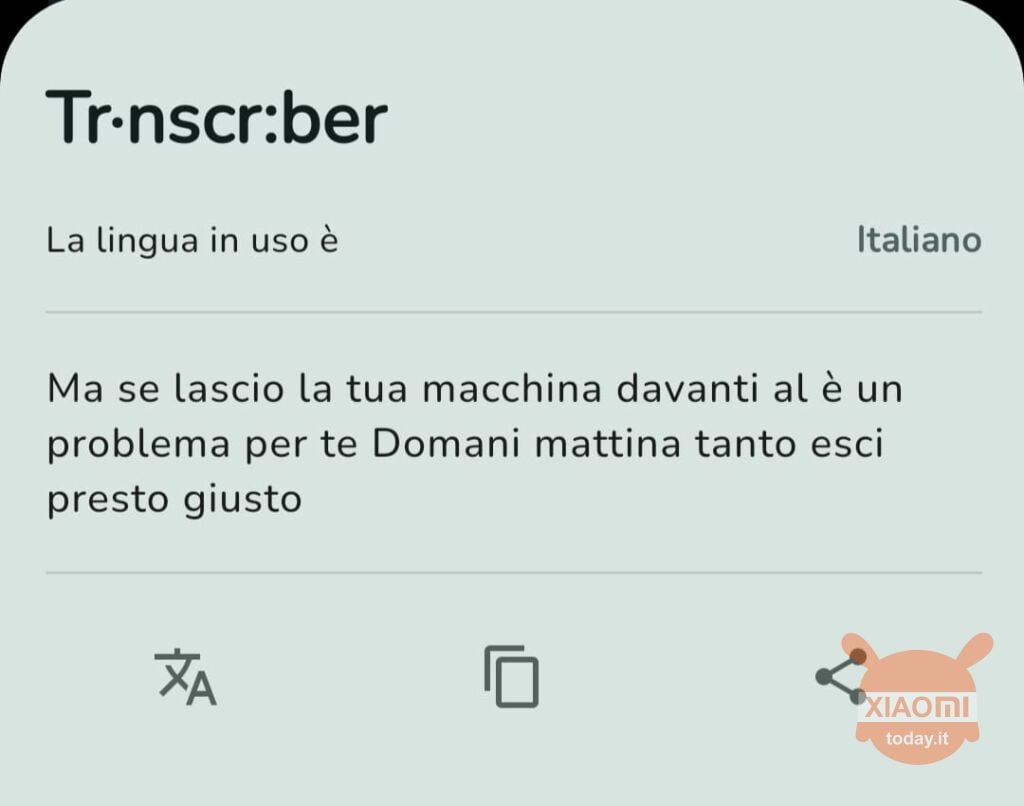
After following these steps, “Transcriber for WhatsApp” will show a short advertisement, now quite common for free apps. Once the announcement has passed, the transcription of the WhatsApp voice note will be released, viewable in a pop-up window. This window also offers useful options, such as the ability to copy the transcribed text or translate it into another language.
"Transcriber for WhatsApp” represents an excellent choice for those looking for a quick and no-frills method to transcribe WhatsApp voice notes into text. Its integration into the app environment and the easiness user make it a preferable option compared to other more complex or less immediate solutions. The only flaw is the advertising: but that's better than a 3 minute message, right?








