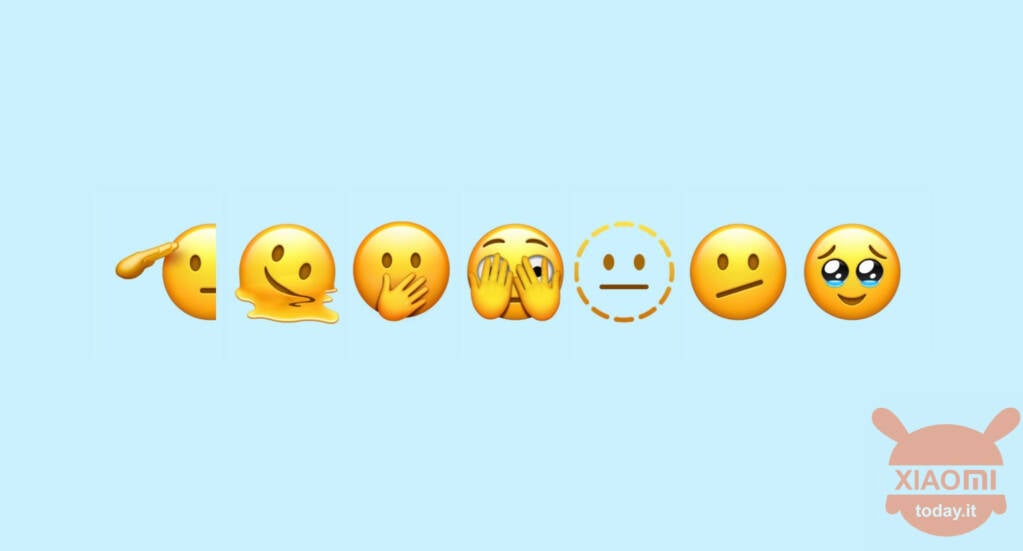
Do not know how to put iphone emoji on xiaomi and are you looking for a tutorial guide that can help you? Very good, you just found it! In this in-depth study we will dispel all your doubts, also because – and this is the premise of everything – it is an absolutely feasible operation!
This because Android is a versatile operating system: just a simple one app to replace the default emoji with those present in the iPhones. And how nice it will be to have these iOS emojis available, certainly cooler than those of Android!
That said, sit back: we're sure that once you've finished reading this article, you'll have a clearer picture of what you need to do. Enjoy the reading!
How to put iPhone emoji on Xiaomi
Before going into the details of the article, however, it is necessary to make a clarification. Even if you change the design of the emojis on your smartphone, this will not happen to the emojis that will be displayed on the phone of the recipient of your messages. In fact, the latter depends only on the device in their possession.
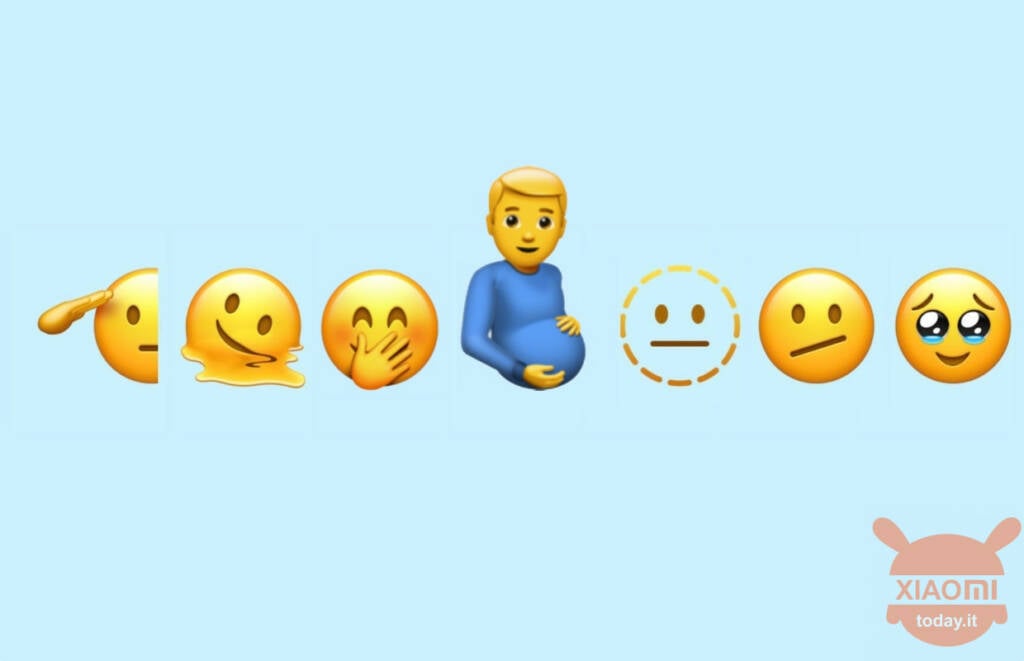
That said, if you're wondering how to put iphone emoji on xiaomi, the first operation you need to do is the one that involves downloading an app, that is zFont3. Find it on Play Store and it's free, even if there are advertising banners inside (although not too invasive). Install the application and give all the necessary permissions to access the phone's internal memory.
Once you've done this and landed on the app's home screen, scroll through it until you find the tab Emoji. Here select an iOS emoji pack and then tap the Download button at the bottom and then Appy. Now zFont3 will ask you how to apply emoji. The procedure varies according to the Android smartphone in use. Let's see exactly what you have to do on a device of the Chinese brand.
iPhone emojis on Xiaomi
Obviously let's see what to do if the smartphone in your possession is a Xiaomi. Once the app mentioned above is installed and the Apply button is tapped, a choice menu will appear on the screen. You have to:
- tap on Method 2 (new);
- wait a few seconds and touch the Apply button again;
- restart the Xiaomi smartphone by pressing the Power button and holding it down, then press the Restart button;
- finally, press on Tap to restart from the shutdown menu that will appear.
Once the Xiaomi restarts, you will notice that - by opening any messaging app like WhatsApp - the iPhone emojis have taken the place of the others. Fantastic, isn't it? Tap on the emoji icon to verify that this actually happened. If you don't see any changes, we recommend that you make a change.
Try selecting Method 1, Method 3 or Method 4 in the step we indicated before, where there is the choice menu when applying the emoji. It could be that this is the problem, since the operation can change depending on the MIUI version on your smartphone and the Andorid version.
That said, you should now have a clearer overview of the how to put iphone emoji on xiaomi. The procedure we have suggested is perfect for Xiaomi smartphones based on MIUI 13 and Android 11, but also for later ones. However, we reiterate that the emojis do not depend exclusively on the app you use, but more on the keyboard and operating system in use. Simply change the emoji on your Android keyboard to get emojis similar to those on the iPhone.
We therefore just have to give you an appointment for the next time, in the hope that our tutorial guide has been of practical help to you. If there are material changes, we will update this article.








