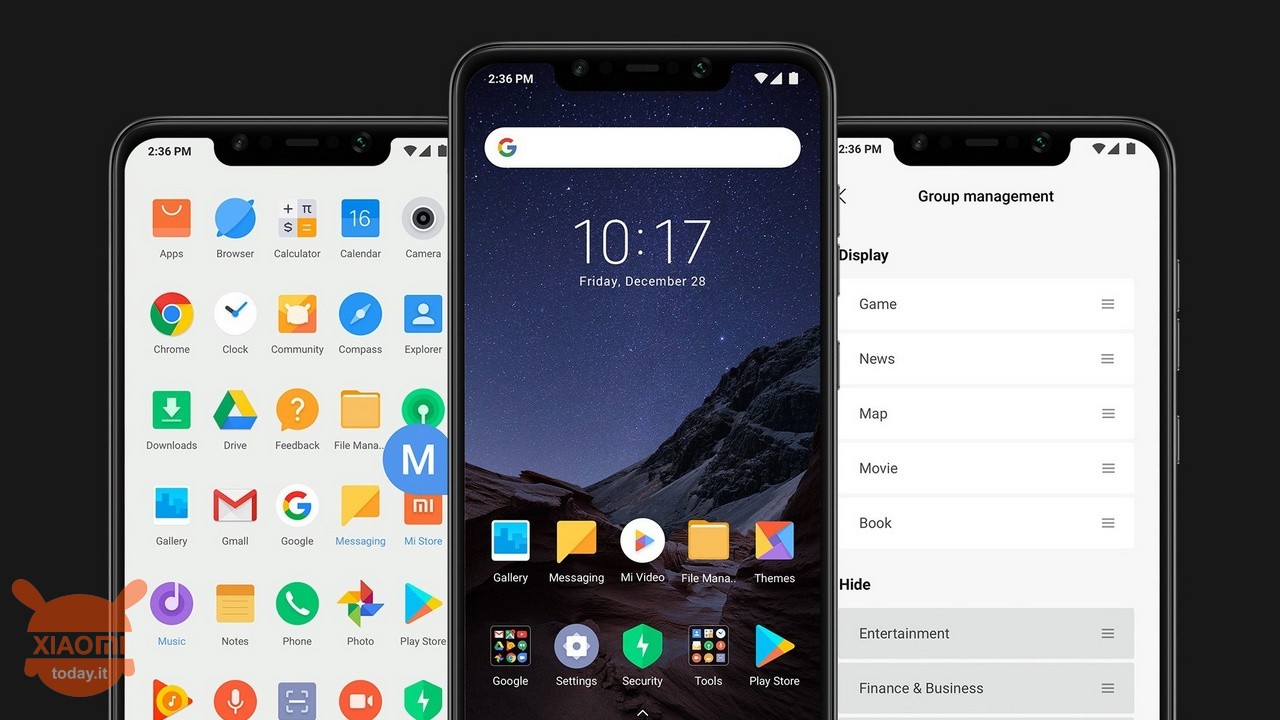
A few days ago we told you about the new launcher present on the samrtphone of the moment, or the POCOPHONE F1 which boasts one ROM with customized MIUI interface. POCO Launcher, that's the name, is certainly a welcome change that you see for the first time on the MIUI interface the presence of a very special App Drawer. THEin fact we can group icons by color, manage groups of applications, change the icon package with support to those of third parties easily available on the Play Store but above all what upsets in a positive sense, is the fluidity that the launcher offers.
As you well know the company POCO by Xiaomi promised the release of the launcher on the Play Store in order to allow every user, even those who do not own a Xiaomi devices, to experience the experience offered by their software creatures. The promise has been kept as you can see from the image above, il POCO Launcher is present in the Google Play Store but with the wording NOT PUBLISHED, as at the moment only a few users (5000) have obtained the privilege, giving meaning to the saying: "Who first comes better houses".
POCO launcher: here is the working and official APK
And then how? Wait again? The answer is no, guys the community is always at work and thanks to the user as well as Mod of the Italian Mi Community, Danilo Maimone, you all have the option to install the official APK of the POCO Launcher that will not overwrite the current one but will actually be a new application.
What you need to do is simply click on the button above, download and install the APK on your smartphone remember to grant installation permissions from unknown sources. Once I install the POCO Launcher you will have to grant the various permissions required and then start enjoying the experience offered. Good download to everyone and let us know how you are and what you think in the comment box below.

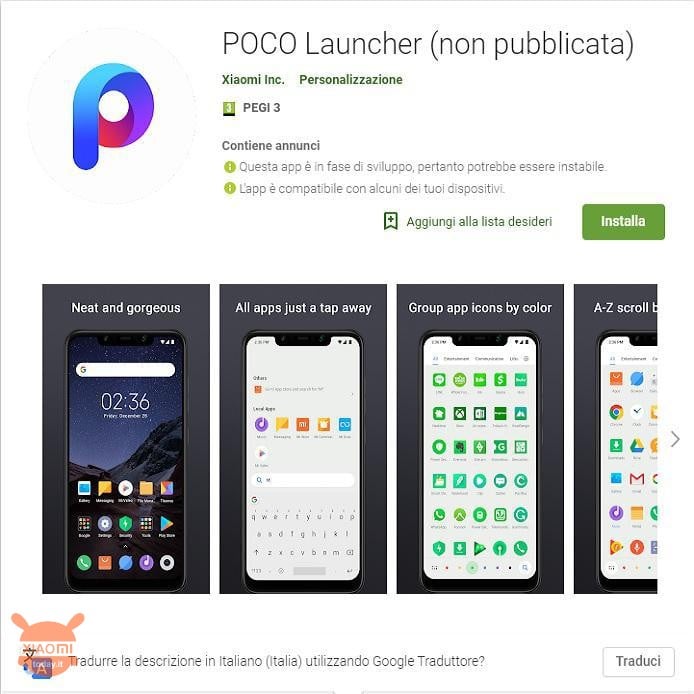
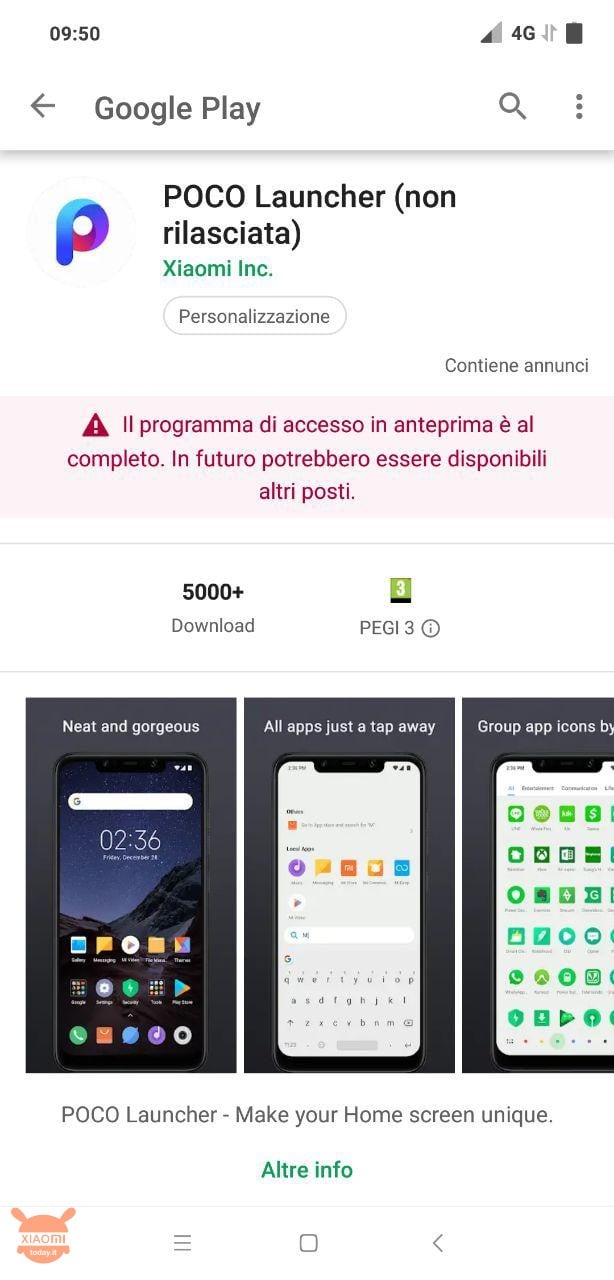








I had no trouble installing it on my Redmi 3, but it did not drive me crazy.
I prefer the installed launcher or even the Microsoft one
How do you hide the apps?
Not bad. Definitely better than the miui stock launcher.
Link does not work
sure? check better the link works great
I tried to install it from apk but it doesn't install because it conflicts with a. package with the same name ... ..
Even he gives me the same error message
Does anyone know why he can give this error?
can you insert a screenshot? did you install the previous version by chance?
Yes I had tried to download it from the play store before and it gave me an error …… then I tried with apk but it gives me this screen….
installed without problems
maybe you have already installed the previous launcher ... try to uninstall it ...