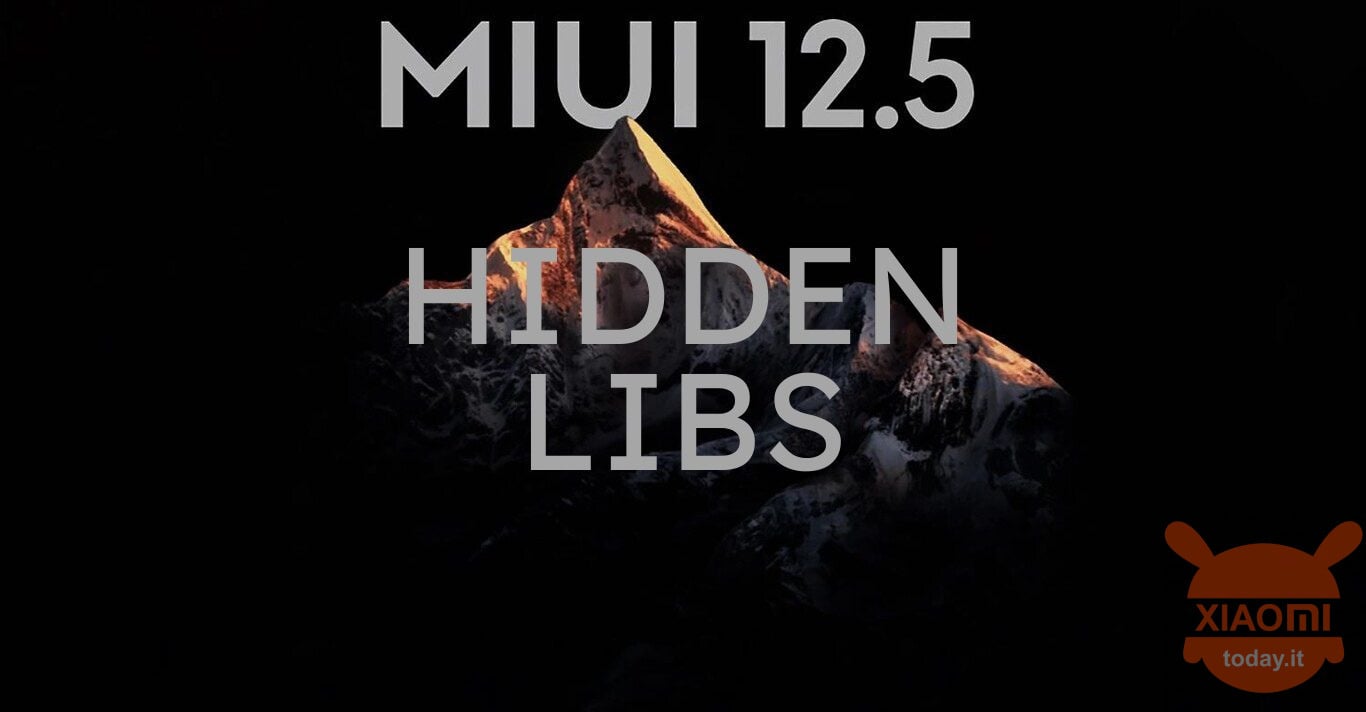
Although the MIUI is so complete, we cannot hide that it is sometimes difficult to find a feature within the settings. But on the other hand, it has to hang somewhere. However, there are third-party tools that can help us to filter the settings in some way in order to get to functionality more easily desired. One such tool is MIUI Hidden Libs, an application poco intrusive that, based on the MIUI version of our device, will tell us what functions we can access. Let's see how it works.
With MIUI Hidden Libs you will have access to all the features of your Xiaomi, Redmi and POCO updated to MIUI. A truly TOP function!
Hidden Libs is downloadable through this GitHub link directly on our smartphone Xiaomi, Redmi or POCO. It is a lightweight and ad-free application. Basically the tasks of this app are two:
- cercare all the functions of a version of the Xiaomi Android skin that we can activate
- activate the aforementioned functions without having to search through the smartphone settings

On the first page we will have to choose the MIUI version 
On the second page, all the functions available in that version
see also: MIUI 12.5 Enhanced: the official list of Global devices that will receive it
Once the app is installed, open it (like any application downloaded from the web or the Google Play Store) and we will find ourselves in front of the first tab on the left. Here we will find all versions of MIUI "supported" by the application. Clearly we will have to choose the one corresponding to ours. Mind you: do not choose MIUI 12.5 if our smartphone is not updated to this version! By doing so, once we choose a function, the app will crash as it will recognize that the actual skin is not the one we have chosen.
Once you have chosen the version of the interface, we will find ourselves in front of the tab on the right. All supported functions will be present here. Mind you (pt. 2): the functions we find here are not those supported FROM THE SMARTPHONE, but rather from the MIUI version that we have chosen. As proof of this, if we use a low-end smartphone we will find the option MEMC, for example, but by selecting it we will not be able to access the function as the device does not support this function.
Therefore, in case we open an option and it closes, it means this option is not available for our model. Xiaomi's catalog of functions is immense and what we can activate will depend on the smartphone we have.
Through | xatakandroid

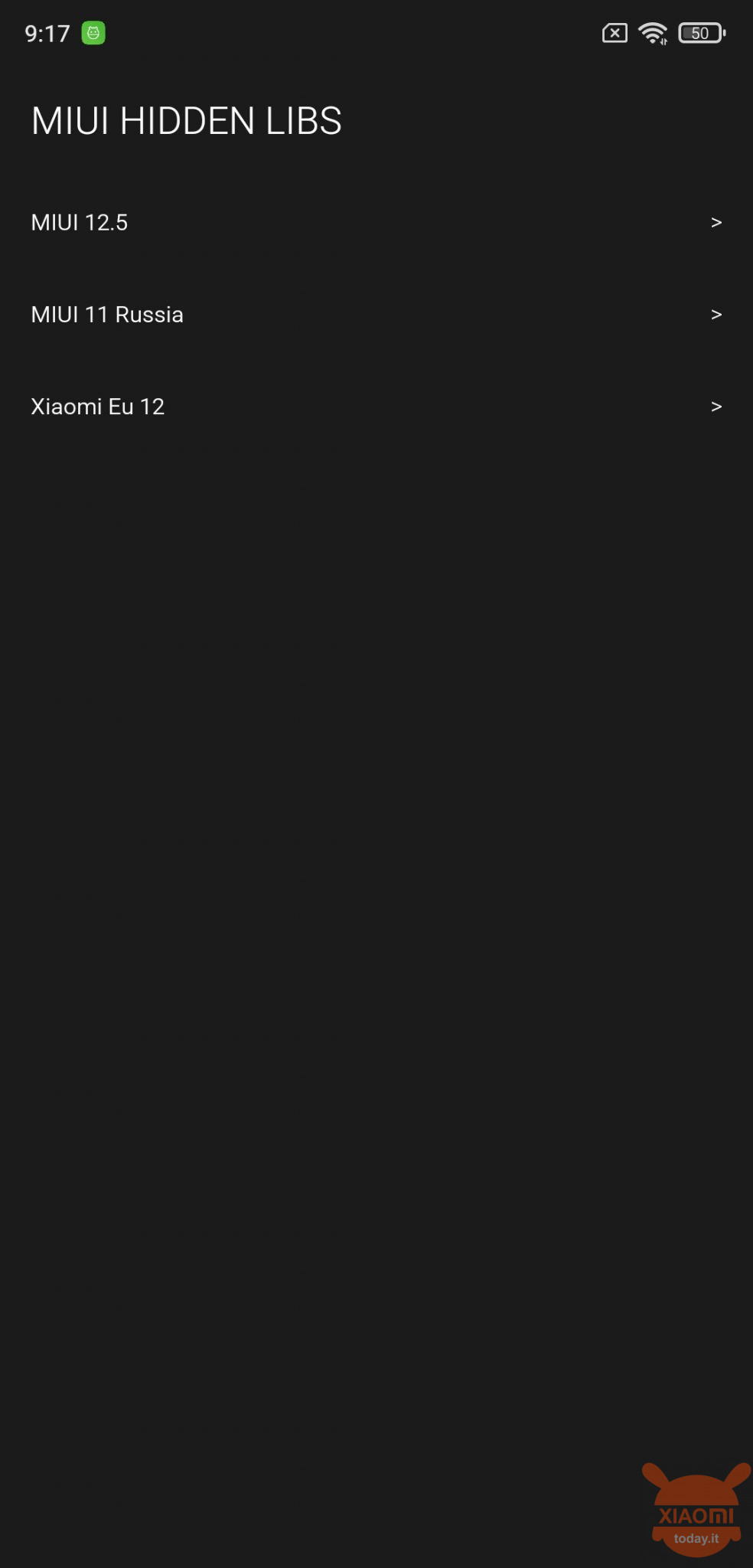
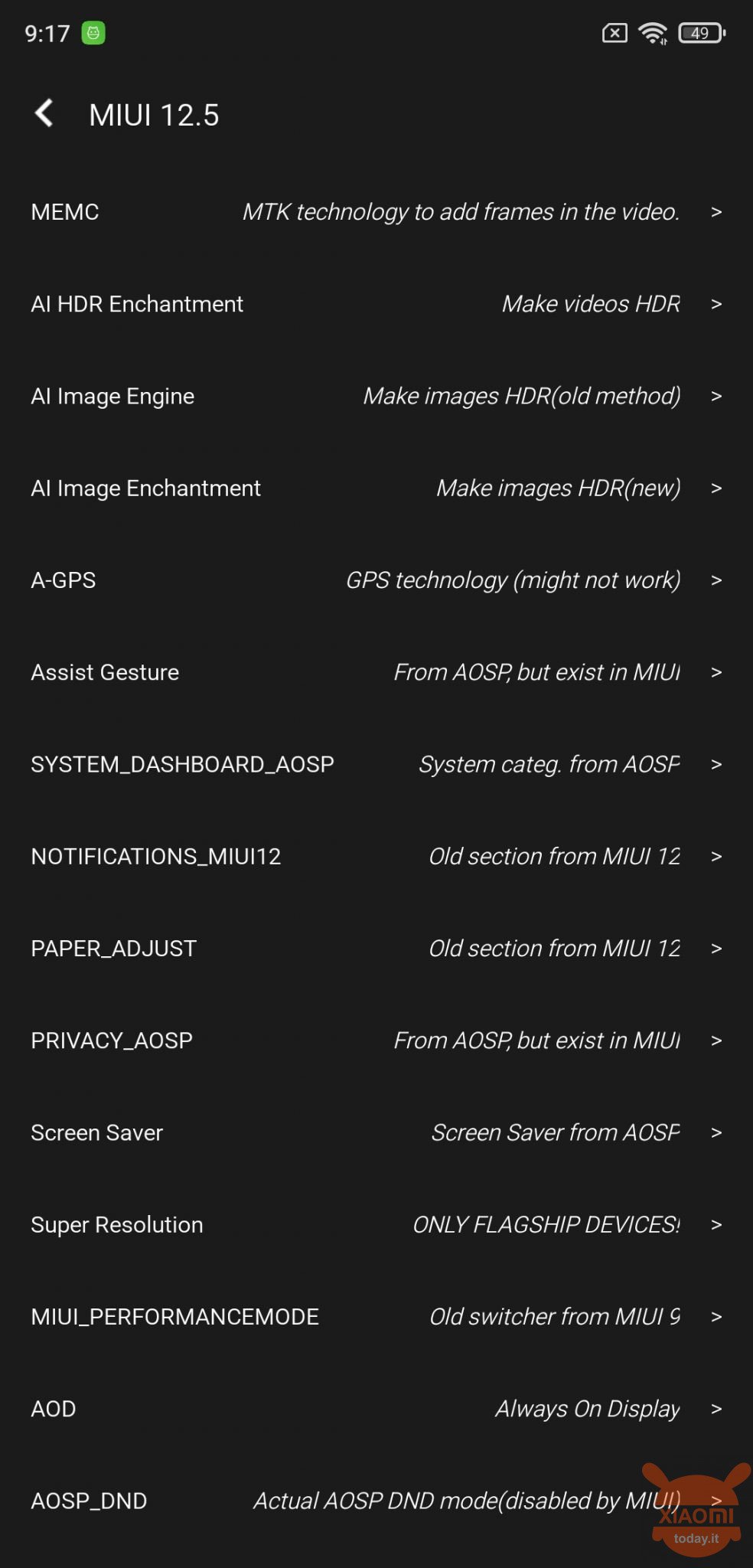









even this blog is a lot of intuitive poko like xiaomi ... or maybe not all westerners can understand multitasking too easy to go from one news to another and get lost just to write a comment or you don't want comments ... or maybe it's the answer to your question why in poki they comment… it's not so simple everything here
Hello. I'm sorry to say but your reasoning has neither head nor tail. Each blog has the exact same method for commenting and indeed we, unlike others, do not ask for mandatory registration: as you can see you can comment anonymously.
Also, we don't ask ourselves the question "why in poki they comment" as you say.
a year ago just bought my redmi note 10 it had the splitscreen then the arrival of MIUI12.5 disappeared a lot of guestures found hidden everywhere now with MIUI13 android12 has arrived the splitscreen that I use with a third-party app has not returned yet uncomfortable compared to that chr had the cell originally so the phone is still able to do it and I do not have the menu buttons by holding down the recent apps and the gallery no longer recognizes the images on the SD every time I have to export them to the phone memory and bring them back to SD at that point... Read the rest »
Hello, great story, but, why not create, for someone like me who is not practical, a list of functions, the most important, that can be activated using the app? Thanks and good job
Bye! The functions to be activated are those that the user prefers based on his experience. We can give our opinion but it will never adhere to your needs.
Hi, first of all thanks for the reply. Of course the activations are based on personal needs, but for example I don't know where to start so I asked for a list that would surely be formed by the needs of those who would create it… ..but at least for me it would help.
Vincenzo
Okay, I'll try to do something then. Stay tuned for the next few days!