
Although there are dozens of streaming music listening services, among which the most famous are Spotify and Deezer, there are still many users who prefer to listen to audio content directly from the YouTube platform, so much so that among the services offered bypoco The YouTube Music service has sprung up, which is one of the default players in certain smartphones with stock Android OS (for example, the latest generation Umidigi devices).
But one of the drawbacks we face with this service is that if we want to play the music in the background while we do another activity, we should proceed with a subscription and then pay a monthly fee, going to bless the concept of free that gives has always distinguished YouTube in general. However, we can take advantage of a small trick, on all our Xiaomi smartphones, thanks to the Music application that it gives poco has been updated by adding a new and interesting feature, which allows us to reproduce the audio of the videos on YouTube, while having the application in the background.
Background music from YouTube on your Xiaomi without having the Premium subscription
To do this and therefore not pay any monthly subscription to YouTube Premium, we first need a Xiaomi smartphone with MIUI 11 on board (the version of the operating system is not important). At this point, proceed as follows:
- Access the MIUI 11 Music app;
- From the main screen, at the bottom right, you will find a button marked with the Play symbol and with the word Look;
- You will now be asked to log in with your GMail account, the same that we then use for YouTube;
- Once the session has started, the Xiaomi Music app will show us all the latest videos that we have played on YouTube, in addition to those recommended by the platform itself.
- Choose the video to play, which we could then play in the background, without this preventing us from doing anything else on our smartphone. There are also commands with which to play / pause, skip to the next track or end the music session.
If you are unable to view the Watch function, you can try to change the region of your smartphone by going to Settings ⇒ Additional settings ⇒ Region ⇒ CHOOSE A DIFFERENT REGION, for example Andorra.


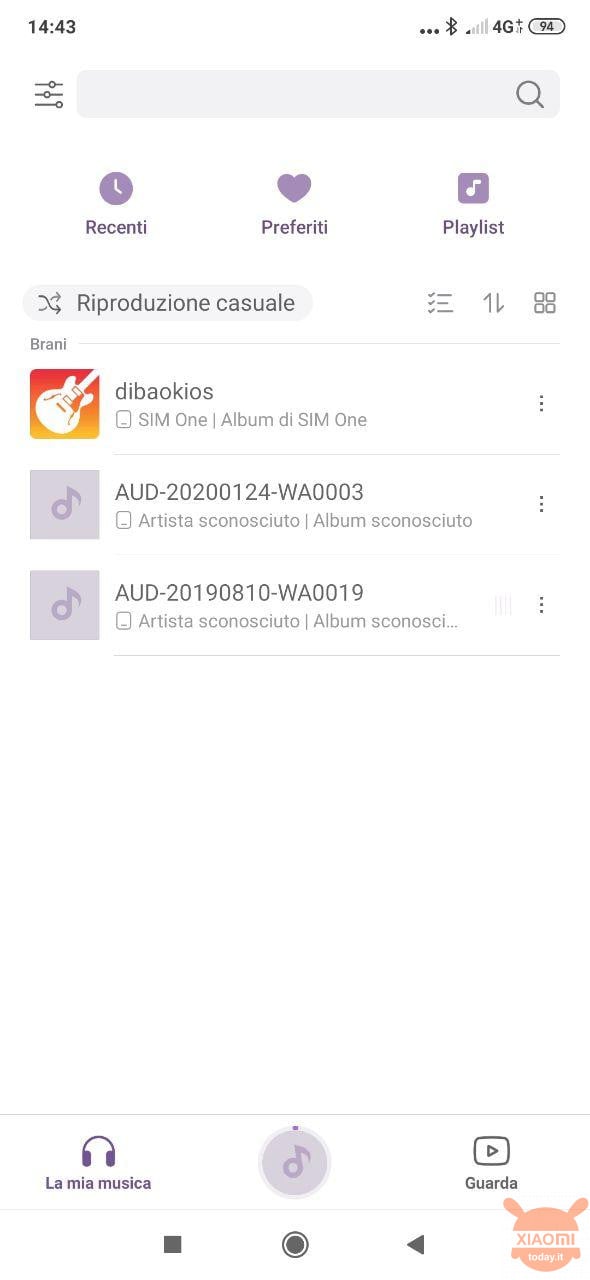
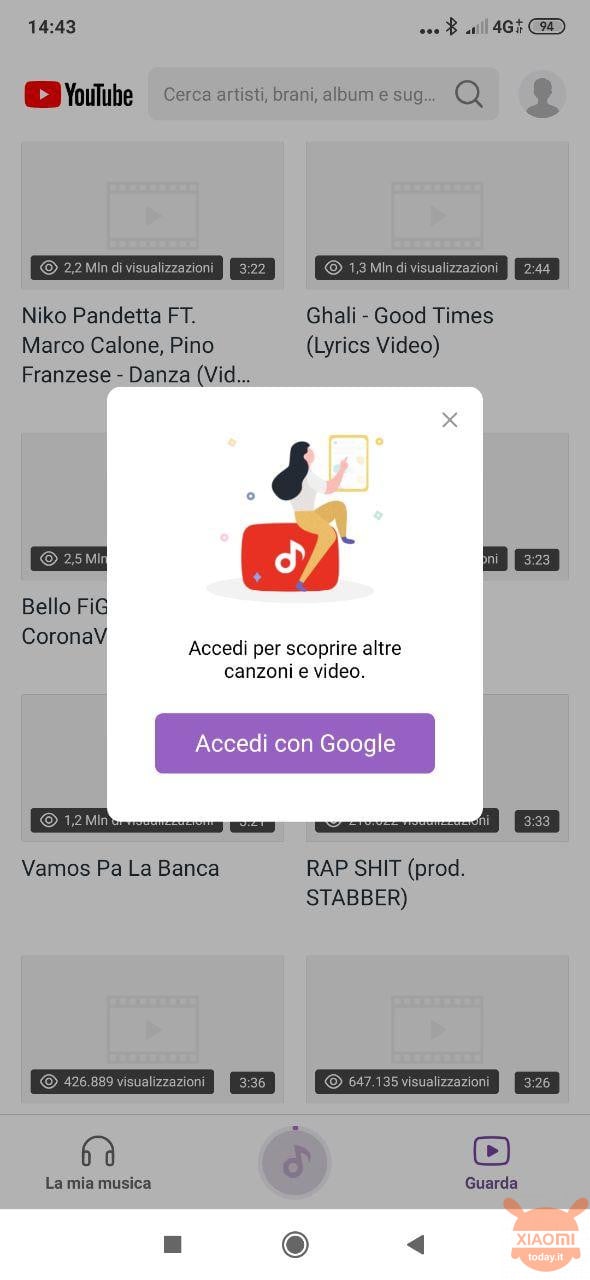
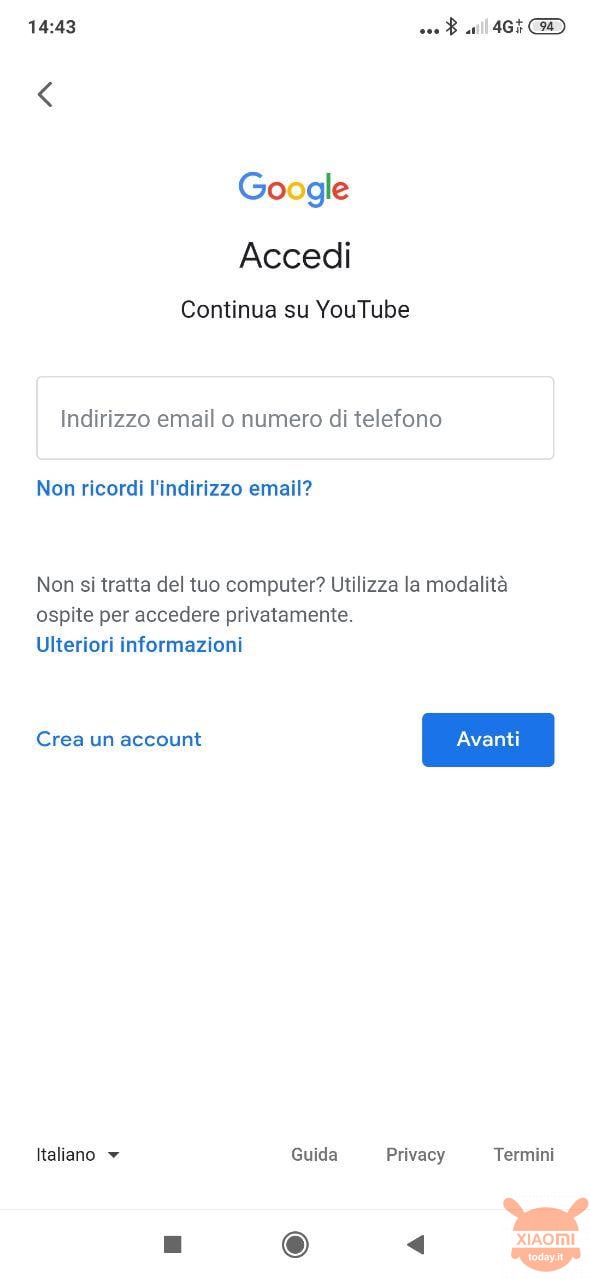
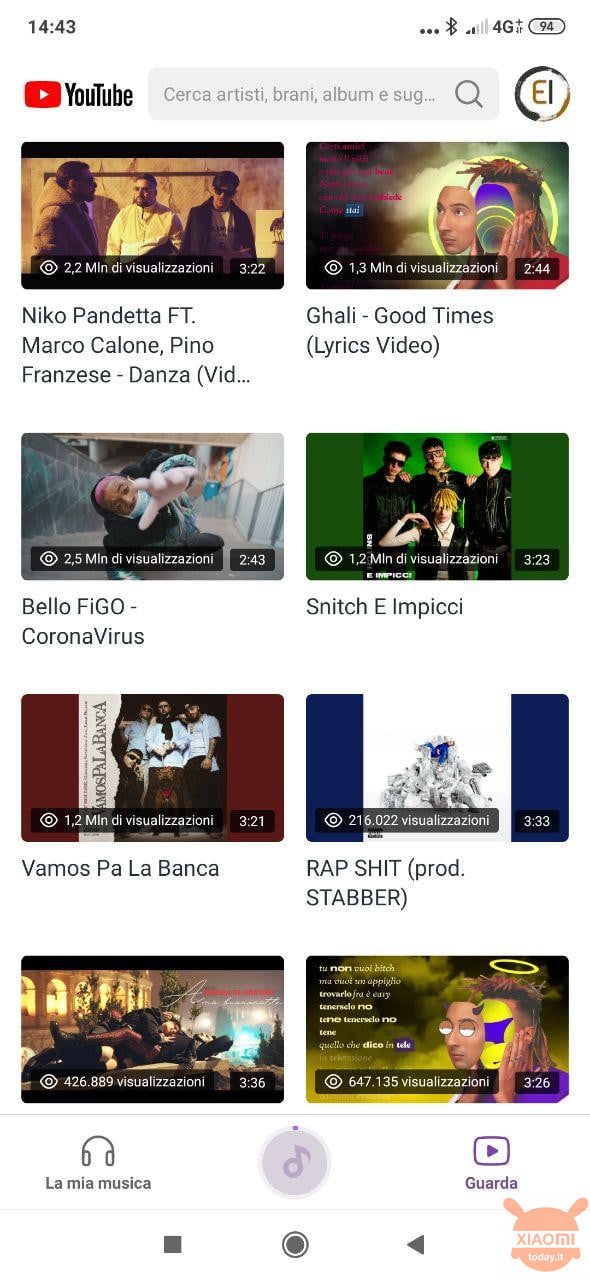









Your article is very good, I have read a lot of articles but I am really impressed with your writing style. I will review this post.
clicker cookie
Thank you for sharing, your article is very good.
Bedankt voor het delen, je artikel is erg goed. Ik ebruik Spotify Premium, deze app luistert naar geweldige muziek en heeft veel beroemde zangers in de wereld.
Bedankt voor het len, je artikel is erg goed.
Is someone find a way to play a youtube playlist with this app? I would be interrested in doing that but can't find a way Thanks
Good morning it is not a question of region, on three redmi notes 4x even changing region does not appear the watch option. On my wife's Mi Note 3 instead there is and on my Mi9 Lite with Xiaomi.Eu rom there is not.
Is it possible that with miui.eu on mi8lite there is not even the region to select?
go to app manager, choose mi music and and select uninstall update. You will see that the watch option will magically appear.
We will still have advertising. A more effective way is to install Brave and enable screen off playback. The ad block will stop the ads and we will enjoy the music.
This is to stay in legality.