
Many of you have filled us with requests for help because of some issues that Global Stable's 8.2.1 update had brought on Xiaomi Mi 5. One on all was, to this day, the annoying bug that afflicted him Google Play Store and that did not make it possible to update installed apps by returning the annotated error "waiting for Wi-Fi".
Well, after releasing and then retiring the 8.2.2 update, Xiaomi again released yesterday a mini-update that has finally solved this problem! Let's see how to install it!
Fixed definitively the "Waiting for Wi-Fi" issue of the Play Store on Xiaomi Mi 5
I will not go too far on how to update your ROM, as you will find numerous guides on our site on our site. Let me just point out that the situations you might find are almost three and we will address it briefly.
Upgrade the Global Stable 8.2.1 to 8.2.2
Probably, if you are in this condition and then stay at Global Stable 8.2.1, you will receive some feedback from some friend or - why not !? - from our support team and you will be pulled back by updating your Xiaomi Mi 5.
Then what you can do is check your own Updater because you should notify the availability of the new Global Stable 8.2.2 ROM.
If by chance the update does not report any updates available, you can download the ROM in .zip format from here Download Global Stable 8.2.2 format .zip and install it from the updater manually by clicking on the 3 dots at the top right and selecting the update package you just downloaded.
Have you already installed the Global Stable 8.2.2 earlier?
If you have already updated to the Global 8.2.2 released and then withdrawn by Xiaomi itself, the situation is a bit more complicated because you need to have unlocked the bootloader or a DFC cable to force EDL mode.
In order to avoid any problems with the procedure or any additional difficulties associated with the fastboot ROM flash from MiFlash Beta, we recommend that you unlock the bootloader (here is our guide) if you have not already done so, so you can use the tool at point 3.
Switch to the Global Stable 8.2.2 by having a China (Stable / developer) or an unofficial ROM (bootloader unlocked)
In this case you can rely on the automatic tool by downloading the ROM in fastboot format from the following link and following the instructions of our guide the use of the tool: Donwload FASTBOOT ROM Global Stable 8.2.2
The staff of xiaomitoday.it assumes no responsibility for damage and / or brick resulting from procedural mistakes.
As you well know, xiaomitoday.it and all his staff always try to meet your problems. Even this time, despite mom Xiaomi has made a little big, we hope to have allowed you to solve this annoying bug.
A greeting from all the staff and good hype awaiting My 6!


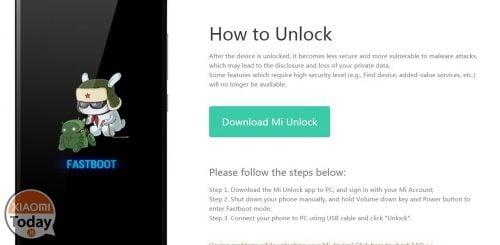









I have the 8.2.1, and this problem happened to me once on a game.
But after a 5min. About it started.
Hello, I solved the problem but my mi5 has continuous reboots with the sim vodafone and not with sim wind. Someone else happens or knows if there is a remedy.
Thanks Ps global stable 8.2.2
Check that the cover does not prematurely press the Power button. Excluding this problem, go to the updater and click on the 3 dots at the top right and choose download update package. It reinstalls the same rom you have and you do not lose anything but you should solve 😉
Already done, no cover due reset and reinstalled the rom but nothing. I tried to change apn and it seems to be better. No reboot for 2 hours.
the restart is certainly a software "problem" or in any case a file to be cleaned
I reset twice and reinstalled the stable rom roman 8.2.2 and reset the reset, there should be nothing to be cleaned in theory, then today started not to unlock more with the double tap on the screen nor even with the ignition key unless you press it more times. Anyway I wrote to geekbuying for repair as a guarantee, I have to wait for my answer.
You did well, because in my opinion it's a hardware problem.