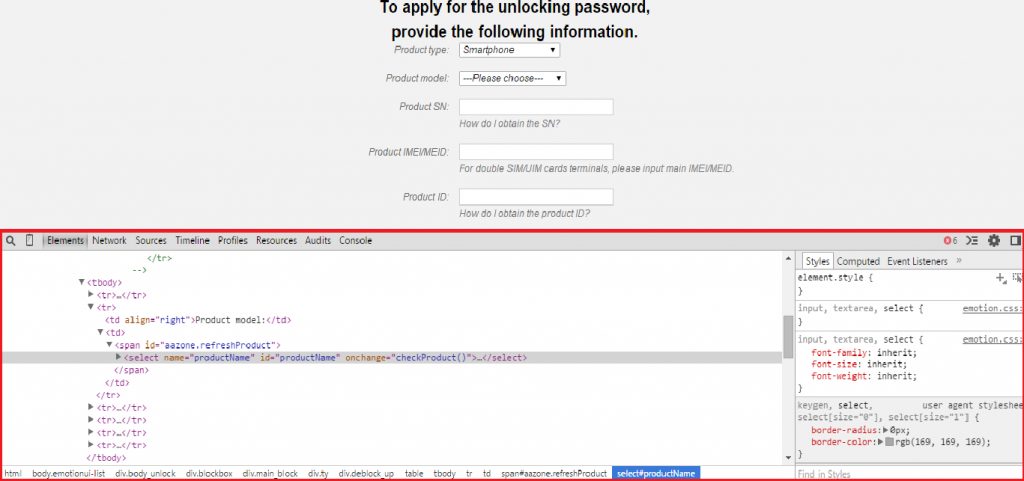
In this guide, we will see how to install the recovery CWM and root our own Honor 6 (H60-L12).
First of all, we must unlock the Bootloader.
- We will need the password to unlock the BootLoader. Let's get back then HERE. Now, on Product Type we select "Smartphone".
- At this point, on the Product Model, right-click on the dropdown menu and then on "Inspect Element" (We used Chrome as a browser).
This window will appear.

- Now let's click on the triangle before "

- We will see so many lines, how many supported devices, as you can see, however, ours is not there.
Then we click on the line I highlighted in blue, and we modify the entries "HUAWEI C8812 "with" H60-L12 "(Click with the mouse on" HUAWEI C8812 "to edit).
- It should look like the list, the model H60-L12, select it, and move on. In Product Sn, it is the serial number, you can find it in Phone Info, and then on the "Status" item. We will also find the 'IMEI in the "State" entry. For the product ID, we should go to the phone's app, as if we were to call someone, and type on the numeric keypad this "* # * # * # * # 1357946 ". The number that will appear will be the product ID.
At this point we enter the Verification Code, and the password to unlock the fastboot will appear, let's save it somewhere. - Let's go in Phone Settings, and get in Developer Options, and we activate the voice Debug USB.
Turn off your Honor 6, and download it in the meantime this file. Extract the RAR file into the root of the C: partition of your computer (be careful not only extract files, create a folder called adb_tools-2.0 and extract the files there). - Now let's open the Command Prompt or cmd, and write cd C: \ adb_tools-2.0.

- Pick up your Honor 6, connect it to the PC but at the same time, press the Volume button - until this white screen appears with the BUGdroid or Green Robot.

- If you have not already done so before, install the program HiSuite which will provide you with the drivers. Return to CMD and write down fastboot oem unlock "Your number" without the quotation marks, the number you need to enter is the password you have previously saved. If you get out of Phone Unlocked as in the previous image, you have unlocked the fastboot. You can now restart your device.
- Now we can install the CWM, download this Tool, was made by an XDA user named Petteri. Go to the CWM-Stock recovery Honor 6 folder, and run the recovery file - копия.bat. Unfortunately, it's all in Russian, but we don't have much trouble, we just have to type 1 and hit enter, and then again hit any key. We would then have installed the CWM. The device will turn off and then restart.
- Let's get back to the Tool folder, where we'll find a Zip File, we'll use it to root the device. Then copy it to the Honor 6 root.
- Now we have to go to recovery, then turn off the device, and press the key at the same time Volume + and Power key.
- Once in recovery, (you can move using the volume keys and the power button to choose) go to "install zip" then on "choose zip from / sdcard" then "0 /" and select "UPDATE-SuperSu-v1.94. zip ”and finally choose“ Yes ”. You have successfully rooted your device.

via | Sm @ rty












