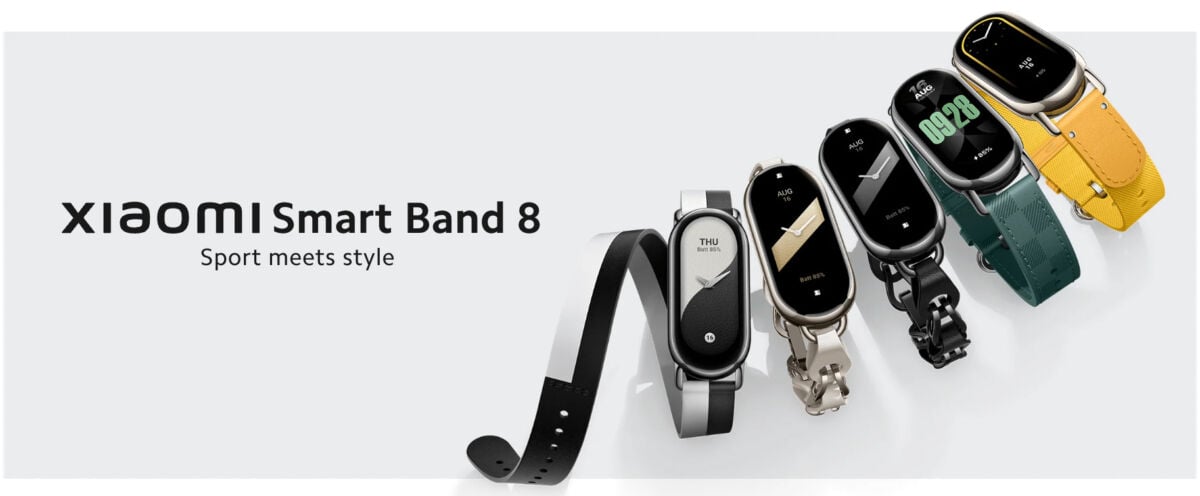
La Mi Band 8 CN was presented long before global version and many, tired of waiting, have purchased the version for the Chinese market despite its limitations in the language but cnevertheless hopeful that would have been automatically internationalized.
Topics of this article:
Convert Mi Band 8 CN to Global firmware
Despite being two identical products in terms of hardware, this update is taking a long time to arrive (if it arrives at all), hence the developer m0tral, has released an unofficial modified version of the application that connects MiFitness that “forces” its Chinese Xiaomi Band 8 (CN) to update to version 2.2.12 Global is includes all languages including Italian.
Necessary time : 40 minutes
These are the steps necessary to convert the Mi Band 8 CN to version 2.2.12 Global
Download Mi Fitness Mod 3.18.0i m0tral v131u.apk
After uninstalling Mi Fitness that you had previously. Download and install Mi Fitness Mod 3.18.0i m0tral v131u.apk
Launch it as usual and select your country CHINALocate the MAC address of the Mi Band 8

Unlike previous versions, m0tral requires that your Mi Band 8 is enabled for download of the firmware. AND' necessary then get the MAC address on the Mi Fitness app first by going to: Device – Device infoAccess the m0tral Telegram group

You must then access his Telegram group divided into sections. For first thing, in the “# Discussion” section you will have to request permission to write simply by pressing the button Press HERE to enter that will appear.Enable the MAC address of your Mi Band 8

Subsequently just go to the "Mi Band 8 Update Request" section and write the MAC address obtained in the previous step in the format you prefer.
After the purchase, you will immediately receive confirmation of activation with a message like “Got it, D0:62:2C:CF:E3:56 activated.”Update the Mi Band 8 CN to Global firmware

At this point we just need to go back to the app Mi Fitness which will notify us of an available update characterized with a 0 like the one in the photo. Alternatively you can search for the update by going to Device – Update.
Start the procedure it will take about 30 minutes to download and 5 minutes to apply update.Reset and change region
Once the update is complete, all you have to do is run the Mi Band 8 reset directly from the bracelet (Settings – System – Reset). You can then finally change the region in the app (Profile – Settings – Region) ed Pair your Mi Band 8 Global again.
It is not necessary to continue using the Mod version 3.18.0i m0tral v131u, if you want you can go back to official version of the PlayStore.


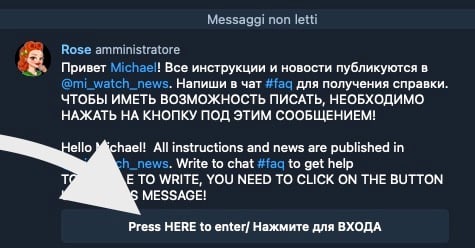
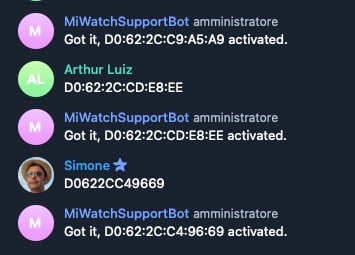
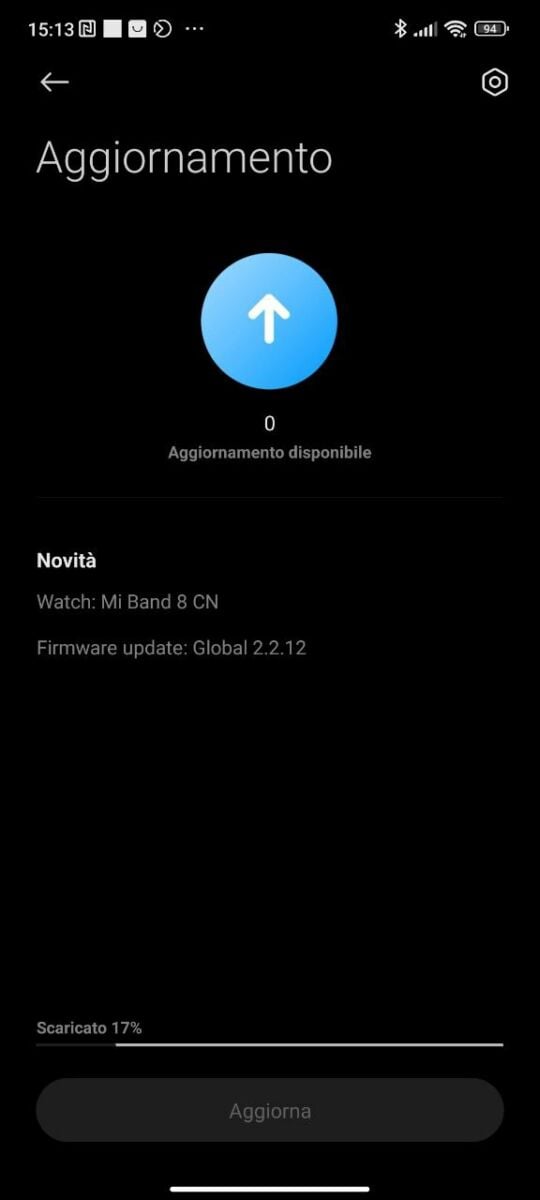








Tested and approved, it hides a perfect function, a thousand goods
Now get some money to register your Mac
Excellent guide! thanks