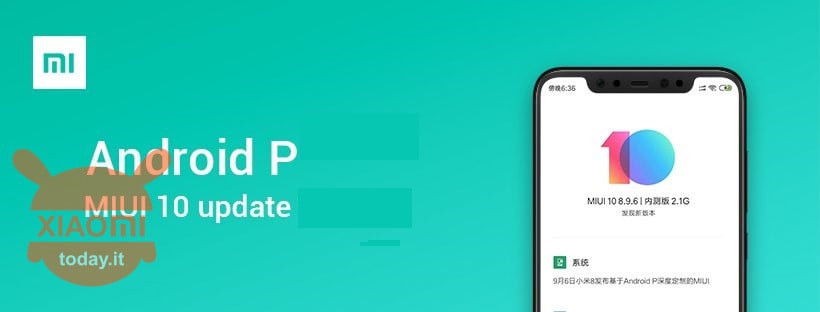
Excellent news for owners of the fantastic Xiaomi Mi 8 that in these hours is preparing to welcome the last major release of the green robot, obviously we talk about Android 9 Pie which is integrated into the new firmware MIUI 10.1.1.0 Global Stable. So a Roma for our latitudes and that integrates Italian language and native Google services but what will undoubtedly make the joy of many the introduction to notifications in the notch.
In terms of novelty we also find the mode Studio Lightning present in Mi Mix 3 that will give you suggestive photos with a professional effect in selfie mode. There are no news about the release of Night mode and video in super slow motion at 960fps, promised at the time by Lei Jun, but probably the new year will give new surprises to users of Xiaomi Mi 8. Below is the link to proceed to download the new firmware if you do not want to wait for the OTA notification.
MIUI 10 Global Stable Android 9 Pie Xiaomi Mi 8
Xiaomi Mi 8 and Mi 8 Explorer Edition receive the update to Android 9 Pie
Even the big brother, Xiaomi Mi 8 Explorer Edition welcomes Android 9.0 Pie but in the MIUI 10 China Stable version, as the device in question is exclusive to China, because for the market there is the Mi 8 Pro, which loses some features like the 3D face release but keeps the fingerprint sensor below the display. The top of the Chinese range in addition to Android 9 Pie also receives the aforementioned news related to the camera sector, including the super slow motion and night mode.
For this mode they will be well 8 photos taken with different exposures that together will return a very bright photo, while with super slow motion at 960fps we could literally stop the time. Also for Mi 8 Explorer comes solved the problem of notifications alongside the notch, which are now visible for the joy of the notch haters. Finally, the efficiency of the system is optimized, as well as the fluidity and speed of opening and installation of the applications. in conclusion Mi 8 and Mi 8 Explorer are two top of the range that now do not fear rivals.

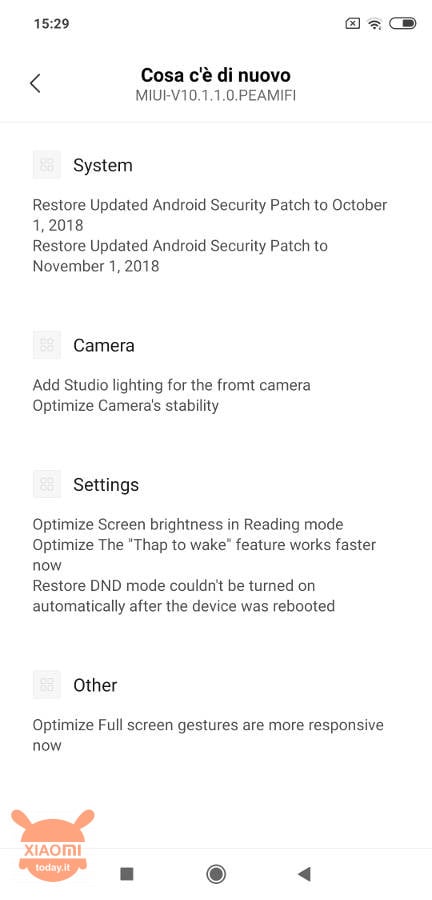
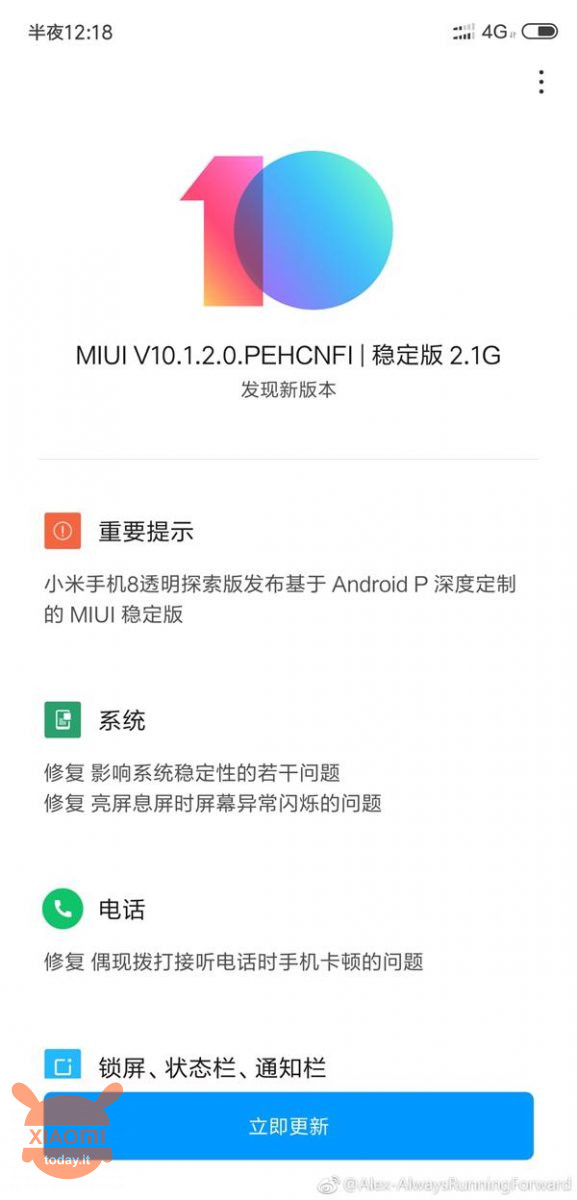








Updated the day before yesterday to 10.1.1.0 and the bluetooth connection with my bmw E92 stopped working correctly.
In addition to still not working "ok google". Are we joking?
It's your car that's the problem. Buy a better car.
using sim slot 2 solved the problem, so it was a phone related problem.
Thanks anyway for your useful tip.
Tonight I tried again after updating the system apps and those of the playstore.
Well, it verified, decrypted and updated from my 10.0.3.0 to 10.1.1.0 miui 10 android pie. I could hardly believe it. Maybe you already knew that. Now you have confirmation.
Good evening. Also on my MI8 10.0.3.0 Stable the 10.1.1.0 PEAMIFI update is not accepted with message Sorry, flash to this stable version is not allowed. We are waiting for the update via OTA.
It is not possible to update manually. Same problem as enumac and Stefano. Unable to check for update: “Sorry, flash to this stable version Is not allowed”. I also have the stable MIUI 10.0.3.0.
Hello, I'm new, my name is Giovanni.
Since yesterday I have a Mi 8 Pro Italia. Please note that the update to Miui V10.0.1.0.0ECMIFH has just arrived
Me too once downloaded from error checking update
successful update !!!!! As you can see in the first post my version is different but I can say that I "navigate" in miui 10 yeahhhhhh
alas a sad discovery: updated to miui 10 but not android pie 9. I stay with Oreo 8.1.0
It is not possible to update manually. The following error appears: “Sorry, flash to this stable version Is not allowed”. I currently have MIUI 10.0.3.0 stable.
It is not compatible with 10.0.3.0, or you install from 10.0.2.0, then either wait or go back to 10.0.2.0 and then proceed with the new version. I did it, there are few news, notch notifications are there but to be reviewed. The notifications appear on the notch for a moment and then disappear immediately, so you still have to pull the curtain down as before.
Hi. It seems that on MI8 the manual update is not possible for the moment if you come from a 10.0.0.3, while for those who have 10.0.0.2 it works. If anyone has news about it can you update us?