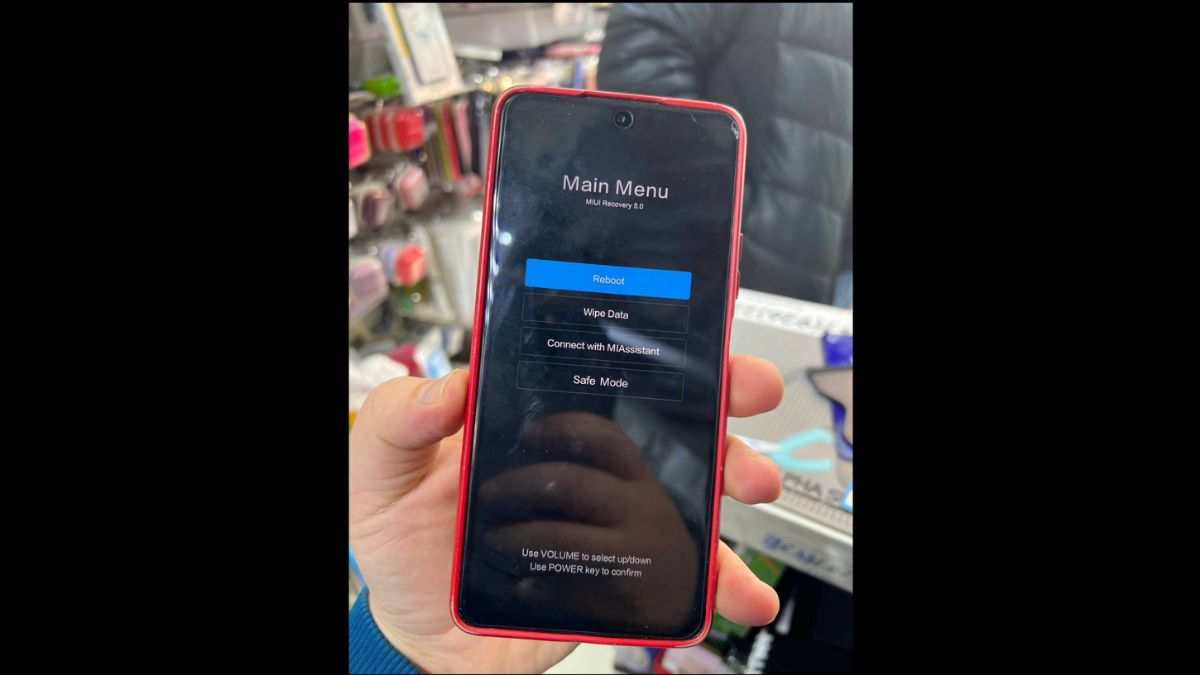
A recent update has left many users confused Xiaomi into an unpleasant situation, with their devices trapped in a constant reboot loop. This incident affected a wide range of models, causing concern among the community. The cause appears to be linked toinadvertent introduction of a plugin, but what are the users' options?
UPDATE AT THE END OF THE ARTICLE
Identifying and solving the Bootloop problem on Xiaomi, Redmi and POCO with MIUI
Over the past few days, a series of reports have started to surface on various online forums, including Reddit, about Xiaomi devices experiencing a bootloop, or reboot cycle, after system update. Instead of booting up properly, these devices remain stuck in MIUI recovery mode, leaving users with no other apparent options.
The root of this problem appears to be the accidental introduction of “HyperOS System UI Plugin“, also known as Control Center, through “MIUI GetApps”. This plugin, originally intended to improve user experience, instead caused severe malfunctions on global MIUI devices, including sub-brand models such as POCO and Redmi.
Xiaomi's reaction to this issue has so far been limited, with a official silence which left many users in doubt as to how to proceed.
How to fix it temporarily
The solution recommended by Xiaomi support, although drastic, is that of Perform a full data reset via Recovery Mode. This option, although effective, results in the loss of all unsaved or unbacked data on your device.
We recommend disable automatic updating of applications from the store, by accessing the PlayStore, under "Automatically update apps".
Following numerous reports, Xiaomi withdrew the update problematic. However, users are still advised to avoid updating system plugins via GetApps until further notice, as a precautionary measure to avoid further inconveniences.
The current situation highlights the importance of make regular backups of your personal data and to proceed with caution when installing system updates, especially when plugins or additional features are released.
SECURITY UPDATE TRAINING
Directly from the official community:
We would like to inform you that we have recently identified an issue with updating the System UI plugin on devices running MIUI, resulting in a bootloop for some users. We are aware of the inconvenience this may cause and we sincerely apologize for any inconvenience caused.
Our technical team is working diligently to resolve this issue as quickly as possible. This case is being handled with the highest priority and we are conducting a thorough analysis to identify the root cause and implement an appropriate solution.
In the meantime, we advise affected users to refrain from making updates to the System UI plug-in until a fix is implemented. We are committed to providing a stable and reliable experience for our users and are dedicating all necessary resources to promptly resolve this issue.
UPDATE 2
Xiaomi has released an official statement on the blocking of smartphones following the update and invites affected users to contact official after-sales assistance. It obviously advises against attempting a do-it-yourself repair as any problem could result in the loss of stored data and invalidation of the warranty.









is there any other news? can I update it now?