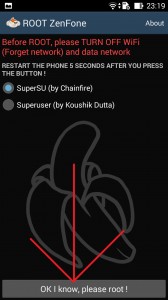
Hello to everyone, in this guide I will show you how to install the WW firmware on a ZenFone5 for those coming from a CN where there are no GAPPS. Let's go right now!
Downloads & Links:
Click here to download the app to root ZenFone.
Click here to download the ADB package.
Click here to download the CN firmware, in order to downgrade and then switch to the WW version.
Click here to download the WW firmware.
Click here to download the ZenFone 5 Drivers
Procedure:
- Once you have downloaded all the necessary files, move the apk file to the device and install it. Now go to the Wi-Fi settings, click on the network to which you are connected and do "Delete" and then turn off the Wi-Fi, turn off the mobile data. Now open the app just installed and leave selected "SuperSu (By Chainfire)" and tap on "Ok i know, please root!" And wait for the process to finish.

- At the end of the procedure restart the phone. Now go to the settings then on the item "About", "About the software" and tap 7 times on the item "Build Number" in order to activate the developer options. Then go back to the settings, go to the Developer Options item, activate them by tapping at the top right and activate the USB Debugging item.

- We create a folder on the local disk C: and call it "Adb", here we will unpack the zip file containing the ADB package. Only break the contents of the platform-tools folder.

- Now open the zip containing the rom roman named "UL_ASUS_T00F_CN_1_14_40_50_user.zip "inside you will find another zip file, and from there you will get the files: 1) fastboot.img 2) boot.img 3) recovery-from-boot.p 4) install-recovery.sh and copy them to the folder" adb ". Files 1-2 are in the root directory, the other two are in the recovery and recovery / etc folder
- Open the extracted file "install-recovery.sh" with Notepad ++ or Wordpad and replace the "-patch / system /recovery-from-boot.p" line with "/data/local/tmp/recovery-from-boot.p "And save.

- Now copy the files (recovery-from-boot.p, install-recovery.sh) to the / data / local / tmp / folder of the phone, using a file explorer such as Root Explorer or Es File Manager.
- Now switch off the device, disconnect the device from the computer, turn on the device by holding down the Volume + key and the Power key, and when the Asus logo appears, release the keys.
- Connect the device with the USB cable and open the CMD. Type "cd c: / adb", now type "fastboot devices" to check if the device is recognized, if it is not you have to install the drivers. If it appears, type in the command window "fastboot flash fastboot fastboot.img" and then "fastboot flash boot boot.img", finished the process restart the device by going to the "Reboot" item.

- With the access phone type in the command line "adb push recovery-from-boot.p / data / local / tmp" (allow USB debugging on the device) and then type "adb push install-recovery.sh / data / local / tmp ", now type" adb shell "then" su "and grant the root permissions from the device and type" sh data / local / tmp / install-recovery.sh ".
- Now restart the device as before in the DroidBoot (Volume Off + Turn Off and Released Asus Asus Only) and moving it with the volume keys go to the "Recovery" item and then confirm by pressing the Power button, the device will restart and the droid will appear with the red rectangle, press the Volume + and Volume keys simultaneously for a few times until a menu appears and then go to "apply update from ADB" and connect the device to the USB cable.

- Copy the ZIP files of the two firmware into the ADB folder, so both the Chinese and the World Wide. In the Command window, type "adb sideload" zip file name "without the quotation marks, also enter .zip after the filename. For example, "adb sideload romcinese.zip" now wait for the Chinese firmware to be installed, do not disconnect the USB cable !!
- After the firmware installation, return to the DroidBoot, go to recovery, simultaneously press the Volume + and Volume keys, go to "apply update from ADB" and type "adb sideload" the name of the zip file "this time however the firmware World Wide, wait for the transfer and then install.
via | Sm @ rty














