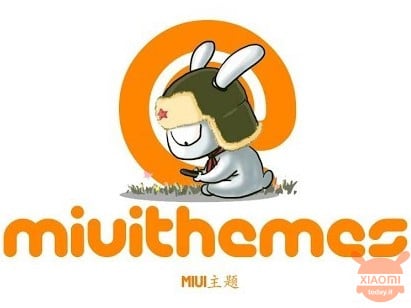
It was the distant 2018 when Xiaomi, for really unknown reasons, decided to prevent access to the app MIUI themes. What we once could safely do "from our country", we were forced to do it change region in settings. With the inauguration ofNew Year we announced how the brand had decided to reintroduce the application in question and give way to interested users of create your own Xiaomi themes or download the existing ones. We have news that finally the release has been completed for all of Europe. So from today it will be possible again, in all respects, to take advantage of the service.
After two years of waiting, the Xiaomi Themes app is back among us: it's time to let your imagination run wild!
The history of the stop at the MIUI Themes application it has not been digested very well by users. Although this could be used by resorting to several tricks, how to change region in Mexico, India or Andorra, many users perceived it as a "betrayal". More than the fact that it is no longer usable, it is the fact that no explanations have ever been given by the team.

Without a doubt one of the problems that our beloved brand has hit its head with is that related to privacy. In fact, we know how privacy rules in Europe are much more stringent than in other parts of the world (and thank goodness in some cases), but regulation for this type of "catch" has never been done. In any case, it will now be possible to give vent to all your imagination and create themes and backgrounds but share with the Xiaomisti community.
But what does the Xiaomi Themes application look like now? Most of the new themes are created by the community and therefore as "remuneration"For the work done the brand adds a tag on the preview image that says"Premium". This however does not mean that we will have to pay them: in exchange for the work of the designer who created a certain theme, Xiaomi allows one 30-second advertising to be seen at the end of the download of the theme itself. In this way, without inappropriate payments, everyone has a profit.
How to customize the themes on MIUI
- go to the bottom right where there is the puppet icon (Profile);
- in this window go to the section “Customize themes". We enter the tab and a submenu will appear where the user can choose the personalization that best suits him;
- here we can choose the block style, the status bar, the icons, the messages, the numeric keypad, the favorites bar, the startup animation and the startup sound.
To update the app just click on the following link.
Download MIUI Themes 1.5.8.10 global
SECURITY UPDATE TRAINING
After testing with different devices, it seems that some still need to change the region and restart the device to fully use the Themes app. We don't know the reason at the moment but we will not fail to let you know.
Through | Xiaomi4mi








