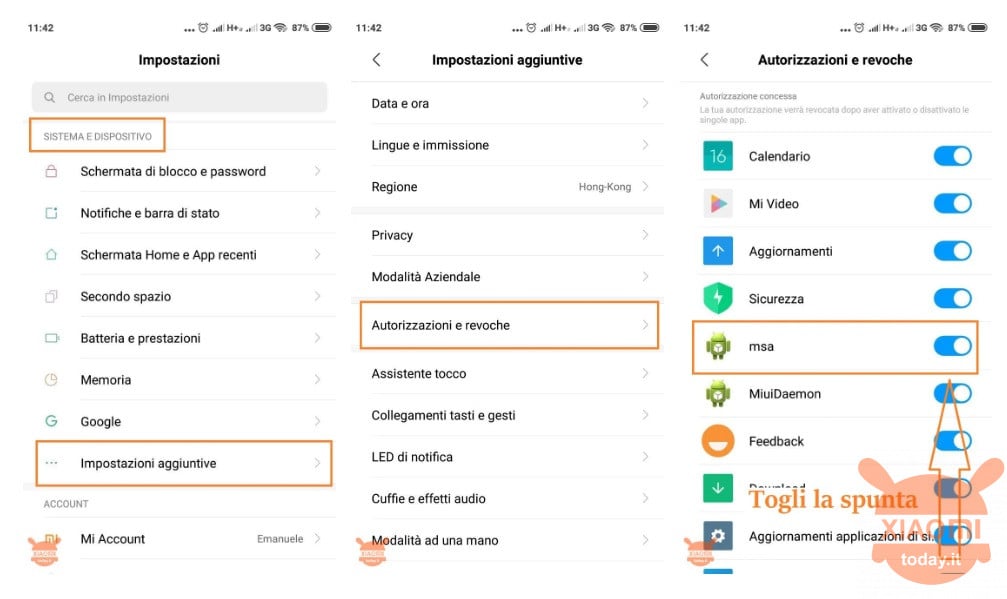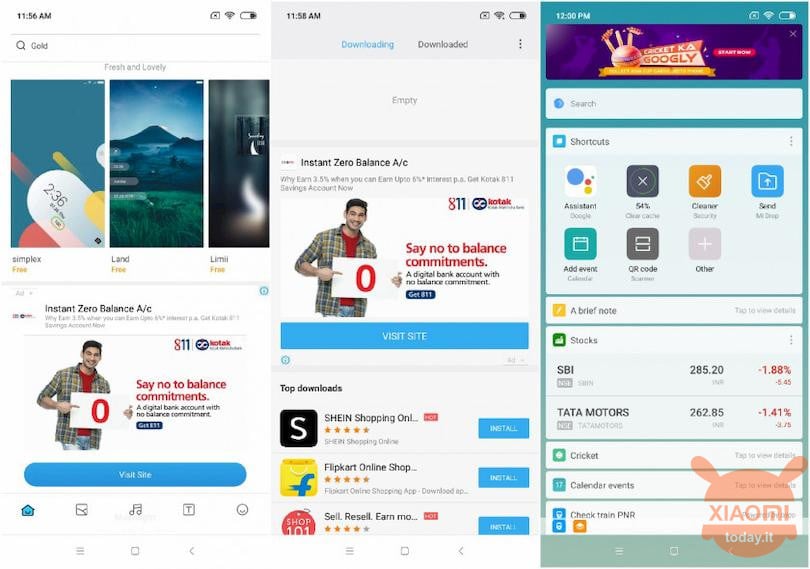
Xiaomi offers a skin for Android that responds to the name of MIUI, which we remember has been the main product that catapulted the Chinese company in the smartphone market, born inannissimo as a software house. The product of course is totally free, but like everything, the livelihoods come from advertisements through ads shown in the personalized interface of smartphones.
Apparently with the latest MIUI firmware upgrades, the number of advertisements seems to have increased quite evidently and intrusively. In particular, we find announcements in the MIUI music player and so also in all the system apps, which show us announcements at every start. Of course we have no proof of what has just been said nor are we making any accusations, but in any case that there are announcements this is undeniable and therefore we now explain a very simple way to eliminate advertising from inside the MIUI system apps on your smartphone .
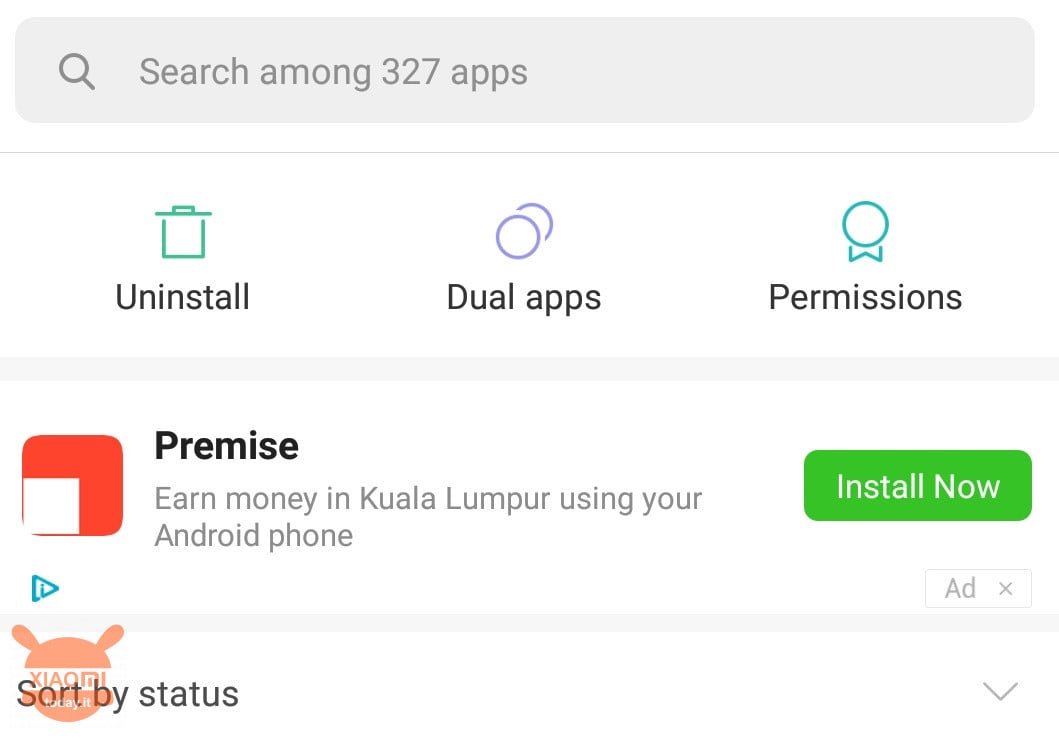
MIUI advertising increases? Here's how to turn it off (UPDATED GUIDE 2020)
In the past we have already published a similar guide, but with the advance of time and software updates, it has become necessary to go and update the procedure which is enriched by a few more steps. However, we reassure you that to remove advertising within MIUI system applications, you do not need any technical knowledge related to modding, nor do you need root permissions or unlocking the bootloader. In short, it is so trivial and simple that you could do it with your eyes closed, but let's not waste any more time and proceed with the explanation.
- Open the Settings of your smartphone and go to the section System and device where you will find the menu Additional settings on which you will have to click (on the new devices the System and Device section is not present but simply scrolling in the Settings interface you will find the item just mentioned);
- Within this menu you will see an additional chianata choice Authorization and Revocation you have to click on (for new devices this item is found in the Password and Security menu, at the end of the attached menu);
- Now you will find a series of applications with relative check, but the one that interests you bears the name of msa (MIUI System Ads) responsible for advertisements within the system app. At this point all you have to do is remove the check from msa and wait for the countdown to remove the Revocation. If an error is displayed, press and hold the REVOCATION message for about 5 seconds, after which you will see the trick work.
- Now we need to proceed to remove the advertising permission from the system apps. Let's start from the BROWSER app, where you will go inside the Settings (gear icon). In the OTHER submenu you will find the Privacy and Security tab. Enter inside and uncheck the item Custom Services.
- Now let's get into the Mi Video app. Click on the three dots at the top right and then on Settings. From the window that appears we remove the tick on Personalized Tips.
- Let's now enter the Music app. From here we click on the top left (icon in the shape of a control panel) and then in the Settings menu where we will click in the Advanced settings submenu. Scroll until you find the item Get Suggestions from which we will remove the check.
- Same fate in the File Manager app (File Manager) where we will click on the top left (icon in the shape of 3 bars) and then on the Settings item and then on the Information tab from which we will uncheck the item Receive Advice (on the latest models the option has been removed by default).
- Just a few steps are missing, including going to the Security app from which we will click on the gear icon at the top right. From here scrolling through the menu we will find the item Get Suggestions from which we will have to remove the check.
- Finally, let's go to the Themes application. In the lower part of the interface you will find the little man icon on which you will click in order to access the Settings in which to remove the tick from the Suggestions item.
At this point you just have to enjoy your smartphone without ads. Easy, right?