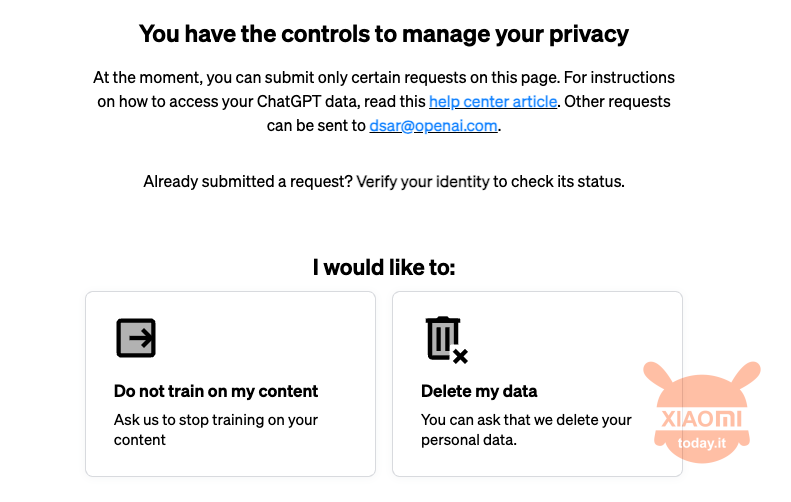As many of you may know, recently Chat GPT was the subject of study by the team of DeepMind. Being part of Google, scientists and scholars in this sector dedicated to artificial intelligence have discovered that through some tricks, it is possible trace users' personal data. Privacy is therefore at risk with this tool, at least until OpenAI puts a patch on it. But how to protect yourself?
3 ways to protect yourself from ChatGPT data breach
Do not enter sensitive information
One thing that many underestimate is unfortunately that the chatbot keeps track of what is inserted into it. If we usually have minimally sensitive data analyzed (telephone numbers, rather than personal data such as income, expenses, bank names and so on), ChatGPT stores them and keeps them in memory. At a later time, as highlighted by the DeepMind experiment, this information could re-emerge and create quite a few problems.
Both when loading data, and when copying and pasting something, it is necessary do not enter sensitive data. If it is not possible to avoid inserting them, it would be a good idea to do a anonymization work. This method uses artificial intelligence to automatically identify personal data and replace sensitive information through various “masking” techniques.
Disable ChatGPT “Chat History & Training”.
Another thing poco known or at least underestimated is the one that concerns data training via the chats we create with ChatGPT. Basically you can give indication to the OpenAI chatbot do not use what you write as part of the training process, however useful for improving the potential and output of the system.
To deactivate the history in question, simply go to our profile at the bottom left and click on "Settings and Beta“, as indicated in the photo below:
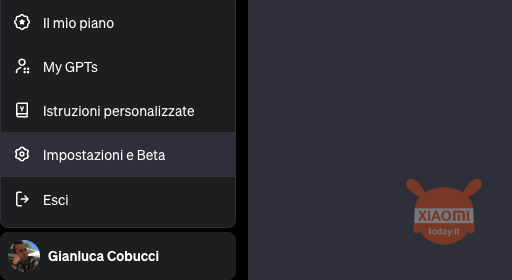
Once this is done, you will need to go to “Data checksi” in the menu on the left and you will see “Chat & training history“. If you deactivate the function new chats will not be saved in your history and will not be used for training by ChatGPT:
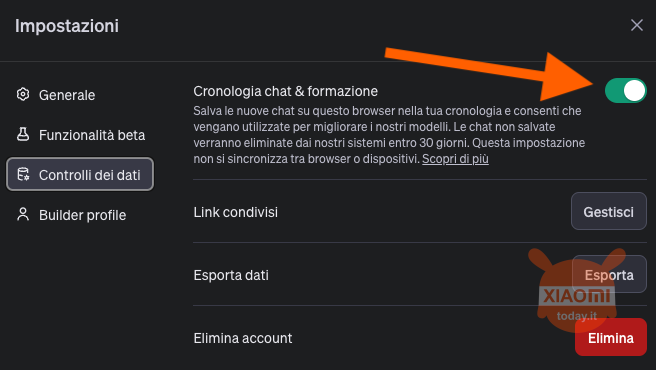
There is a “but”. Unfortunately, if on the one hand we will get more privacy on the other our chat history will also be deactivated. In essence, if OpenAI allows us to safeguard privacy, on the other hand it takes away a very useful feature.
Request a “privacy request” from OpenAI
There is a way to make privacy requests to the OpenAI team through this dedicated page. This tool allows you to make two requests to ChatGPT:
- ask not to train OpenAI models on your data
- ask to remove your data from ChatGPT