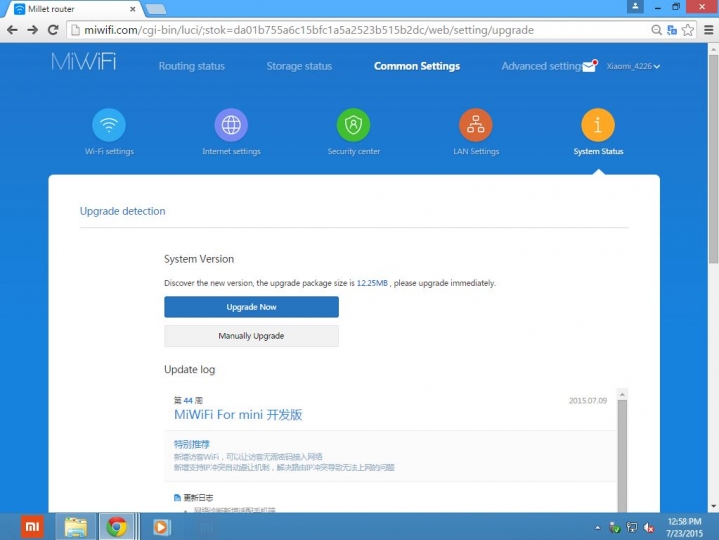
The Xiaomi Mi WiFi Mini has been a real success among users not only in China, where it is officially marketed, but also around the world. It has contributed massively to achieving the 6 million units sold since the release of the first model | The Xiaomi Routers have sold over 6 million units |.
It has always been known: having a definitive firmware available allows you to perform many operations but having a Dev firmware available, although not 100% stable like the definitive one, allows you to access options still under development.
Combining these two paragraphs comes out a guide on how to install a Dev firmware inside the Xiaomi Mi WiFi Mini. Obviously, this is a procedure that we only recommend to who is a "cheeks", or already has a basic understanding of Xiaomi's networking system and want to try experimental features.
Before proceeding, we list the few necessary requirements:
- A PC with Windows 7, Windows 8, Windows 8.1 or Windows 10;
- Internet access;
- The Dev ROM downloadable from Official thread in the MIUI forum.
The procedure to follow is composed of 6 passages, which are faster to execute than to write them:
- Access your computer's web browser to the router configuration page (usually the address is 192.168.2.1);
- If you were using Google Chrome, you could now translate the page through Google Translate;
- Click on "Coomon Settings" and then on System Status;
- Click on "Manually Upgrade" and select from the Windows File Explorer the file of the Dev ROM you previously downloaded;
- Click on "Start the Upgrade" and wait until the process is finished;
- To understand when the process is finished, take a look at the lights of the Xiaomi Mi Wifi Mini Router: if the orange LED flashes, the flash process is still in progress; if the orange LED is steady, the flash process is finished; if the blue LED is steady, the wired connection and the WiFi connection are working correctly;
As you have seen, the procedure is extremely simple. Obviously, if you want to go back to the firmware first, you will have to download and re-perform the same procedure.
Neither I nor the Xiaomifans team are responsible for any damage to the router or the data it contains caused by this guide
Article How to flash a Dev ROM on the Xiaomi Mi WiFi Mini seems to be the first of Xiaomi Fans Italia.
via | Xiaomi Fans Italia










