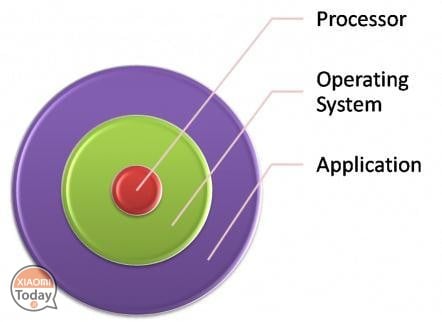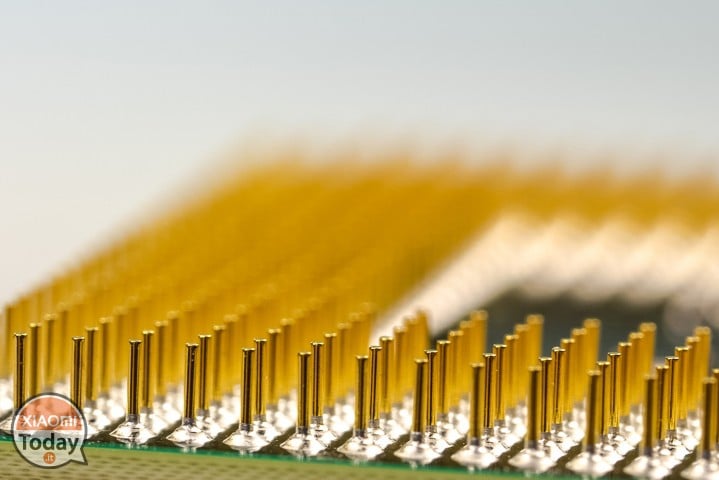
Often you will be bumped into downloading a program or application in the 32 bit or 64 bit bit. Even your PC probably might have a 64 bit processor label. But is it really important to have a chip 64 bit rather than 32? Today almost all PCs have a 64 bit processor so the difference between them will not matter to you, but let's analyze the differences together.
Well, for starters, if you are a Windows user, you have probably noticed that there are two Program Files folders within the local drive C. One called “Program Files (x86)” and one labeled simply “Programs”. Understanding the difference between these two folders is very important, especially if you install a wrong program with its wrong behavior.
The number of bits in a processor refers to the size of the data types it manages and the size of its log. In a nutshell, a 64 bit processor is more powerful than a 32 bit processor, because it can handle multiple data at one time. A 64 bit processor can memorize more computational values, including memory addresses, which means it can access more than four billion times more physical memory than a 32 bit processor. .
The fundamental difference
32 bit processors are perfectly capable of handling a limited amount of RAM (in Windows, 4GB at most), while 64 bit processors can use a lot more. Of course, in order to achieve this, the operating system must also be designed to take greater memory access.
For example, a horse-drawn cart does the same job as an agricultural machine, except for any horse problems, but a machine is much more powerful and therefore you get the job you want with less effort.
As the number of bits increases, there are two important advantages:
- More bits mean that data can be processed in larger blocks, so processing means that it is even more accurate.
- More bits mean that our system can point or target more physical memory locations.
The computer can be thought of in three blocks. In simple terms, we find the processor or CPU as the central block, the operating system as the outer shell of the CPU and applications as the outer layer.
To run an 64 bit application, support of all levels is required: the 64 bit operating system and the 64 bit CPU.
To run an 64 bit operating system, central level support is required: the 64 bit CPU.
This simplification will be enough to understand what happens when we mix 32-bit elements with 64-bit. But if we want to understand the problem further, then we should also consider the hardware that supports the CPU and the peripheral drivers that allow the operating system and applications to interface with the system hardware.
The general rule is that an application to 32 bit will run on a lower level of components than 64 bit, but not vice versa:
- An 32 bit operating system will run on a 32 bit or 64 bit processor with no problem.
- An 32 bit application will run on an 32 bit or 64 bit operating system without any problem.
- But an 64 bit application will only run on an 64-bit operating system, and an 64 bit operating system will only run on an 64-bit processor.
These two tables illustrate the same rule:
|
Table 1 - What is compatible with 32-bit CPU? |
||||
|
Processor (CPU) |
32-bit |
32-bit |
32-bit |
32-bit |
|
Operating System (OS) |
32-bit |
32-bit |
64-bit |
64-bit |
|
Application / Program |
32-bit |
64-bit |
32-bit |
64-bit |
|
Compatibility |
Si |
No |
No |
No |
|
Table 2 - What is compatible with 64-bit CPU? |
||||
|
Processor (CPU) |
64-bit
|
64-bit |
64-bit |
64-bit |
|
Operating System (OS) |
64-bit
|
64-bit |
32-bit |
32-bit |
|
Application / Program |
64-bit
|
32-bit |
32-bit |
64-bit |
|
Compatibility |
Si |
Si |
Si |
No |
So why are there two Program Files?
First of all, the reason for the existence of these two folders is because there are currently two different architectures used for the production of computer processors, and, consequently, there are two different ways of writing programs and applications. All applications use shared resources on a Windows system; these are called DLL files or Dynamic Link Libraries. Windows puts them all in one place to make things easier for software developers.
DLLs are written and structured in fundamentally different ways because they are intended to be used by applications at 64 bits or applications at bit 32. For example, if an 32 bit application protrudes for a DLL and finds an 64 bit version, crashes will stop working. Imagine going to a library to find a specific textbook, and then realizing that everything is in a foreign language. You would probably think that you went to the wrong place. The same basic principle applies here.
So wouldn't it be easier if they just used 64-bit software on 64-bit systems, and ignored 32-bit software altogether? Well, not really. The problem is that the 32-bit (x86) architecture has been the only one to exist for a very long time, and there are still a number of applications that use this architecture. Modern 64-bit systems can run 32-bit and 64-bit software due to a very quick and easy solution: two separate Program Files directories. When 32-bit applications are present in the appropriate x86 folder, Windows knows it serves the right DLL, aka the 32-bit version.
So taking all this theory and transferring it to the smartphone world we can only assert that the same rule applies to the CPUs dedicated to them, so when you find an attractive offer, whether it is on an online store or in large electronics distribution chains, always take a look at the CPU of the device you are about to buy. This is not to say that all smartphones with 32-bit CPUs are to be thrown away but they are certainly not a good purchase. So if at Christmas you had decided to give a smartphone as a gift by taking advantage of the super offers that are around, well don't make Santa Claus look bad.