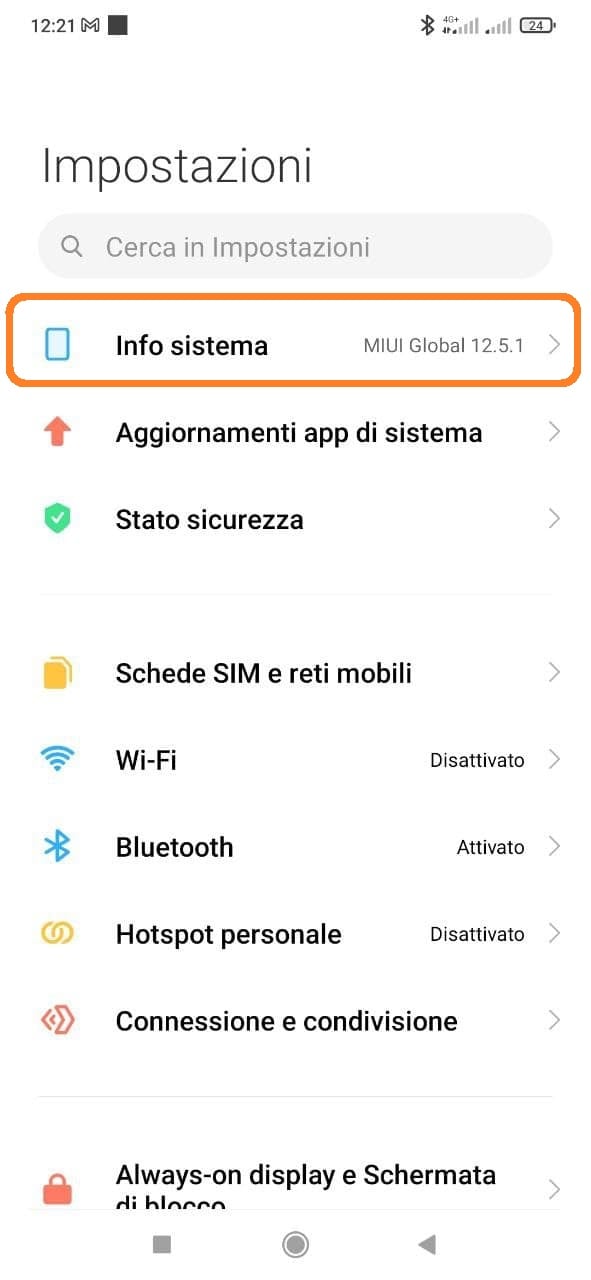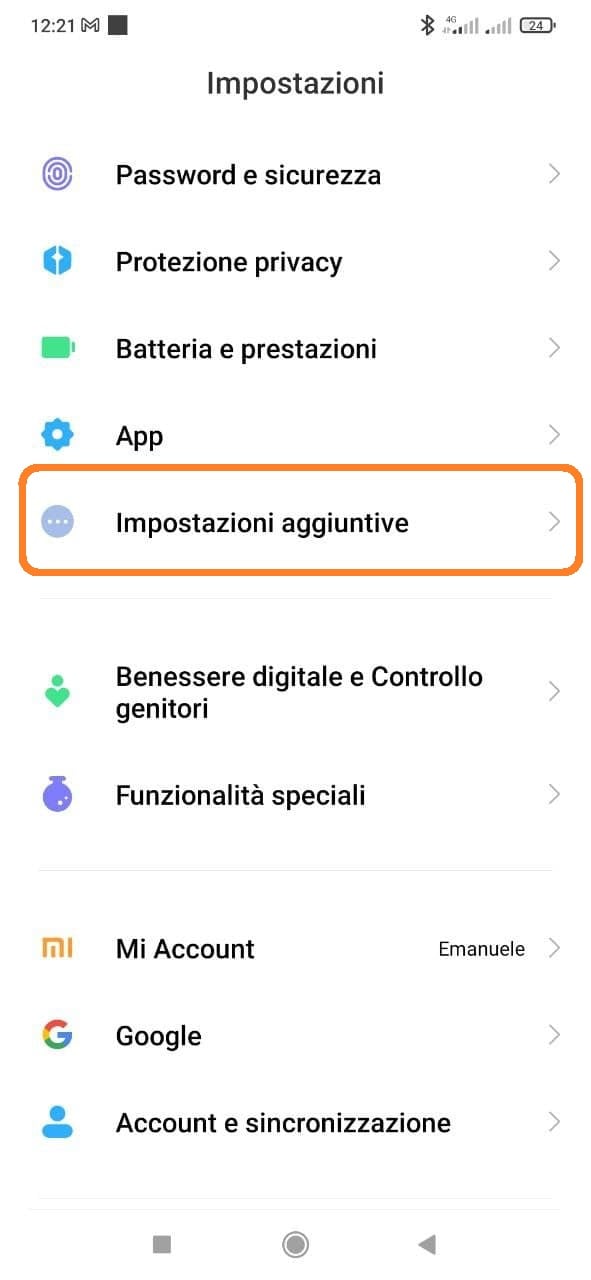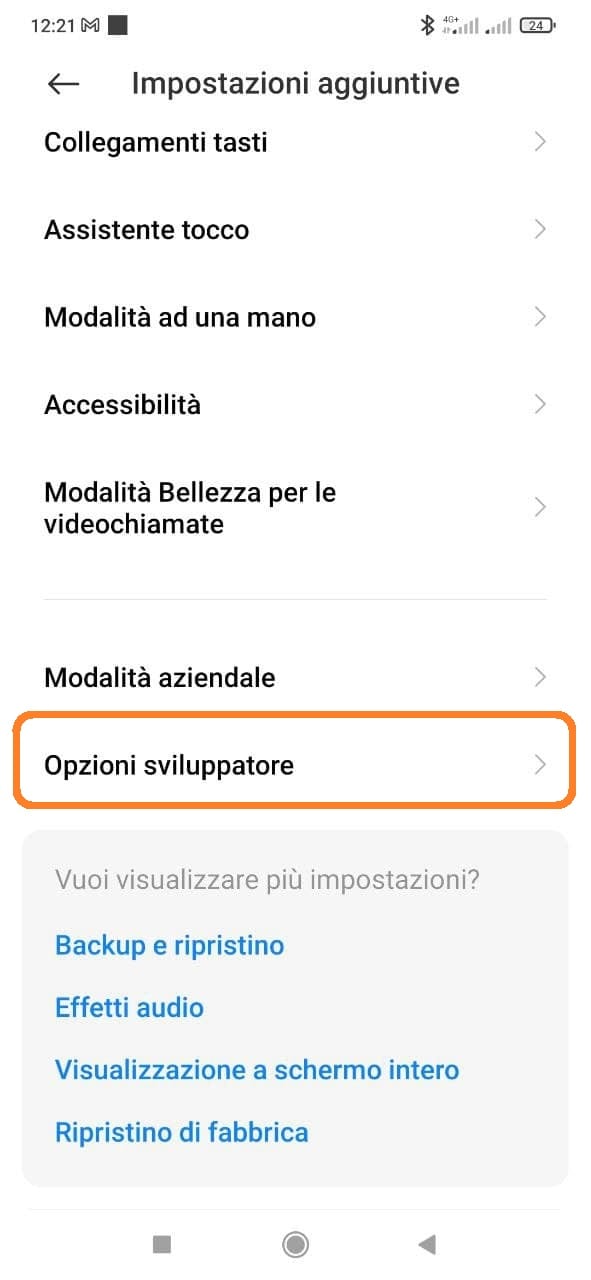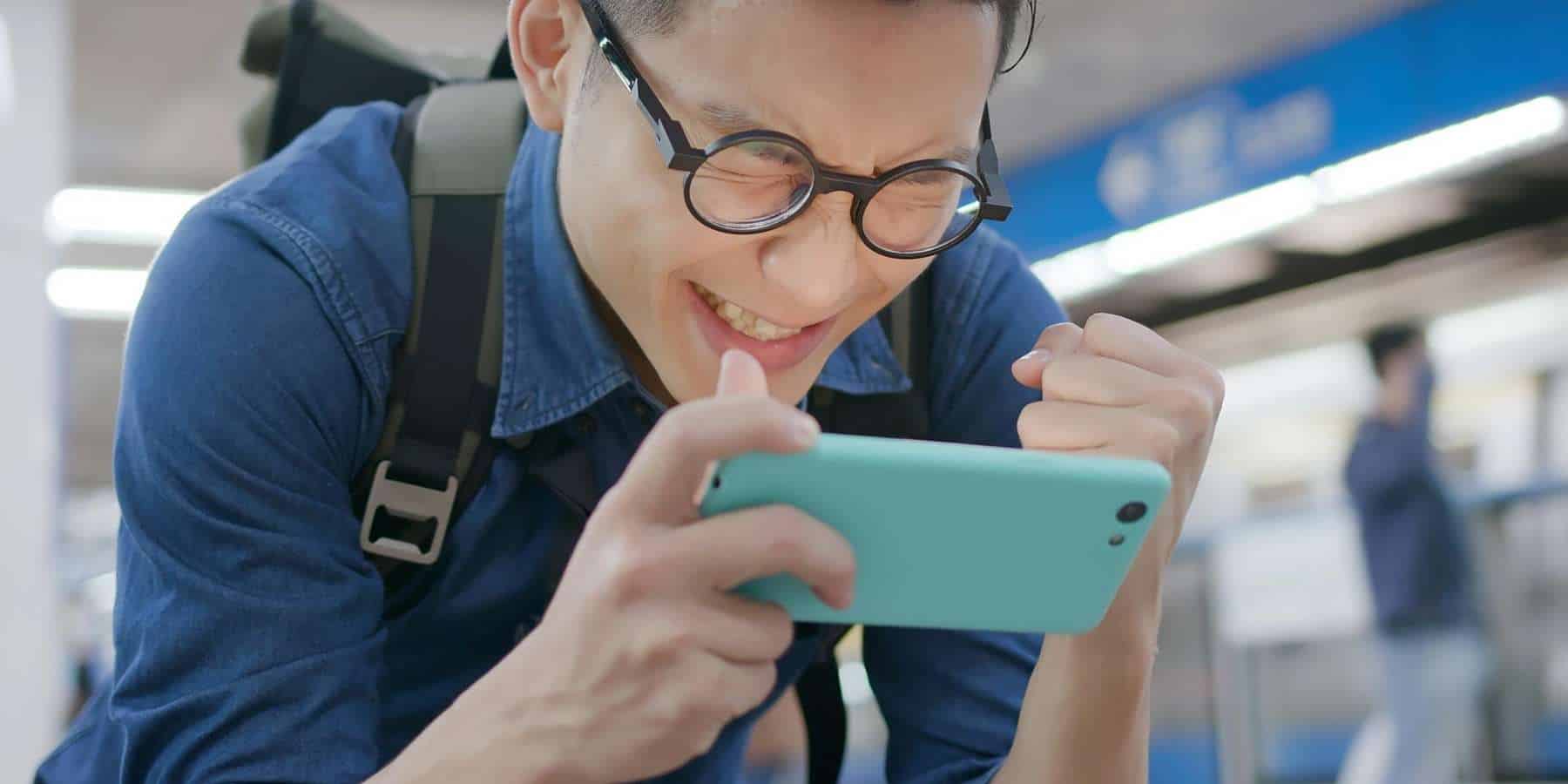
The MIUI interface is increasingly bringing incredible news, especially from the point of view of customizing your smartphone. The strengths are undoubtedly the practicality and minimalist style in addition to the many functions made available, but if you want even more from your device, well we explain some developer settings with which you should become familiar.
Topics of this article:
Often we in the industry take it for granted that YOU users know what the Developer Options are and how they are activated, but it is perhaps right to do a little refresh for all those who do not know. In practice, the Developer Options, which you can find in every Android smartphone not only those equipped with MIUI such as Xiaomi, Redmi and POCO, are experimental functions that are generally used during the development of applications and that in some cases allow an extreme modification of the system. Among the best known we mention the activation of USB debugging that allows you to use Android ADB commands and much more.

The menu in consideration of the potential it offers, in addition to the ease with which you could generate messes to the system, is kept hidden but we will explain how to activate it, because some of the available options are very interesting and useful. In our case we focus on the explanation for MIUI devices.
- Go to menu of the settings of your Xiaomi.
- Go to "System Info" .
- Press 7 times on "MIUI version" until the warning appears that you are already a developer.
- Returns to the main settings menu screen.
- Go to "Additional Settings" .
- Scroll down to the entry "Developer options" .

Extend your WiFi coverage by using your Xiaomi as an access point
I must admit that I did not even know this feature and that it has proved very useful in these days in which I discovered it. Having WiFi in the house is a crazy convenience but I'm sure we all have a place in the house where the signal is so weak that we have to give up the magic of the Internet. Well, your smartphone can become an extender of the WiFI signal generated by your router, becoming a real access point for other devices that need to connect to your WiFi. How to do? Nothing could be simpler than to go to the Developer Options and scroll to the NETWORK submenu and from here enable the check on the item ACTIVATE THE WiFi COVERAGE EXTENSION.

Improve the graphics quality of some games
Whether you own an entry level or top-of-the-range smartphone, hardly anyone gives up the opportunity to spend a few minutes of their own relaxing with a nice video game. Many have such spectacular graphics that it is almost a shame not to appreciate every single nuance and in this regard Xiaomi is implementing a function that will allow you to change the quality of the games with a single touch, but before this function is developed and released we can take advantage of the Developer Options and in particular the FORZA 4x MSAA item, which you can find in the ACCELERATED HARDWARE RENDERING submenu. The option allows you to improve the graphic quality of games that run OpenGL ES 2.0 by specifically creating extra pixels at the edges of the images displayed on the screen to avoid "saw teeth". It is an option that we recommend to activate only if you have a powerful mobile phone, otherwise it will affect the performance of your smartphone while playing.

Force installation of applications on the micro SD card
This option will definitely be convenient for all those who have smartphones with limited internal memory or are now saturated with photos and videos but who always want to keep with them without having to resort to the cloud or anything else. Let's talk about the FORCE THE APPLICATIONS TO WRITE TO THE EXTERNAL MEMORY function, which you can reach in the APP submenu: It should be noted that you must configure the micro SD memory as internal memory and this will allow you to save space.
Did you know these options and were any of them useful to you? Well in this case express your consent in the comments box below because we are preparing another guide with other functions to be tested to improve the experience with our smartphone.