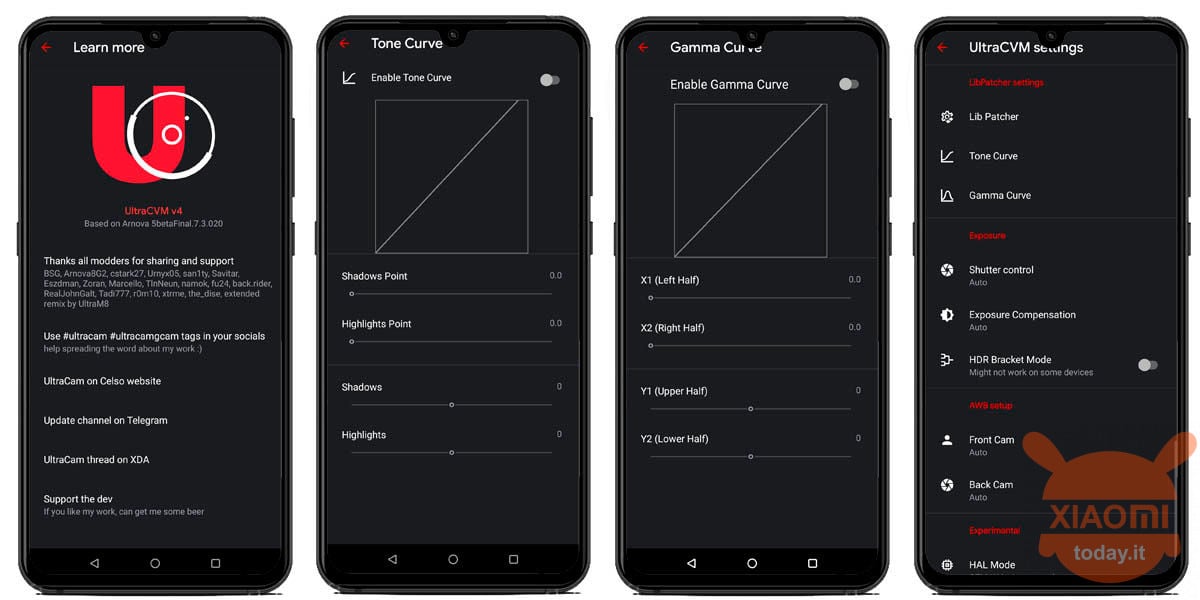
We often talked about Google Camera, the photographic application that often allows real miracles on our smartphone, but perhaps few know that there is an additional MOD of GCam developed by the CVM team, a group of programmers from the vast Android community. The name of the app is GCam UltraCVM and in particular it focuses its performance on high compatibility with different smartphones also from different manufacturers, and in addition to offering the same extraordinary functions of the GCam that we all know, for example, it integrates support for modification hue curve of photography, Lib Pathcer, exposure compression, HAL mode as well as support for auxiliary lenses.
Among the main features of the GCam UltraCVM mod we find for example:
- User interface: although there are new menus, GCam UltraCVM Mod keeps the standard interface without major changes. You can easily find shutter control, focus settings, exposure controls and more. Taking a photo with this mod is as easy as in the original app. This applies to both manual and automatic mode.
- RAW support: the CVM mod is capable of capturing photos in RAW format. This way you will be able to get a lossless image from the sensor and edit it in other applications.
- Compatibility with API2 and AI of Xiaomi cameras: with them you can take advantage of the manual control of GCam through other applications, such as when taking photos for WhatsApp or Instagram.
- Astrophotography mode in Night Sight: the popular photo mode that will allow you to capture stars in low light conditions.
- Automatic "Do not disturb" mode: you can automatically switch to "Do Not Disturb" mode while recording a video. Therefore, there will be no notifications hindering your registration.
- Other characteristics: image quality improvements, less noise, incorporation of spatial noise, a new shutter control, TOne, Gamma Graph UI, etc ...
Smartphones compatible with GCam UltraCVM Mod
-
- Galaxy S10, Galaxy S10 + and S10E.
- Galaxy Note 10 and Note 10+.
- Samsung Galaxy S20, S20 + and S20 Ultra.
- Galaxy S8 and S8 Plus.
- Galaxy S9 and S9 +.
- Samsung Galaxy Note 9.
- OnePlus 8 and 8 Pro.
- OnePlus 7 and 7 Pro.
- OnePlus 7T and 7T Pro.
- POCO F2 Pro (Redmi K30 Pro).
- POCO X2 (Redmi K30).
- Pocophone F1 and Xiaomi Mi 8.
- Redmi Notes 8.
- Redmi Note 7 and 7 Pro.
- Mi 9T and Mi 9T Pro (Redmi K20 and K20 Pro).
- Moto X4.
- Moto G7 Series.
- Moto G6 Series.
- LG V20 and LG V30.
- LG G8, LG G7 and LG G6.
In detail, like the previous version, the new GCam UltraCVM 5 was developed by Arnova in collaboration with other developers such as BSG, Parrot043, Urnyx or San1ty. It is based on GCam 7.3 and today we can define it as the most complete GCam in the MOD panorama.
The installation of the new GCam UltraCVM 5 is extremely simple. For this we will only have to download it from the following link and proceed with its installation as if it were any other application. Once installed we will be able to import XML files, allowing us to adapt the app features to the hardware characteristics of our smartphone.













Hi! Very interesting, I own a redmi note 8t is it compatible with my phone? And then what are they and where do I find and how to use the xml ifiles you talk about at the end of the article? Finally, if you want to uninstall the app, does the phone return to normal conditions? Thank you so much and good luck!
Daniele