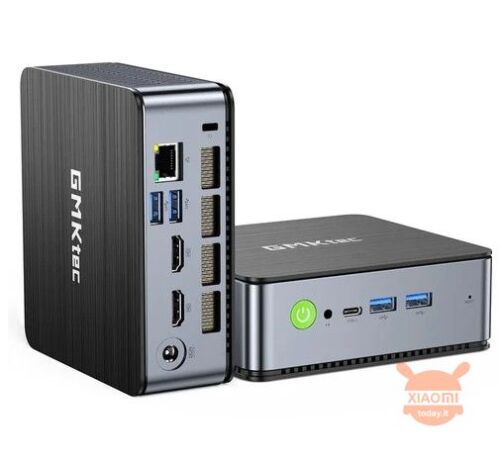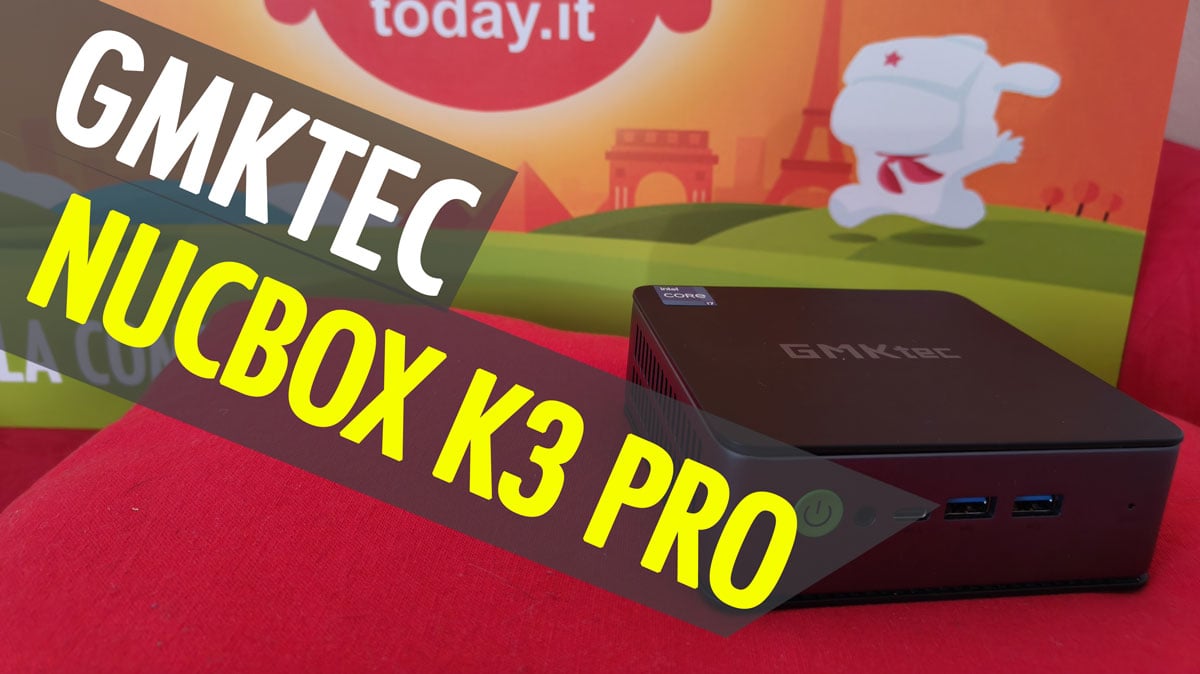
If we ask chatGPT what a mini PC is, it will answer like this:
A mini PC is a small desktop computer designed to take up less space than a traditional tower PC. Despite their small size, these devices are often powerful enough for basic computing tasks and sometimes even more advanced applications. They are ideal for use in limited spaces, such as small offices or rooms, and can be used for browsing the Internet, word processing, watching videos, and in some cases even for gaming. Mini PCs are often chosen for their portability, low power consumption and silence. Many models also allow for some customization or upgrading of internal components.
Naturally this explanation is useful to the less prepared, for more expert users it is useless to point out the fact that a few years ago mini PCs were products so distant from the classic Desktop PCs that a comparison was impracticable, as was the possibility of buying one to replace it own desktop PC. But over time this GAP has become increasingly narrow and today we can find devices that at a hardware level have nothing to envy of their "big brothers". One of these is the case of GMKtec NucBox K3 Pro, a truly high-performance mini PC with a very high quality-price ratio. For those who don't know, I remind you that GMKtec is a Chinese brand specialized in the sale of mini PCs and therefore a guarantee in this product category.
Topics of this article:
CONFEZIONE
As always, let's start by talking about the packaging where we find:
- Mini PC GMKtec NucBox K3 Pro
- Power supply with Shuko adapter
- Instruction booklet (in English)
- Support + screws to connect it to the designated monitors
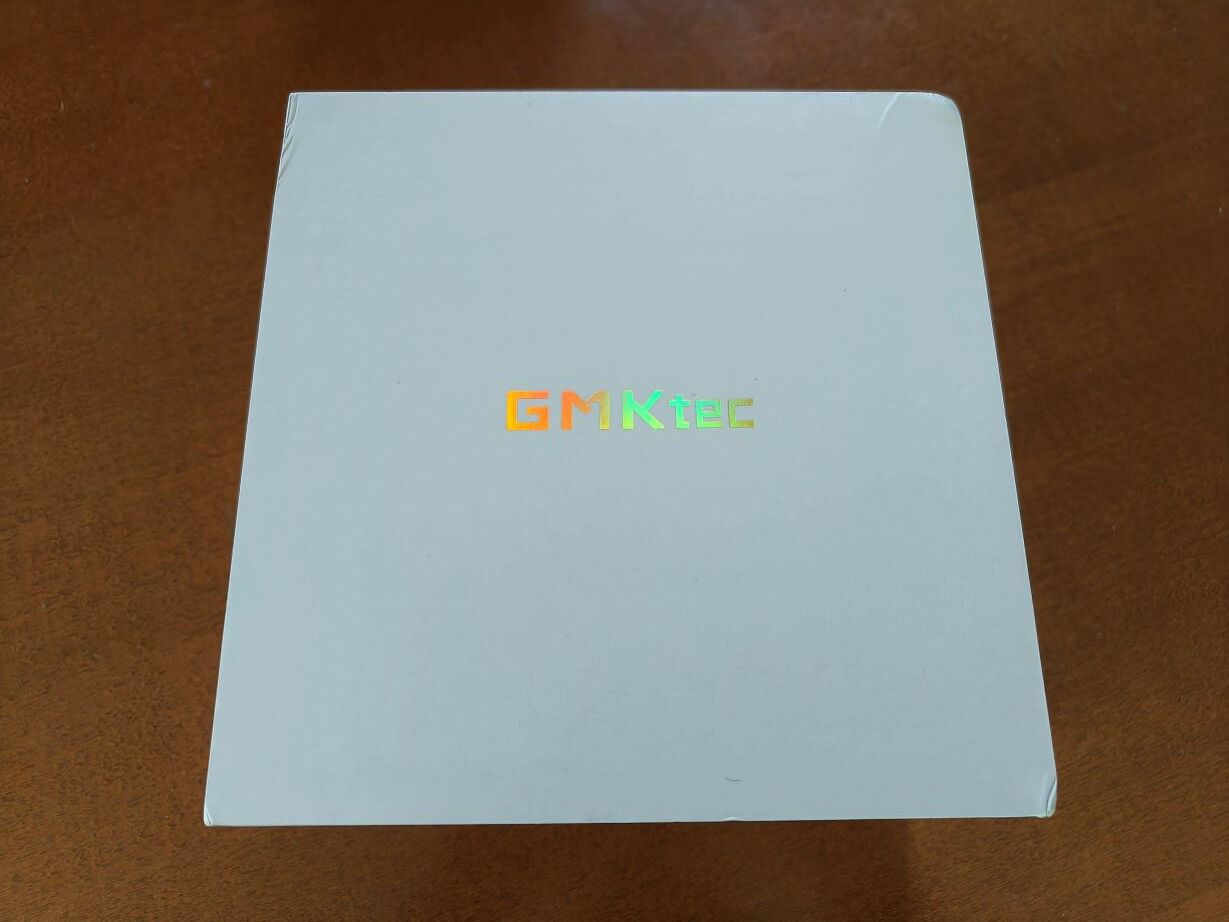



AESTHETICS and I/O
Aesthetically I really like it, absolutely promoted! The upper part is clean with only the gray brand logo on a black background. The entire frame is made of aluminum alloy, also excellent for dispersing heat, while the cover above and the part below are made of excellently made polycarbonate. Feel premium as soon as you pick it up. Once the I/O compartment is complete, we find:
- 2 2.0 USB ports
- 2 USB 3.2 ports (5Gps)
- 2 HDMI 2.0 ports (4K at 60 Hz)
- 1 RJ45 input (1Gbs)
- 3.5mm audio input
- 1 Type C port (USB4.0, up to 40Gbps, supports USB PD+DP1.4/USB3.2 5Gbps, 4K@60Hz function)
- Power input
- Hole for CMOS reset
The dimensions are really small, 12cm (length) x 11cm (width) x 4.5cm (height) for only 390g of weight.





HARDWARE GMKtec NucBox K3 Pro
Let's start from the fundamental specifications, the hardware that we find on board this mini PC, and get ready because you will be pleasantly surprised. As a processor we find a CPU 7th Generation Intel Core™ i12650 XNUMXH (10 cores, 16 threads) 7 nm/10C/16T process, frequency 3,5GHz~4,7GHz, TDP 45W, 24 MB Intel® Smart Cache, supported by a graphics card Intel® 12th Gen UHD Graphics 64Eus 1400MHz. As you can understand, we are faced with an excellent HW sector that will allow us to run and manage even complex graphics and audio programs, where computing power is fundamental. The memory RAM it is even 24Gb of type L a 4800MHz while the HD is a 3.0Tb PCle 2 M2280 1 SSD for truly top performances (expandable with HD M.2 2280 SSD).

If the storage isn't enough, you can expand it up to 2Tb by opening the top cover (just pry it off to remove it)

The Intel Core CPU i7-12650H it has a 10 core configuration, 16 Threads, a maximum consumption of 70W, 24Mb of smart cache, 7nm process and a maximum clock of 4.7GHz. The Intel UHD graphics card provides 4K video output up to 60fps, 3 video interfaces (HDMI 2.0 + 1 Type C), dynamic HDR support, variable refresh rate (VRR) support, OpenCL 3.0/4.6 directX 12.1 support.
FEATURES Intel Core™ i7-12650H:
- Cores and Threads: The i7-12650H has a unique core configuration with 10 cores in total, divided into 6 high-performance cores (P-core) and 4 energy-efficient cores (E-core). This hybrid design allows for an optimal balance between power and energy efficiency. Supports up to 16 processing threads thanks to Hyper-Threading technology.
- Clock Frequency: It has a base frequency that varies depending on the workload and the type of core used (3,5GHz~4,7GHz). High-performance cores (P-cores) have a higher base frequency than power-efficient cores (E-cores). The processor also offers a maximum turbo frequency, which can temporarily increase clock speed to improve performance in intensive workloads.
- cache: It comes with a significant amount of cache (24Mb), which is divided between L1, L2 and L3 cache. The L3 cache is shared among all cores, while the L1 and L2 cache are specific to each core.
- Production process: The processor is manufactured with an advanced 7nm manufacturing process, which contributes to its power efficiency and performance.
- Integrated Graphics: Includes an integrated GPU, which is sufficient for basic tasks like internet browsing, document editing, and some light gaming. This integrated GPU offers decent graphics performance without the need for a dedicated graphics card.
- Memory Support: Supports various RAM memory types and configurations, including DDR4 and DDR5 memory, depending on the specific model and hardware platform.
- Connectivity and I/O: Offers support for various connectivity and input/output technologies, including Thunderbolt, USB, Wi-Fi, and more, depending on the specifications of the motherboard it is installed on.
- Usage: It is ideal for mid-range and high-end laptops, offering solid performance for gaming, multimedia editing, and other intensive applications.
These features make the Intel Core™ i7-12650H a powerful and versatile processor, suitable for a wide range of PCs. For hardcore gamers it's not the best solution, but if you don't expect to play super demanding titles with maximum frame rate then you'll be fine. Naturally excellent for all those who will use it for all other operations, from audio/video editing to work use which all suites the case.

CONNECTIVITY GMKtec NucBox K3 Pro
As for wireless we find a BlueTooth 5.2 e Wi-Fi 6 which will allow us to obtain great results both in terms of connection quality and transfer speed. We will therefore be able to listen to very high definition music via BT and transfer files at astronomical speeds via Wi-Fi, up to 9Gbps (Wi-Fi 3.5 stops at 5Gbps). The entrances HDMI 2.0 they will then allow us to connect TVs, monitors, projectors and transmit video up to the definition 4K is 60fps, therefore perfect for all those who love cinema and TV series. The exit Type C is full features, therefore it allows you to transfer files but also audio and video. Although now disused, there is a door RJ45 which will allow us the wired connection up to 1Gpbs and my advice is to use it, obviously if you have the router close to the PC. I remain old school and tend to prefer everything that is wired.

OPERATING SYSTEM GMKtec NucBox K3 Pro
The pre-installed operating system is Windows 11 Pro and the setup is very simple and quick. Here is the detail of the steps necessary for configuration.

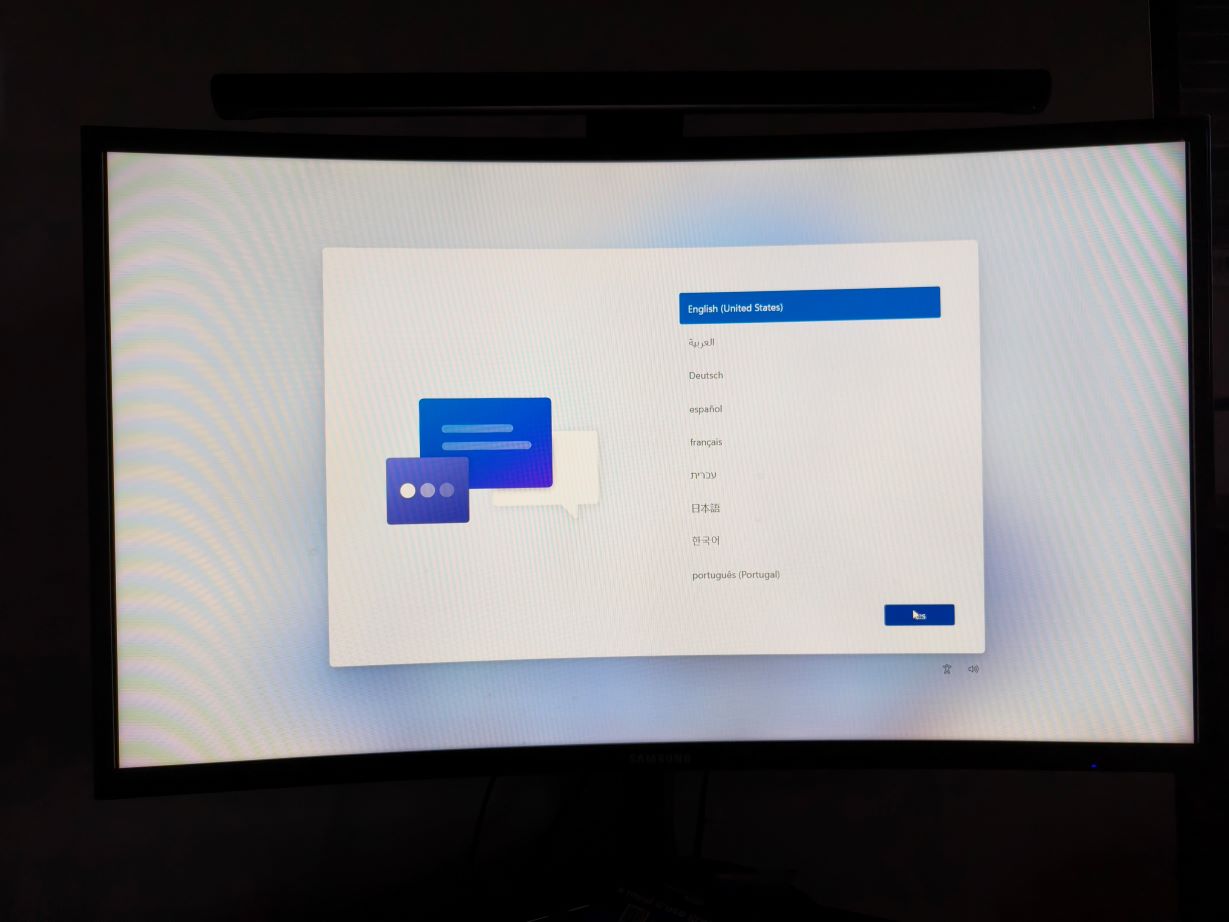
As you can see, the Italian language does not appear in the initial menu but don't worry because you can download it later. Then proceed in this way: select English language, Italian region and continue with your preferred settings
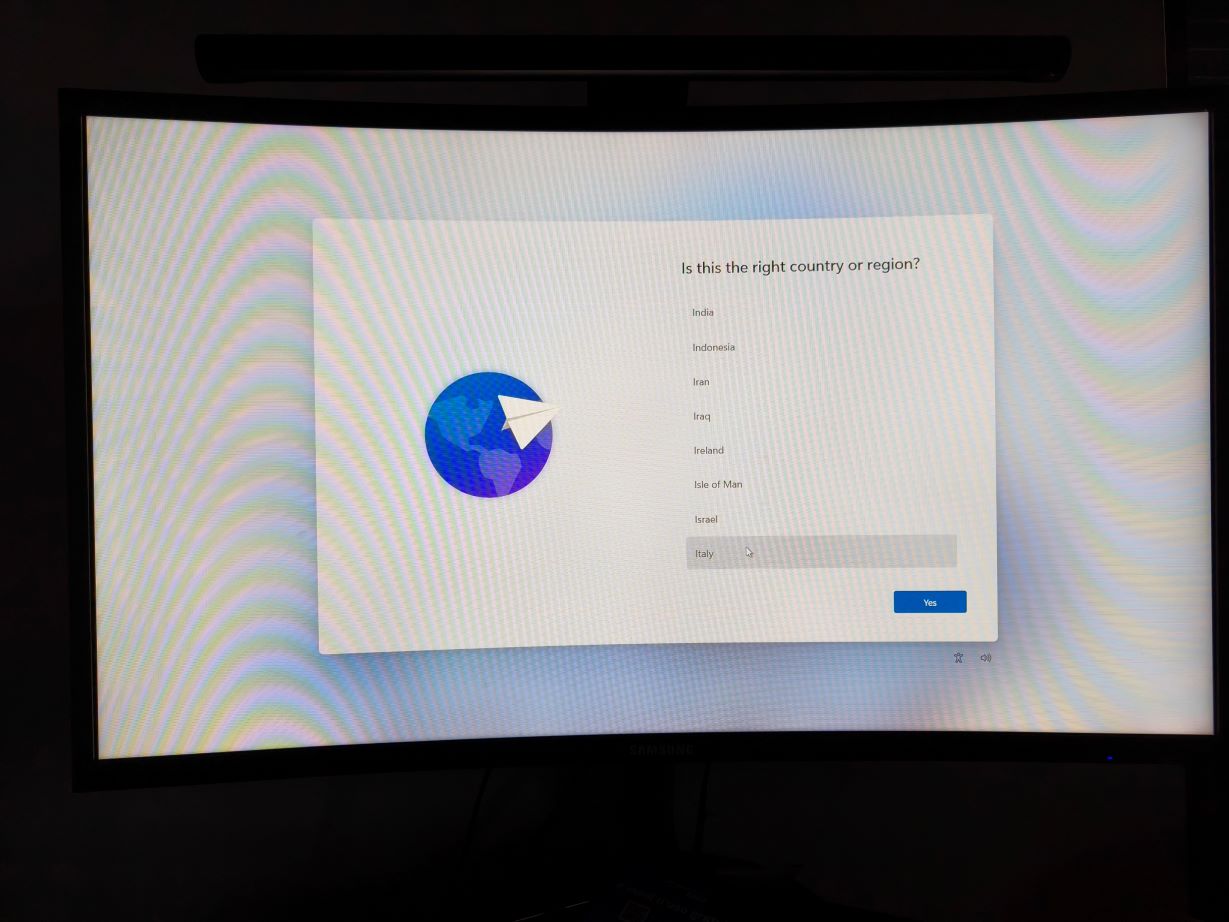
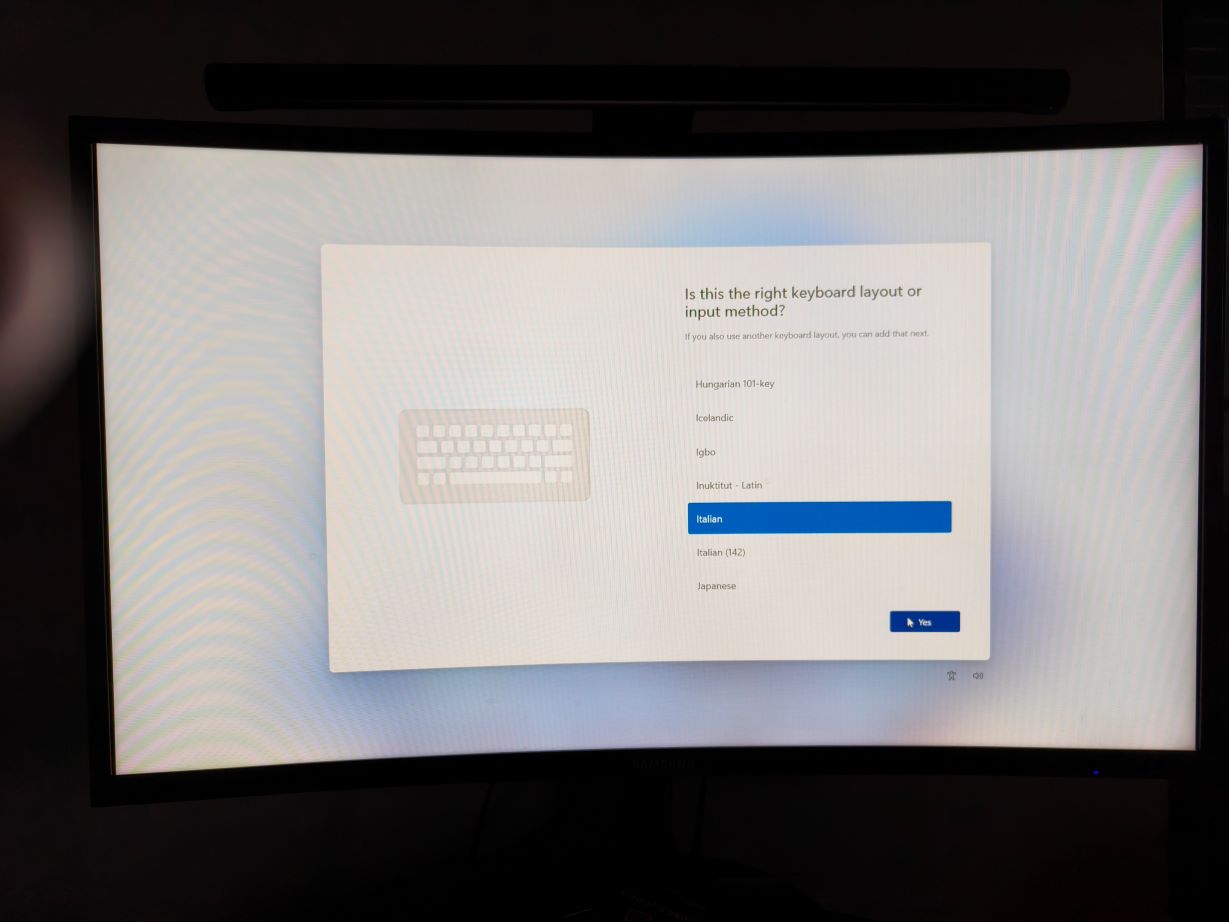
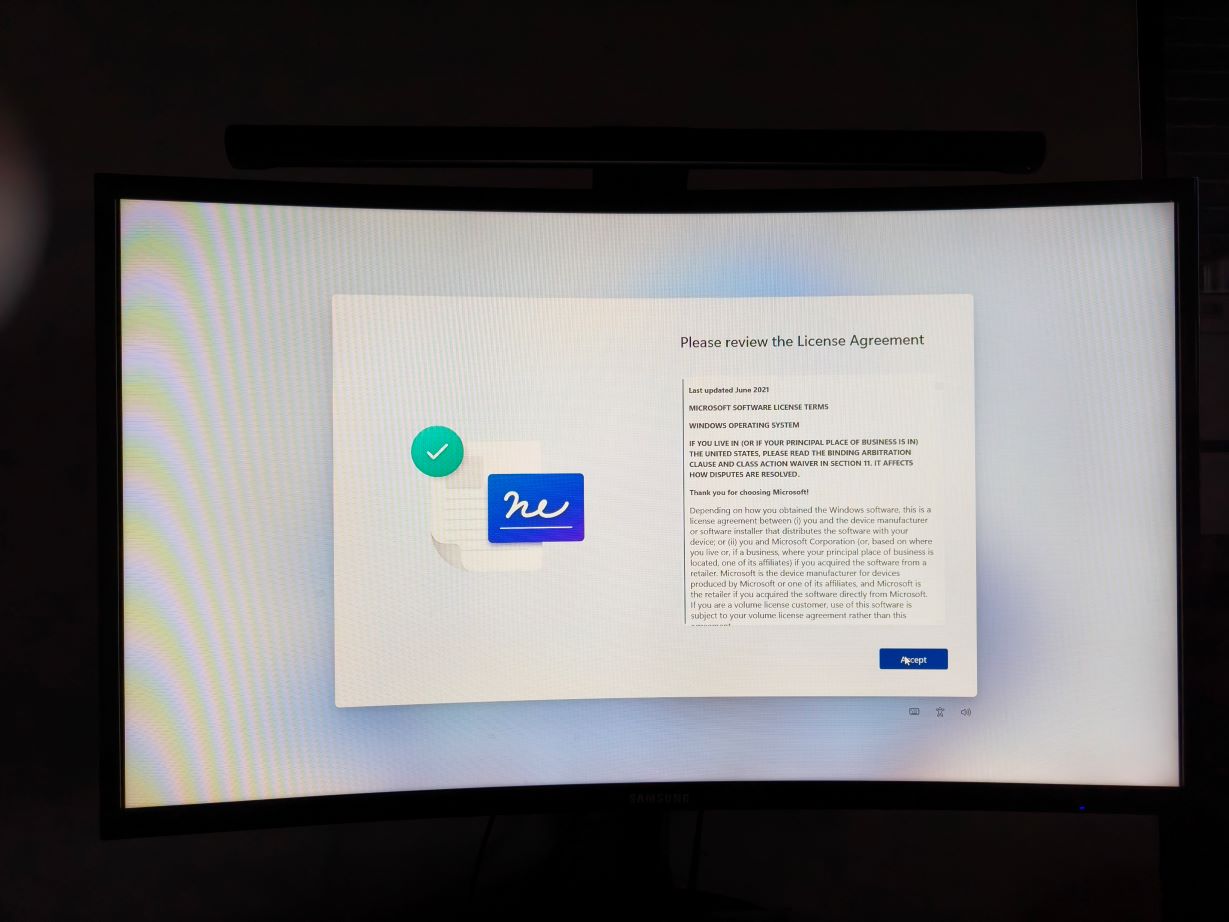
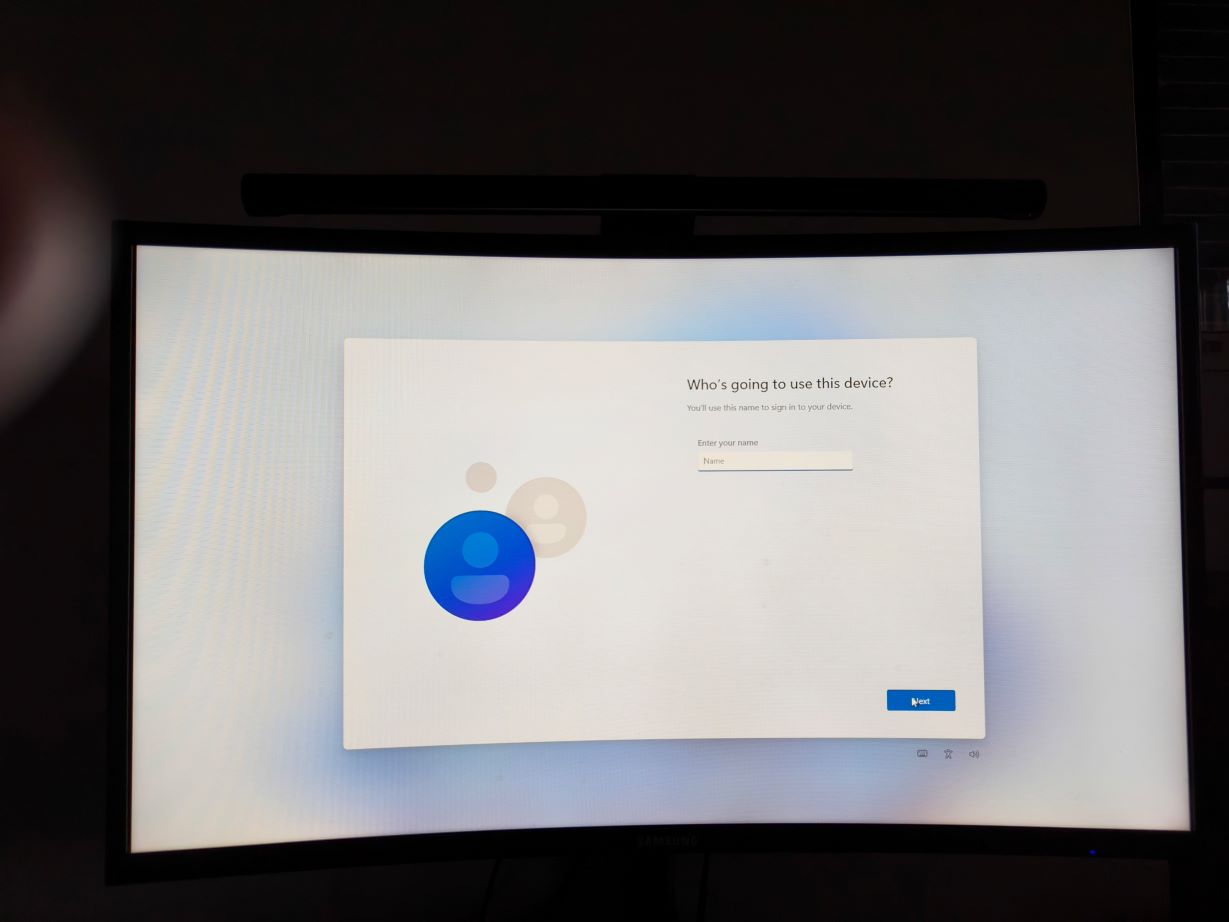
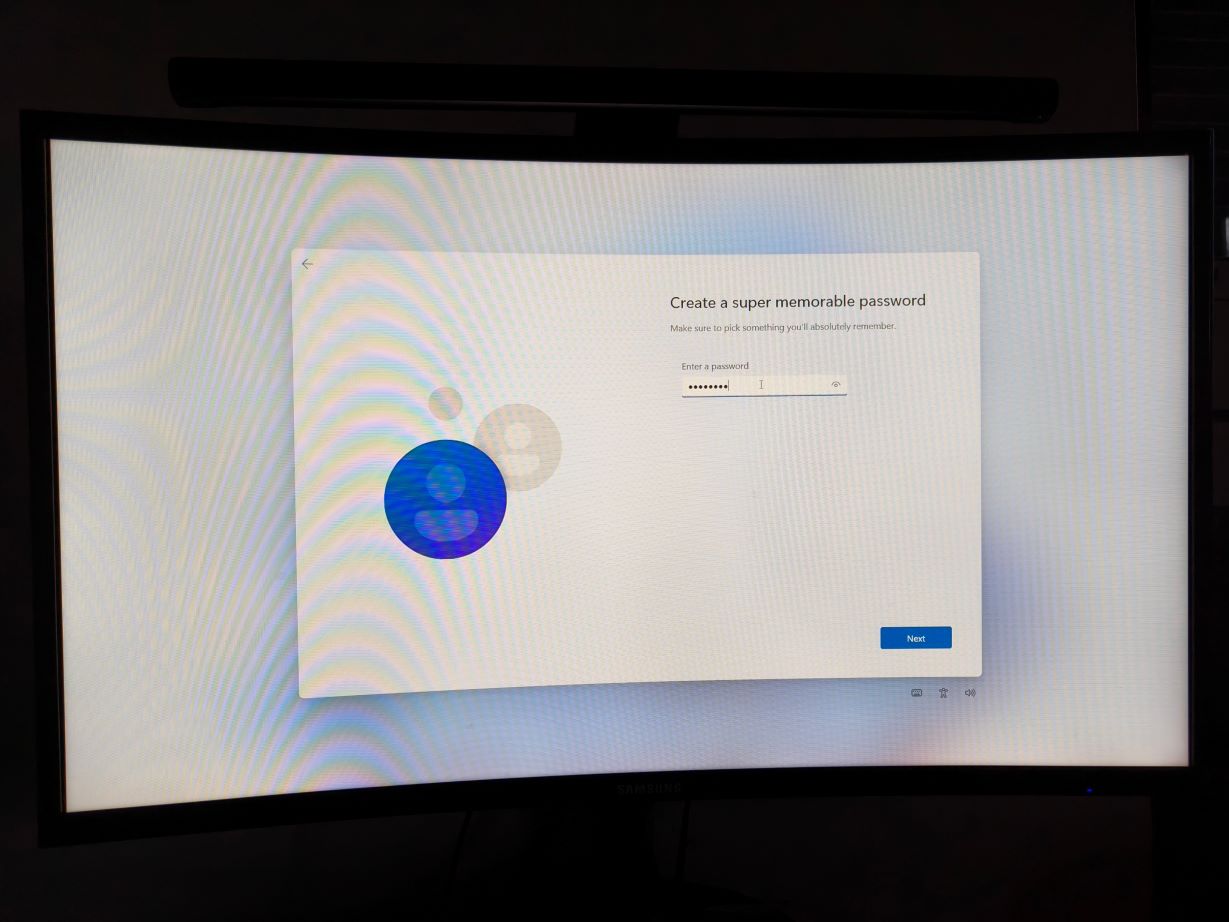
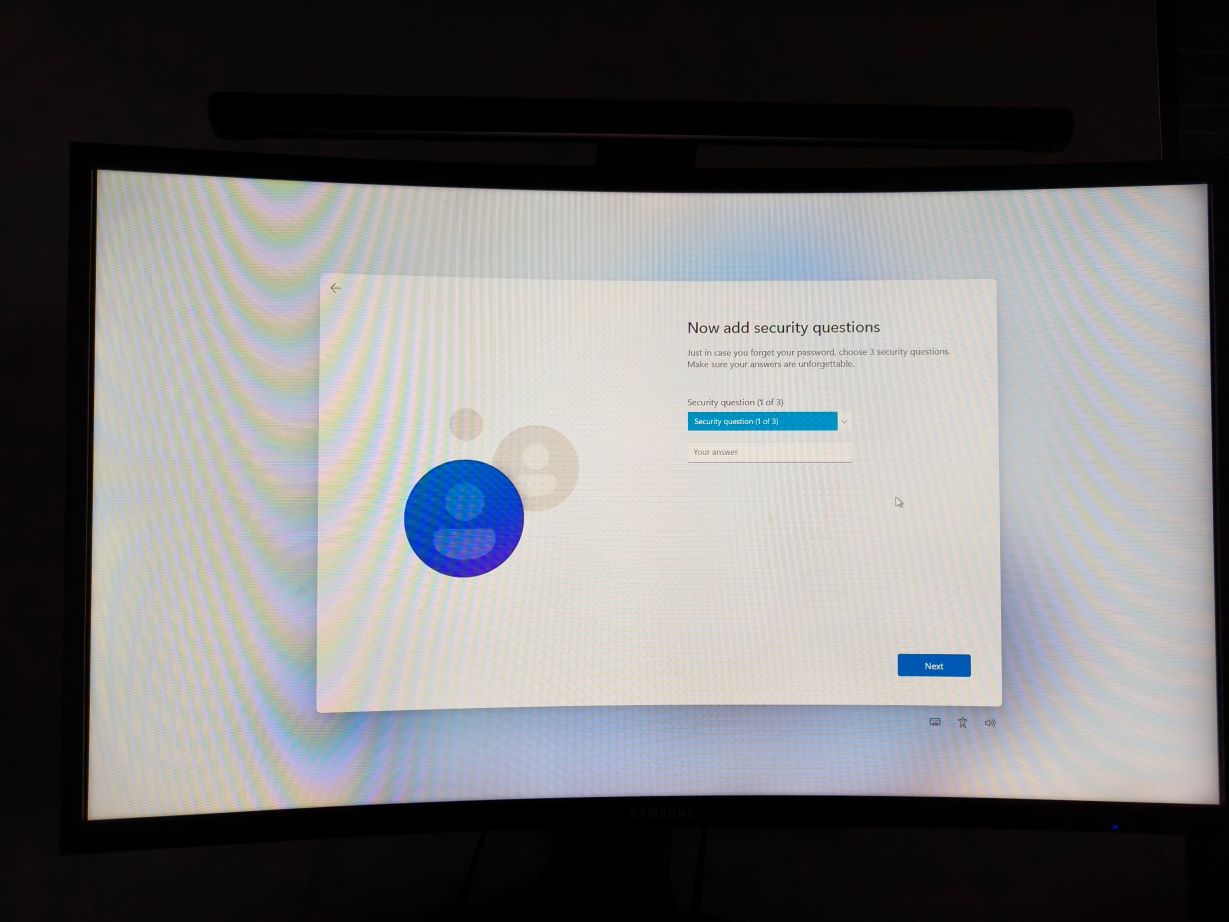
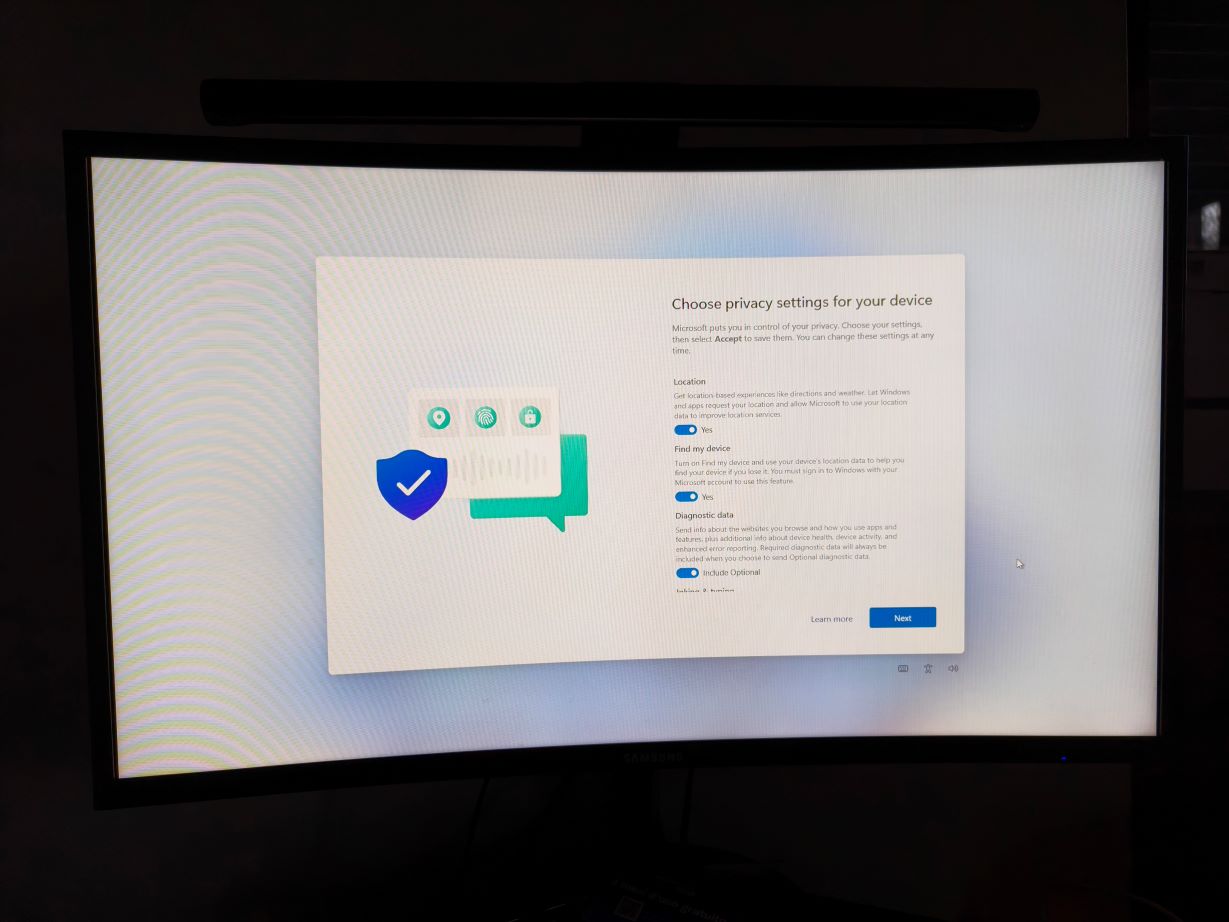
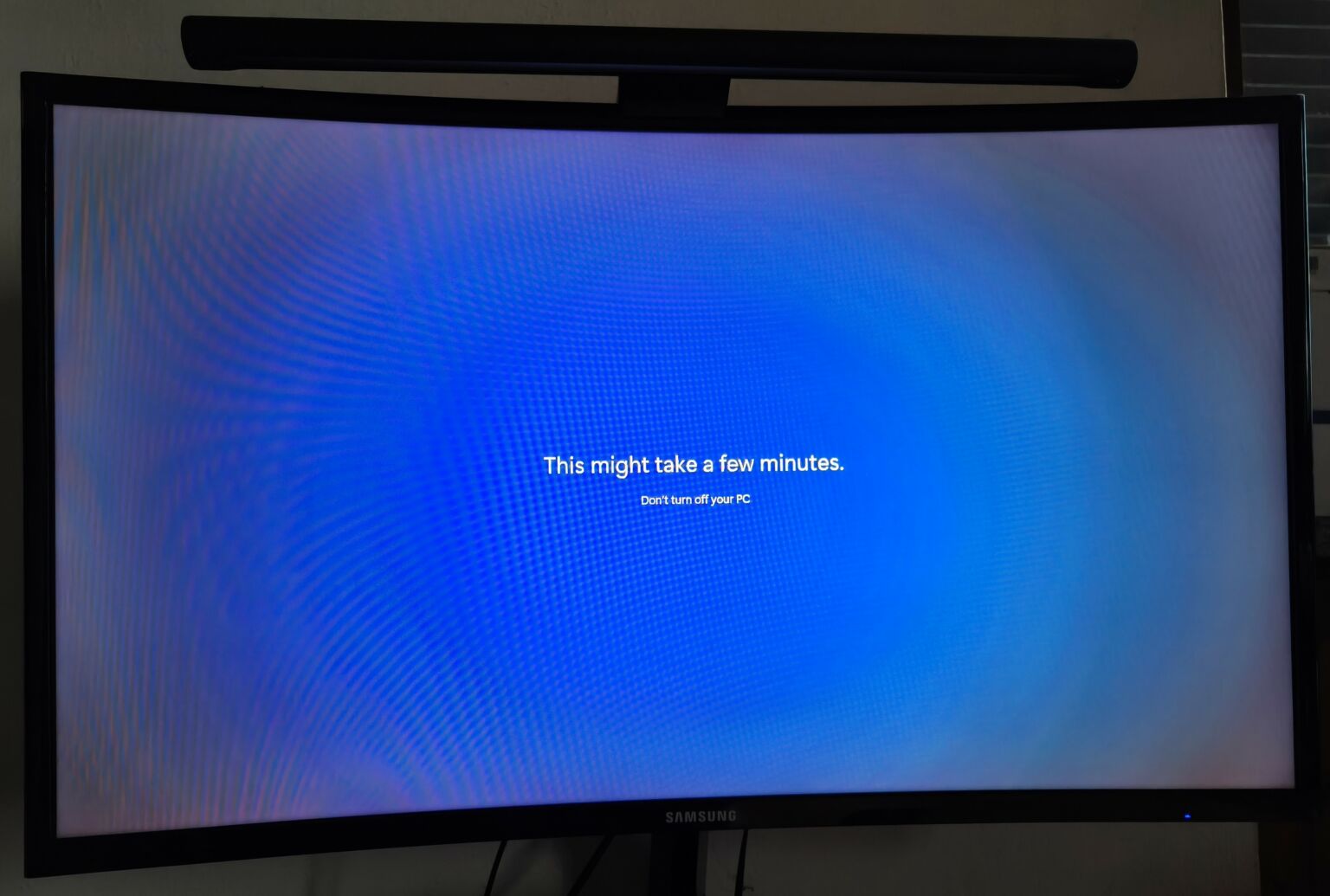
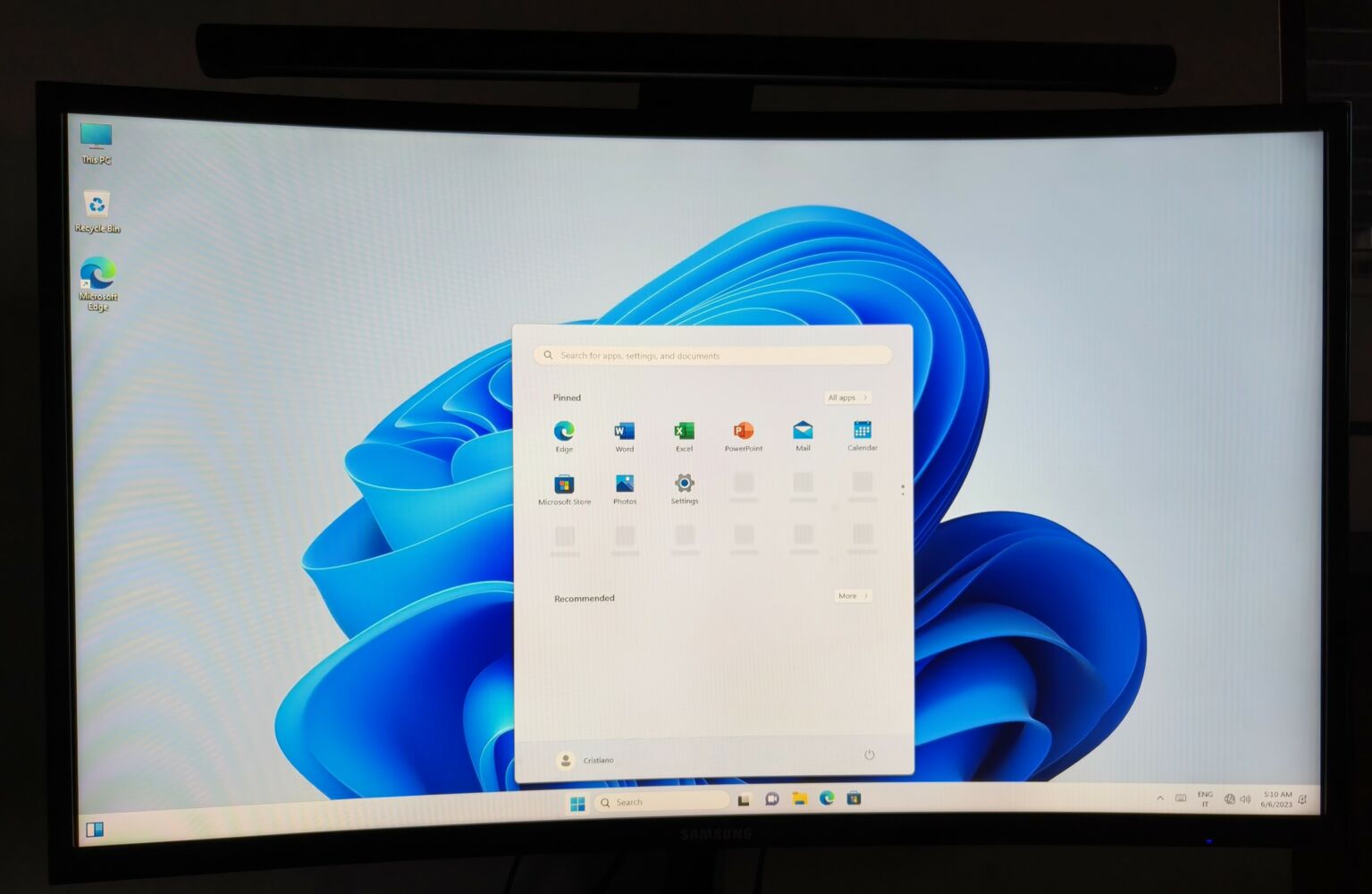
With Windows started, go to: settings – time & language and add Italian
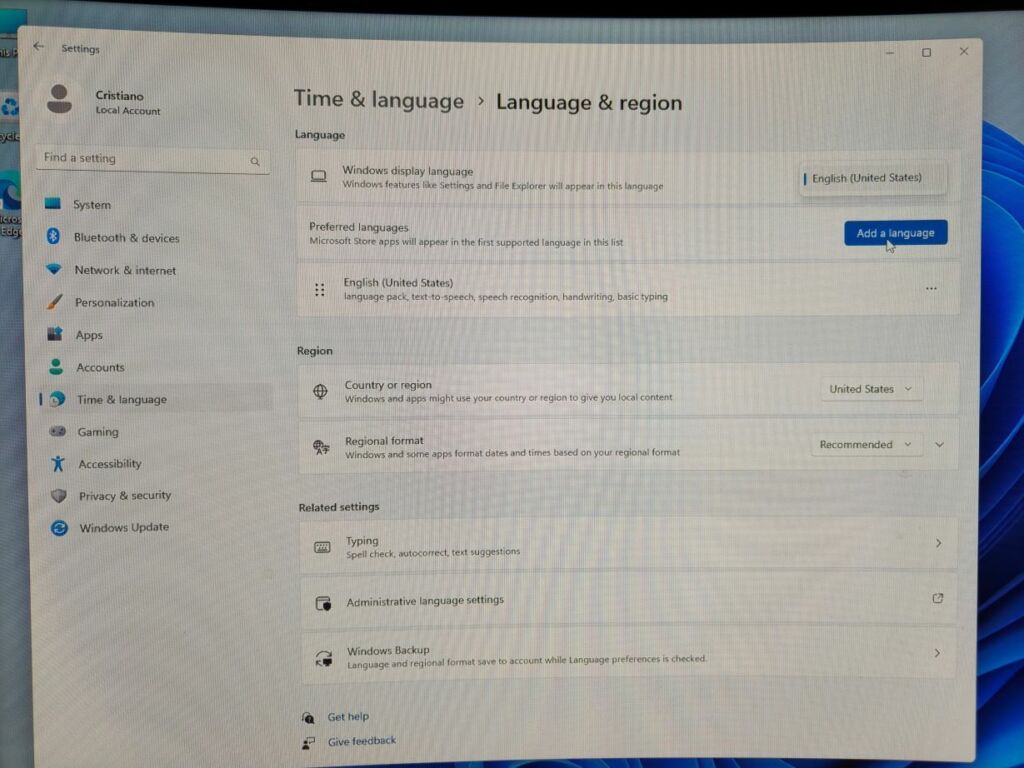
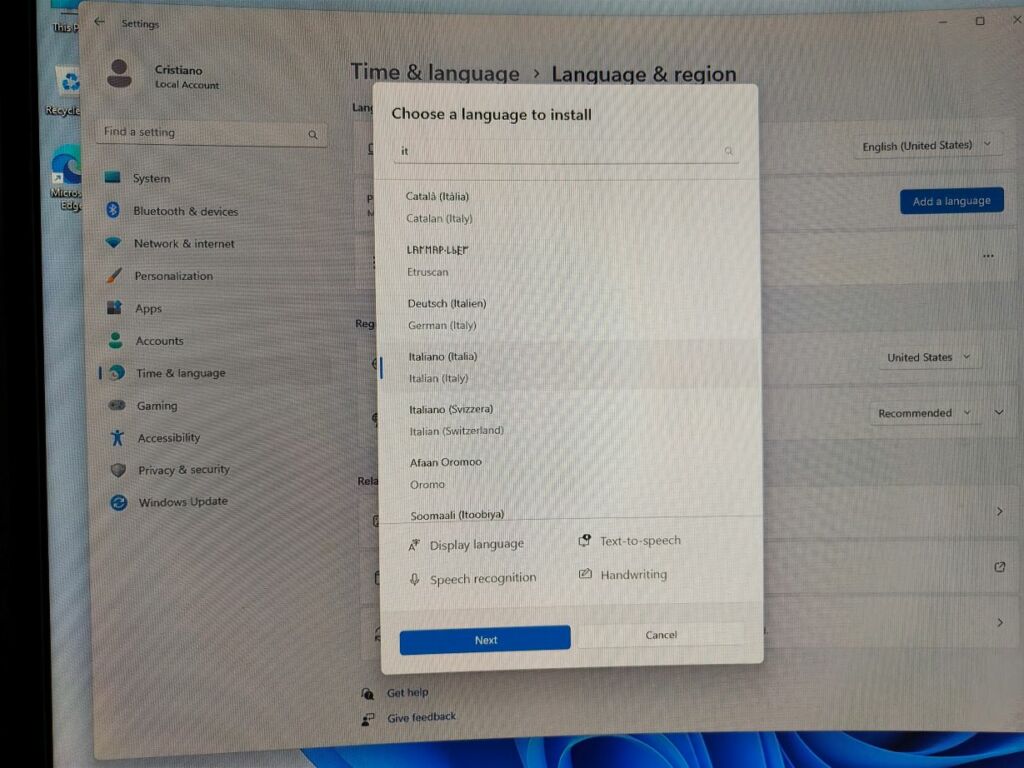
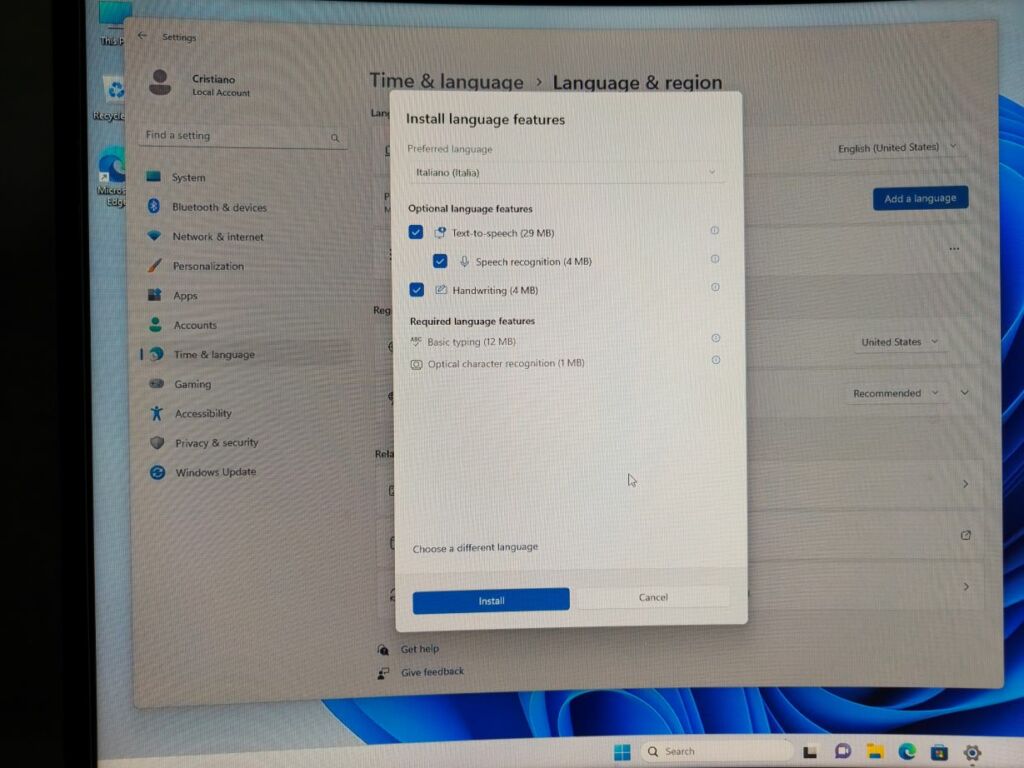
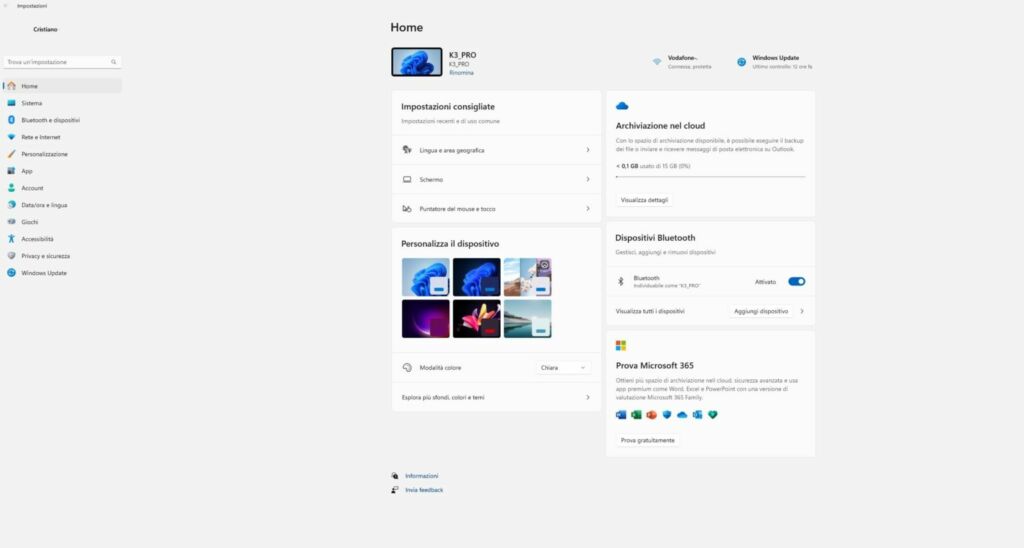
As you can see, this is a really quick procedure, which won't take you more than 5 minutes! And this too should not be overlooked, especially for those less knowledgeable on the subject! The download of the language and all the updates may take a little while so don't worry.
PERFORMANCES
Therefore the performance chapter regarding a PC, as for a telephone, leaves room for a thousand thousand considerations. There is the "cold" and numerical data that comes to us from the benchmarks and then the real everyday use experience. Let's start from an always interesting element, the booting of the operating system: with our GMKtec NucBox K3 Pro Windows 11 pro is not exciting, in fact it takes about 20 seconds to be ready to work.
As regards standard work use, i.e. office+web+social package, you will be really happy. Every operation is performed without lag and jamming. Not being a gamer I cannot give you significant opinions in the gaming sector but as mentioned before, a mini PC is certainly not the best product for lovers of the genre. overall, obviously, you can't compare it to laptops that cost €2000 or desktops whose single video card costs as much as the entire mini PC... so if your focus is this, go for something else, with the logical fivefold economic outlay.
in my video editing tests, which I carry out with Vegas Pro when I have to edit video reviews, I noticed an improvement in the order of 10% in the rendering phase compared to the other beautiful mini PC that I tested a few weeks ago (the Bmax 8 Pro) and by a good 40% compared to my Xiaomi Laptop Pro (Intel(R) Core(TM) i7-8550U CPU @ 1.80GHz 2.00 GHz with 16Gb of RAM), which is now a few years old but is a product that list price was around €1800. For numbers lovers I also ran some benchmarks, including GEEKBECH6 e Cinebench which are among the best known by lovers of the sector. Additionally I tested MotionMark 1.2 and I'll leave you the results below. Your considerations also on the numbers that emerge from these tests.
GEEKBECH6
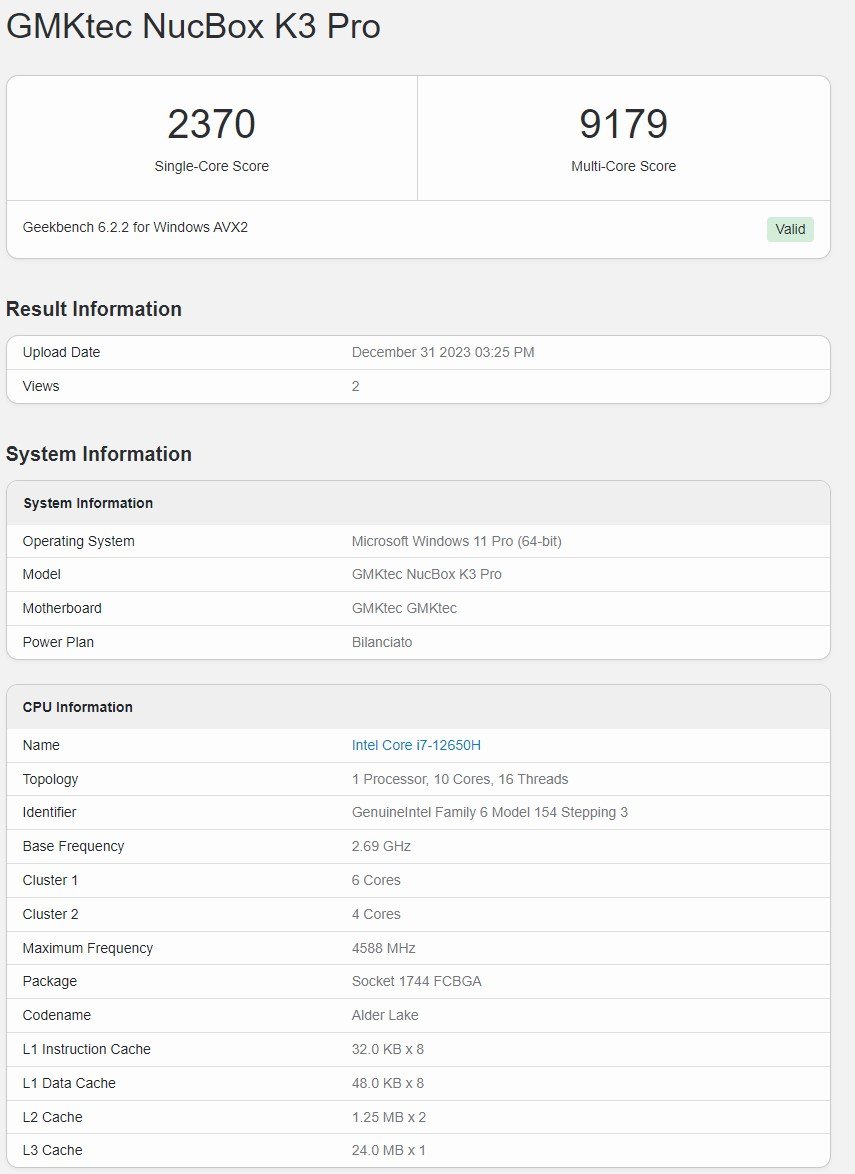
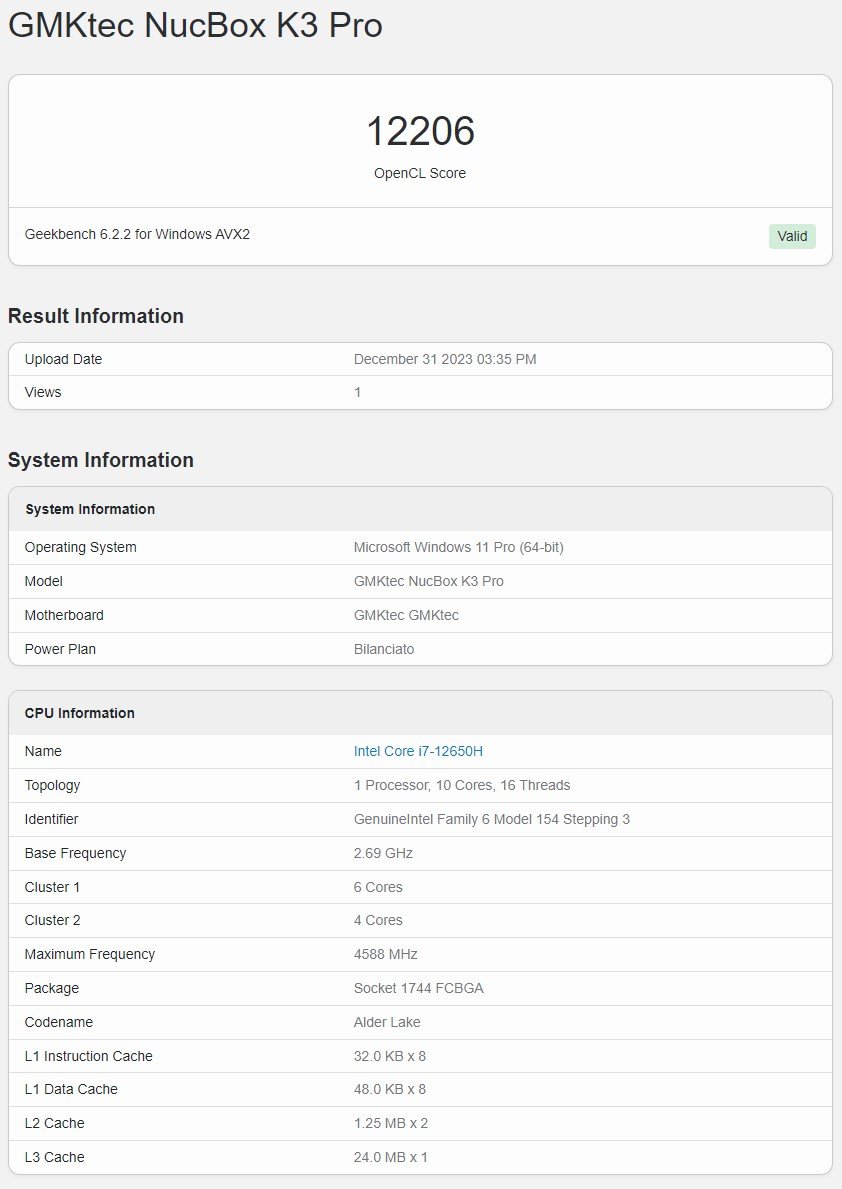
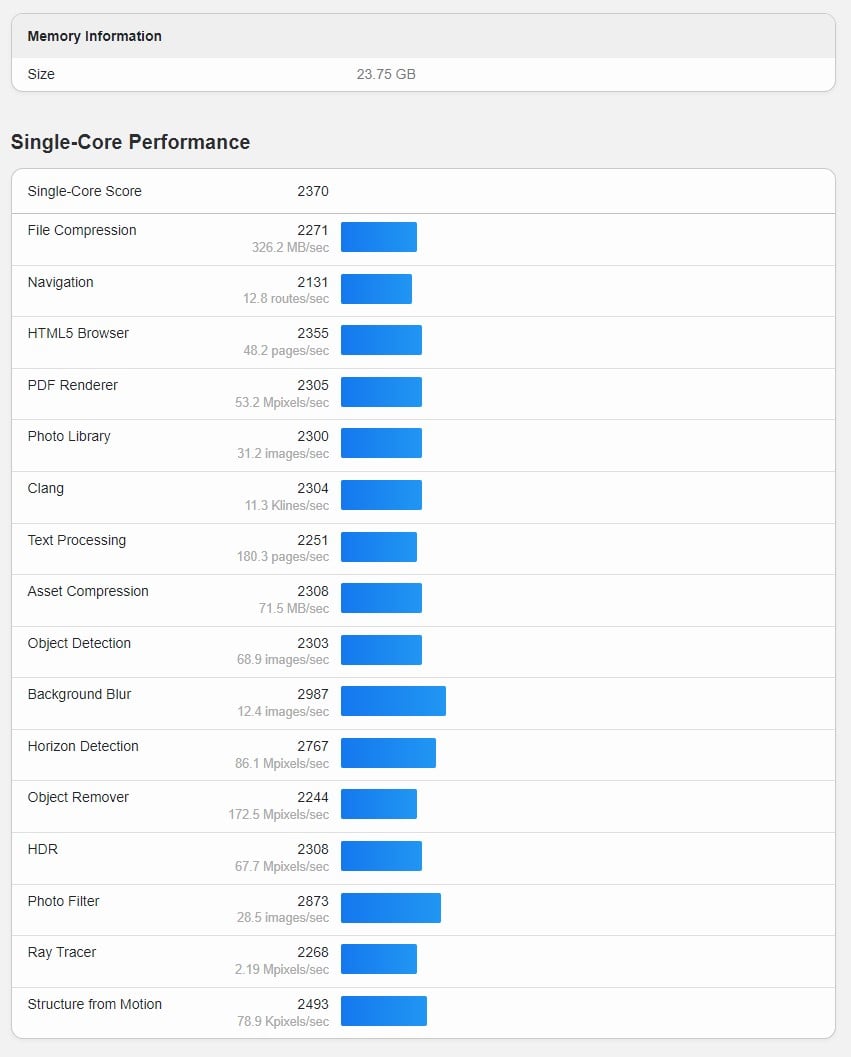
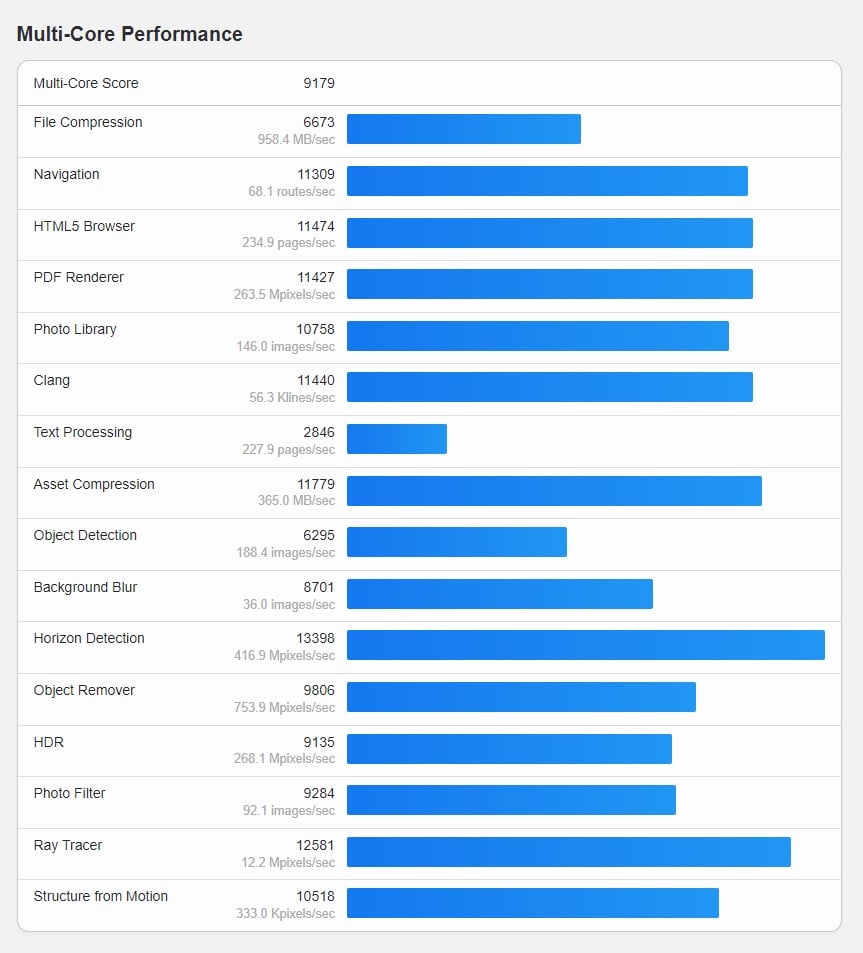
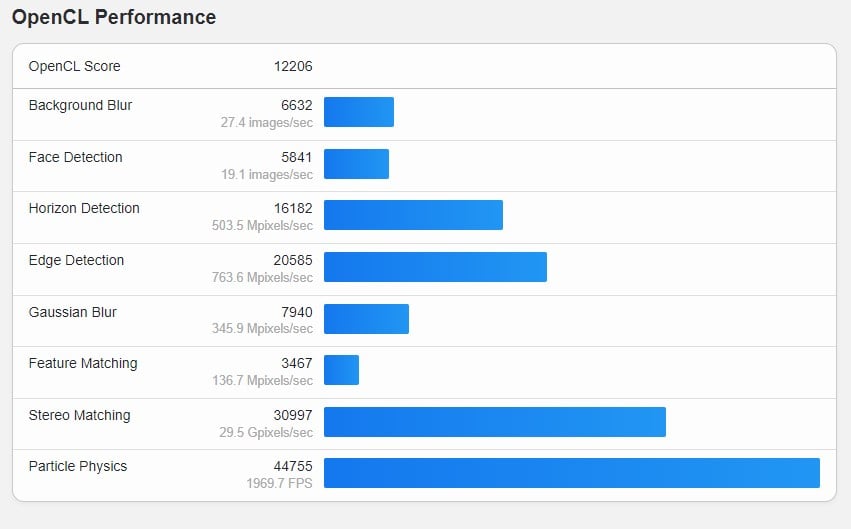
Cinebench
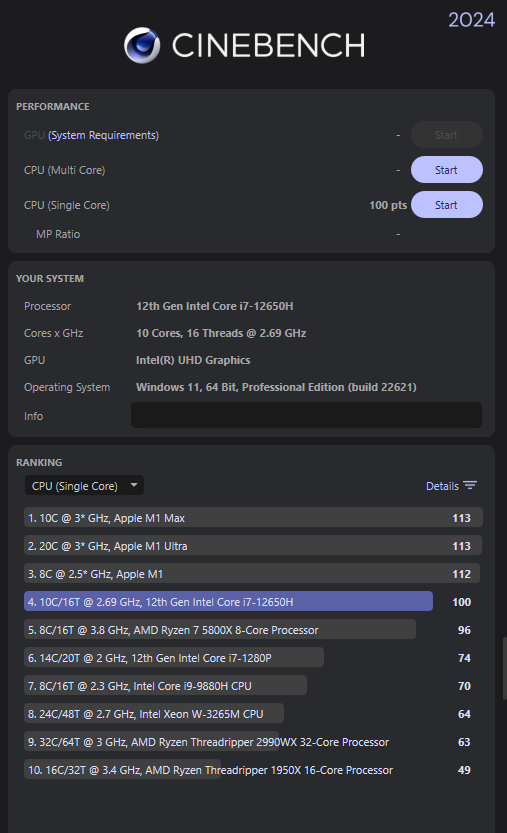
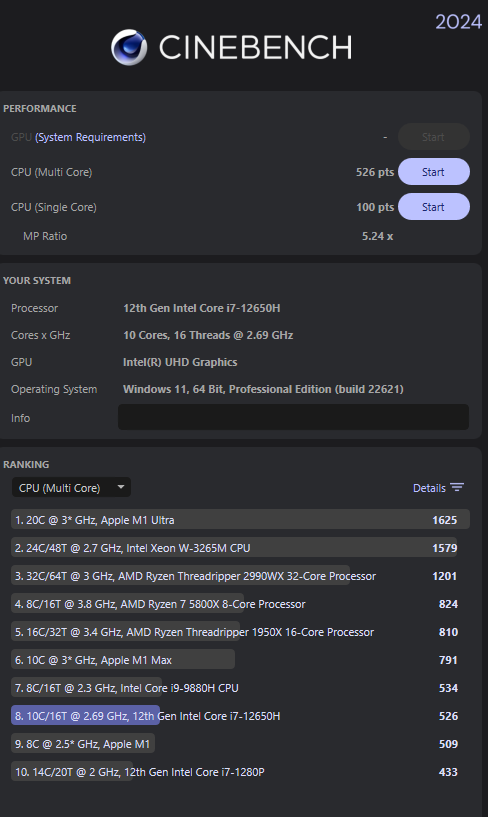
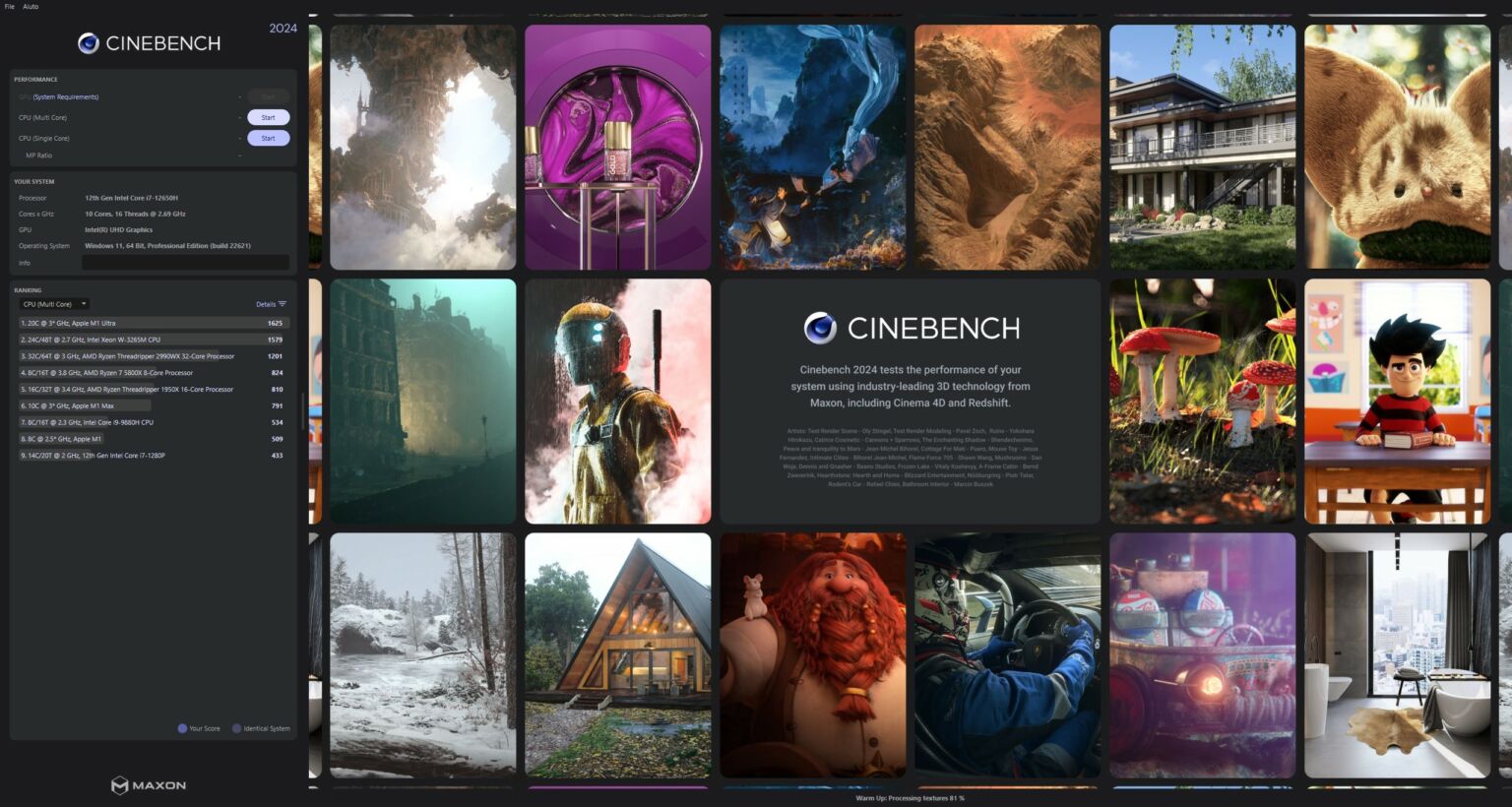
MotionMark 1.2
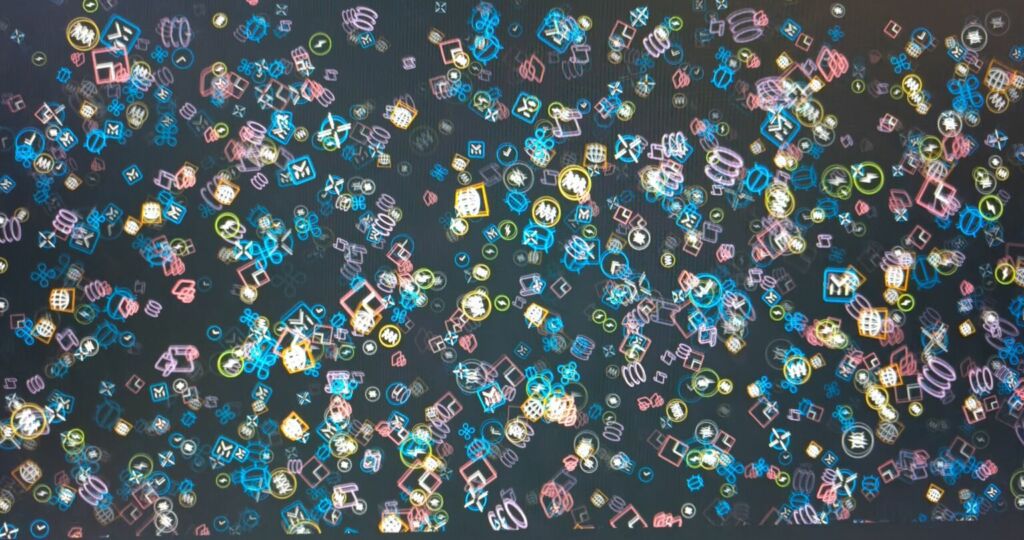


Even with this GMKtec NucBox K3 Pro I was pleasantly satisfied on the noise side. The CPU temperature control is truly optimal, the fan rarely starts, only when particularly under load, and even when it is activated the noise is almost imperceptible. I assure you that this aspect must also be evaluated especially if you work long hours and in generally silent environments. Any annoying noise from a loud fan can really become unnerving.
FINAL CONSIDERATIONS
As final considerations, I always invite you to ask yourself a question and I will give answers to another... let's start with the latter: "why buy a mini PC?". Well, the answer is very simple and always the same... a mini PC occupies 1/10 of the space of a classic desktop PC and above all consumes about 1/10 compared to a desktop PC (on average 30W compared to 300W of a desktop)! Nowadays, with the exorbitant costs of electricity, I would say that it is a calculation to absolutely take into consideration.
The other question that only you can answer is: "How do I use the PC?". Well, if the answer is: "work, office package, entertainment, web, audio-video, social media and some games" then a mini PC is definitely your solution. If, however, you are a "serial" gamer or have to work with video and audio editing at a professional level then it is perhaps better to go for something more powerful (naturally at radically different costs). Not being a gamer, I can't give exhaustive judgments on this topic, but I stick to the hardware characteristics of the device (especially the video card) and I think I can say that if your focus is not overly demanding games, with absurd frame rates, then you could try it. The same goes for video editing... as in my case, the use of Vegas and rendering in FullHD at 60fps is absolutely satisfactory. Of course, if you need to render 4-hour projects in 120k at 2fps, then move on to something else.
Il GMKtec NucBox K3 Pro it really excited me, so much so that I retired my other beloved laptop Xiaomi and I'm sure I won't regret the change. Fast, small, powerful, aesthetically very beautiful... I found "almost" only positive sides to this product! Because in fact I found one aspect that didn't convince me, that is, in the startup screen there is no information regarding the keys to press to enter the Bios and unlike, for example, the Bmax B8 Pro, there is no not even the manufacturer's option to restore to factory data (you will therefore have to go through the Windows options). To enter the BIOS you will have to press the ESC key when starting the PC. The BIOS options are really many and easily understandable/modifiable
But now we come to another, which as always is fundamental for any purchase decision, namely the price. The list price is around €650 and for what it offers I must say that the price is more than honest. But now comes the best part... thanks to GEEKBUYING (thank you for sending the sample) and with our discount code you can take it home with a good 30% discount and at this price it would be really crazy not to take advantage of it! So, if you are considering purchasing a PC you have come to the right place, buy it without worries. I remind you about that Geekbuying, to protect your purchases, you can pay with PayPal and the shipment will take place from warehouses located in Europe and delivered in 3-5 working days or from China (delivery in approximately 15 working days) without annoying customs duties. At this point all I can do is wish you Happy Shopping!