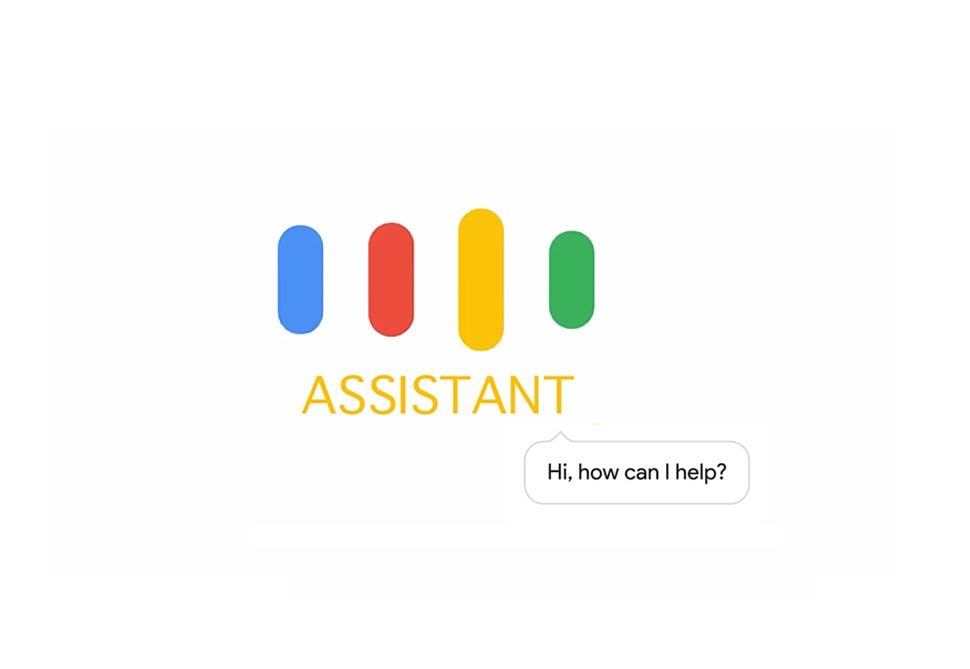
Google Assistant is the novelty introduced by Google during the Google I / O Conference.
Google Assistant is an exclusive feature of the two new Google, Pixel and Pixel XL home smartphones, and there is currently no information on any release for other Android devices.
If you, like me, can not afford or may not be interested in the new Pixel or Pixel XL smartphones, but you want to enjoy the capabilities of Google Assistant, then follow our guide on how to enable Google Assistant on our device. guide is exclusive to terminals with Android Marshmallow or Android Nougat.
Turn on Google Assistant on Android Nougat
- Make sure your device has permissions root and recovery TWRP installed. In addition, the device must be upgraded to the latest version of Android 7.0 with its updated GAPPS.
- Now you need to install the application from the Play Store BuildProp Editor. Once installed, open it directly.
- Back up the file build.prop which, if necessary, can be restored.
- Now edit the build.prop file by tapping the Edit button.
- Now you need to add / replace the following line of text:
ro.product.model = Pixel XL
ro.pa.eligible_device = true
6. Restart the device to apply the changes.
If you have difficulty modifying the build.prop file then you can flash this fillet through TWRP recovery.
Activate Google Assistant on Android Marshmallow
- Make sure your device has permissions root and recovery TWRP installed. The device must also have installed Xposed Framework.
- Download and install the Xposed module N-INFY. Now turn it on.
- Restart the device.
- Download the latest version of Google App and install it on your device. You now need the data from the Google App app from the settings.
NB: If Google Assistant does not respond try to empty the Google App cache from system settings. The editorial staff of XiaomiToday.it is not responsible for any kind of damage.
All you have to do is make friends with you and as always ask you to share your experience in the comments below.











I liked your blog very much.
I want to thank you for the contribution.