
Often, we have received requests from users who, after buying a Xiaomi smartphone, found themselves unable to use it because the device was still associated with the old owner and, without knowing the previous password, they ended up with time ... and sometimes even money .
Topics of this article:
So here we are, to brief you, a few simple steps before selling a Xiaomi phone.
- it is indispensable to do the logout from my own account from the phone;
- is essential decoupling your device from its Mi Cloud account
We keep Logout from our Smartphone
Let's see the steps: Let's get on settings and open the menu My Account.
At this point it is recommended to disable "Find Device", then click on We Cloud, scroll down the screen and disable Find Device.
You will need to enter ours Password of the Xiaomi account and a message will be displayed when it is turned off. This is what we need to avoid that when a new Xiaomi account is inserted, the system does not think the phone has been subtracted.
Well done this, let's go back to the My Account menu and we carry the Logout true, clicking on the button Disconnect. Here too, we will have to re-enter our Mi Account password to proceed with the transaction.
We will then have to choose whether to remove any backups from Mi Cloud or to keep them. Obviously consider that if you choose to remove them, you will no longer be able to retrieve them.
Disconnect the device from the Mi Cloud account (verification)
I would point out that this step might be useless, but let's think of it as a sort of verification. We will only have to open our browser (I recommend you from PC, but nothing prevents you from your smartphone) and go on i.mi.com, the Mi Cloud web page.
Log in with your Mi account and you will find a screen like this.
In the case where, at the top of the center, there were devices connected and among them the Xiaomi device to sell, then you have to proceed and decouple it.
As? After clicking on them connected devices, click on device to be removed and continue the procedure to unpair it. At the end, you can log out, by going to the top right where your nickname is, clicking on the arrow and clicking on Log Out.
We reset the phone
After completing the procedure we can reset your phone to factory data by going to settings - additional settings - backup and restore - factory data reset.
Complete the procedure by entering the password and the device will restart and resume from the initial configuration.
I hope that with this brief guide, many issues arising from the sale or exchange of Xiaomi devices can be resolved.
As always I dedicate part of my free time to writing guides to help less experienced users. If you were happy with the guide and the idea, you can offer me a beer or a coffee to thank you. No obligation!


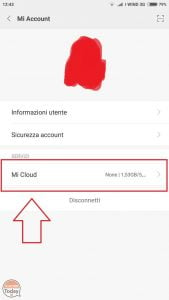

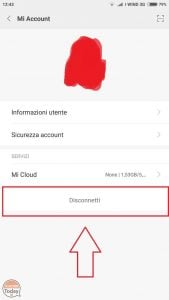
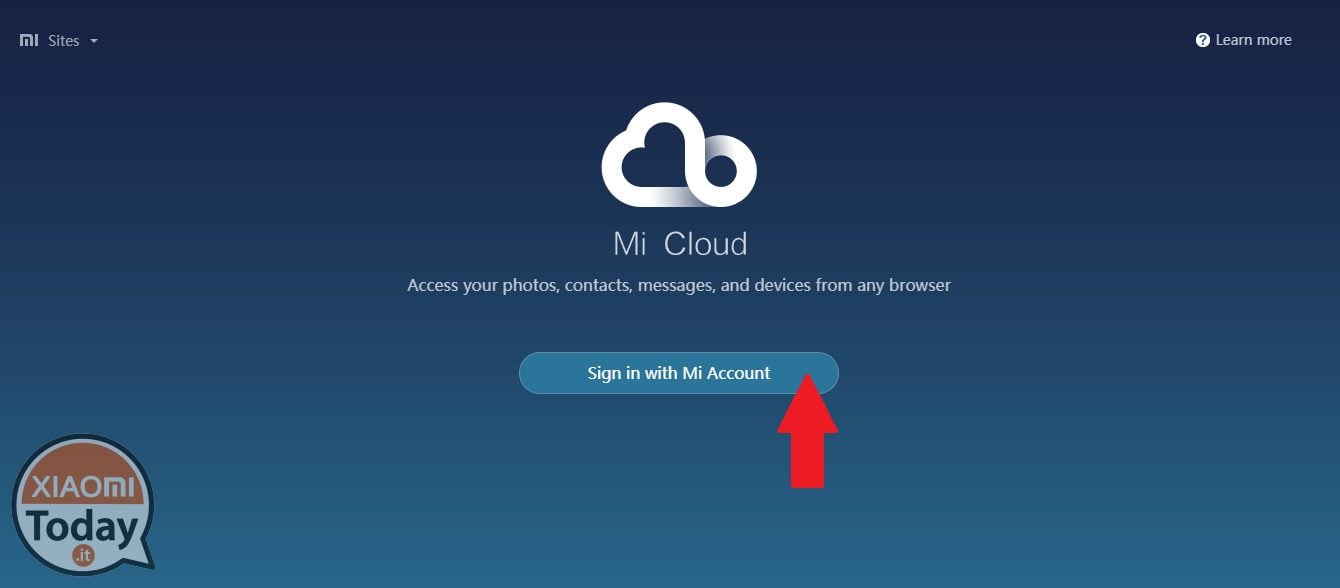


![[Guide] What to do before selling a Xiaomi smartphone?](https://www.xiaomitoday.it/wp-content/uploads/thumbs_dir/s_ceb23eb823e54dc9aa1ae66fae7b1ca0-1-qme2sp38fsih9u9uv8k457jsb1wyyb3dgorz74qybg.jpg)
![[Guide] What to do before selling a Xiaomi smartphone?](https://www.xiaomitoday.it/wp-content/uploads/thumbs_dir/yi-lite-qme2sp38fsih9u9uv8k457jsb1wyyb3dgorz74qybg.jpg)






very well done guide.
Essential especially if you have unlocked the bootloader and the device becomes linked to the unlocking account (unless you follow this guide).
Do you reboot the bootloader with this procedure?
No
No