
The latest news in the world of social media is the global availability of the tool for download Instagram Reels. This feature, already tested and launched in the United States, is now accessible to all users of the famous social network. The CEO of Instagram, Adam Mosseri, announced this new feature that allows you to save Reels created by public accounts directly into your camera roll.
Here's how to download Instagram Reels with the new official function
Instagram, with this move, is approaching more and more features offered by its rival TikTok, which has already allowed the download of contents for some time. In Italy, the function is being released gradually and its use is very simple. To download a Reel, simply open the desired video, click on the “Share” and select the “Download".
- First we go to a profile that is public, such as that of Xiaomitoday.it, and let's go to the part dedicated to Instagram Reels
- once here, let's share the Reel in question, as shown in the photo below

- once done, as for forwarding and sharing, we will be asked what action to take. We press on “Download” at the bottom and the Reel will be downloaded to the camera roll or gallery of our smartphone
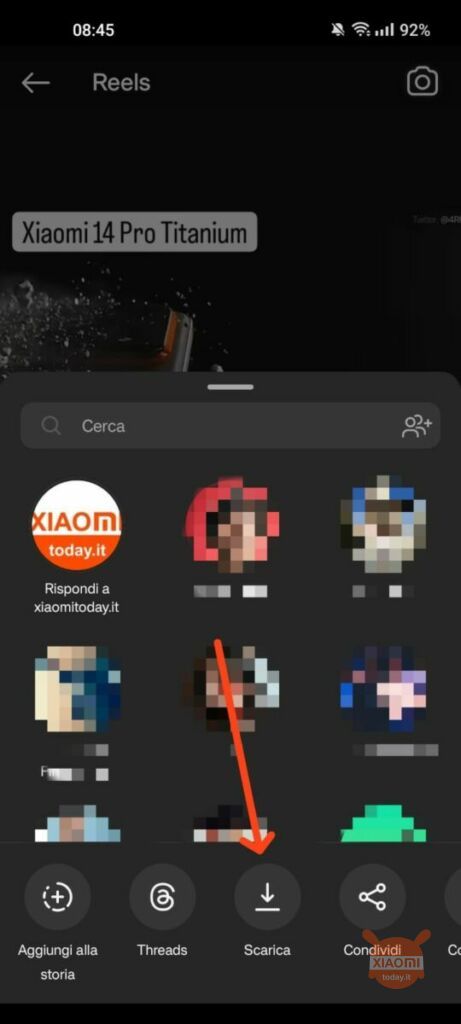
- now, if we go into the Gallery of our smartphone (or Roll of film if we have an iPhone), we will find the Reel in the form of a video
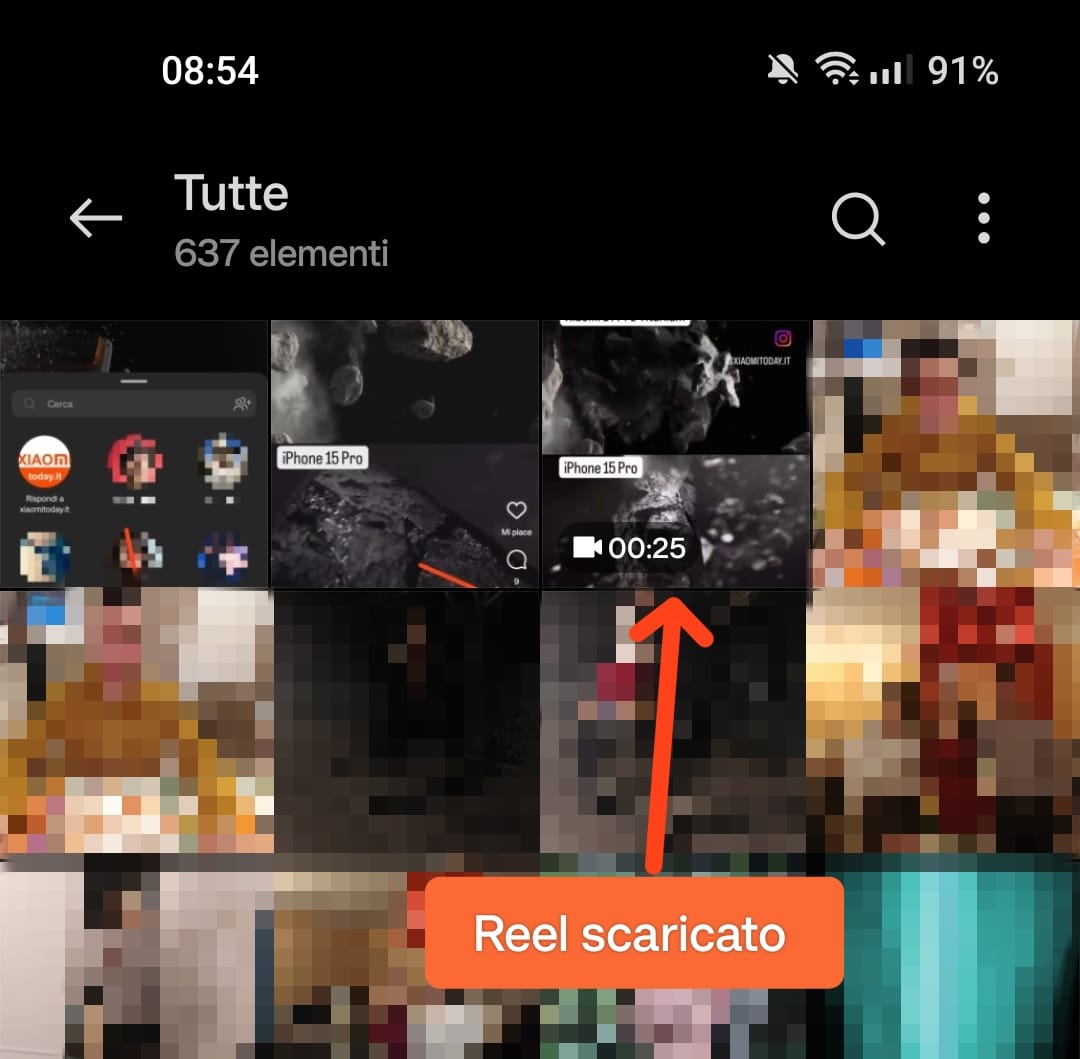
Read also: Isn't 24 hours enough? Instagram now introduces 7-day Stories for a complete narrative
An important detail to note is that each Reel downloaded will feature a watermark with the name of the Instagram user who created it.
Despite the enthusiasm for this novelty, it is important to highlight some limitations. According to Instagram Help Center guidelines, the Downloading is only allowed for content from public accounts. However, the owners of these accounts have the option to change the settings to block the download of their Reels For private accounts, downloading Reels remains impossible. Furthermore, for minor users, the download is automatically disabled even if the account is set to public.








