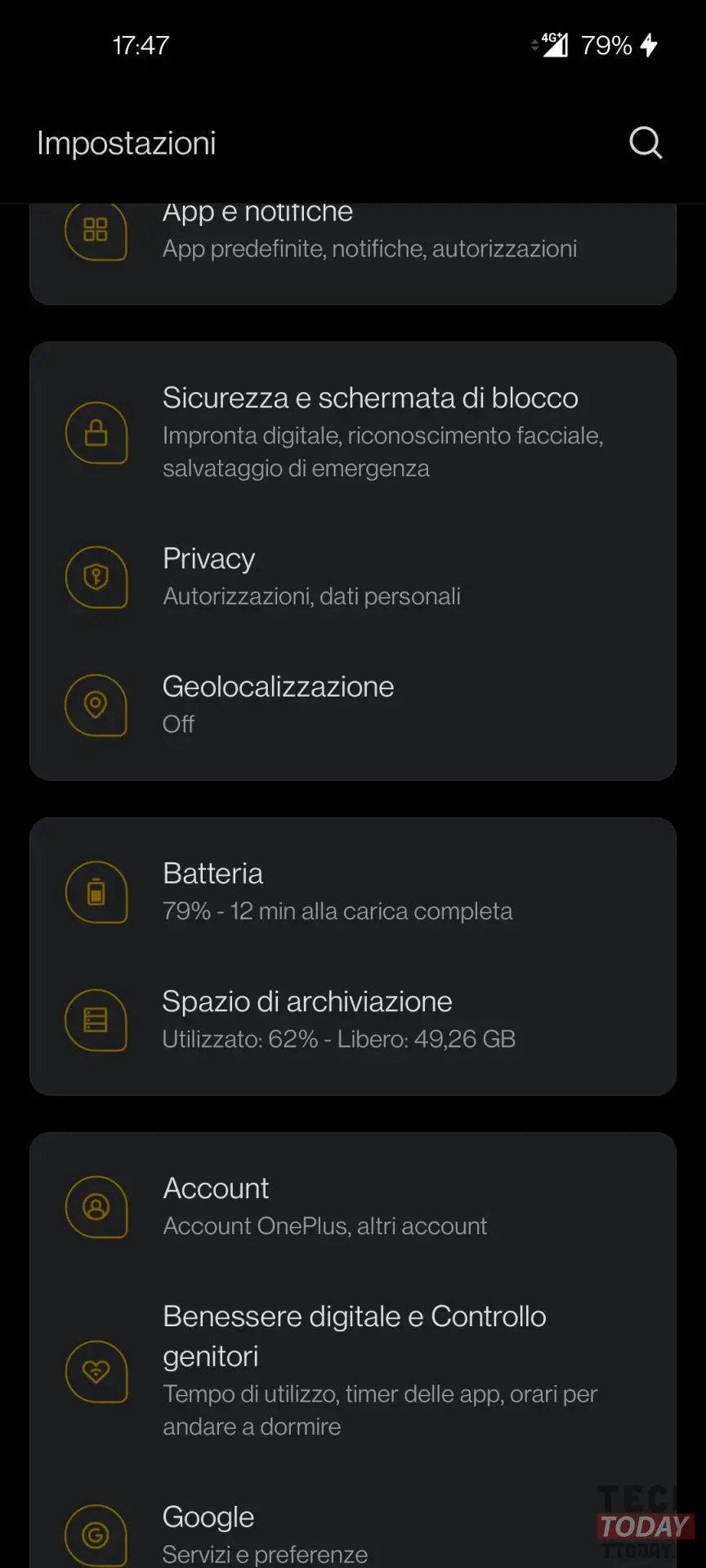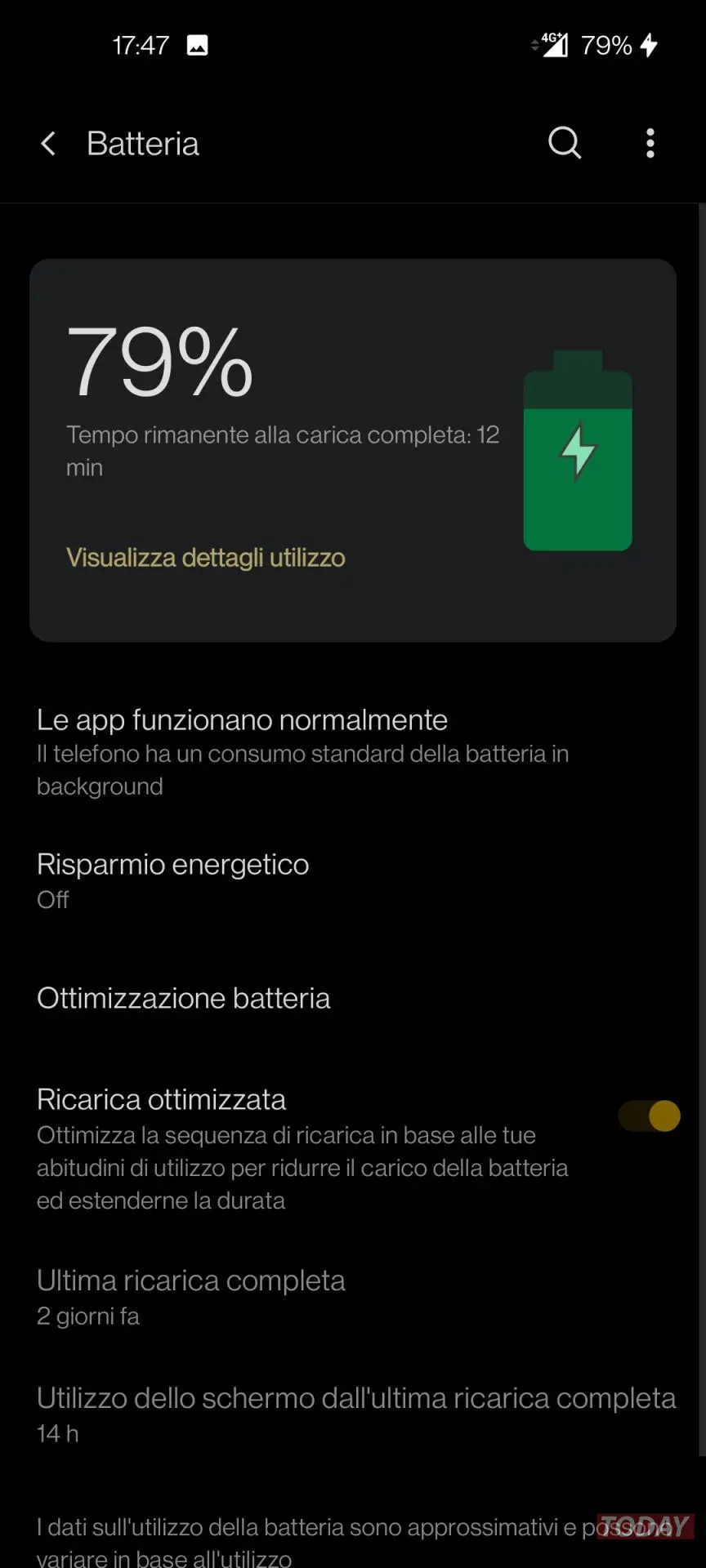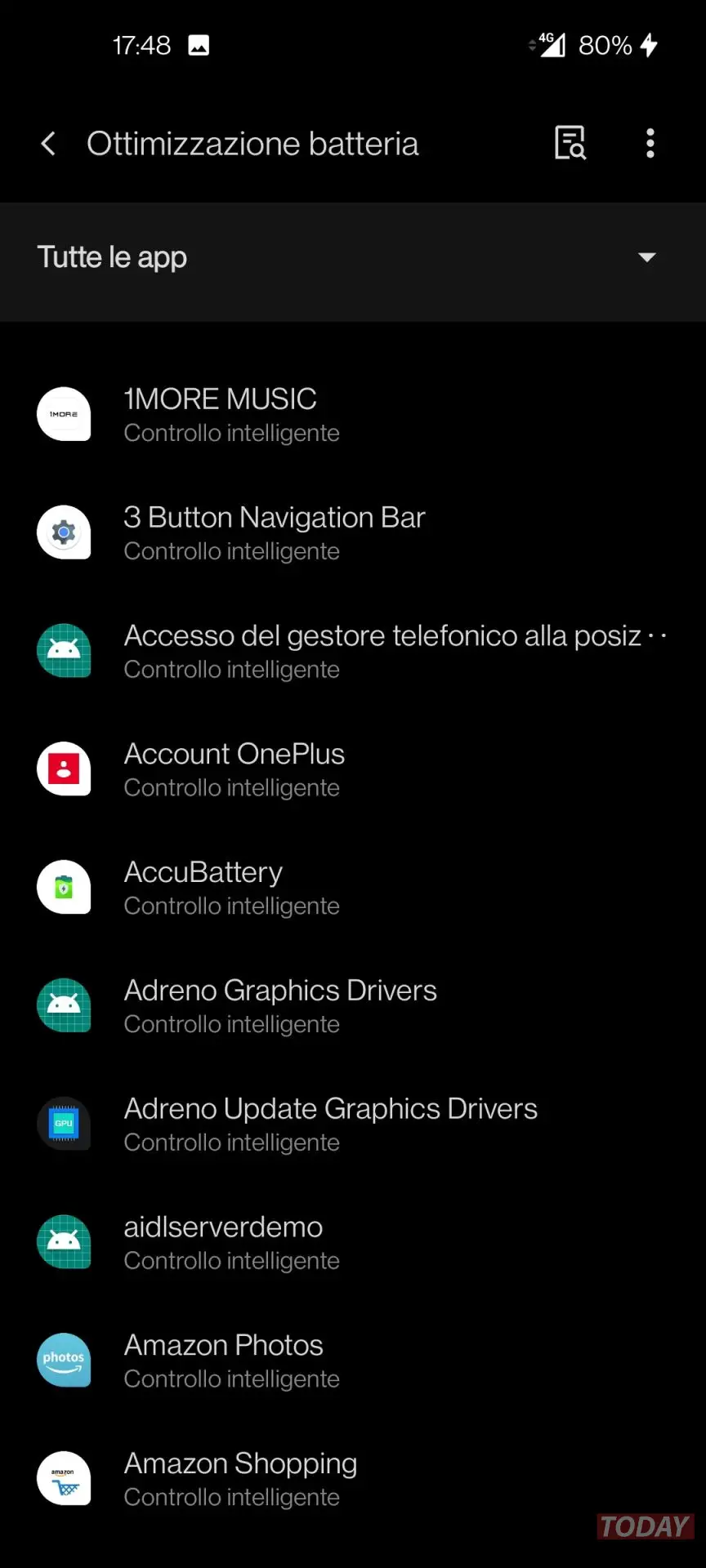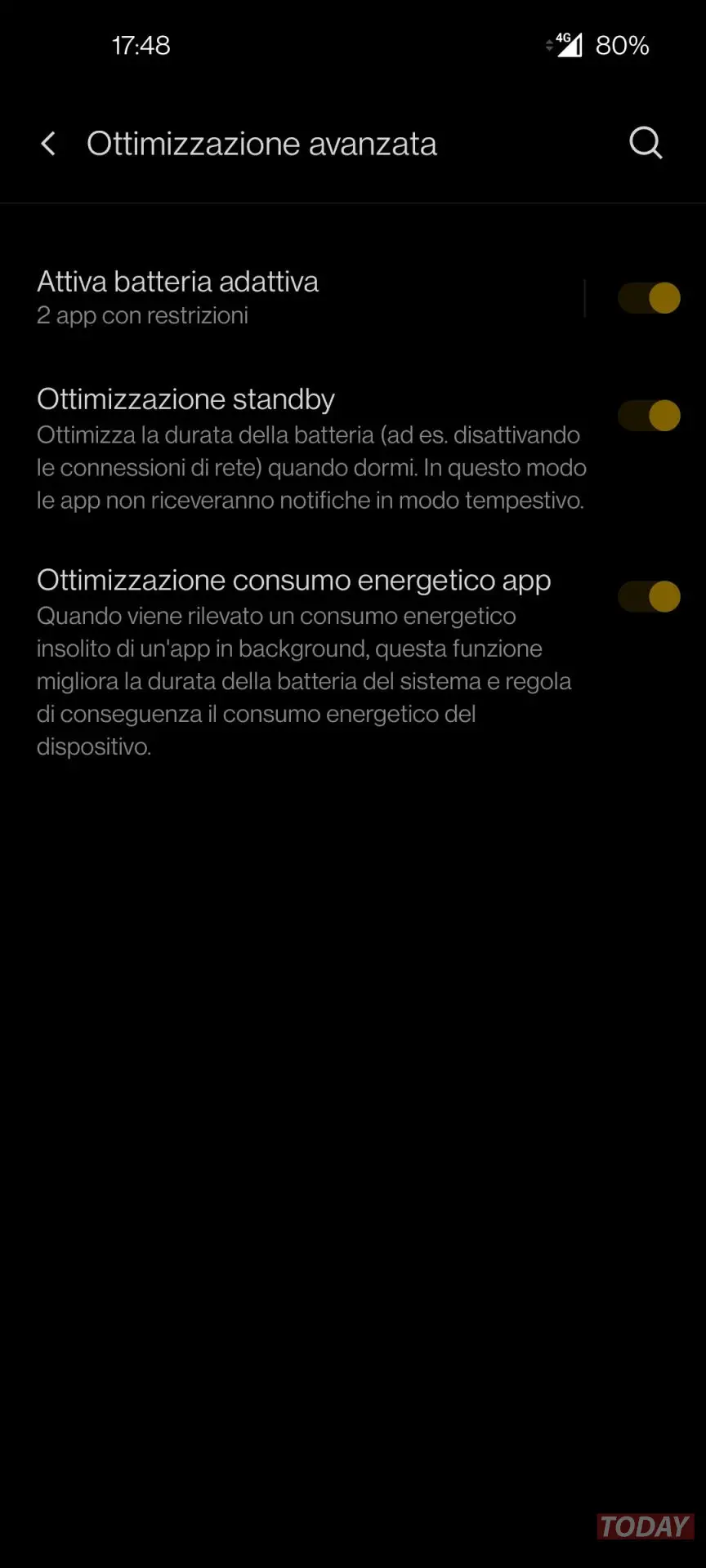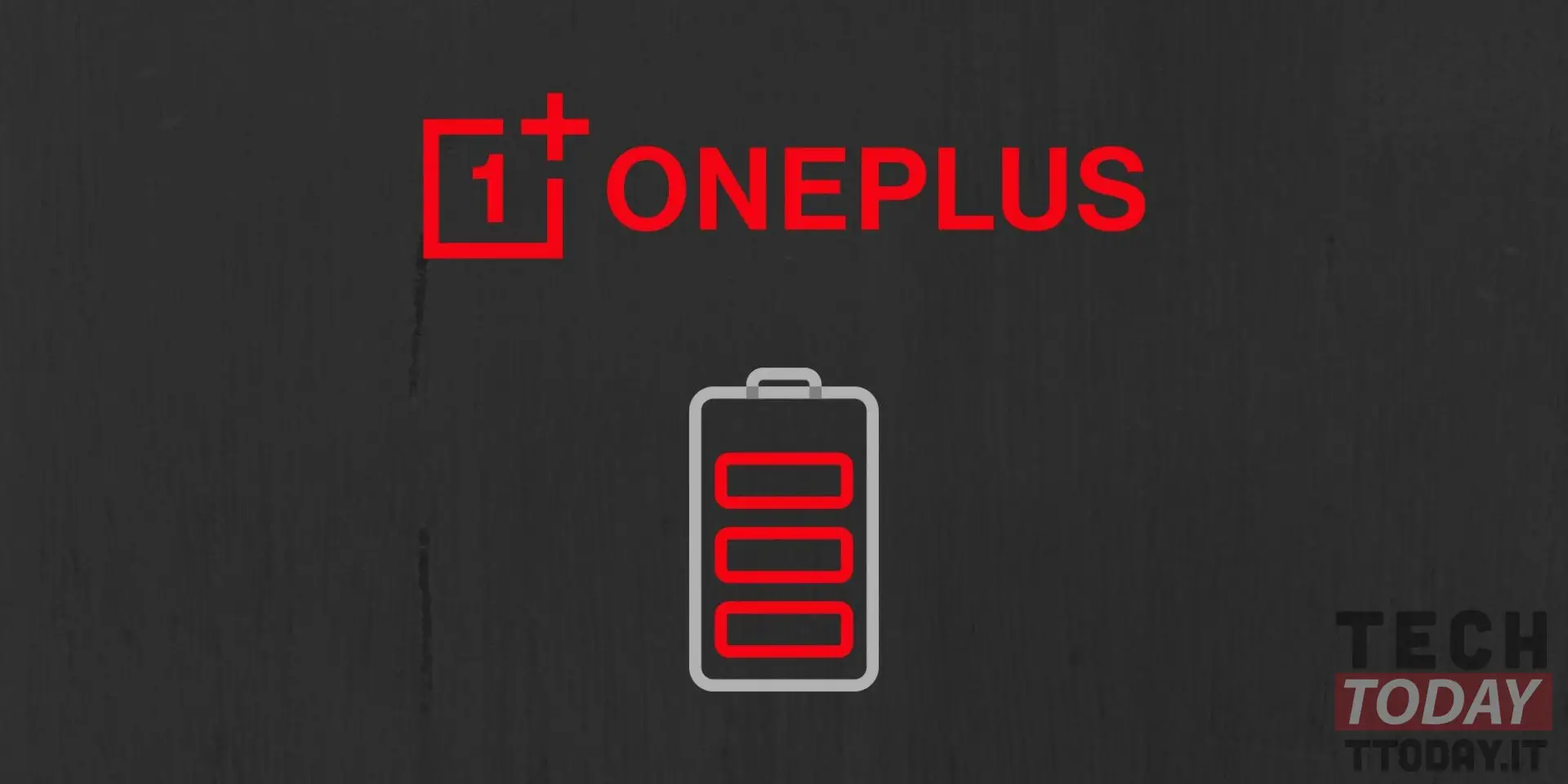
I'll be frank: I wanted to try a smartphone OnePlus and I was not pleasantly impressed. The brand's smartphones are exceptional, nothing to say to the OXYGEN, but the thing that disappointed me the most is the autonomy. Probably, more than the photographic department, the Chinese company should pay attention to the consumption that its Android skin has. In any case, there is an option that allows you to save battery on our OnePlus, which is called "Advanced optimization“. Let's see how it works and what it does.
OnePlus has an "Advanced optimization" option that allows you to optimize the device's battery consumption to the maximum. that's how
How can you maximize the battery of a smartphone OnePlus? Thanks to the “Advanced optimization” option. Before seeing how to activate it and where to find it, it is fair to point out that this option is only available to users who have updated their smartphone to Android 11. The OnePlus updated to the latest version of Android have a mode which allows for monitoring the automatically detect when an application is consuming too much battery, to apply the optimization and reduce its consumption.
Read also: Smartphones will soon have a battery that will last 5 years
How to activate the option "Advanced optimization“? By following this simple guide.
- let's go upstairs Settings and select the menu Battery
- at this point poco under the green battery icon, we will find the entry Battery optimization: we touch that option
- now (third photo) touch the three dots at the top right to access the menu Advanced optimization
- having entered this menu, we will be able to activate the option that allows us to eliminate excessive consumption on our OnePlus smartphone
- the check to put is, if you haven't already put it, the one on the third option below, that is Energy consumption optimization app
We should now notice an improvement in battery consumption on our OnePlus. If not, then it means that the problem is somewhere else: in that case it would be better opt for a hard reset.