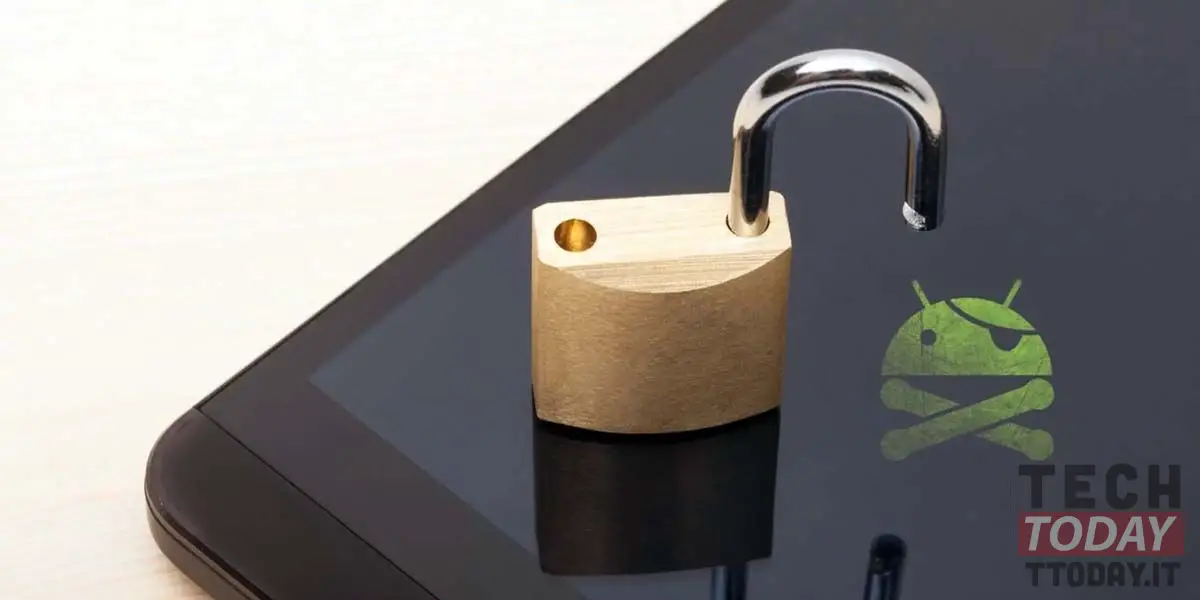
It seems almost a contradiction, if we consider the many occasions in which we have recommended and explained how to root your Android smartphone, opening a world of advantages and possibilities even for all those devices, whose official support has failed.
Well, today we explain how to carry out the reverse operation, that is the UnRoot, focusing on 3 simple methods and within everyone's reach, starting from the first which consists of uninstalling Magisk, the Root application par excellence and which precisely allows the process reverse by simply uninstalling.
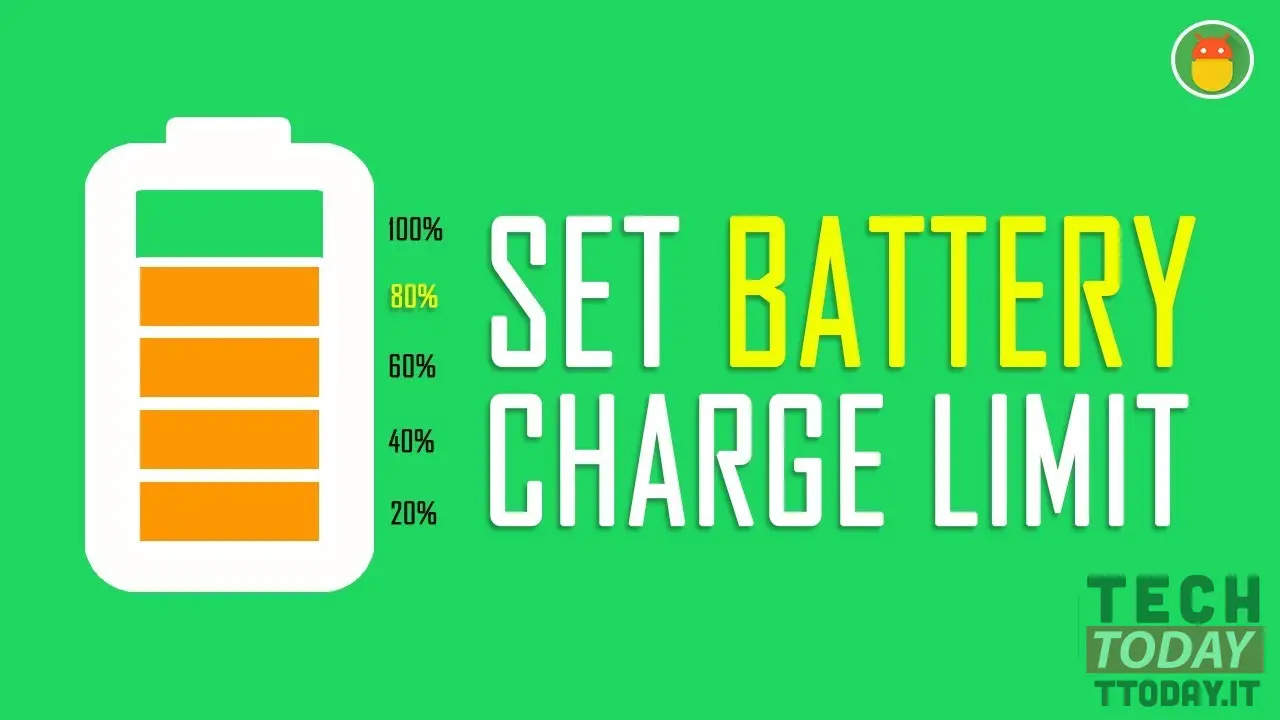
How to UnRoot Your Smartphone and Why Do It | GUIDE
When you proceed with the app removal option, specifying to switch from the app itself, you will be able to restore the stock image partition to completely uninstall Magisk. The rest of the steps will be performed automatically. When the uninstall is ready, the mobile will reboot and you will have the mobile without root.
Another very simple option to unroot your Android terminal is to flash an official OTA version of the phone's firmware. Several manufacturers such as Xiaomi, Google or even OnePlus have official repositories with OTA package versions compressed in ZIP.
All you have to do is find the repositories for your specific smartphone and install it via the operating system update installer or using the recovery mode.

If all this does not work, even if it is very unlikely, you can try to install the stock firmware of your device, with the negative consequence that you will lose all data, therefore it is highly recommended to make a backup of the information that is most important to you and that you want to recover. Finding the stock version of the firmware is simple: generally just go to the manufacturer's website such as for Xiaomi / Redmi terminals, or from Google type "Firmware model XXX", writing the name of your mobile between the X's.
When you find the appropriate firmware, download it to your PC. Generally the weight in terms of MB is considerable and therefore it will take some time to bring the download to time but when everything is ready, just unzip the package and proceed with the flash through special programs or through adb commands.

What happens if you unroot and why do it? To answer the first question, the answer is NOTHING, nothing will happen to your smartphone once the UnRoot procedure has been performed, but you will simply lose access as a Super User, so we come to the advantages of UnRoot which are:
- First of all, you will once again be able to receive official (On-The-Air) updates sent by the manufacturer of your Android smartphone. Excellent especially when the updates contain the steps from one OS to another such as from Android 11 to version 12 as well as you will receive security patches that improve the performance and security of your mobile;
- The second big advantage of rooting an Android mobile is that by doing so you will be able to reset the mobile to factory settings to sell the device as new. If you are planning to change your smartphone soon, you should take this advice very seriously.








