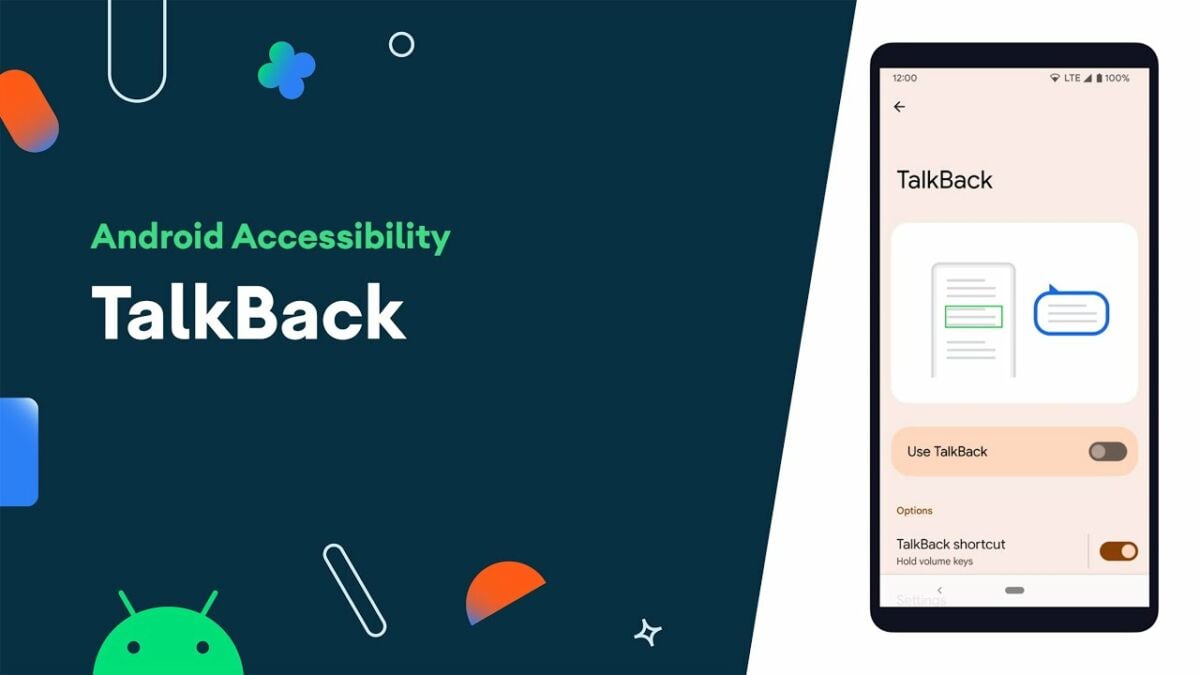
You are trying to understand how to turn off TalkBack on OPPO but you still haven't found any useful tips? In this study we are sure that you will have all the information you need to succeed in your intent.
Topics of this article:
TalkBack is an accessibility feature that offers voice guidance for the visually impaired. However, if you've accidentally turned on this feature or want to disable it for any reason, this guide will provide you with the necessary instructions to do so.
Read on to find out how to turn off TalkBack on your device OPPO.
How to turn off TalkBack on OPPO
Below are all the steps to understand how to turn off TalkBack on OPPO. First, access the Settings. To get started, unlock your smartphone and access the settings menu. You can do this by swiping down from the top of the screen and tapping the settings icon (usually represented by a gear) or by searching for the Settings app in your app list.

Once this is done, navigate to the "WEB accessibility“. Within settings, scroll down until you find the “Accessibility” section and tap to open it. This section contains all the accessibility settings of your device. If you don't find it directly, try going to "Utility tools": here OPPO should suggest you go to Accessibility.
At this point, you can proceed to disable TalckBack. Once inside the “Accessibility” section, look for the “TalkBack” and tap to access it. On the TalkBack setup screen, you should see a toggle or checkbox that indicates if TalkBack is on.
To turn off TalkBack, tap the switch or clear the checkbox so it's off. An additional confirmation may be required to disable TalkBack completely. After you disable TalkBack, a confirmation window may appear asking you if you're sure you want to disable it. Read the message carefully and confirm the disabling of TalkBack.
Finally, after confirming the deactivation of TalkBack, go back to the main screen of your OPPO smartphone and check if the function has been deactivated correctly. Make sure that the device does not read aloud the actions you perform and that the interface returns to normal use mode.
What is TalkBack
The TalkBack feature is an accessibility option found on many Android devices, including some smartphone models from the Chinese brand OPPO. TalkBack is designed to provide a voice guidance for visually impaired or visually impaired users, allowing them to navigate and interact with their smartphone via voice prompts.
When TalkBack is turned on, the device reads aloud information on the screen, such as icons, notifications, menus, and text. It also provides verbal feedback on tactile inputs, such as tapping, swiping, or dragging, to help users understand how to interact with the device.
The function was developed to improve the accessibility of smartphones to users with visual impairments, allowing them to use the device's functions independently. However, because it can change the user interface and the way you interact, it can be uncomfortable or poco practical for users who do not need it.
TalkBack can be turned on or off in the device's accessibility settings, allowing users to customize the user experience according to their needs.
Conclusions
You should now have a complete and comprehensive overview of how to turn off TalkBack on OPPO. It's a simple process that only takes a few steps in the settings menu. Enter the settings, find the "Accessibility" section, disable TalkBack and confirm the deactivation.
Verify that the function has been deactivated correctly by checking the interface of your device. Now you can use your smartphone without TalkBack voice guidance.
You might also like How to take screenshots on OPPO








