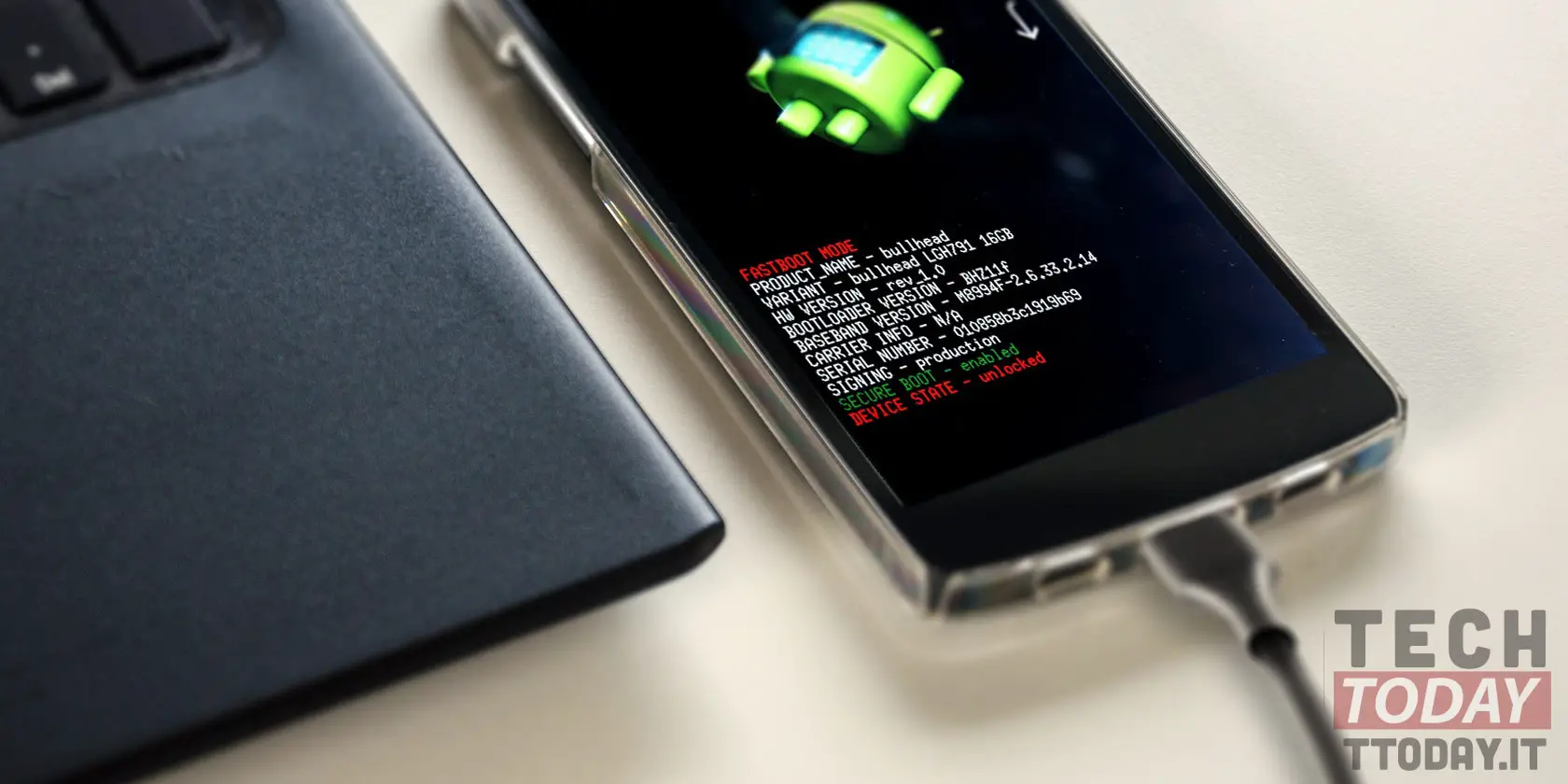
I ADB commands they are a useful tool for all types of users, both geeks and less experienced. It is a service that allows you to give install or uninstall app, grant or deny permissions, change the setting values system and do much more. How? Simply from the system command lines. However, there is only one way (to date) to use this service: connect the smartphone to the PC. In fact, the Android Debug Bridge interface can only be used if there is a computer (Mac or PC) and a modile device. But with LADB the story changes, let's see how.
How to use ADB commands on your smartphone without using a PC? Easy, with LADB, the new tool for developers (and more)
Thanks to a member of XDA Developers the LADB application was created that allows you to send ADB commands directly from the phone without the need for root or connecting it to a PC. LADB leverages Android's built-in support for ADB over WiFi to provide a GUI for sending shell commands directly from the device. Below is a video showing how the system works.
To configure LADB clearly you must first enable ADB via WiFi. We remember that the procedure in this sense varies according to the Android version you are using. Up to Android 10 an initial configuration is required via PC while starting from Android 11 you can do everything via smartphone without the need to root the device or use a PC. Such a tool was created to facilitate the work of those developers who badly digest a system that can only be used via cable.
Recall that the ADB shell cannot be used only by developers. There are also basic "commands" that allow you to do basic procedures. One example is the online tool developed by a Spanish team for delete system apps on Xiaomi's MIUI.









