
When you buy a new smartphone you always wonder if this will be supported by the manufacturer in terms of updates. Xiaomi is not really among the first pros about the release of new updates in step with the times but from its has always supported its own devices even after years of launch on the market. In the last hours, however, a problem linked to the updates seems to concern many European users who own a Xiaomi Mi 9 SE, finding themselves in front of a device brick with a particularly daunting system message.
The new update sends the Xiaomi Mi 9 SE in brick: here is the solution (temporary)
The brick occurred following the MIUI 10.3.1.0 firmware available via OTA. The brick problem seems to occur with the Xiaomi Mi 9 SE Europeans and not the imported ones on which the Global ROM has been flashed. The brick message reads: "THE SYSTEM HAS BEEN DESTROYED", which leaves no doubt that the device has very serious problems at the system level.
On the community forums there are many users who report this report, rather serious, while one of these seems to have found a temporary solution to the problem, taking advantage of the fastboot mode.
Xiaomi Mi 9 SE bricked? Here is the solution
- Restart in fastboot mode with the combination Volume Down + Power Button;
- install minimal adb & fastboot;
- connect the smartphone to the PC;
- send the command fastboot devices (the ID associated with the device should be visible);
- enter the command continuous fastboots.
If you are lucky at the end of the procedure your Xiaomi Mi 9 SE should restart and return to the previous version of the offending firmware. The Chinese company does not yet seem to have expressed itself on the matter but in the meantime we recommend all users of Xiaomi Mi 9 SE to not take any action to update the device, in order to avoid annoying cats to peel. On the other hand, an upgrade is not really worth the risk of brick and the attached heartache.

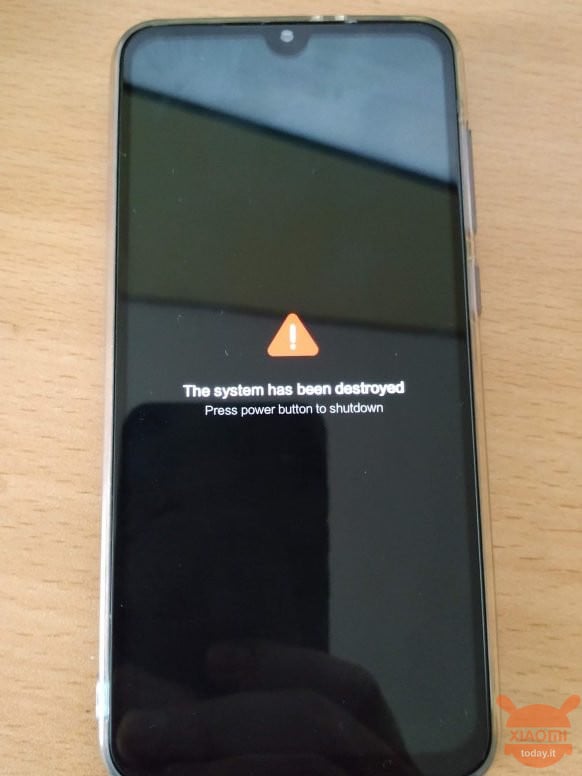









Damn my M9 has turned off twice with the aforementioned message and now the King Boot does not turn on anymore. How can I do?
Thank you.
Ввел fastboot continue - все получилось, телефон поднялся.
Но это временное решение. После ребута опять нужно костыль ставить.
Мдем следующую прошивку.
Hi, your last step “enter the command continuous fastboots” wrong
Correct command "fastboots continuous"
It will back to previous version
My brother and I have no problem updating… European Roma