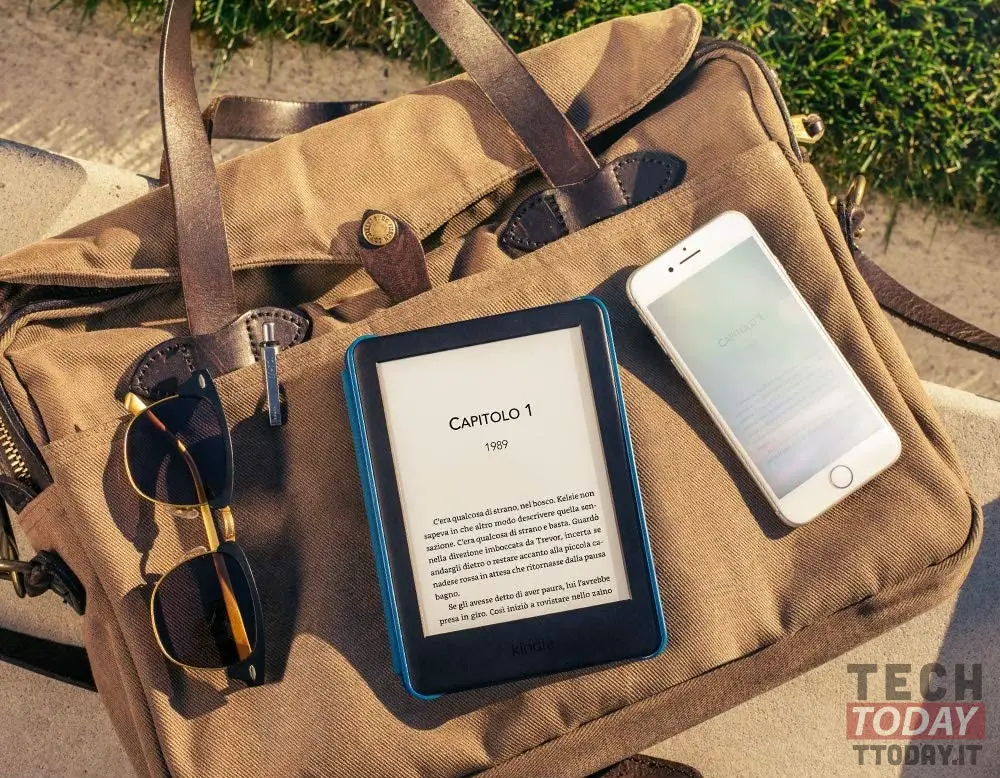
Whether it's printed or digital, a good book is the perfect choice to relax anywhere in any season. Whether at the beach under an umbrella or sitting on the sofa, the imagination flies over the words that flow through the pages that many appreciate in the form of eBooks, because the practicality of eBook readers allows you to take real libraries with you.
Among the most popular we find those proposed by Amazon, such as the Kindle, which although on the market boasts many alternatives (even Xiaomi has proposed many), Jeff Bezos's eBook reader is the best ever, in terms of quality / price .
But did you know that on the Amazon Kindle series it is possible to jailbreak, or root? What good is it you may be wondering, so know that getting super user permissions on your Amazon Kindle will allow you to install third-party software as well, thus allowing you to get much more out of your eBook reader.

Jailbreak on Amazon Kindle? Now it is a reality. Here's how to do it and what are the advantages
But above all, the jailbreak of your Kindle will make it compatible, not only with the .PUB Ebook formats but also with other formats, as well as being able to install other external eBook stores and even activate the screensaver on your device. Now that you understand what the benefits of rooting your Kindle are, let's see what the steps are.
Jailbreak on Amazon Kindle
First, we recommend that you make a backup copy before following these steps, as to avoid any issues, you will need to format your device, so follow these steps:

- Access the menu and from Settings, select the option Reset device.
- Once formatted, turn on your Kindle.
- Go directly into the Settings and retrieve the device information to find out what firmware version you have. Now you have to access this web page and search for the corresponding firmware.
- After downloading the corresponding .bin file, you will need to place it in the root directory of your Kindle.
- Then, go back to Settings and go to Update My Kindle - this will install the firmware version you downloaded. In reality, what you are doing is downgrading, so that you can install the jailbreak software called Branch Dealy. To get it download it from this link and put it in the root directory of the device
- Finally, type the following command in the search bar "; installHtml" (without "). Press Enter and the Kindle will restart with this new software. If you have done everything correctly, a message will appear saying "You are Jailbroken".
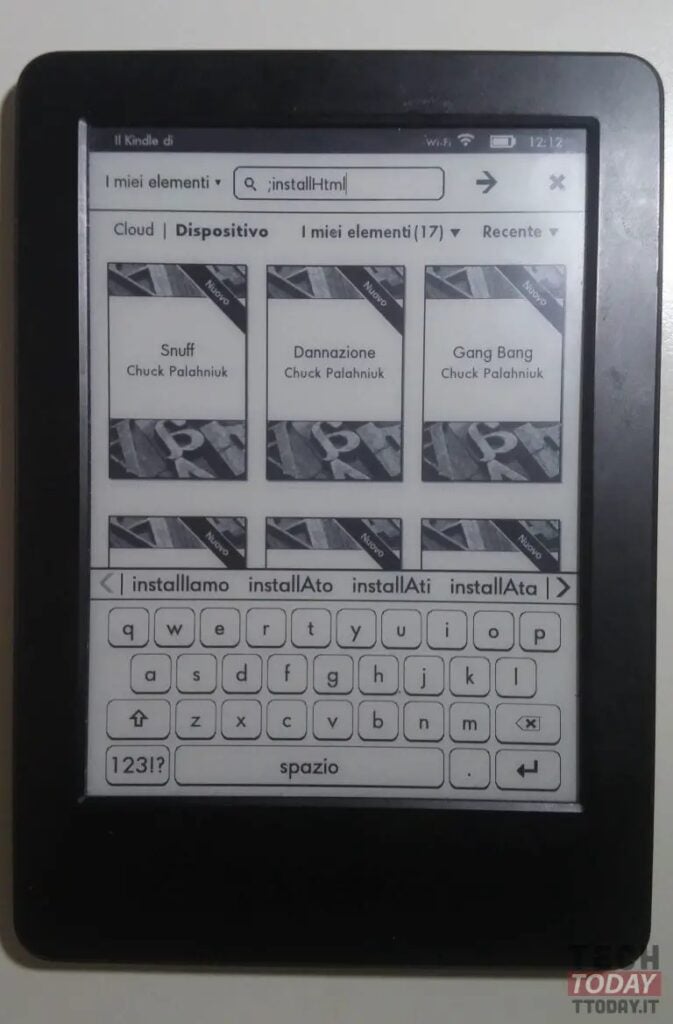
Jailbroken on Kindle Paperwhite 2
If you have a Kindle Papewhite 2, be aware that the process is a little different. First, you need to download the jailbroken file via this link . As in the previous case, unzip it to the root directory and then go back to the Update My Kindle option to start the jailbreak.
The process is much simpler, but we recommend downloading the hotfix file available at this link in so that no updates are installed that will unjailbreak the Kindle Paperwhite 2.
Finally, you need to install a software called MRPI as well as the KUAL application launcher. The first, you can download it via this link . Once you have it, save it in the main folder of your Kindle and type in the search bar “; log mrpi” (without “).
As for KUAL, you can download it from this link and paste it into your document folder.

Jailbreak on Kindle Oasis or Kindle Touch 3
If you want to root Kindle Oasis or Touch 3, you just have to download and copy the Update_KUALBooklet file in the mrpages folder, available via this link . First, unzip it on your computer, as there is a readme file that explains the steps you need to follow to get the jailbreak.

Now let us know how you will use your Kindle ...
I remind you that in case of problems or bootloop you can try to do a factory reset by inserting an empty file called DO_FACTORY_RESTORE in the root of the Kindle and then restarting the Kindle (this method also works when the kindle freezes at startup following updates).







