
Yes, the title freaks out all the more so if we think (and personally I think it's true) that the MIUI is the best interface on the market for the moment in terms of Customization. Without the bugs, which are present everywhere, we xiaomists are in an iron barrel. But not everyone thinks so and some want another ROM. Everything is possible with the modding, also have the OXYGEN by OnePlus on Redmi Note 7 Pro, clearly based on Android 10. At the moment the latest major release has only been received by Indian users… we await.
A crazy experiment: is it possible to have OnePlus OxygenOS on Redmi Note 7 Pro? Absolutely, and even with Android 10
Currently not all modding sufferers choose Notes redmi 7 Pro for this type of experiment. Indeed, it begins to be of a certain age, without detracting from its performance ... on the contrary: in itanti they report to us daily that this device is still nice and lively and beats newer smartphones in some cases. However, the team of Phonearena go further and have decided to port for the device through which to use a OxygenOS (OnePlus UI) based on Android 10.
Let's see the benchmarks first. Redmi Note 7 Pro scored 2339 points in the single-core test and 6382 points in the multi-core test in Geekbench 4. In the Geekbench 5 test, it managed to get 506 points in the single-core test and 1546 points in the multi-core test. OxygenOS based on Android 10 looked like it very fluid and, according to the source, there were no problems with regards to performance. For example games like Call of Duty manages to run very smoothly even at a medium / high resolution, without any jamming. After 20 days of experimenting the verdict is that the fluidity of the OxygenOS on this device is better than that of MIUI. As for customization, we are not here to describe in detail what the OnePlus custom skin can do. Just know that all features present on Android 10 and on the UI are usable at 100%, without any kind of bug or contraindication.
In terms of security, both the fingerprint sensor and the face unlock proved to be excellent. In this case, the experience of the user who tried the port, born from OnePlus 7 with OxygenOS Beta 14 version, it was very similar to the one tested on MIUI. So a praise to both ROMs of the companies. But now let's move on to one of the most important features: theautonomy. What do you expect from this experiment? Believe OnePlus' OxygenOS is better in terms of energy saving compared to Xiaomi's MIUI? Let's find out together.
As we might have expected, the experiences are very similar (user words). Under stressful conditions the device lasted one day and with about two hours of use with Call of Duty, it was the beauty of 7 hours of active screen. Really not bad! Ultimately then: the port is worth it? According to the source, yes. In general, the experience with the OxygenOS is excellent, sometimes better and sometimes not MIUI. So in our opinion, it's only worth it if you are interested in trying something new on your smartphone. Maybe those like me who decided to use a OnePlus and were afraid: this is the best method to decide whether to buy or not.
But how do you get this port? Below is the guide to follow only if you are familiar with the world of modding!
- unlock the bootloader;
- turn off the smartphone and start it in fastboot mode by long pressing the power and volume down buttons at the same time;
- connect the device to the PC via a USB cable, open the command prompt on the PC and go to the folder where you extracted the OrangeFox recovery img file;
- type "fastboot devices" in the command prompt and check if the device is detected by the system;
- if the system detects the phone, type “fastboot flash recovery.img” and press Enter, the process will be completed in a few seconds;
- now long press Volume up and the power button to boot the phone into recovery mode;
- you will be prompted to allow changes, scroll right to allow changes.
- select “Clear”, click on “Data format” and type “Yes”. Go to “Advanced Wipe”, select “Dalvik / ART Cache”, “System”. “Data”, “Cache”, then scroll right to clear;
- go back and click “Install”, go to the location where you stored the zip file, encryption / decryption and Magisk (optional), it is better to keep these zip files on SD card or USB OTG drive. Select the ROM and Magisk file, then swipe right to flash;
- click on “Restart” and then on “System”, within 10-15 minutes the device will boot with Oxygen OS.
All necessary files are available on the source site.
Source | Fonearena

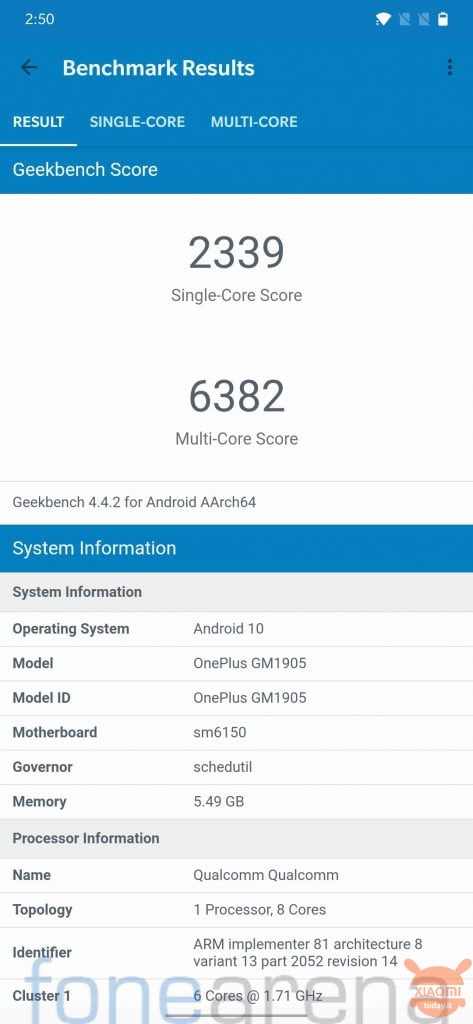
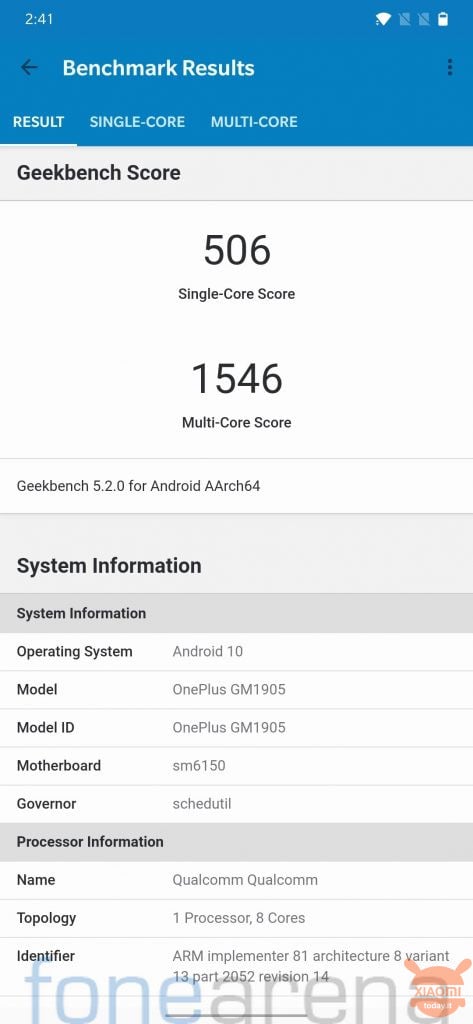
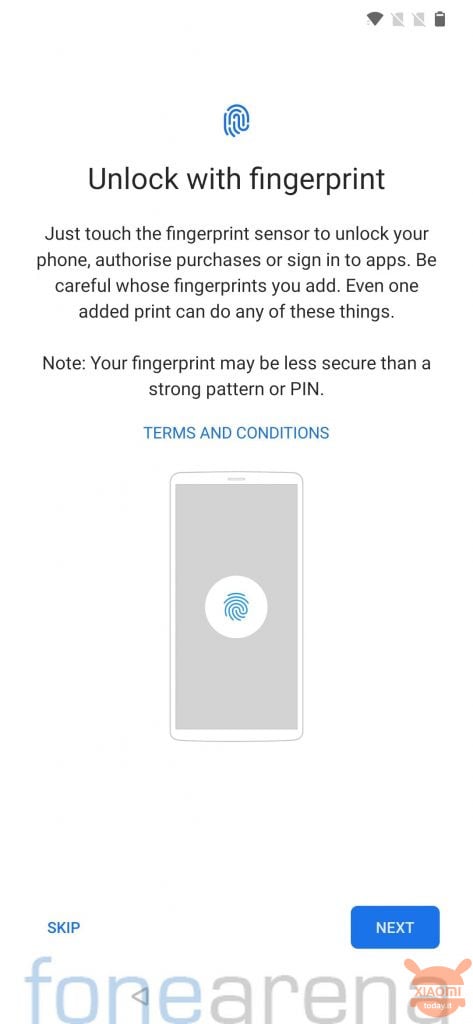
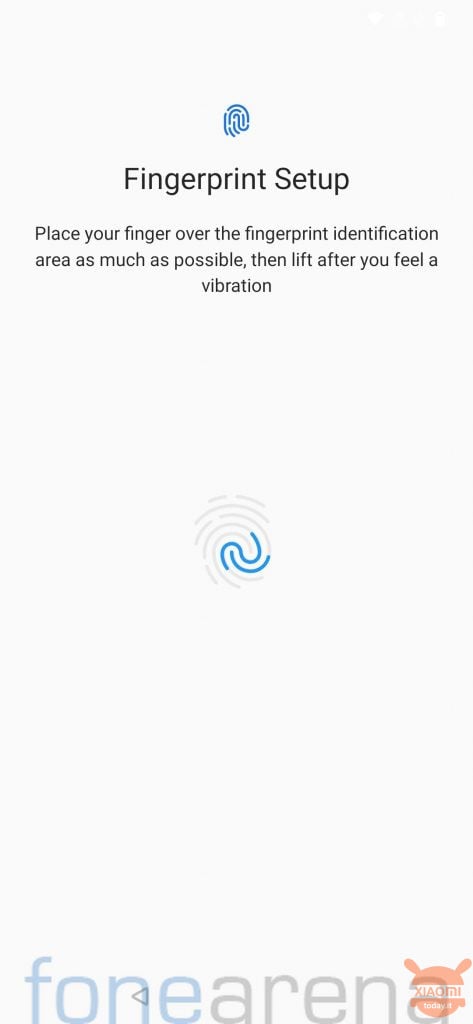
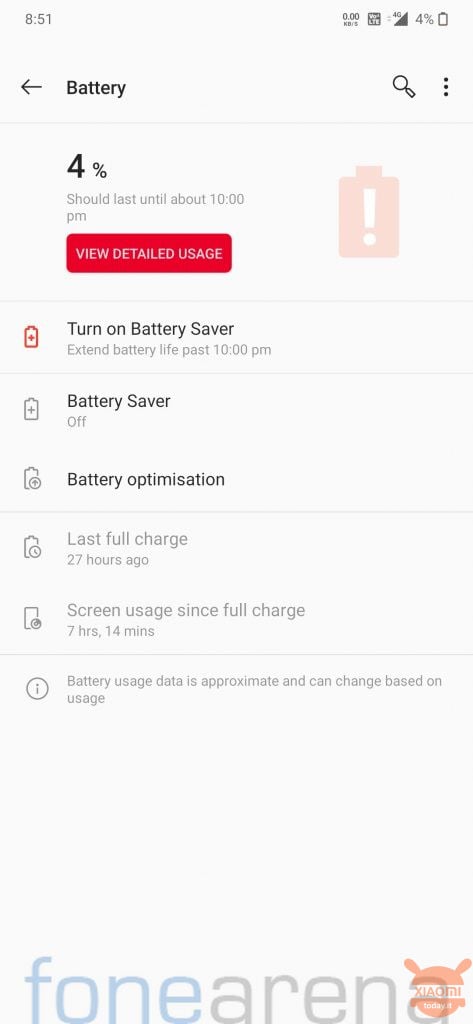
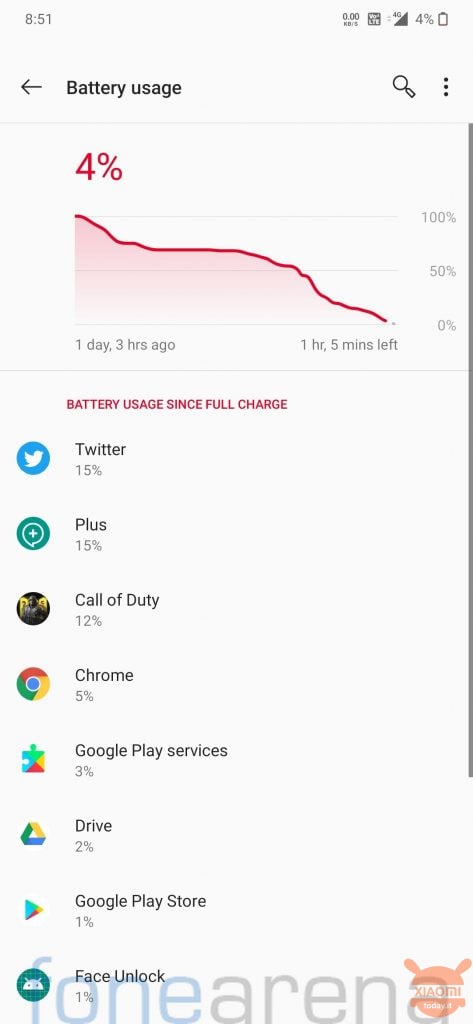
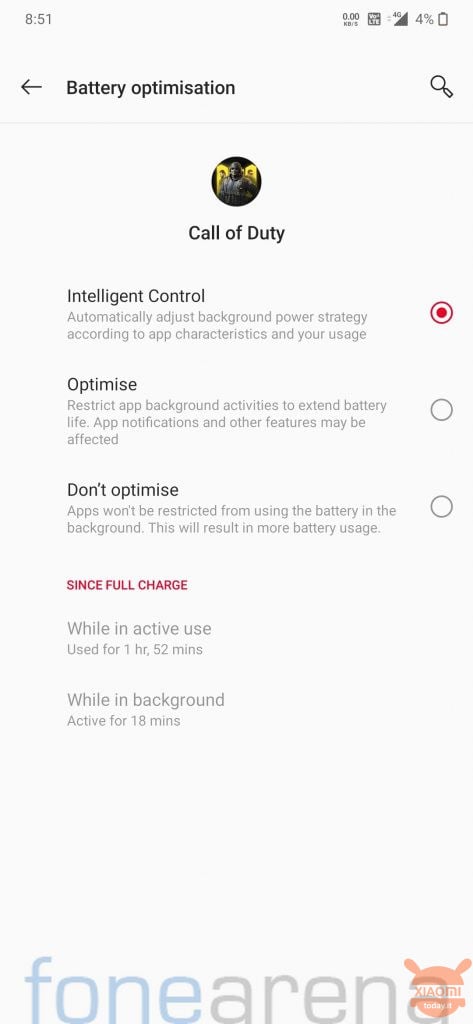
![Xiaomi Redmi Note 9 Pro Smartphone - 6.67" DotDisplay 6GB 128GB 64MP AI Quad Camera 5020mAh (typ)* NFC Tropical green [Global Version]](https://m.media-amazon.com/images/I/51Go+liKFaL._SL500_.jpg)







