
There are several alternatives to download songs from different platforms, but we have found one that allows you to do this from different music streaming clients including Spotify. Accessing your favorite songs without having to depend on an Internet connection is a good and right thing, perhaps to run in the remote countryside or to save connection every time we want to take advantage of the playlist of the heart. What we are about to tell you allows you not to pay subscriptions to access offline content, as is the case for Spotify and YouTube Music for example, so let's not hesitate any longer and let's get started.
The application I'm talking about today is called SpotiFlyer, which as already mentioned allows you to download single songs and entire playlists without having to pay a penny.

The SpotiFlyer app is not "official" and therefore not available from the Play Store, so you will have to find the APK and then install it on your device, granting permission for the installation of third-party applications. Through SpotiFlyer you can download songs by accessing platforms such as Spotify, SoundCloud, Gaana, Jio Saavn, YouTube and YouTube Music completely free and then play them without having to be connected to the Internet.
How to download SpotiFlyer
As mentioned, the application in question cannot be found on the Play Store and therefore to find the download you will have to access the links below and proceed with the installation.
Download SpotiFlyer from GitHub | DOWNLOAD
Taking GitHub as an example do the following:
- Go to the GitHub download link.
- In the Resources section, select the latest APK version.
- Press Download.
- A browser warning should appear but you select the Download Anyway option to start the download.
- Once the file is downloaded, go to your mobile downloads and select the APK.
- Now hit install.
Perfect now you have SpotiFlyer on your smartphone. Once the application has started, you have a bar where you can paste the link of the song/playlist available on the streaming platform of your choice. Poco further down you also have the direct link to the supported platforms. In any case, once the link has been pasted, a window will open where you will find the music tracks that you can download by simply clicking on the download button located next to the selected music track.

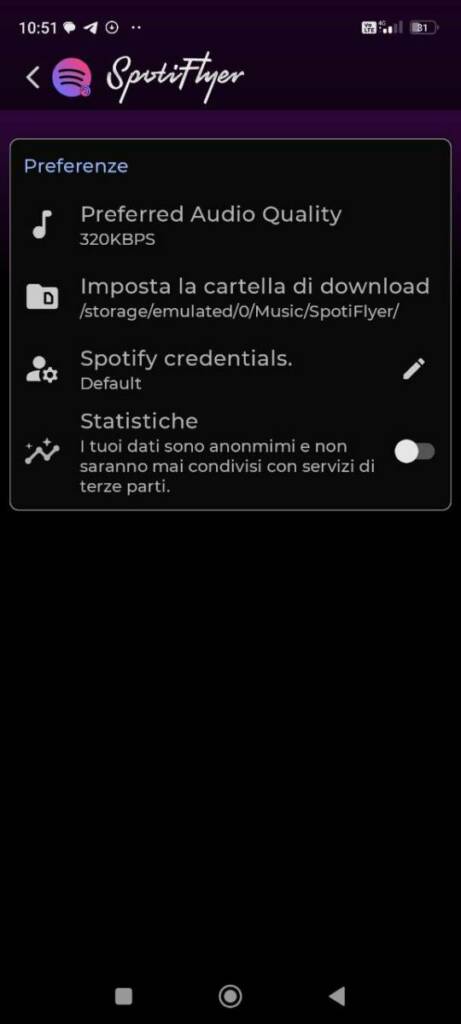

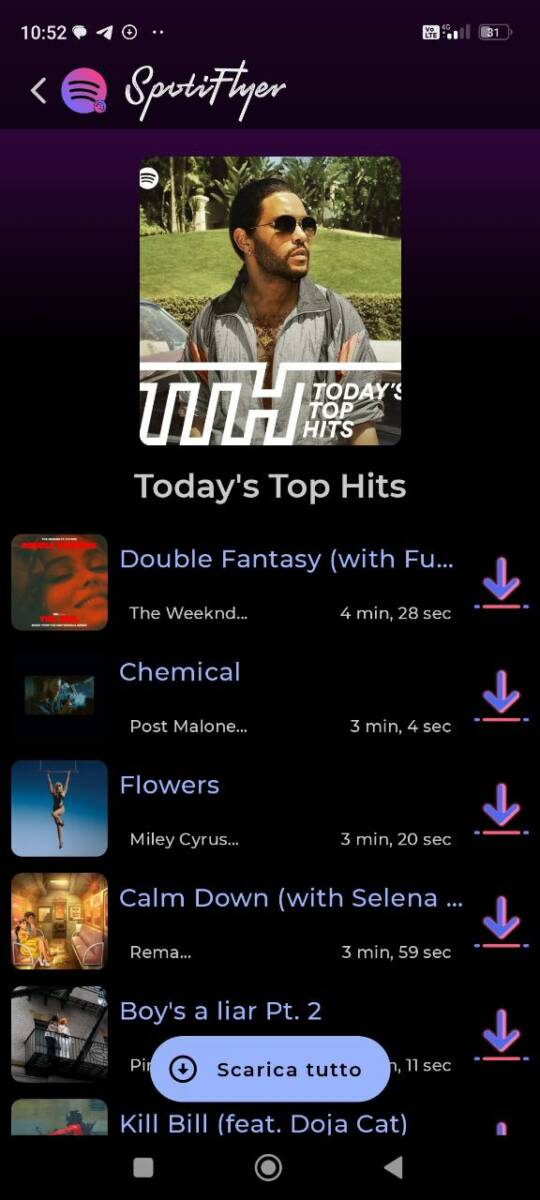
From the app settings (gear icon) you can decide the download quality (128/160/192/256/320 KBPS), set the download destination folder (default MUSIC/SPOTIFLYER). All in all, not bad, don't you think? I also liked the ability to access streaming services that I didn't even know and therefore get music tracks that weren't exactly popular. I almost forgot: SpotiFlyer is also available for other operating systems, namely Windows, Mac and Linux. Find all the details on the app's official page, by clicking here.
Did you know this alternative method for downloading streaming songs? Well, have your say in the comments, we'd be happy to answer questions and discuss the topic.








