I must admit that I am a bit obsessed with transforming my house into a smart home, where everything must be able to be monitored via an application. One thing that I consider fundamental is the control of temperature and humidity, which today can easily be done using more or less advanced thermohygrometers. Today I'm telling you about this Smart Wi-Fi thermohygrometer Tuya TH-08 perfect for remote control of home comfort.
Topics of this article:
PACKAGE Smart Wi-Fi thermohygrometer
We don't find much in the package, but everything we need to make the best use of our device:
- Smart thermohygrometer
- Instruction booklet (English language)
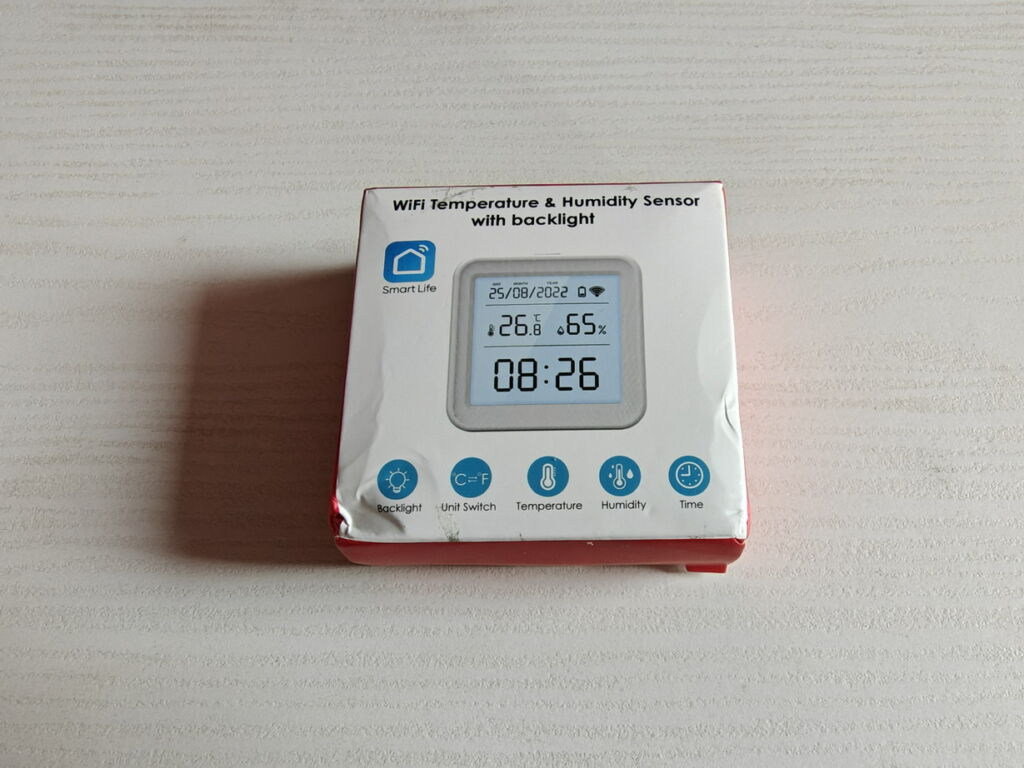

Smart Wi-Fi THERMOHYGROMETER
Our device measures 5,5cm x 5,5cm x 2cm and has a backlit display via a button (the only one present) that we find above. It works with 3 1.5V AAA batteries, not included in the package. The battery compartment is located on the back. So as the first operation it will be necessary to insert the batteries.


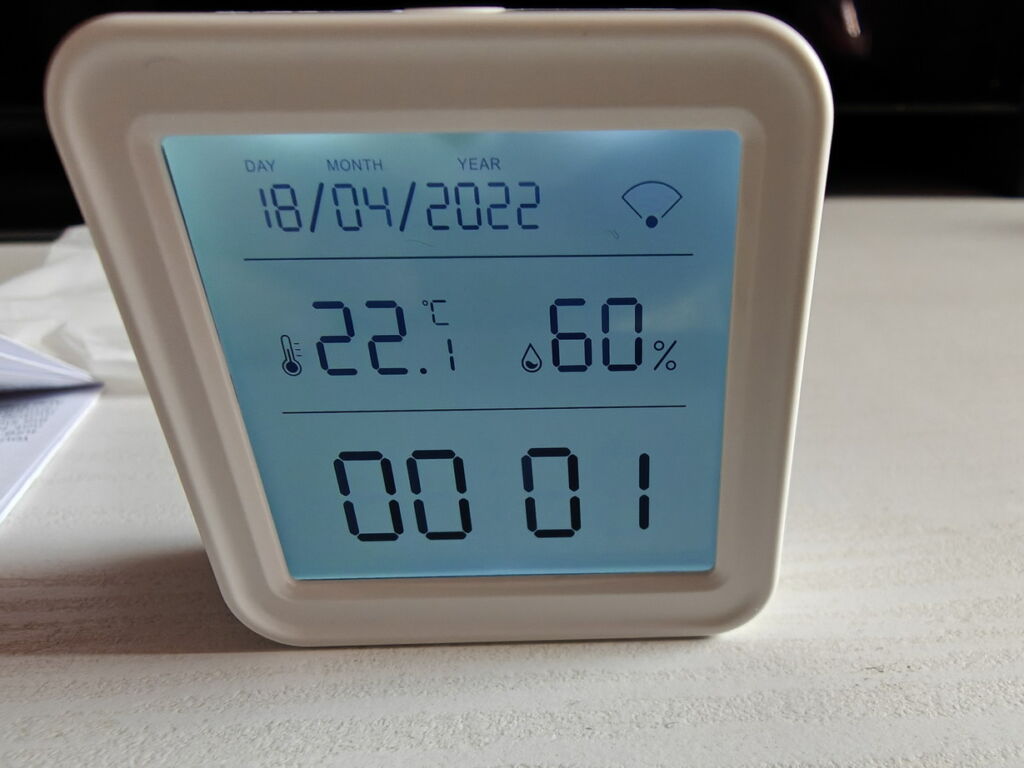
On the back we also find the hook to hang it on a wall or piece of furniture using a nail. I do not recommend using any double-sided adhesives as it would then be difficult to remove it to change the batteries.

APPLICATIONS
The plus of this thermo-hygrometer is undoubtedly the possibility of connecting it via 2.4GHz wi-fi to the application which will then allow us to control it and create very detailed routines, it will also be possible to control other devices (such as air conditioners) compatible with the same application.
Compatibility is guaranteed with Tuya and Smart Life. I used the second one as it is the one I feel best with. To configure it you must proceed as follows:
- Enable location and BT on your smartphone
- Download the “Smart Life” application from your smartphone store
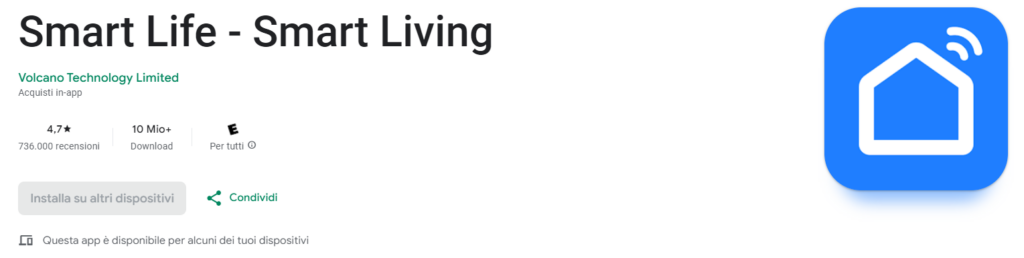
- Create an account and log in, giving the permissions requested by the app
- Enter the home page and click on the “+” button at the top right and then “add device”
- At the same time, press the thermometer button which will enable the Wi-Fi search
- At this point the thermo-hygrometer will appear, click on add and you're done
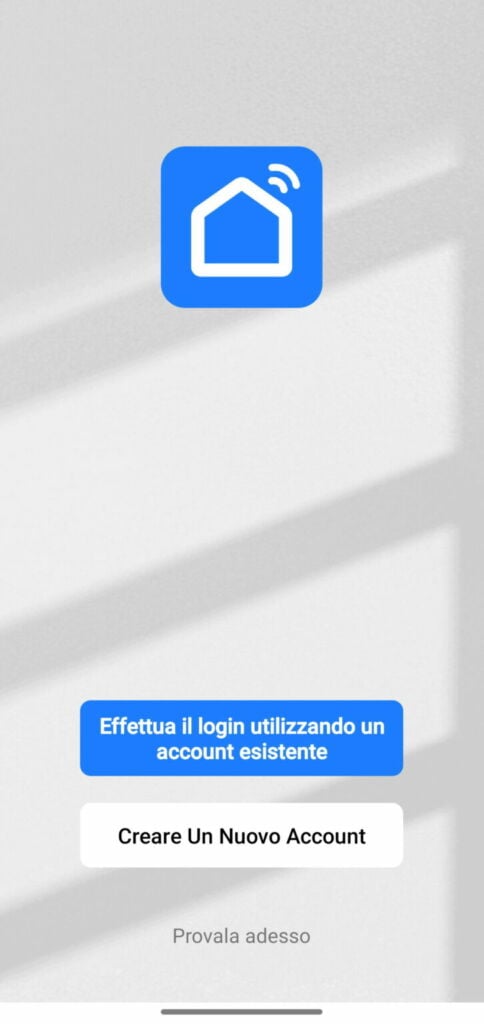
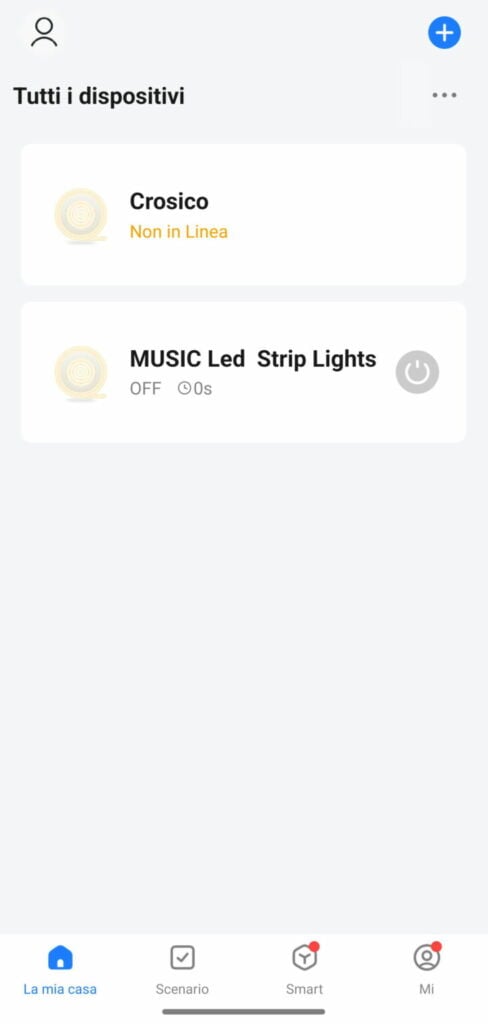
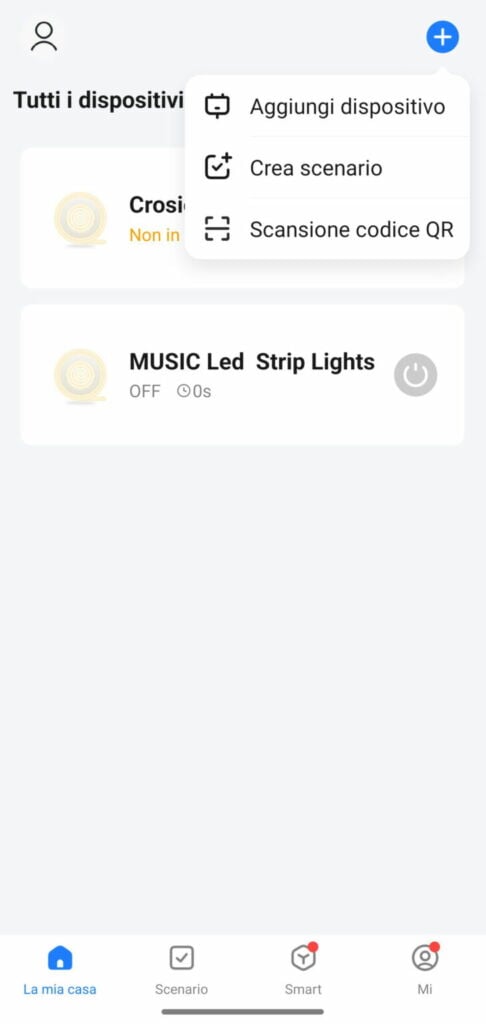

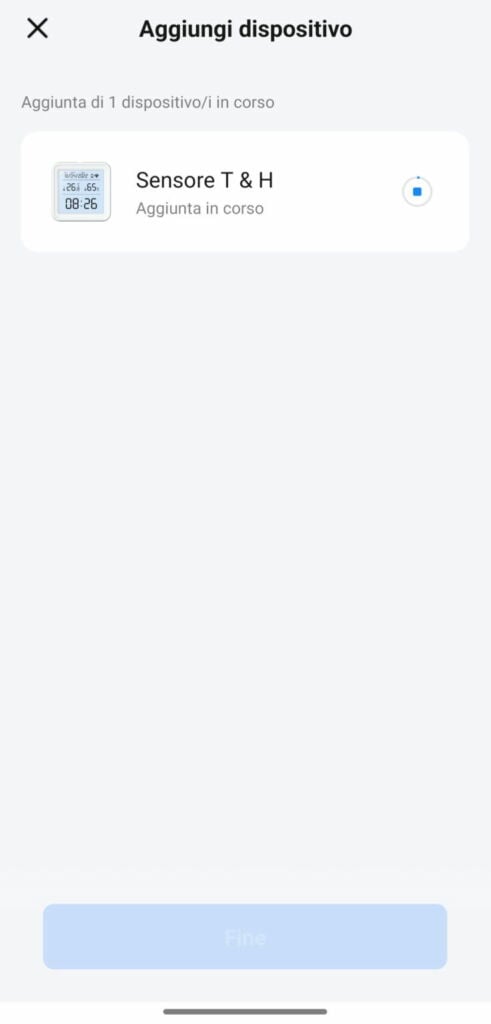

As soon as the device is configured on the app you will receive a message from Alexa confirming that it has been detected and added to your devices.
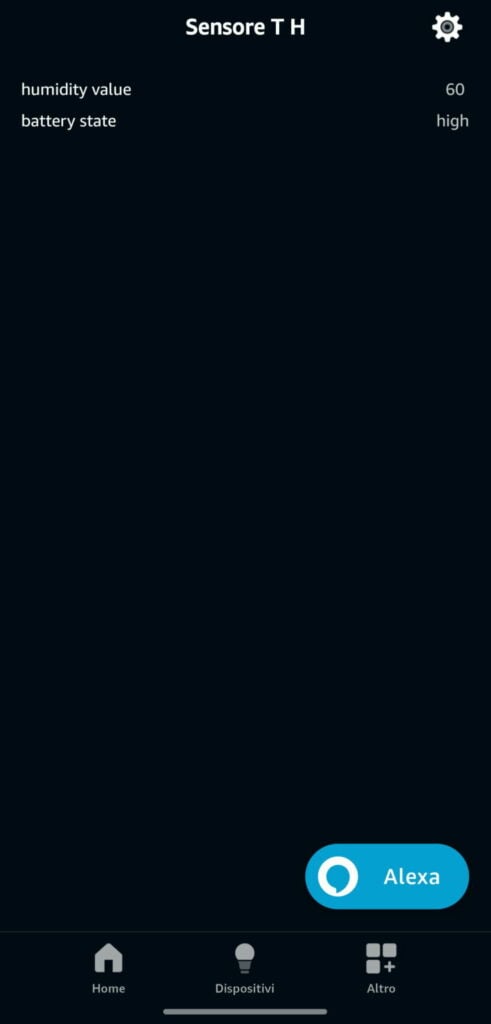
On the Home screen you will see the temperature, humidity and a graph that tracks the trend of these 2 values over time, on an hourly basis. We then find 2 menus, Intelligent and Set.
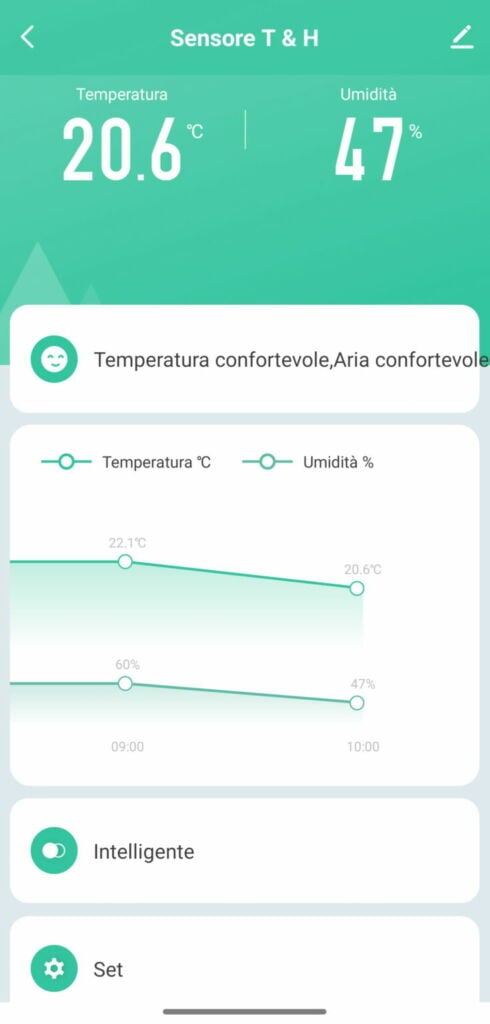
By clicking on the icon SET we will enter the settings menu where we can set the temperature and humidity alarm, battery level, convert from Centigrade degrees to Fahrenheit, calibrate the temperature and humidity of our thermo-hygrometer (if you decide that it is out of tune). In my case it was not necessary to calibrate it as it detects everything correctly.
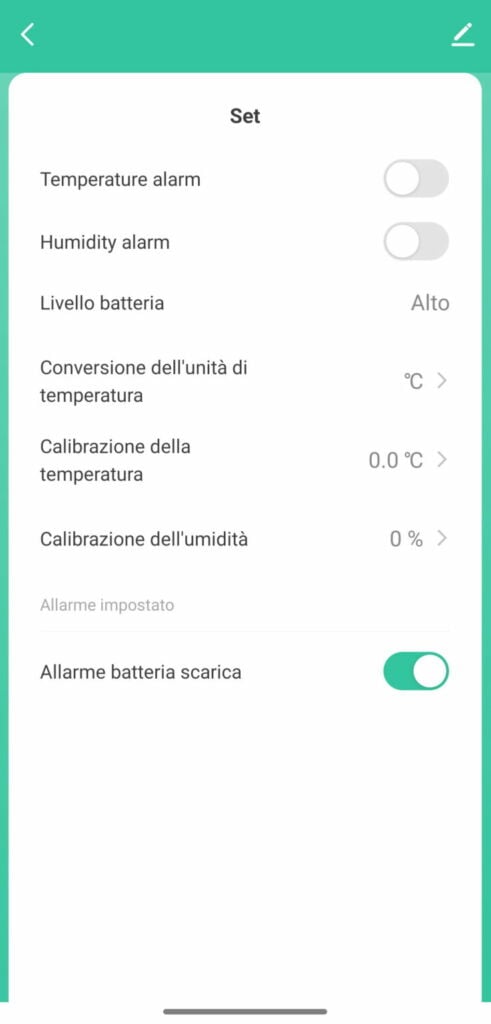
By clicking instead on the “intelligent” you will instead be able to enter the scenario management menu. Here you can create routines based on temperature or humidity (or both). There are many feasible scenarios and if you have other devices at home that can be managed by the Smart Life application then the interaction between devices will be perfect. An example, the simplest but most useful, could be managing your air conditioner based on the humidity conditions present in the home environment.

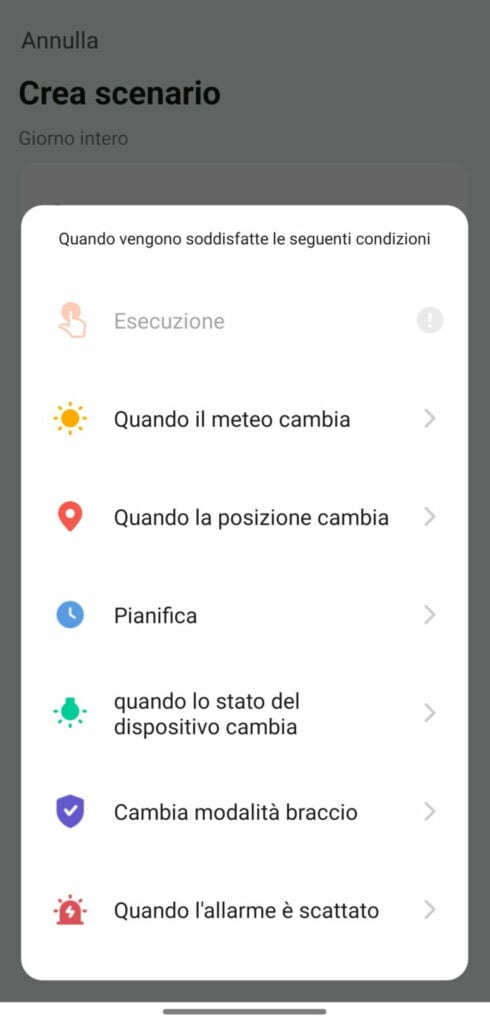
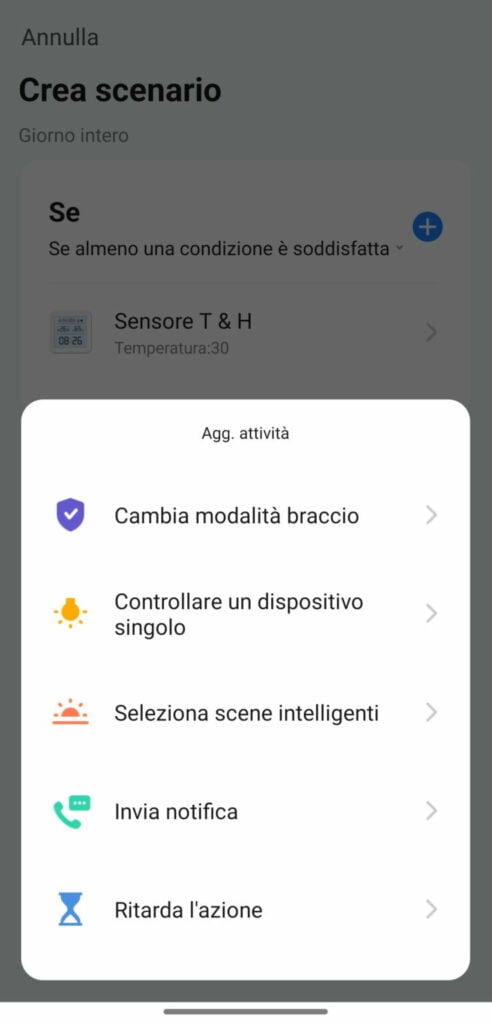
ALEXA – GOOGLE HOME
As I told you before, as soon as the configuration is done with the application, Alexa will automatically detect the presence of our smart Wi-Fi thermo-hygrometer and it will be added to our devices. You will not have to search for it with Alexa therefore a nice convenience. At this point you can ask Alexa with a voice command what the temperature and humidity is in the house and Alexa will be able to give you an answer! The operation is also identical with Google Home.
FINAL CONSIDERATIONS
The convenience and versatility of this thermo-hygrometer is undoubtedly excellent and therefore I would recommend purchasing it if you are interested in a similar product. Another positive aspect is certainly the offer with which you can take it home. In fact, its list price is around €39 (an adequate figure for its smart features) but thanks to Banggood and at our offer you can take it home with one discount equal to about 70%! At this price it obviously becomes a Best Buy. I remind you that from Banggood the product will arrive at your home in approximately 10/14 days with priority shipping FREE and without the risk of running into annoying customs duties.