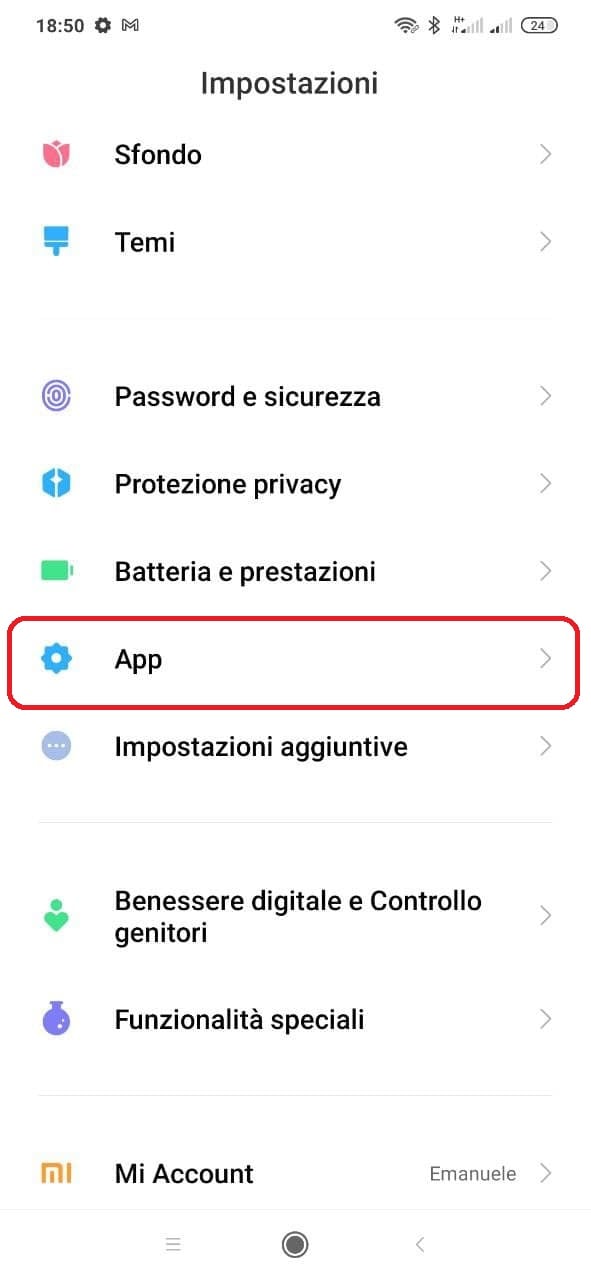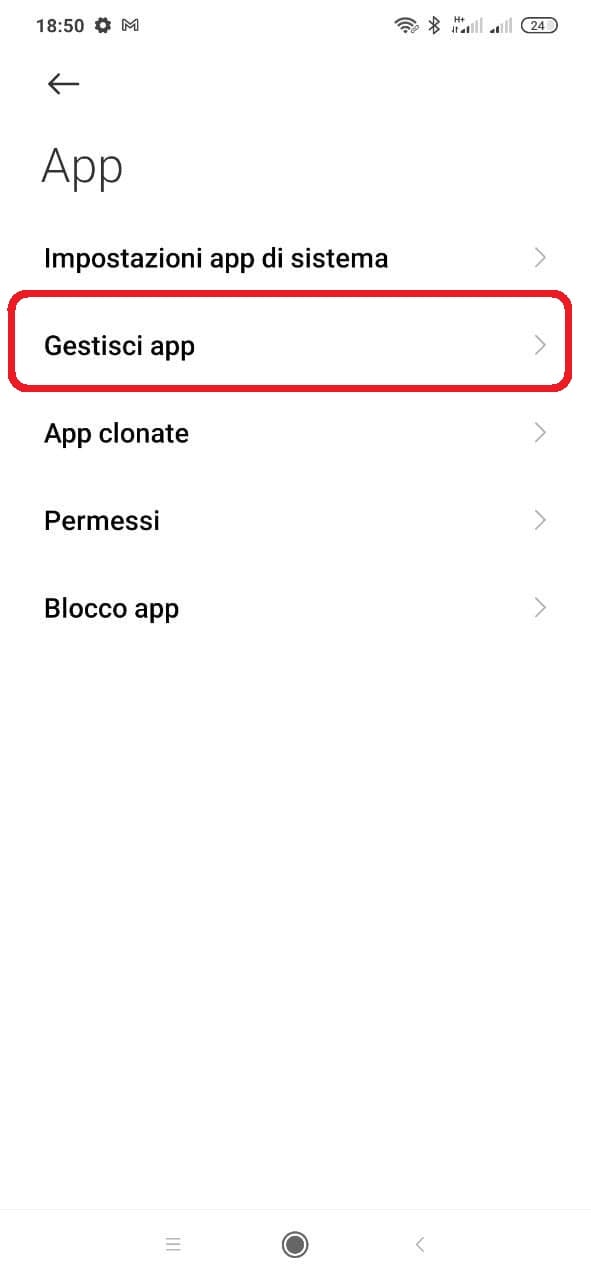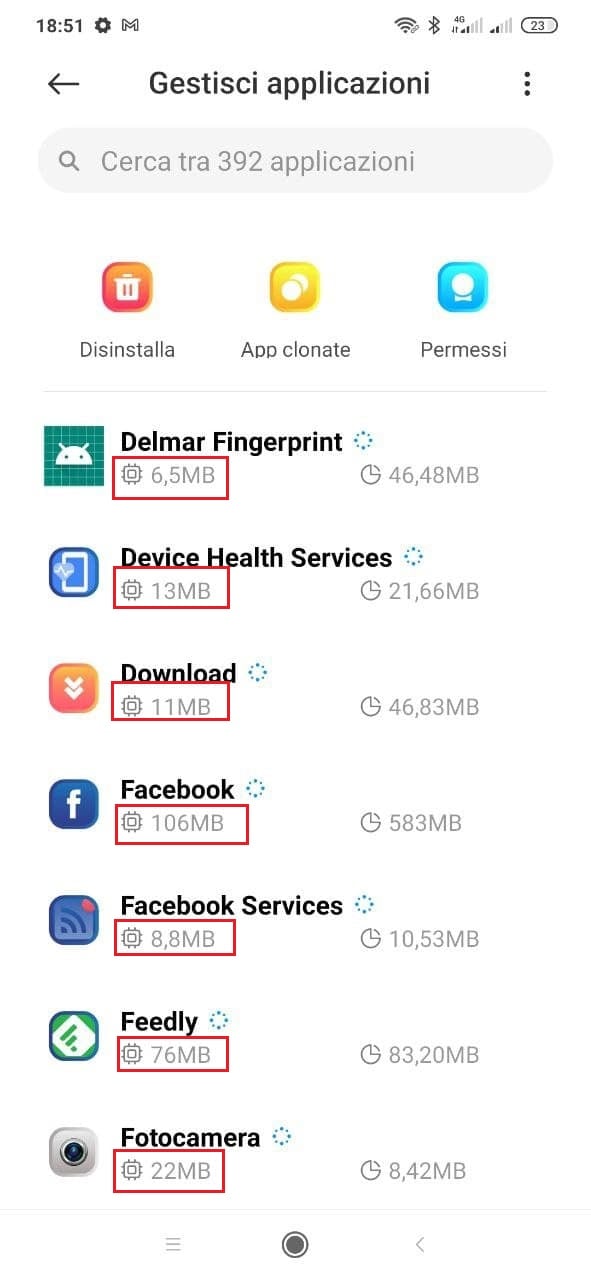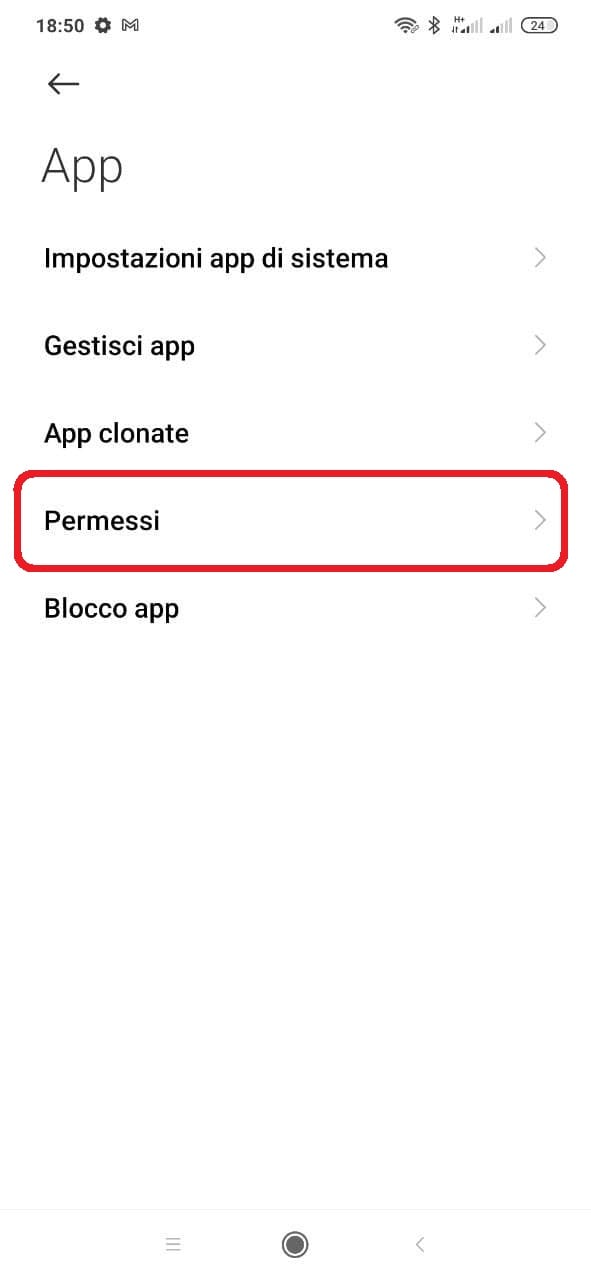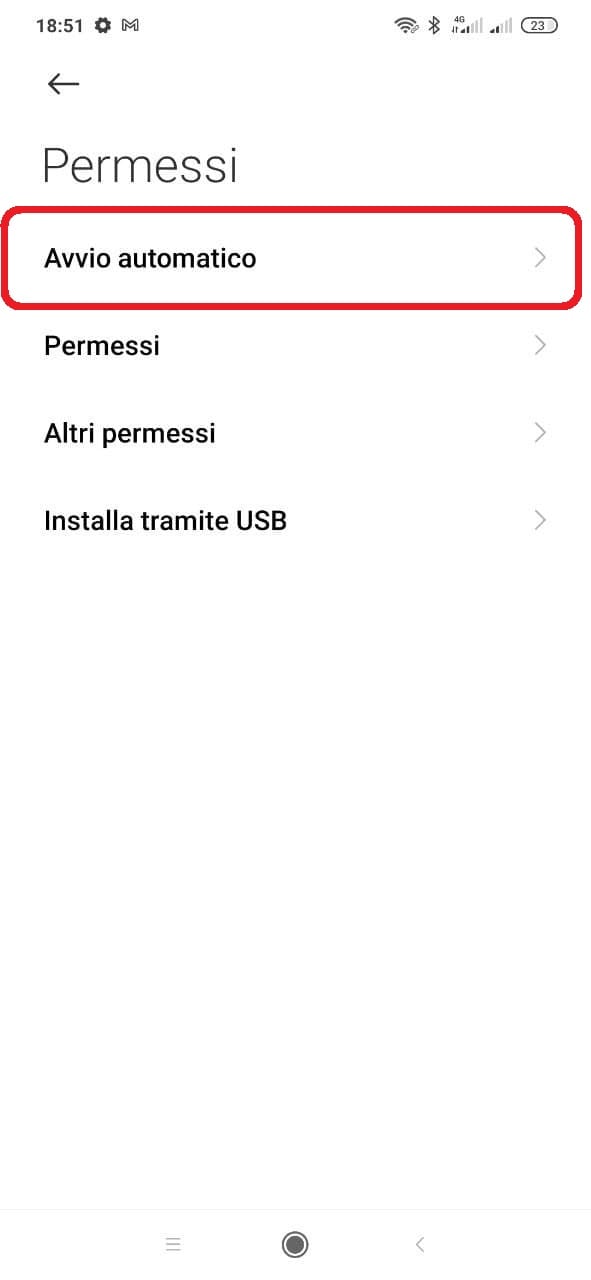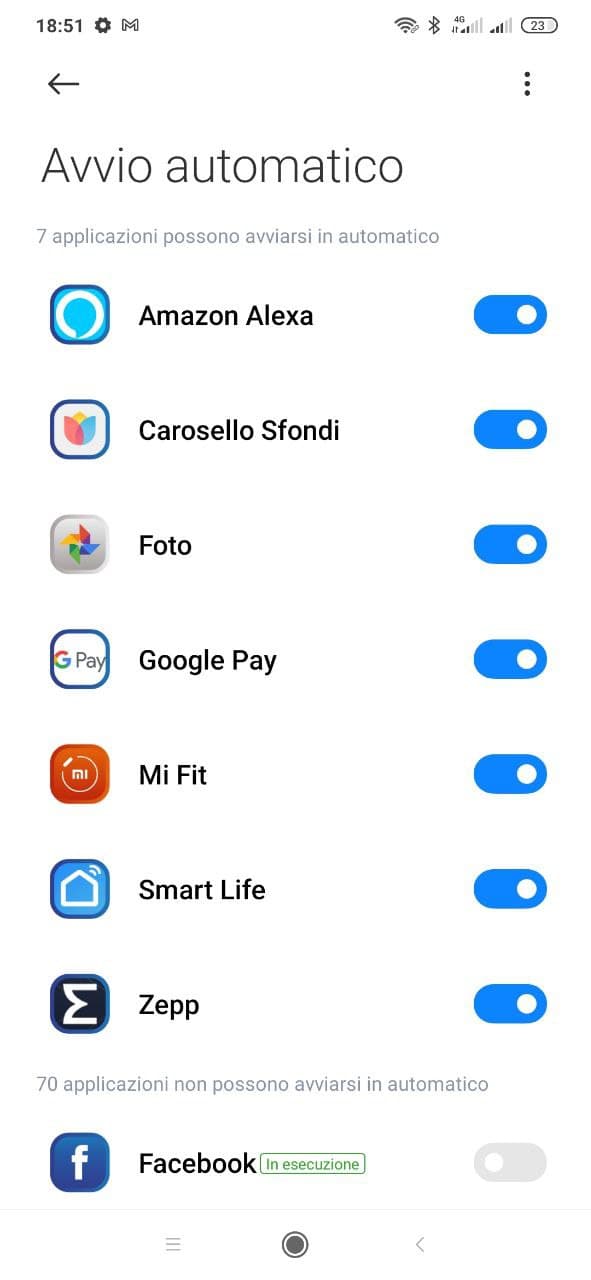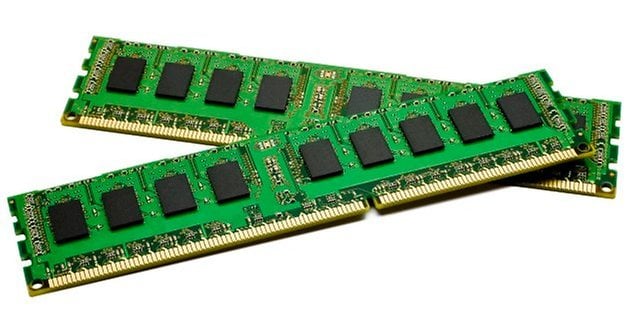
Among the features that you look at when buying a smartphone, there is RAM, a specification that has now reached truly remarkable dimensions, in fact it is no longer surprising when a company launches a device with 12 GB of RAM and not on the market. it is not even so absurd to find 8 GB terminals on the market at super affordable prices. But going beyond the quantity used, in some cases you can run into slowdowns in the opening of the app and in the management of the same in the background, a rather typical situation in smartphones from the medium range to go down. We do not have the solution to the problem also because the variables involved are many, but a little help could come in understanding how our smartphone allocates RAM memory. We then explain how to view this possibility on your Xiaomi smartphone and / or in any case equipped with MIUI ROM.

Xiaomi slow and clumsy? Here's how to check which apps use the most RAM
But to culturally enrich this article, let's analyze the meaning of the word RAM, which stands for Random Access Memory, and how it works. Therefore the acronym indicates the short-term memory of electronic devices, including smartphones, in which the data of running apps are stored for a certain period of time, so that they can be started immediately without having to reload them. But RAM works differently depending on the device it is associated with, in fact on a PC the operation is different from that of a smartphone as well as having for example 6 GB of RAM does not mean that all 6 GB are available to the 'user.
The RAM of a smartphone accesses the space reserved for the kernel, while a section is dedicated to virtual data, such as battery level, CPU frequency, etc. Furthermore, in the NVRAM (a RAM memory that is not deleted when the phone is turned off ) reside settings related to connectivity, such as IMEI, radio signals and so on. In short, a large part of the available space is set aside for the management of the entire system, from switching on to switching off it, and the amount to be set aside is defined by the compilation of the software. Precisely for this reason, with the same amount of RAM available, indeed sometimes even less, a smartphone can be more fluid and snappy than another, because as for the rest of the other performances, it is the software that makes the difference.

Google's operating system has been designed to fill the RAM as much as possible, in order to load apps as quickly as possible. When you open an app that was not already in the background, the system processes the situation, where if there is no space available, it frees it by closing an app deemed no longer useful. The whole process of managing the RAM memory by Android brings advantages in terms of reactivity, as having all the most used apps in memory is much more immediate than having to reload them every time, just as if we were leaving the fire of a fireplace always on, making it easier to feed it with more wood rather than lighting it from scratch.
Another advantage concerns energy consumption by exploiting the same principle that applies to cars: in fact leaving the engine running at the traffic light consumes less than turning it off and on again every time. Some might therefore think that the greater the amount of RAM the less the problems will be on their smartphone, but in reality I reiterate the importance of the software, and from this point of view Apple and Google with its Pixels are the masters, proposing devices with less RAM than the competition.
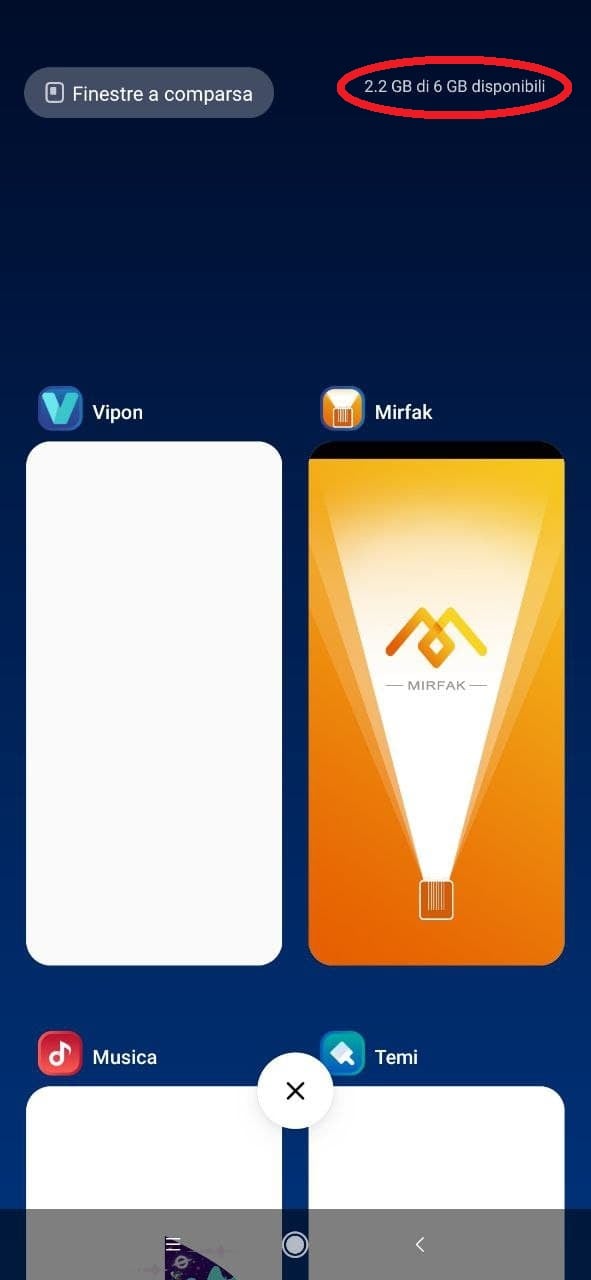
Ok but let's get to the point, or how to find out on our Xiaomi and MIUI ROM, which are the apps that most "suck" RAM and therefore could cause slowdowns. The MIUI system, already from the Recent apps screen, provides the ability to view the amount of RAM still available in carrying out processes, such as opening applications, but the value shown is summary and not completely complete. In any case, to enable this function you must go to the menu Settings / Home screen section Recent and enable the toggle "View available RAM".
To get a more detailed view of RAM management by applications you have to go to Settings / Apps / Manage apps and in the next screen you will be shown all the apps installed on your smartphone, even the system processes if you enable the item by clicking on the 3 dots at the top right. In this list, each app has the amount of RAM (and internal memory) used under its name. In my case, Facebook occupies 106 MB, the camera 22 MB etc ..
If there are substantial problems of lag and / or slowdowns, the advice (perhaps trivial but never predictable) is to check if all the apps installed on your device are really necessary and then if not, remove them. In addition to this you can decide to limit the automatic start of certain apps by going to Settings / Apps / Permissions / Automatic start and remove the check mark from the apps you want to remove from the autostart.