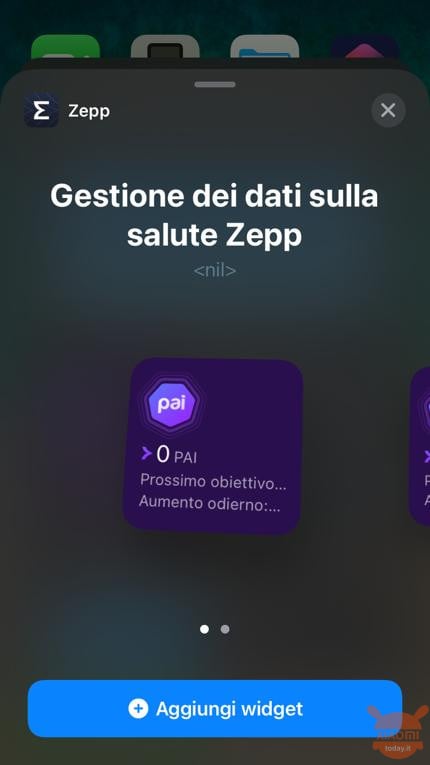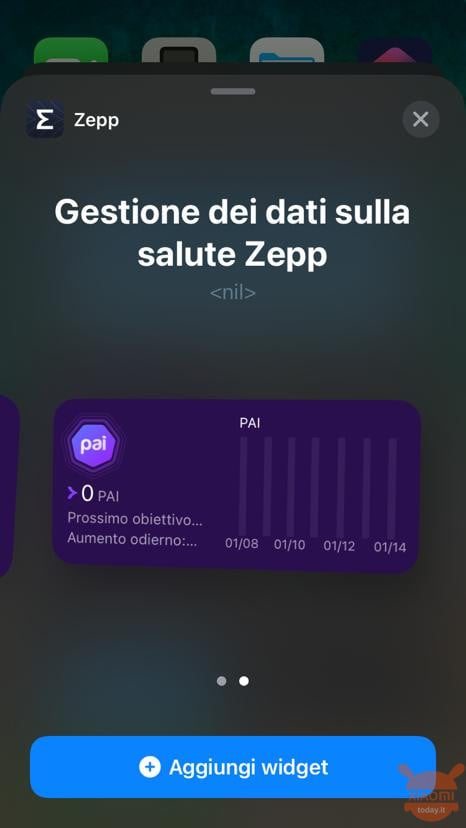Fans of wearables of Huami they will know without a doubt Zepp, Amazfit old application which has changed its name a few months ago. Along with the name, other small things have also changed in terms of functionality and interface. The however, why the app changed its appearance remains a mystery. But we care poco: the important thing is that the company continues to implement new ones the features. Today let's see how the latest update brought the application widget on iPhone therefore on iOS.
How to activate Zepp widgets, formerly Amazfit, on iOS and always have the data under an eye: even iPhone receives a feature
For those who did not know Zepp is compatible with both the Android and iOS platforms of the iPhone. This morning, after my father's umpteenth problem with the Mi Band 4, I found myself discovering that the app ex Amazfit introduced widgets on iPhone. For the uninitiated, it's about tables that allow you to see certain data on screen without the need to open the application. Clearly not all the data relating to our physical activity can be shown but only some. One would think that the same feature is available for Android but apparently not. Let's see how to activate the function.
To activate the widgets of course you must have the application in question. to get it just go up App Store and download it. One time synchronized with your wearable device, whether it is smartband or smartwatch is indifferent, you will need to insert the widget. To do this, just follow this simple guide:
- press and hold on an empty space on the screen until all applications shake
- at this point go to the + in the upper right corner to get to the widget interface
- here we will find the one dedicated to Zepp: click on it and that's it
Once selected, the tabs that we see above will appear which will inform us of what data we are going to see. In this case we have the given PAI. We select "Add Widget”And the panel will be added at the top of the screen.