
Now there are the ROM Global which already have them Google services needed. But not all users prefer "international" versions to Chinese ones, a little for the greater attention that Xiaomi puts in the development of China a little bit why poco practical for the ROM change ... or as for the users of the Mi5S, because Xiaomi has decided not to release a Global with Italian nor a Global Beta (it is not understood why).
So today we want to show you in a very simple way how to install Google Services so dear to us Europeans that we use Google and its apps, including the Play Store.
- xiaomitoday.com's staff is not responsible for any damage caused by procedural errors
- the tool we will use is specific for Xiaomi
We install Google Services on our Xiaomi smartphone
- We download the following .apk copying it in the memory of our device (you can also download it directly from smartphone): Download Google Installer .apk
- Let's go to Settings, then on Additional settings then Privacy and then let us know the unknown origin (Unkown Sources)
- Now start the downloaded .apk file, searching it with File Explorer, and install like a normal app
- You will find a new icon on the home to click on to start the installation tool
- You will find the following screen:
- We click on the "blue button" and WE DO NOT CLICK MORE 'NIENT : The procedure will proceed by itself and the necessary files will be installed. If you asked for confirmation for installation, just be OK to confirm.
- At some point you will need to log in with your Gmail account and the tool will proceed with the synchronization of your contacts.
- Complete the installations and verify that the procedure is successful
- Let's go to Settings - Applications and uninstall the version of Google Contact Sync;
- We download and copy this version of the app into the phone: Download Google Contact Sync (2) .apk
- Installiamola
- Let's go to Settings - Applications - Google Contact Sync (found in Google as Google Contacts - Sync) - App permissions we give all permissions
- Restart your device and verify from Settings - All Accounts - Google, which sync works correctly
There's nothing more to add than if you can enjoy your Xiaomi with all the Google features.

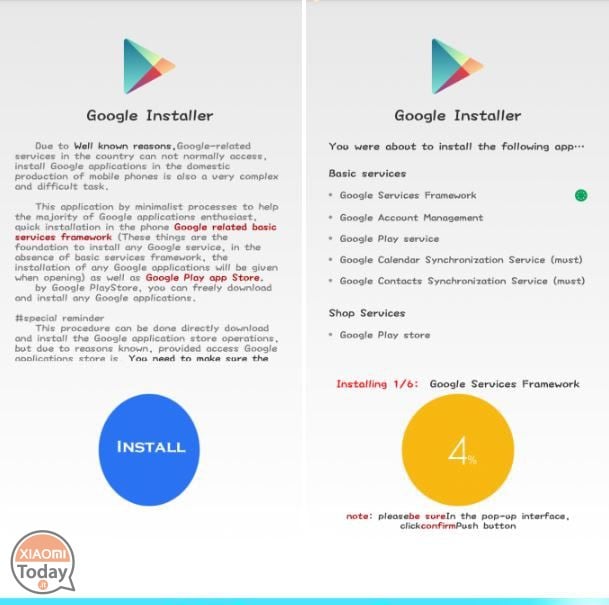








the link no longer works can you restore it?
Hello Marco, I would like to know if this procedure is also valid on the xiaomi Xiaomi MJJGTYDS02FM projector which has the operating system inside: MIUI TV. Thank you