
A few days ago Xiaomi, on its MIUI, has given the possibility to all users with ROM Global to take advantage of a service that was previously only available in India. Let's talk aboutoption Sounds on the Themes app. Previously it was possible to have this option in the system app only through two tricks but now, without tricks, it is available to everyone. Since we're at it, why not see how then customize ringtones? Or rather how put custom ringtones as default for messages, calls and so on. Let's see how to do it.
Here's how you can set a custom ringtone or extra-system sound as the default sound on Xiaomi and Redmi
This guide is very very simple and there is no need to install external applications. You just need to go a little bit deep into the app Theme, Which by poco added the sound option. Actually this process it was possible to do this even earlier that this feature entered the Global ROMs. But let's not get lost in small talk and let's see how to do it.
1 method
- first let's open the app Theme on our device and select Profile bottom right; once done we go up Ringtones top right (photo 1)
- now we will find ourselves in the option dedicated to ringtones where we will find both the new system ones and the personal ones, if we have any. At this point we select the + at the bottom right (photo2)
- it will open a menu that requires us to choose three options: the one we will choose will obviously be the one where the custom ringtones (which we will have previously entered) are located. We can both record a sound and download them and in the latter case we will find them or on Music and in File Manager (photo 3)
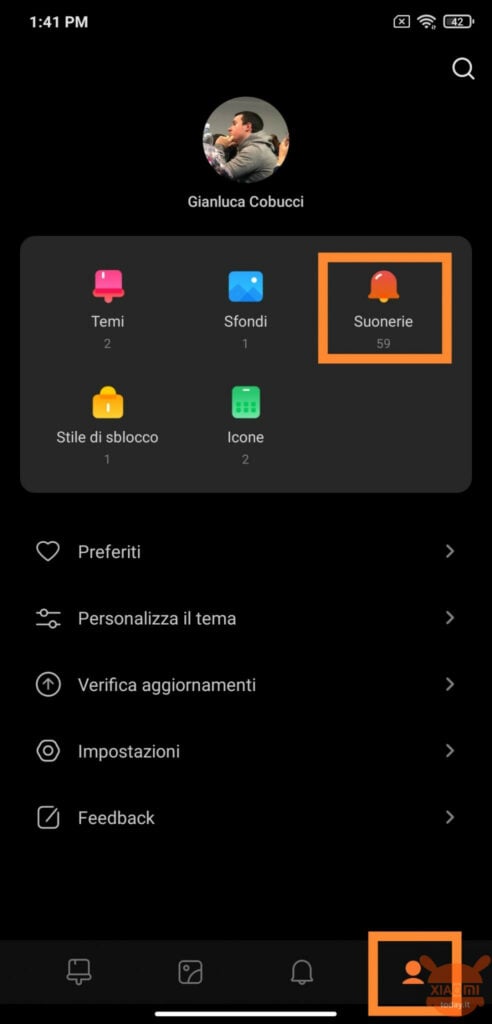
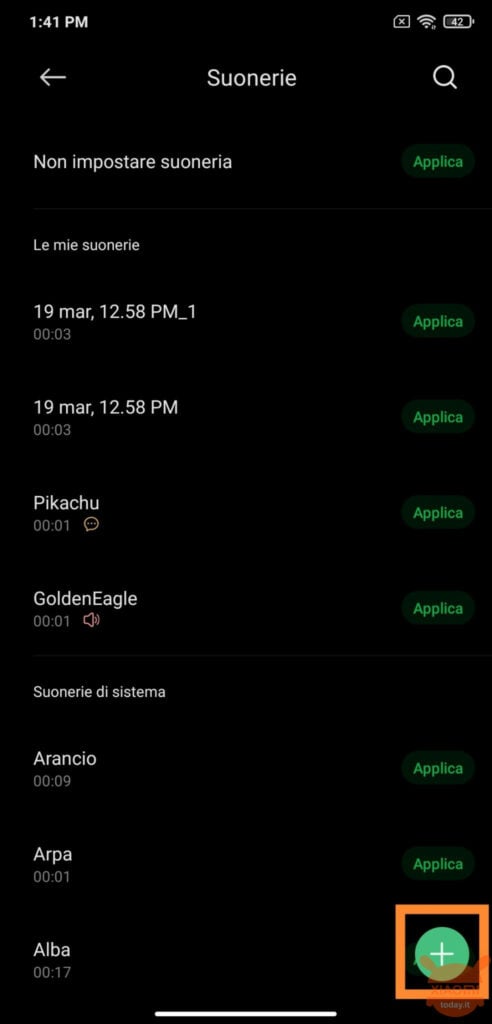
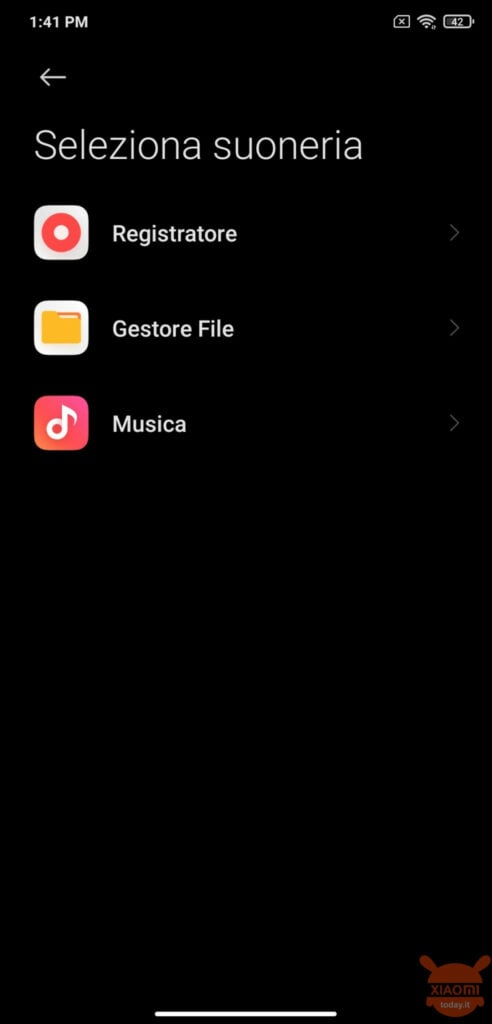
- we select one of these options and then the sound / ringtone that we want to set as default (photo 4)
- once selected the Xiaomi system will tell us if we want to set the sound as Ringtone, Text message, Notifications o Wake: we choose the option that interests us and that's it
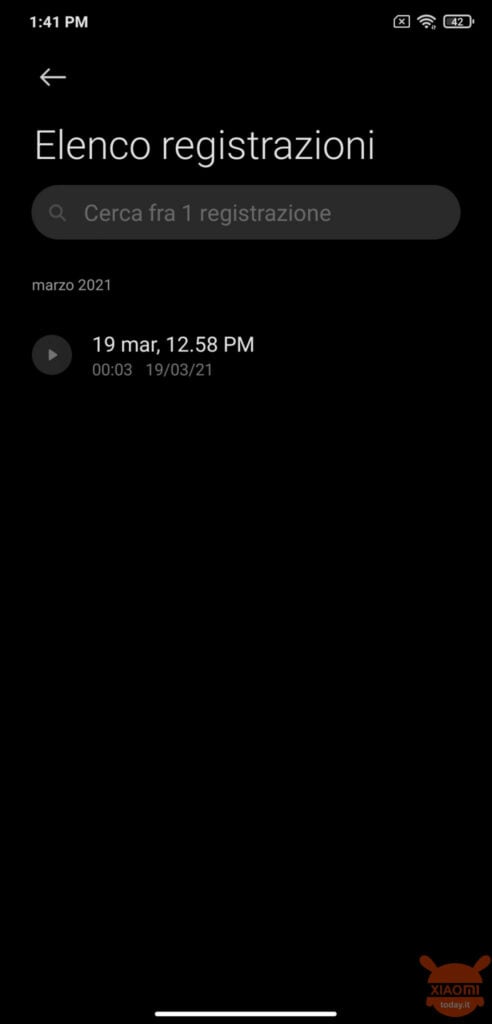
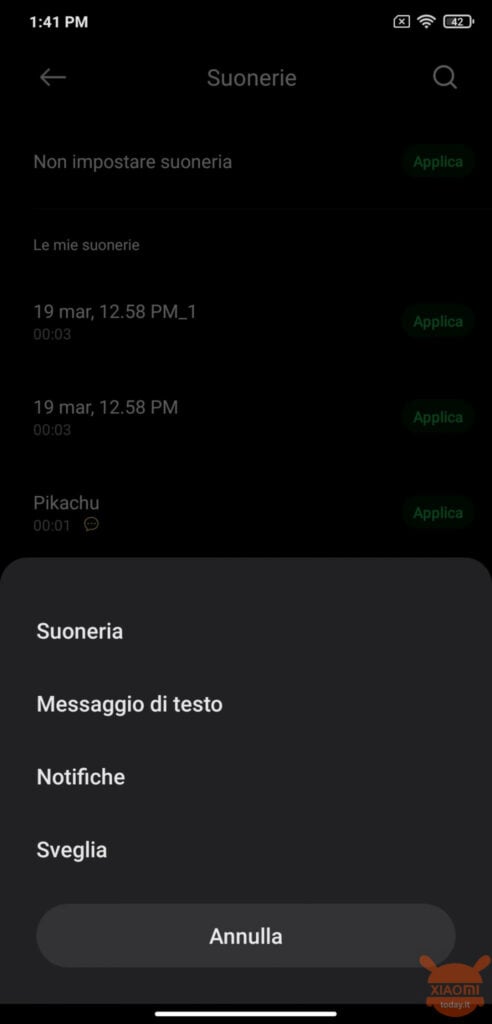
How to see customize and set a ringtone is very simple and no third-party applications are required. This guide is valid both for those who have already updated their Xiaomi or Redmi to MIUI 12.5 and for those who have an older version.
2 method
The second method involves using the application Music and a previously downloaded track. To download a song you can use one of the many applications on the Play Store, just search.
- first let's go up My music at the bottom left and we will see the songs previously downloaded. We touch the song and the preview will open (photo in the center)
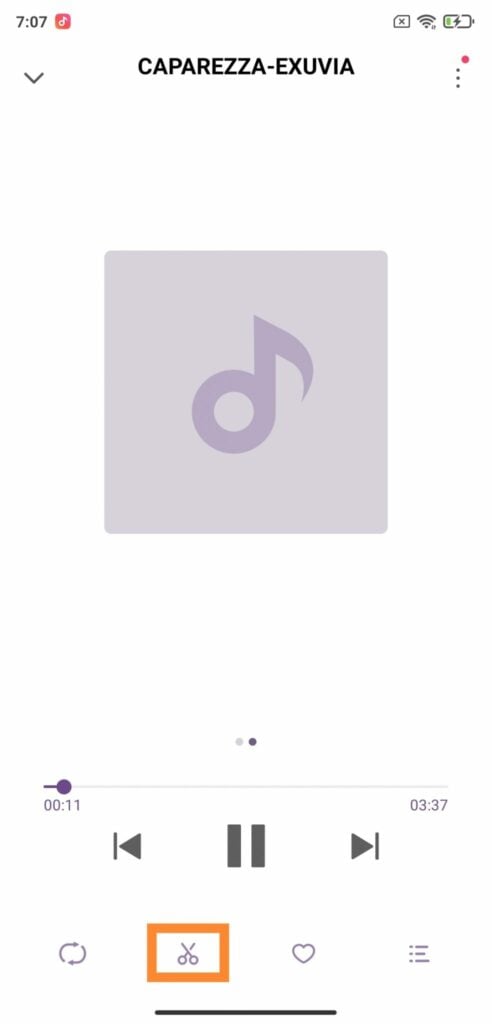
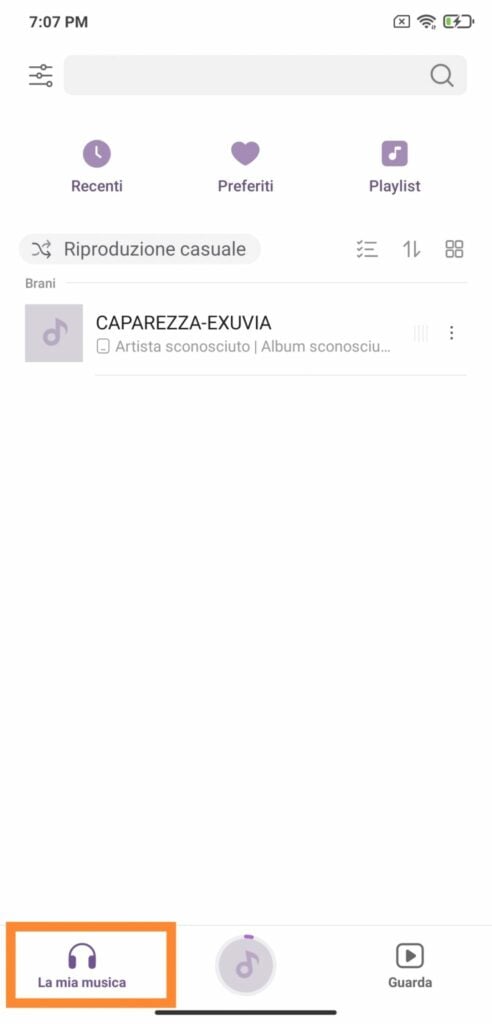

- at this point we will have to select the scissor at the bottom left and we will arrive at the interface shown in the photo on the right
- you just have to edit and cut (if needed) the track and then choose Set as ringtone
3 method
The third method is even simpler and perhaps the most intuitive. Just go on Settings and Sounds e vibration. At this point we select where we want to go to change the sound, so if on Ringtones, its Wake, Events o Notifications; then we choose where to go to fish for these sounds and decide whether to look for it online or offline.









Salutations. I have a newly purchased Redmi Note 11 and I have two problems with ringtones. I am unable to insert a specific ringtone for a particular contact, which is therefore different from the ringtone assigned to all contacts in the address book, and also I am unable to insert in the Ringtones list that appears by choosing either the set ringtone option through the Contacts app or using the music app and going to "my music". All the music is on the external card and not in the mobile phone. I hope I was clear. Thank you
Hi Antonio,
i have the same problem as you, wonder if i could solve it.
thank you
Hi, I have a Redme 10 and am trying to set it up as well as my old Huawei Mate 20 lite. Unfortunately, however, I cannot set a video as a ringtone on a contact, it only accepts audio files and not video. Is that so or is there a way to set a video as a ringtone? A thousand thanks
Is there anything that you can do to add music?
From kann ich mir gleich ein Iphone kaufen, wenn ich kein eigenen Töne mehr verwenden kann. Was ein Schrott! Das konnte mein Galaxy vor 15 Jahren schon besser!
Hello everyone, I have a problem regarding the ringtones, I think it's the fault of the new MIUI, practically when I go to choose a local ringtone or one downloaded from internal xiaomi apps they don't work. Now let me explain, until the other day when I went to select an mp3 file from my personal files, he took it and played it without problems as a ringtone now when I insert a new one or select a previously used personal ringtone from the list it makes me hear the song only from the ringtones list but as soon as I exit the screen and find myself in the menu where you see three o'clock... Read the rest »
Hi, I too have the same problem with my new one POCO M3 5g Pro, (MIUI 12.5.1).
Thanks to those who will help us.
Unfortunately I believe that here the only one is to wait for the new update; at least I hope.
… Today I received a notification confirming that the update to change the ringtones has taken place. WORKS!!!!
What if none of the three methods work after the 12.5.6 update? What else can I do?
Hello everyone, I set the voice indicating the name of the caller on my Readme 9t together with the ringtone. I want to deactivate but I don't remember the steps… .. Can anyone help me?
Thanks for the tip. However, in the Xiaomi M11 Lite 5G only the first method seems to work.
Czy udało Ci się to zrobić bo ja próbuje od kilku dni i jestem w czarnej d… ie
Obrrigado por esta dica. No Xiaomi Mi11 Lite 5G. only method 1 seems to work.
Good afternoon,
how to apply toques personalizados em diferentes contatos?
And if nenhum funcionar faço o que?
Cell phone redmi note 8 pro
Obrigada pela instrução. Espero que funcione porque meu waths tem uma música enormous e feia