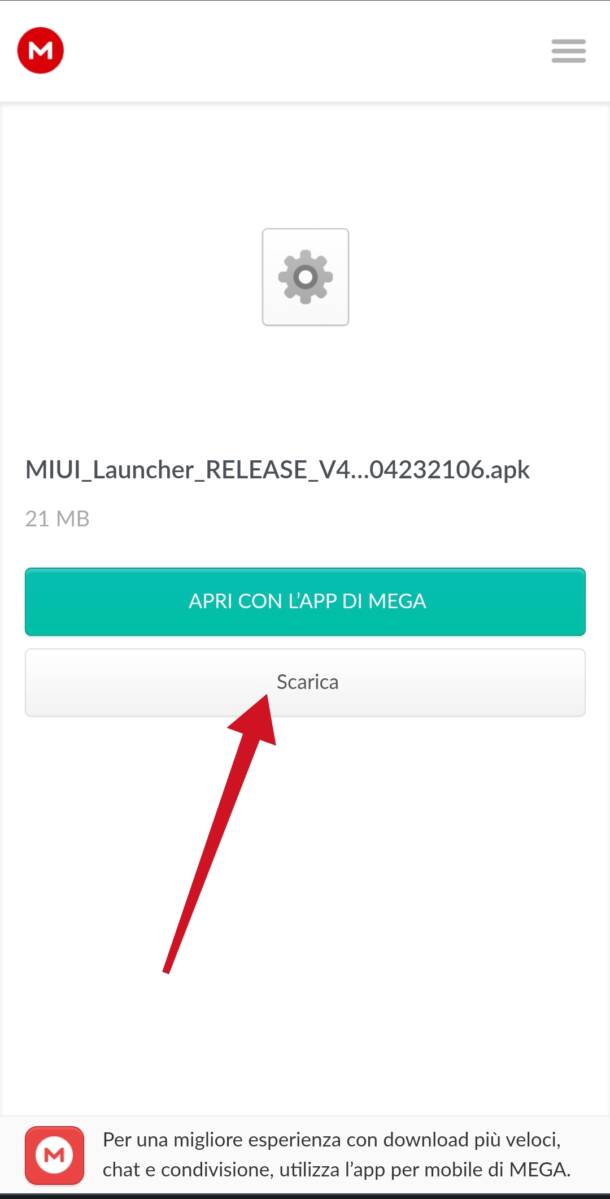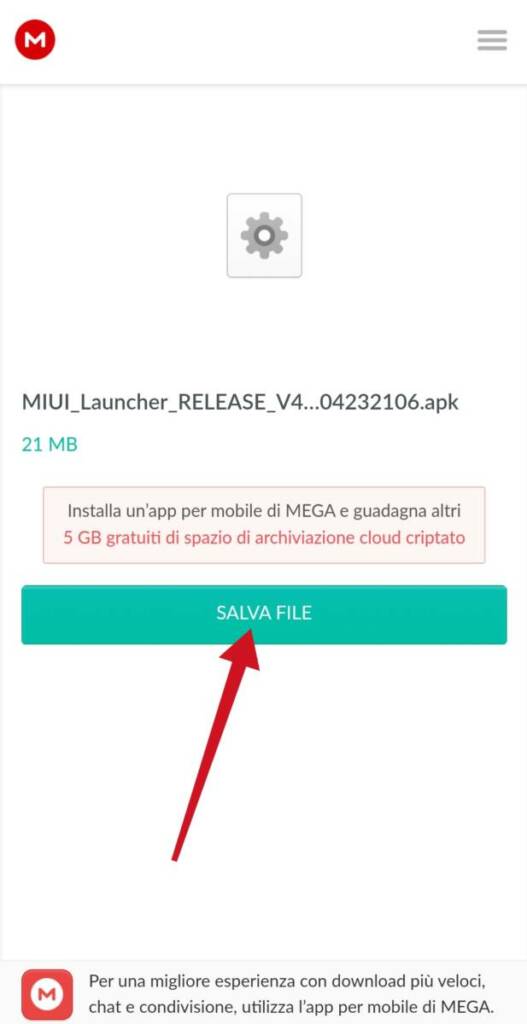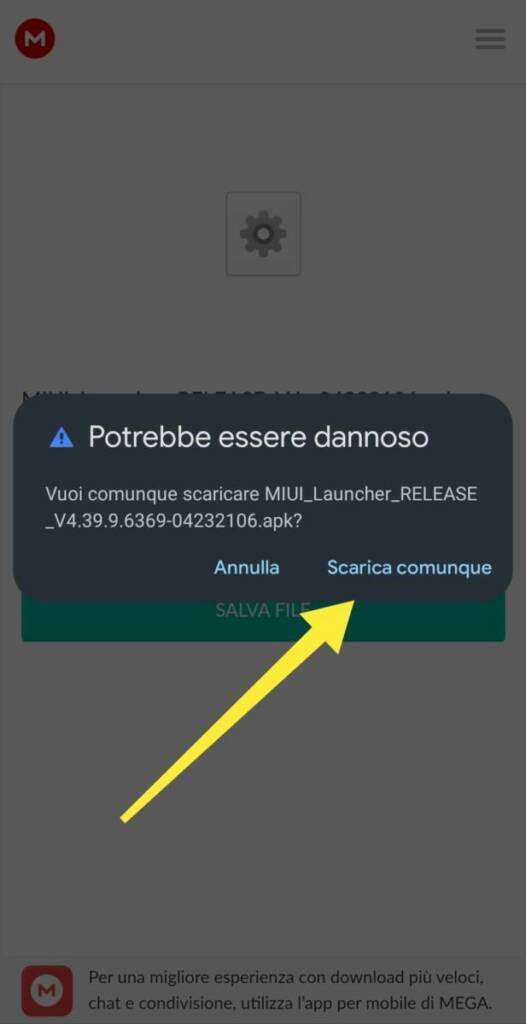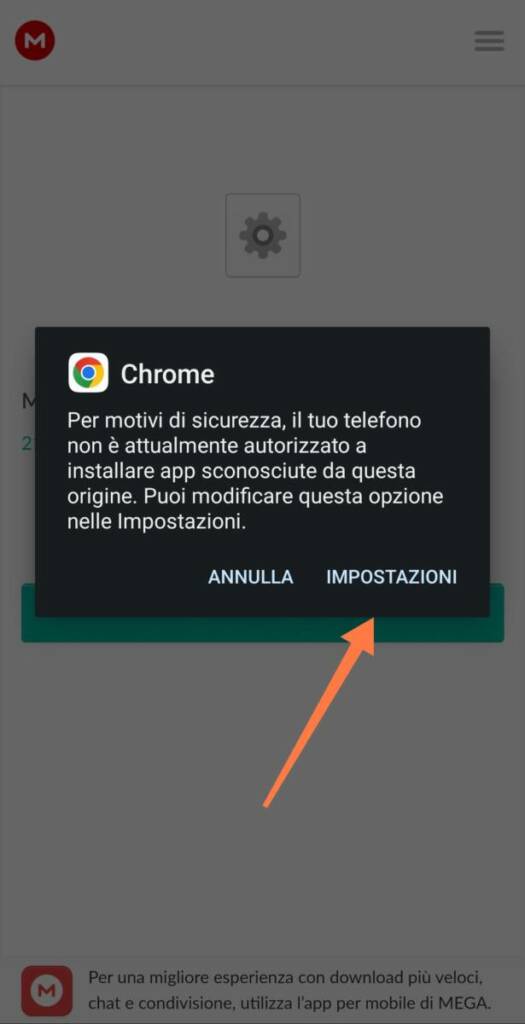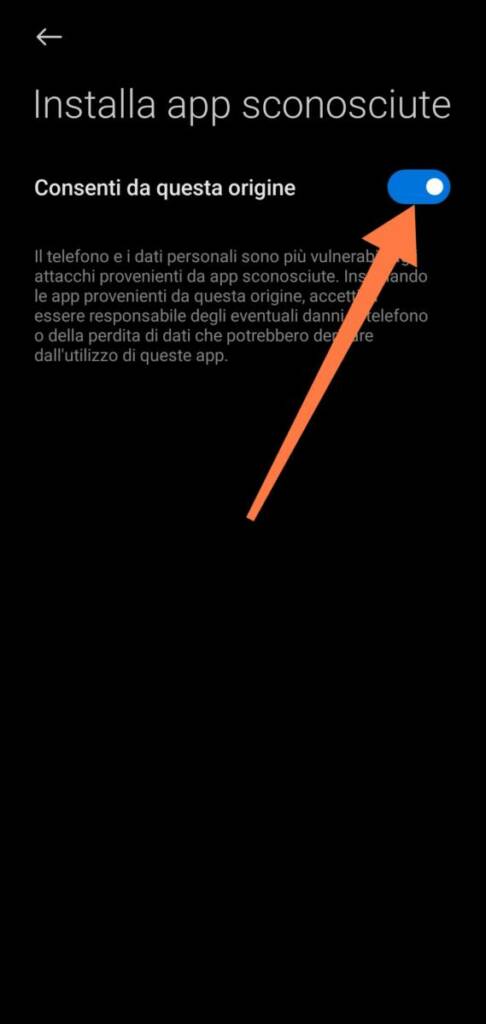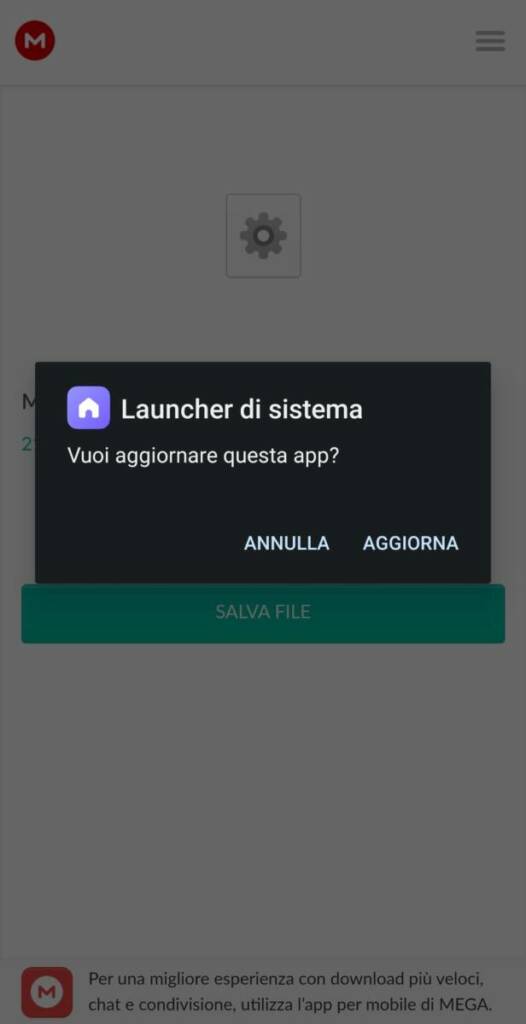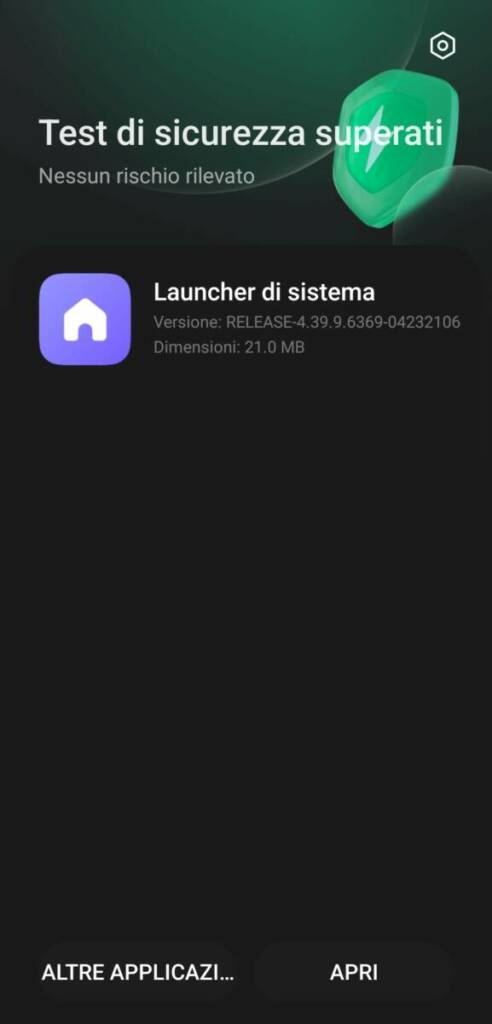The news of the arrival of HyperOS it's only from this morning, but theControl Center APK, a small taste of what Xiaomi's new operating system will be. This leaked version, includes a number of improvements, including iOS-inspired animation and new music controls. Follow the links to download it and the steps necessary for installation.
Topics of this article:
What is HyperOS Control Center?
The “Control Center” in Xiaomi's MIUI is an application or system area that provides a Quick access to various settings and important functions of your device. It's similar to the “Control Center” you find on Apple iOS devices or the “Notification Panel” on standard Android devices, but MIUI offers its own interpretation.
In the “Control Center” of MIUI, users can quickly access options such as Wi-Fi, Bluetooth, screen brightness, airplane mode, screen rotation, silent mode, and many other features. This makes it easier for users to adjust the most common settings without having to navigate through the phone's settings menu.
It is important to note that the specific appearance and functionality of the “Control Center” may vary depending on the version of MIUI and the Xiaomi phone model you are using, as Xiaomi may make changes and customizations to MIUI based on your needs and requirements. market preferences.
HyperOS Control Center Update
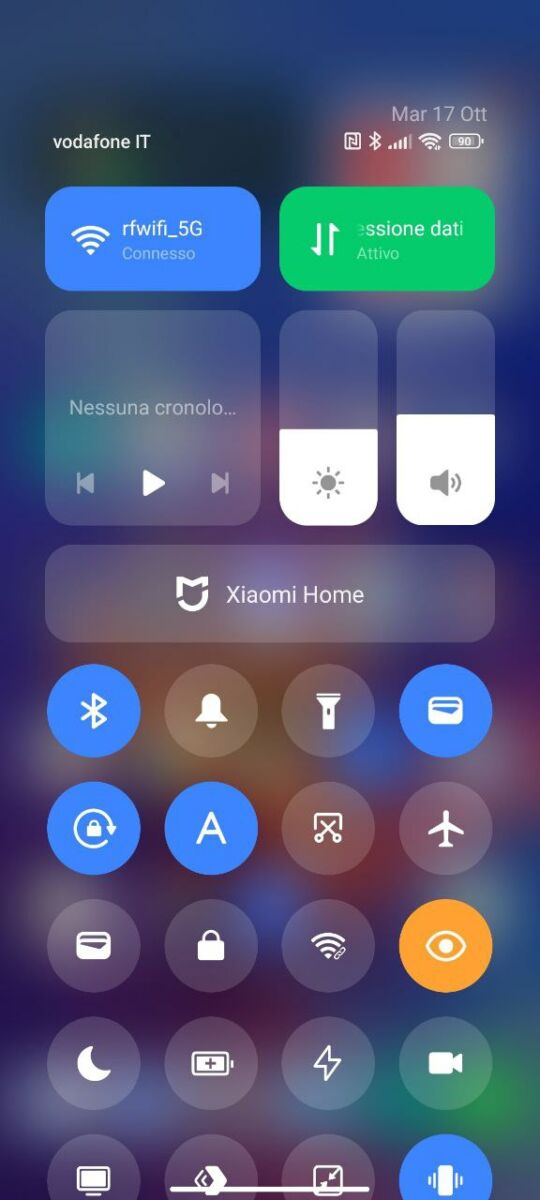

HyperOS Control Center V15.0.0.78.0
How do you install the HyperOS APK?
Once you download the file with extension . Apk you will be asked if you want to open the file. Just confirm to start the update.
Depending on the permissions you have set, the system may ask you to authorize the installation from the application you are using, usually the internet browser from which you downloaded the file (e.g. Chrome).
It is also possible to install the file later after downloading it. All you need to do is locate the file via any File Manager, even the one that comes pre-installed, and run it. Also in this case the system may ask you to authorize the installation from the application.