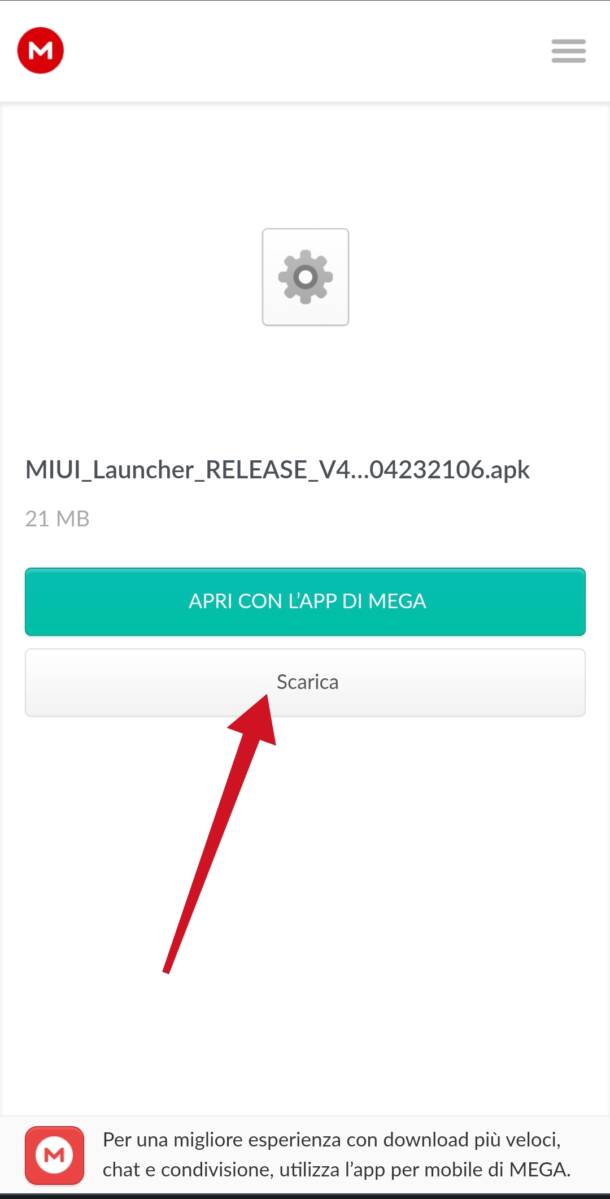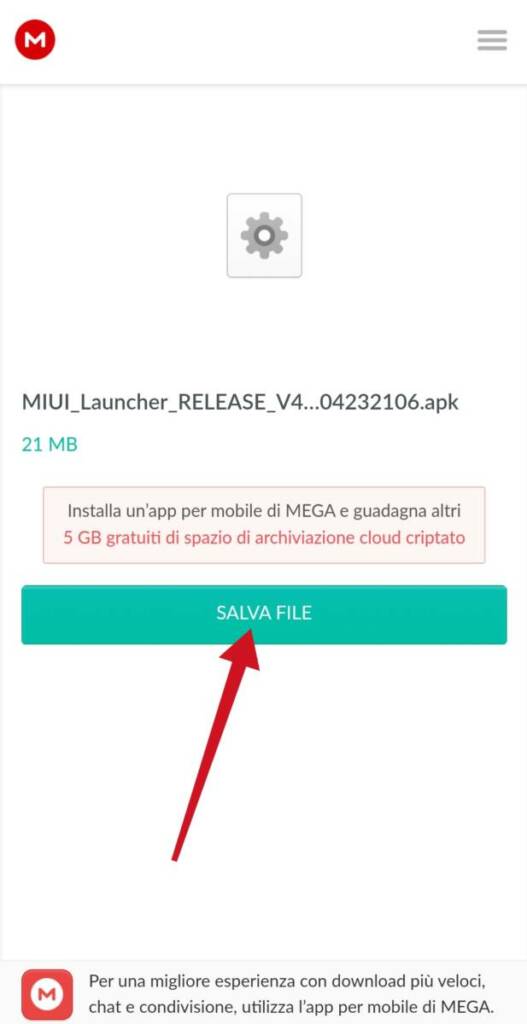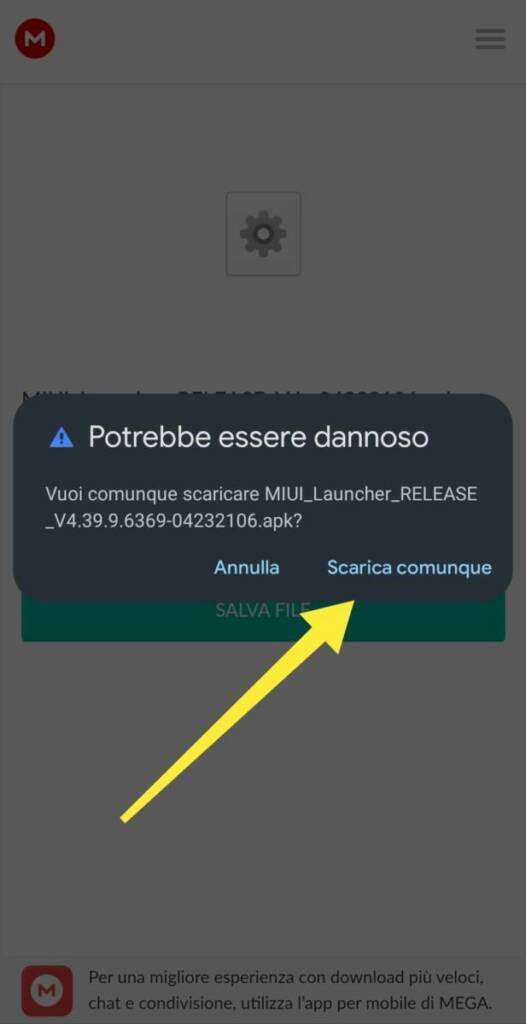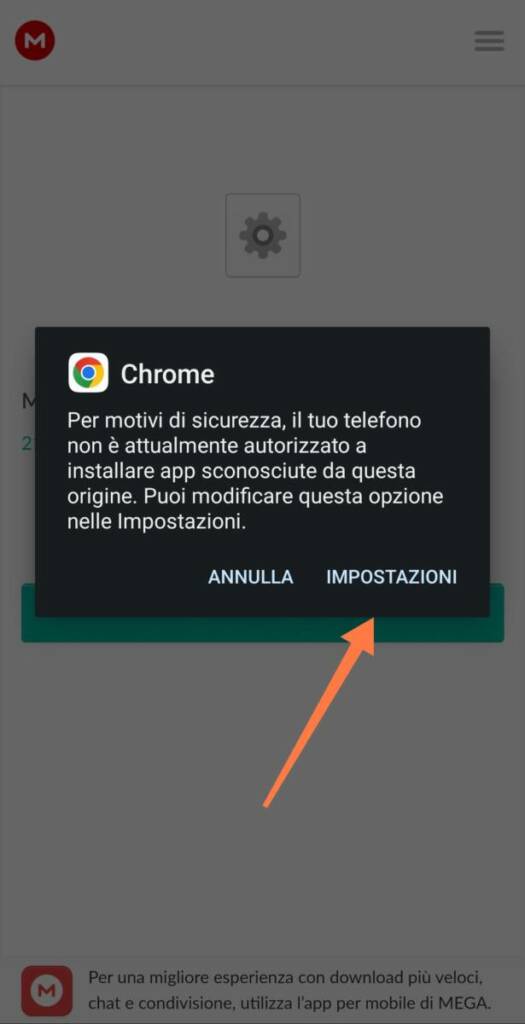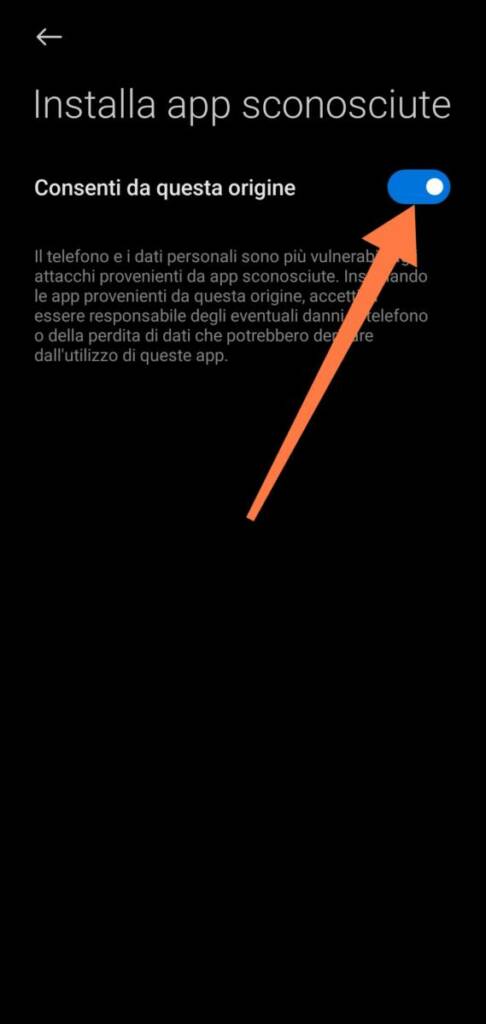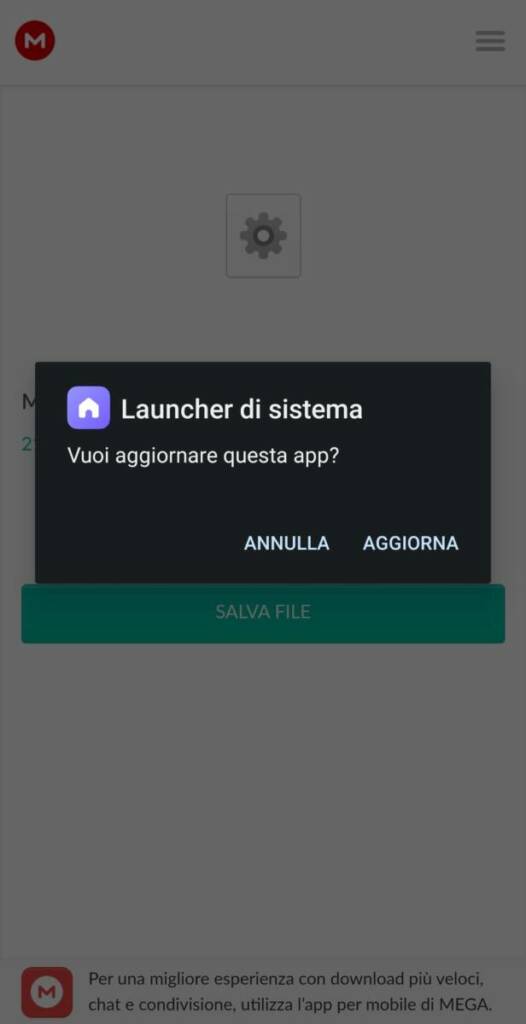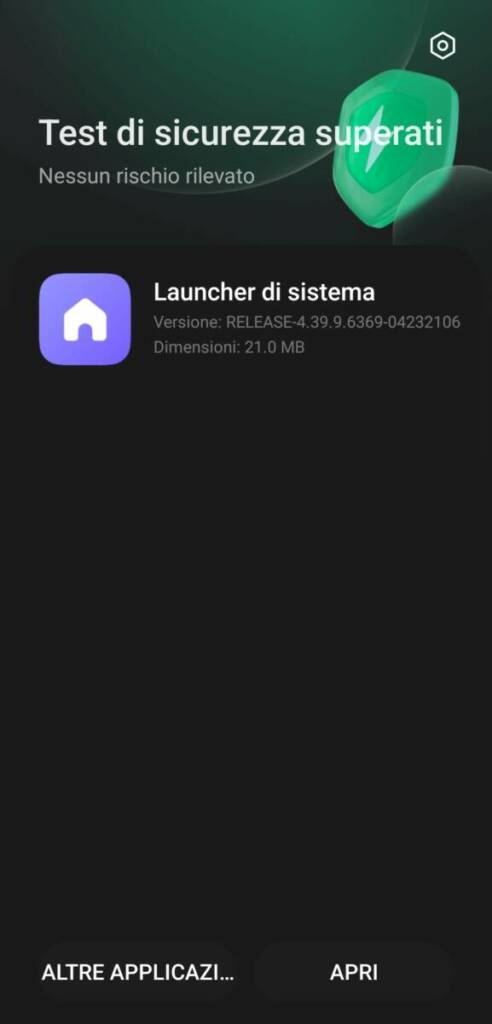Xiaomi has just released an app update Xiaomi HyperOS (formerly MIUI) Themes version V2.3.1.8 Global for Xiaomi smartphones. On this page you will find the information to install it and download the APK.
Topics of this article:
What is the Xiaomi HyperOS (formerly MIUI) Themes app?

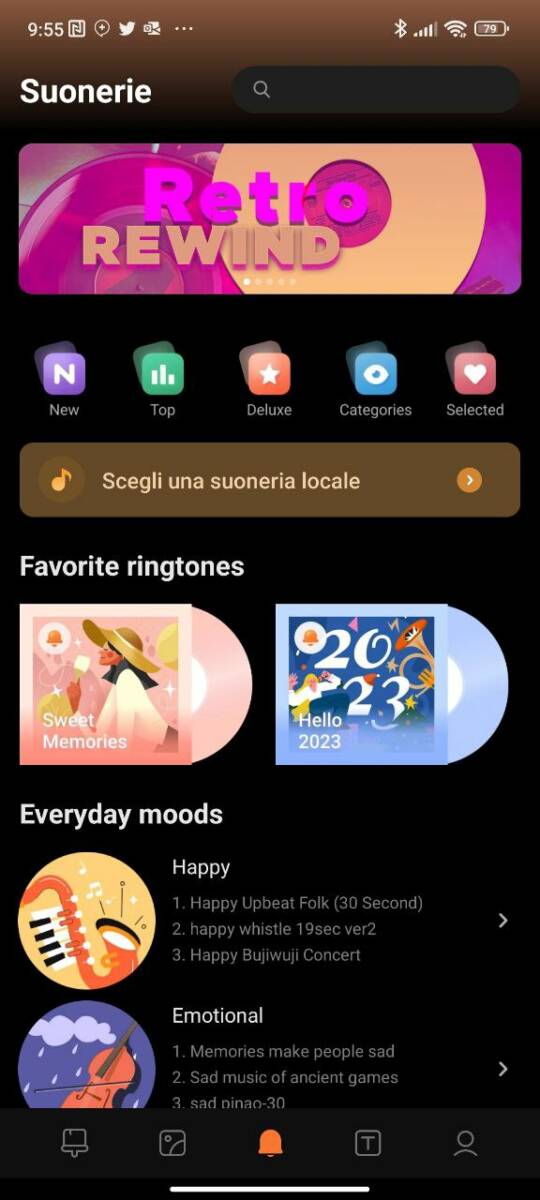

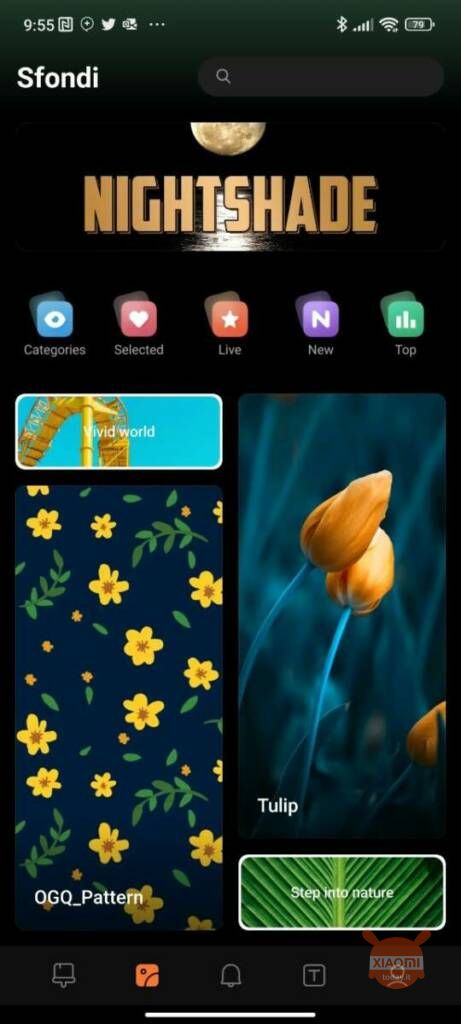
The Themes app (or Themes) allows users to customize the look and interface of their Xiaomi device through the selection of predefined themes or the creation of custom themes. Themes include wallpapers, icons, sounds, and other visuals that can be changed to personalize the user experience.
The HyperOS (formerly MIUI) Themes app provides a wide range of themes to choose from, some of which are free, while others can be purchased. Users can browse through different theme categories, such as nature, abstract, cartoon, sports, and many more, to find the one that best suits their personal tastes.
Additionally, the Themes app allows users to create custom themes using the tools provided by the app itself. In this way, users can upload their own images, icons and sounds to create a unique and original theme for their Xiaomi device.
In summary, the Xiaomi HyperOS Themes app is an application that allows users to customize the look and interface of their Xiaomi device through choosing predefined themes or creating custom themes.
Xiaomi HyperOS (formerly MIUI) Themes app update
The MIUI Themes app is a system application which generally only updates when a new OS version is released but you can install an updated version without waiting for the release.
Xiaomi HyperOS App Themes V2.3.1.8 Global enviroment
Change log:
- The Icon Size option has now been moved within the Themes app.
- Fixed bugs and improved stability.
How to install the APK of the Xiaomi HyperOS (formerly MIUI) Themes app?
Once you download the file with extension . Apk you will be asked if you want to open the file. Just confirm to start the update.
Depending on the permissions you have set, the system may ask you to authorize the installation from the application you are using, usually the internet browser from which you downloaded the file (e.g. Chrome).
It is also possible to install the file later after downloading it. All you need to do is locate the file via any File Manager, even the one that comes pre-installed, and run it. Again, the system may ask you to authorize the installation from the application.