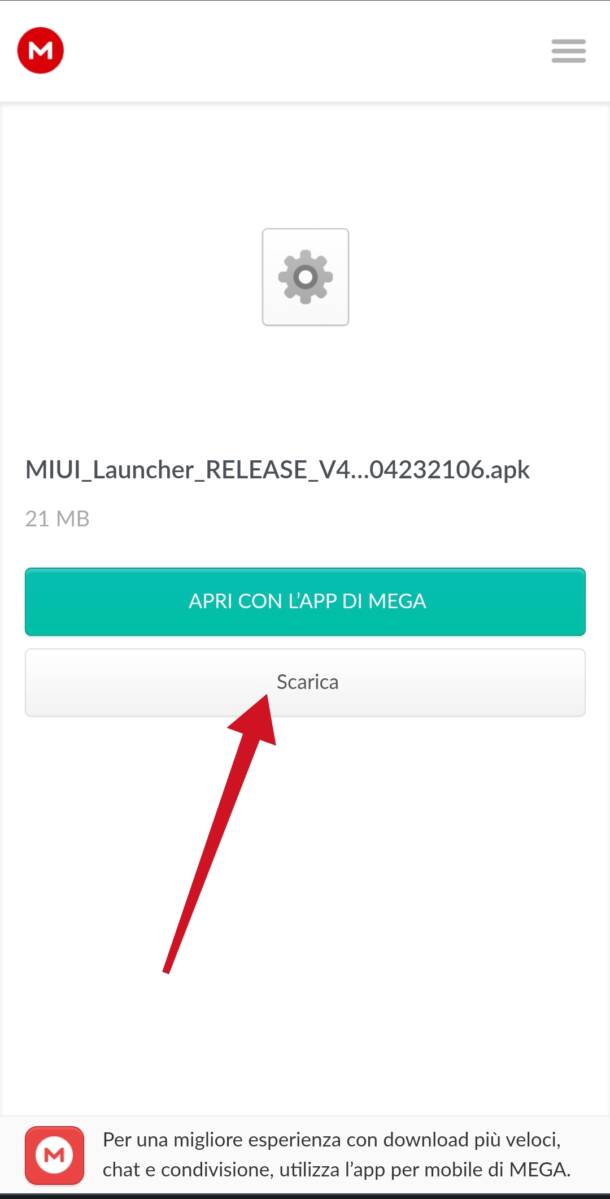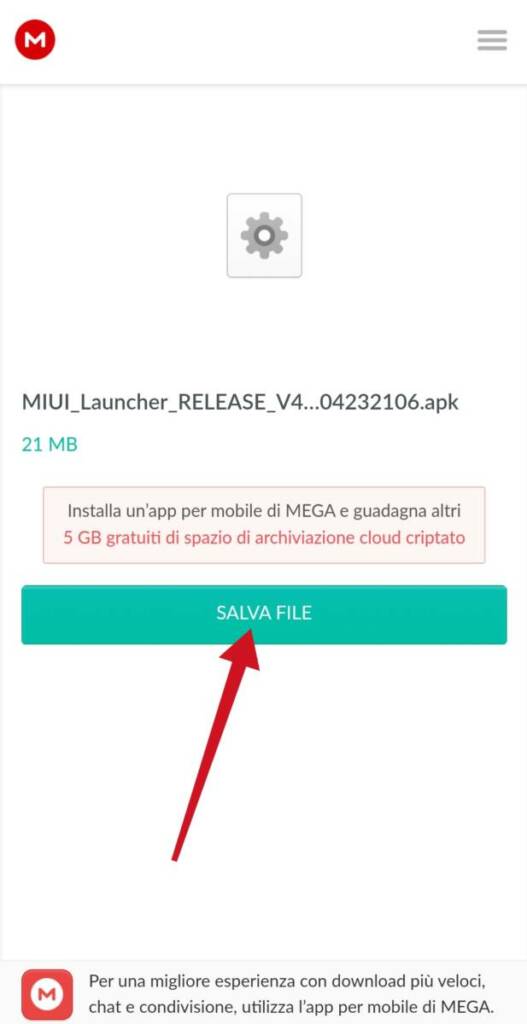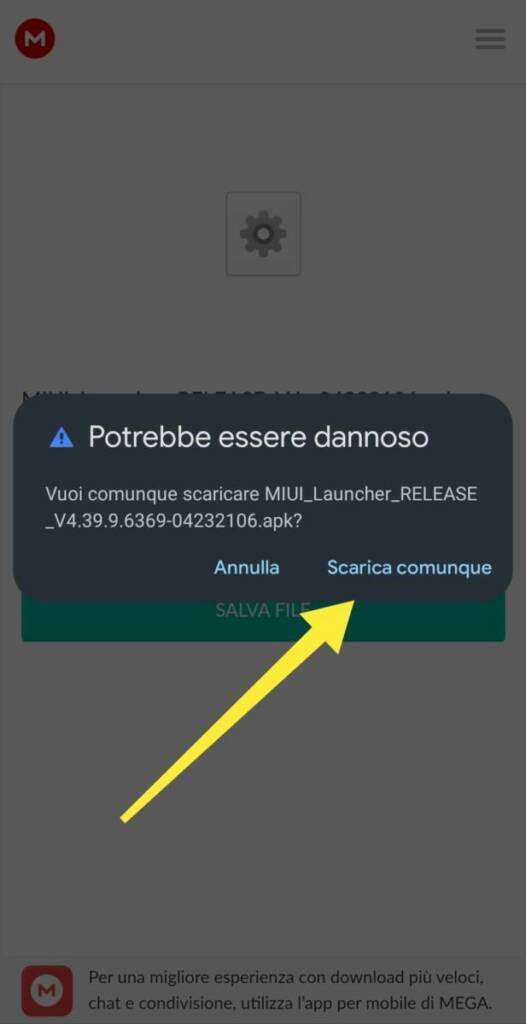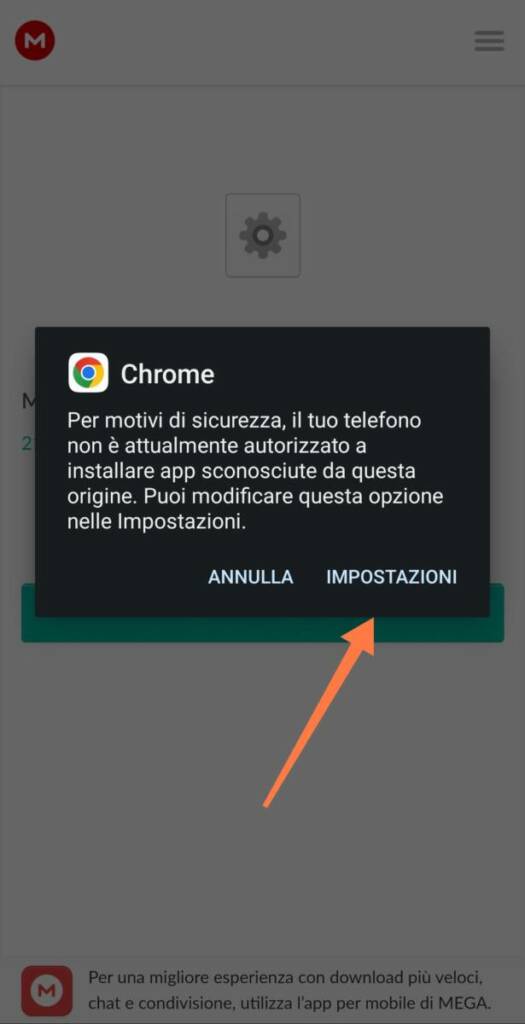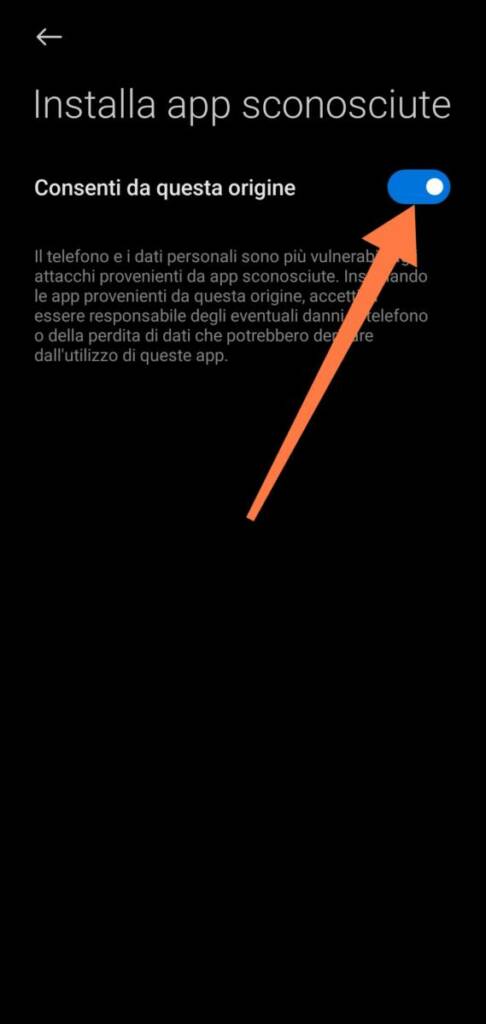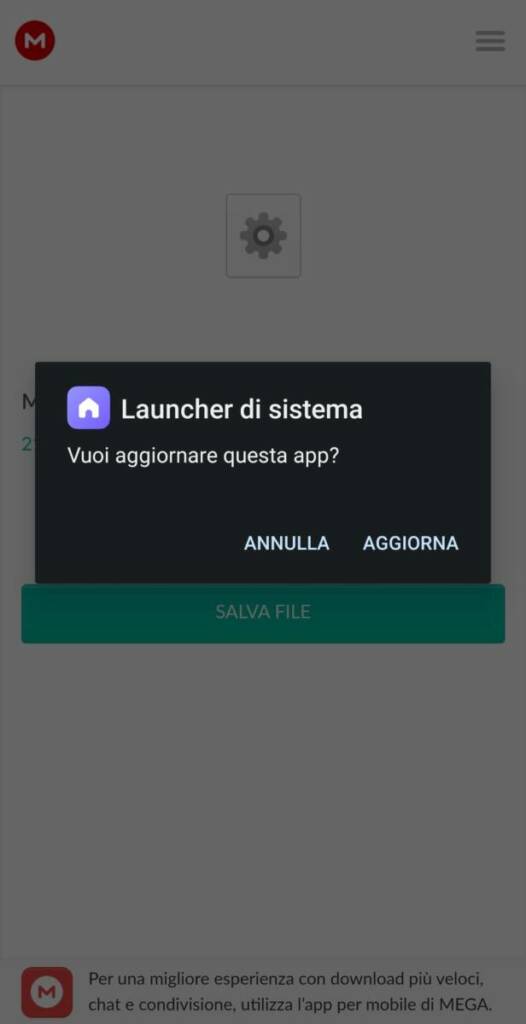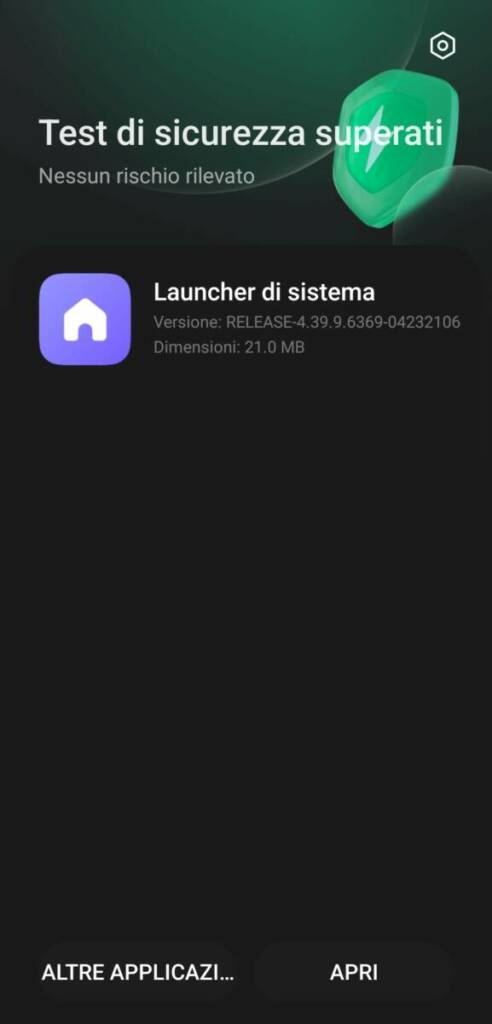Xiaomi has just released an update of the POCO MIUI Launcher version V4.39.14.7524-11231506 for smartphones POCO. On this page you will find the information to install it and download the APK.
Topics of this article:
What is the POCO MIUI Launcher ?
Su Android il launcher is that part of the interface that takes care of the icon management of your applications. Through the launcher you can customize icons, create folders, change wallpaper and add widgets. The launcher is usually accessed by pressing the home button.
Every smartphone is therefore equipped with it, but only one launcher can be run at a time. In the MIUI of the POCO, the launcher is highly personalized compared to the default Android launcher, so as to match the graphics and functions of the operating system.
Updates POCO MIUI Launcher
The Launcher is a system application which generally only updates when a new OS version is released but you can install an updated version without waiting for the release.
POCO Launcher V4.39.14.7578-01311601
White: Stable
Version: V4.39.14.7578-01311601
Change log:
- The toggle button icon has been redesigned.
- Fixed bugs and improved stability.
POCO MIUI Launcher V4.39.14.7524-11231506
White: Stable
Version: V4.39.14.7524-11231506
Change log:
- The toggle button icon has been redesigned.
- Fixed bugs and improved stability.
POCO MIUI Launcher V4.39.7.6055-04271116
White: Stable
Version: V4.39.7.6055-04271116
Change log:
- Improved stability and performance, as well as fixed some bugs
POCO MIUI Launcher V4.39.7.5975-04251039
White: Stable
Version: V4.39.7.5975-04251039
Change log:
- Improved stability and performance, as well as fixed some bugs
How to install the APK of POCO Launchers?
Once you download the file with extension . Apk you will be asked if you want to open the file. Just confirm to start the update.
Depending on the permissions you have set, the system may ask you to authorize the installation from the application you are using, usually the internet browser from which you downloaded the file (e.g. Chrome).
It is also possible to install the file later after downloading it. All you need to do is locate the file via any File Manager, even the one that comes pre-installed, and run it. Again, the system may ask you to authorize the installation from the application.