
Premise
Important Note: This Flyme Rom is only for the MI Note Standard and cannot be used for the MI Note Pro, you could cause the phone to brick. In no case the writer or xiaomitoday are responsible for the loss of any warranty, in case of any problem that may arise from the use of this guide and for flashing the rom. You are solely responsible for any damage that may occur to your device.
Topics of this article:
The steps for installing Flyme
To install the Flyme firmware on the Mi Note
- First of all you need to unlock the bootloader (if necessary) and make a backup of your system (which is highly recommended).
- The battery must have a charge equal to at least 70%, so before doing anything charge it.
- Retrieve a third-party recovery image and just do a search on Google and retrieve a valid image (currently using the Flyme version is the 5.1.9.23R beta). For the lazy ones just click on the following link.
- Upload the image to the internal storage
- At this point you have to flash the ROM using the recovery mode
The procedure in detail
Turn off the mobile phone, enter Recovery mode by pressing Volume + and the power button. After entering TWRP, they cancel themselves respectively
- a) data,
- b) cache,
- c) dalvik cache
At this point, Flash the Flyme ROM by selecting the .zip file and uploaded to the internal storage. After the flash is complete, you will need to clear the and dalvik cache again. Do the reboot and wait 2-5 minutes. Don't rush and be patient. At this point the game is done and you will be able to see the Flyme rom on your Mi Note.
Screenshot
Here are some of the images of rom flyme:
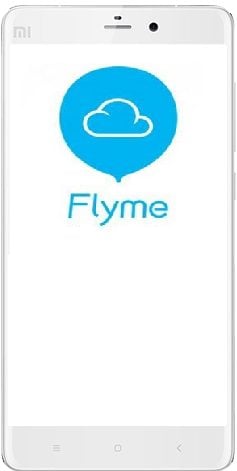

Bug
Possible bugs known:
- Unable to record calls
- Dual card switching 4G may not work








