
There are a lot of applications on the Google Play Store, but some of them are not available in a particular country. When a user attempts to install these applications, the Play Store returns the message: "This product is not available in your country."
Many users are looking for these alternate market apps or they use VPN services to overcome this problem. But in alternative markets we may run into apps that contain malicious code and VPN services do not always work. In this quick guide we will see a simple way to install applications that are not available in our country.
Follow our step-by-step guide to install applications that are not available in our country:
Phase 1: Search the application that is blocked after the browser. Then click on the app link that will open in the Play Store. The message "This product is not available in your country" will be displayed. At this point, click on the small icon to the right (the one with the + sign) to add the application to the wish list.
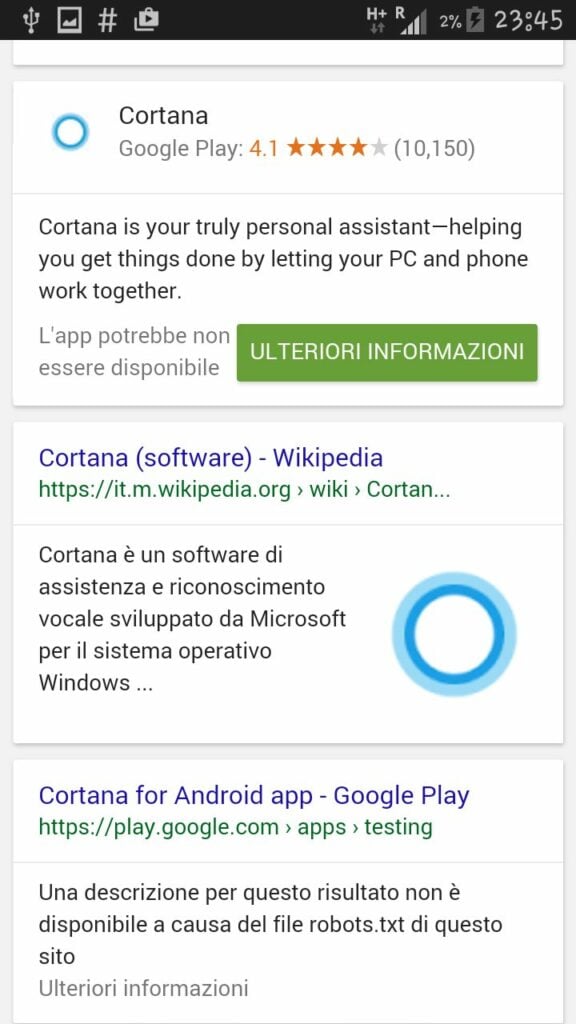
2 phase: At this point from the Play Store you need to access the "Wish List" section. Here you will see all the apps you have saved in the list. Choose the locked application and scroll down on the page until "share". Now copy the blocked application link.
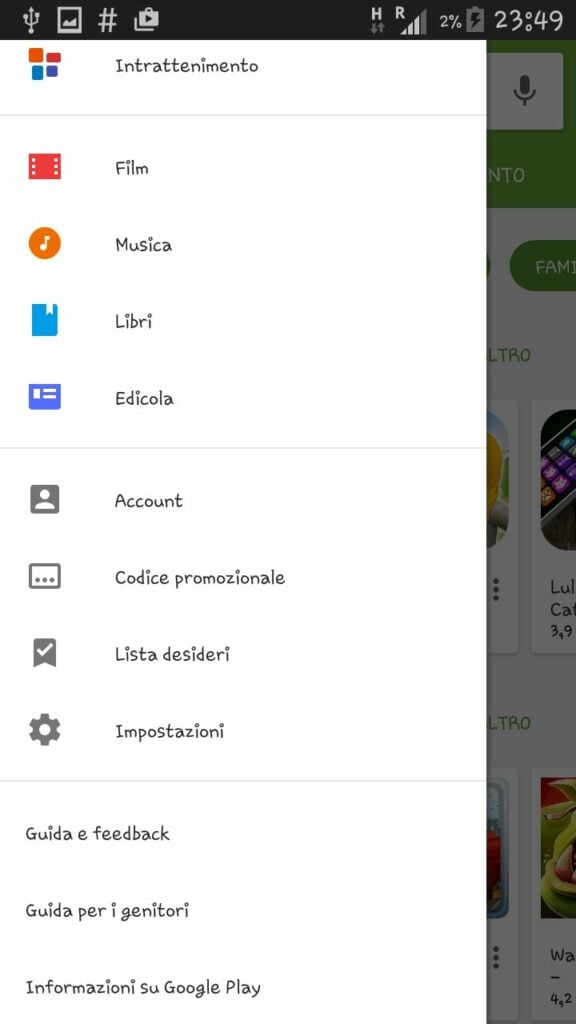
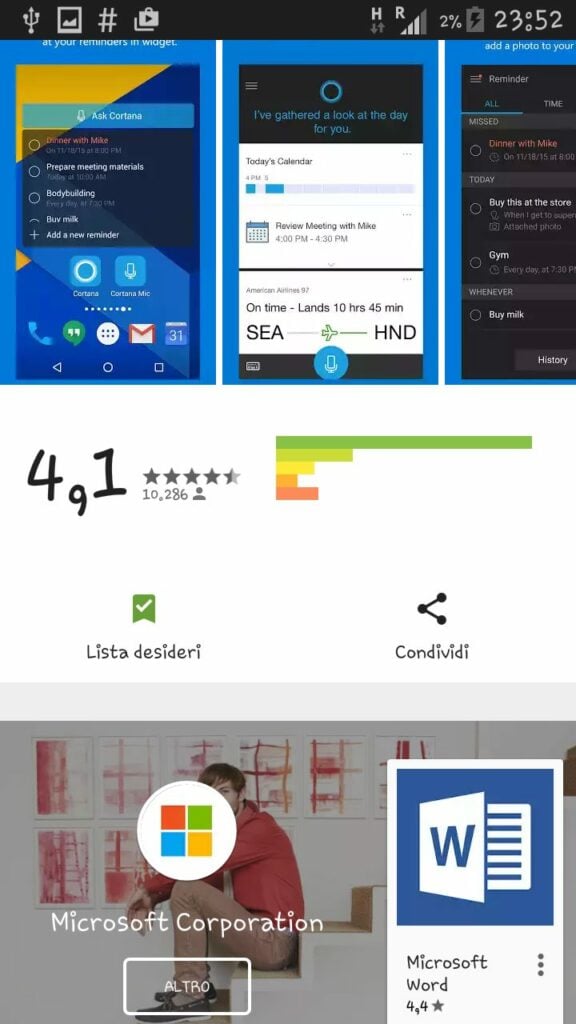
3 phase: Go into this place and paste the copied link of the blocked app. Click on “Generate Download Link”. This will generate a download link for the application. Download the application from the link you just generated. Once you have finished downloading the apk you just have to install the app on your phone.
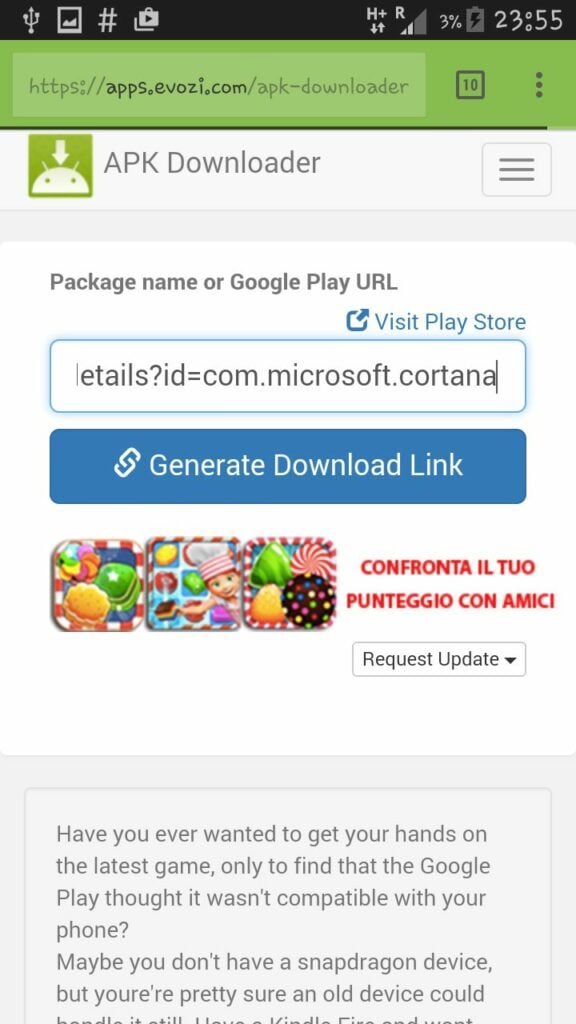
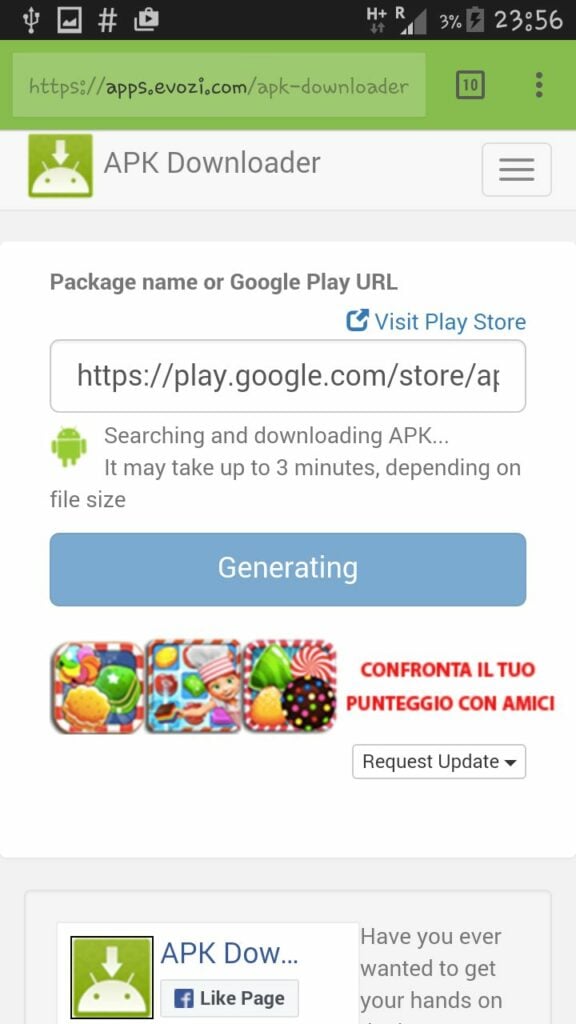
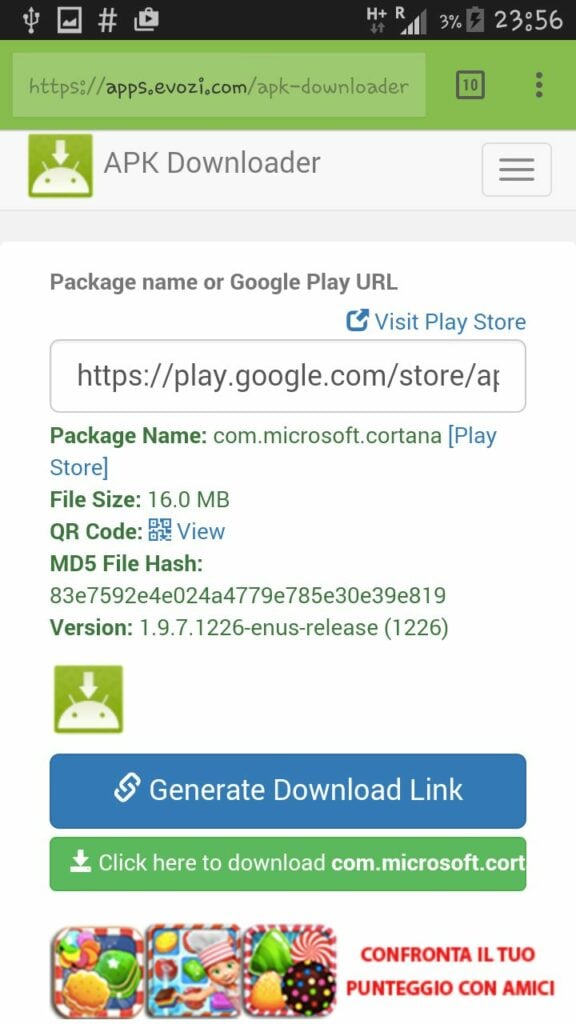
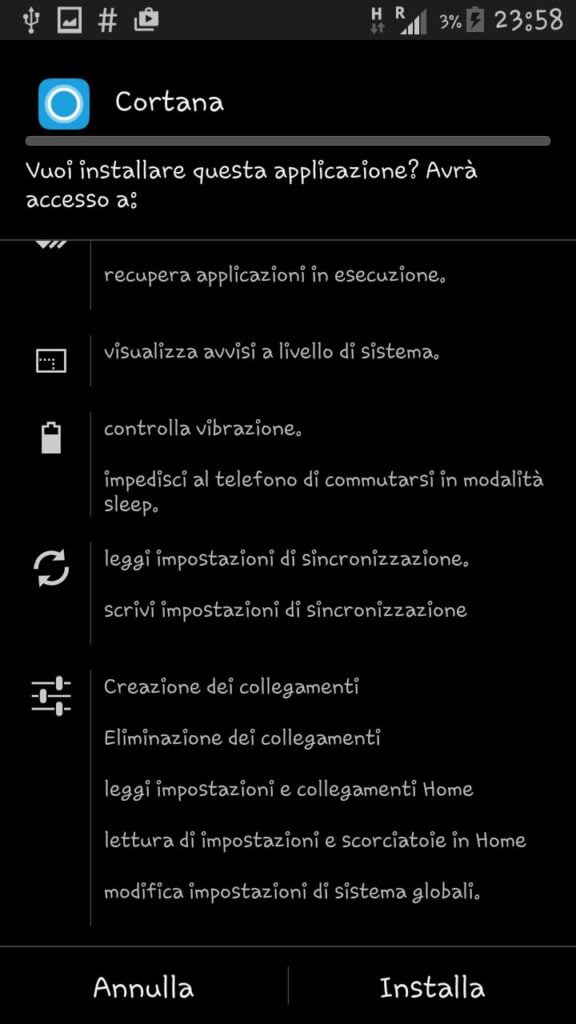
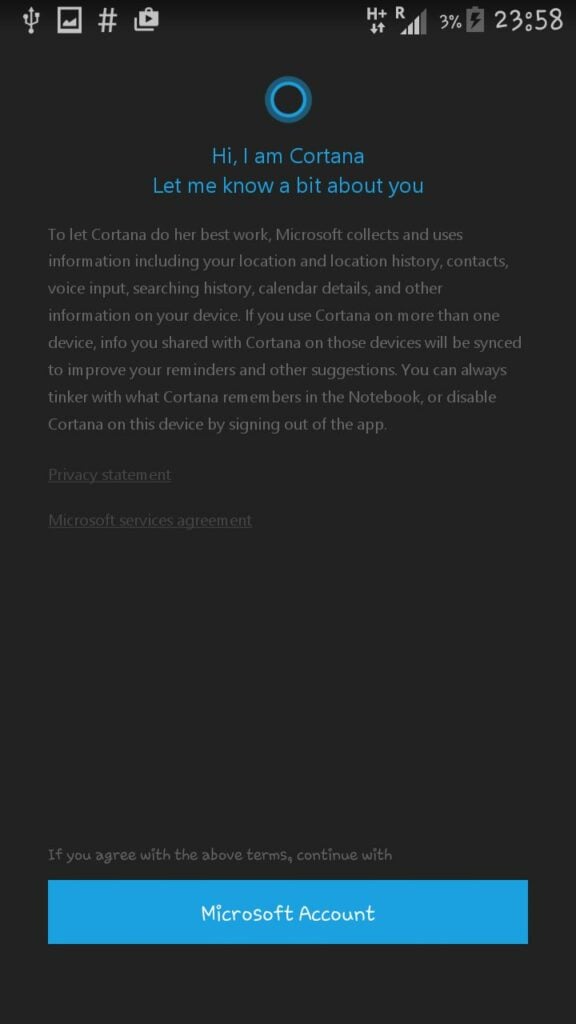
Good download at all !!!
If you have any problems with the guide or if you want to tell us some applications on which this will not work, please let us know in the comments below. Do not hesitate, we at XiaomiToday.it are interested in knowing your experiences and share.









Hi. I have a xiaomi redmi 8. Some Italian apps do not let me download them because they are not available in my country, including just eat. I followed your advice, but for this app it won't let me download it. After I try to generate the link with apk downloader it comes out ”ops, we are not able to download. (invalid package / not free / not compatible). I also tried with connection to vpn and nothing. How can it be done? thanks
Welcome to Arena of Valor: 5v5 Arena Game - an epic new multiplayer online arena game, designed and licensed by Tencent Games, the father of League of Legends.
https://apkxyz.com/apk/arena-of-valor-5v5-arena-game-apk
Thanks for the guide but I was unable to install the "Brawl Stars" application
Thanks for the help, I was very helpful. But now I have a problem: I need to update the game I downloaded (Fate / Grand order), how can I do it without having to reinstall it?
if the playstore does not offer it, you have to download the updated apk