
In this focus we will analyze Mi5 camera software (almost compatible with each MIUI8 device) and some demo shots. Recall that we are talking about a Sony Imx298 1 / 2.8 dimension sensor "with f / 2.0 focal opening, 16 Mpx resolution in 4: 3 and optical stabilization on 4 axes. The flash is a dual tone to get better results in different conditions and "interior" lights.
As soon as you enter the camera application we will find a clean screen where in the foreground we will have the possibility of:
- Set the flash: Off-Auto-On-Flashlight
- Set the HDR: Off-Auto-On
- Select a series of effects to assign to our shot: normal, lomo, color pop, rustic, ivy, vivid, analog, matte, mono, m & w, sketch, spreed, squeeze, stretch, fisheye, mosaic, mirror, tunnel.
- Shooting Mode
- Camera change
- Gallery key, Shutter button, Cam switch button
With regard to the preset effects, we will be able to see an preview directly from the selection box at the bottom and, once selected, the full screen
Going into detail, we can certainly say that both flash and HDR work excellently. With the flash in indoor photos there are no problems in shooting at medium close subjects and the color tone is always very similar to the real one. Of the many, very few photos taken indoors illuminated by artificial lights, I have been burnt or out of focus. While in outdoor environments, when we have to shoot subjects exposed to difficult lighting conditions, HDR manages to balance the exposure well and the photo is performed very well. Nothing prevents us from always keeping HDR on "on", but my advice is to keep it automatically and eventually redeem with HDR photos that do not convince us very much. We must always keep in mind that shooting in HDR mode the final result will never be like captured reality.
"Mode" menu
Clicking on the "modes" menu will have access to a screen where we can select the following modes:
- Panorama
- timer
- Audio
- Manual
- Straighten
- Beauty
- HHT
- Tilt-Shift
- Square (1-1)
- Accessing settings
Selecting "panorama" we can take panoramic photos in "portrait" mode that is better than the classic "landscape" mode (you can capture more landscape). As for this mode it must be said that it is not at the levels of competitors such as Samsung and LG, in fact sometimes the horizon of the landscape "sfasa" even holding the hand very firm. As a result they leave photos to be trashed.
With "timer" we can set from 3 / 5 / 10 seconds of shutter speeds.
The "audio" function allows us to take pictures (delayed by 3 seconds) by pronouncing any word.
"Manual" will give us ample work space, because with this mode we can modify all the main parameters for the good output of a photo, namely: White balance (auto / preset effects / 2000-8000), focus (automatic / macro-infinity on a scale from 0 to 100), exposure time (automatic, 1 / 1000-32 seconds in preset steps), ISO (automatic / 100-3200)
"Beauty" will allow us to improve the quality of photos at people (low-medium-high scale)
"HHT" will instead enhance our photos at night without the use of flash.
With the "tilt-shift" option we could insert blur on the sides of the subject to be framed (circular or parallel blur)
With "square" we can shoot square pictures (1: 1)
"Settings" menu
Accessing the settings will allow us to set many parameters:
- Save location info: Save the geographic location of the photo
- Camera sounds: Enable the room sounds
- Quick snap mode: enable, off screen, capture photos or videos by pressing the "volume down" key
- Add time stamp to photo: add the date to the photo
- Add age stamp to photo: Add the age of the photo subject (option in my opinion absolutely useless)
- Show gridlines: Enable the grid
- Scan QR codes: to read QR codes automatically
- Enhance lowlight photos automatically: Automatically improves photos with poor lighting (are taken in HHT mode)
- Notify when flash is needed: Tell us if you need to enable the flash
- Press & hold shutter button: we can select between taking a series of photos in sequence or focusing
- Camera frame: we can choose whether to take pictures in 4: 3 (16 Mpx) or 16: 9 (13 Mpx)
- Picture quality: set the quality of the shots (I recommend leaving on high)
- Face detection: Automatic recognition of faces
- Age & gender: it will give an evaluation on the age and sex of the person in the survey
- Volume buttons functions: what function assigns to the volume keys (click, zoom, volume)
- Anti banding: ability to enable anti banding and set the frequency (50-60-auto, advice left on 50Hz)
- Contrast, saturation and sharpness can be set on various levels from low to high (I would recommend keeping medium)
- Restore defaults: Returns to the factory settings
Gallery "demo"
Below are some photo galleries, shots performed under different conditions: macro, external, internal, HDR / HHT comparisons
MACRO GALLERY
- Macro
- Macro
- Macro
- Macro
- Macro
- Macro
- Macro
- Macro
- Macro
GALLERY HDR / HDR OFF
- HDR
- HDR off
- HDR
- HDR off
- HDR off
- HDR
- HDR
- HDR
- HDR
- HDR
- HDR off
- HDR off
- HDR
- HDR off
- HDR
- HDR off
- HDR
- HDR off
- HDR
- HDR off
- HDR
- HDR
- HDR off
- HDR off
- HDR
- HDR off
- HDR
- HDR
- HDR off
- HDR
- HHT
- HDR
- HHT
- HDR
- HHT
- HDR
- HDR off
GENERAL GALLERY
- Selfie Cam
- Selfie Cam
- Selfie Cam
- HHT
- HHT
- HHT
- Flash
- HHT
- Flash
- HHT
- Flash
As for the videos we will then focus separately. Overall we say that the camera of the Mi5 can be easily compared to that of the top range in optimal light conditions, certainly not up to the precarious light without flash. To get to the top of the top range of Samsung, Sony, LG, HTC will still be a step forward.





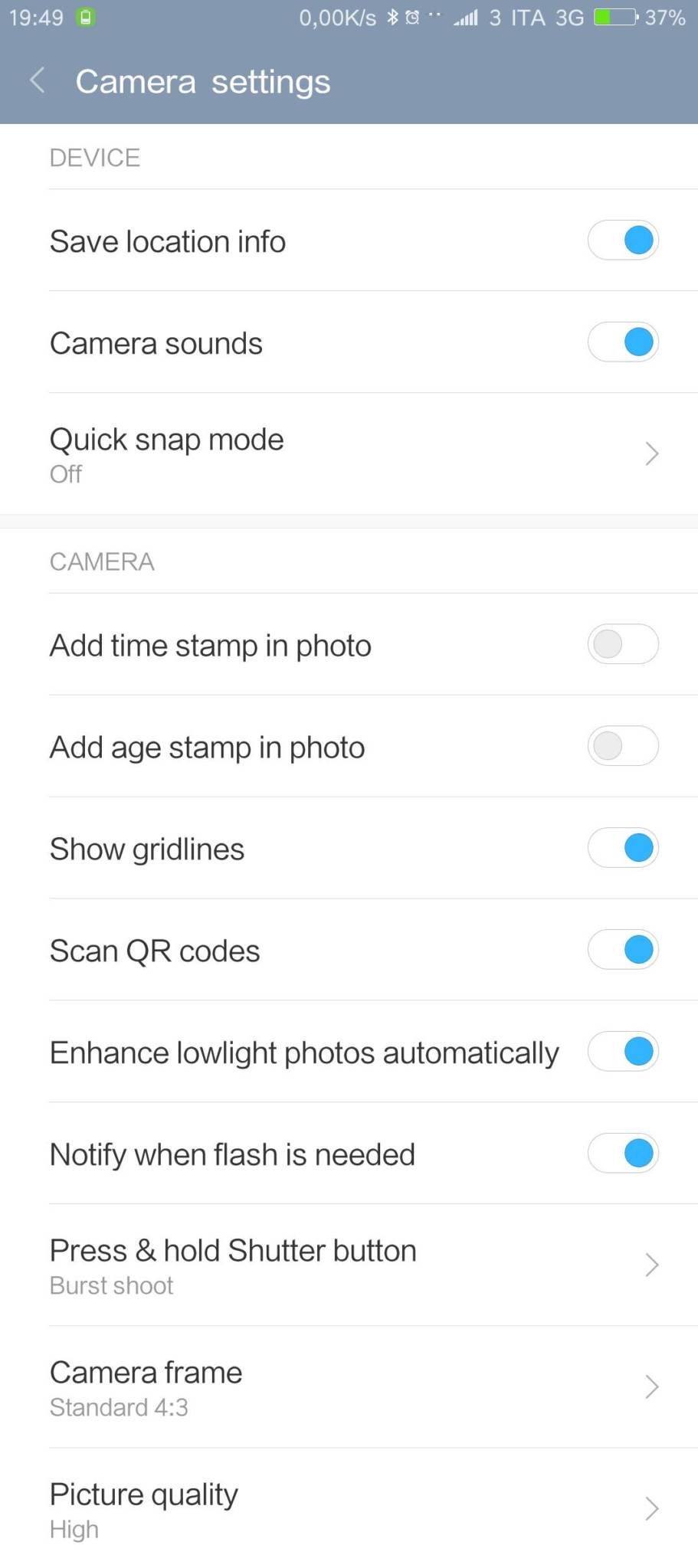





































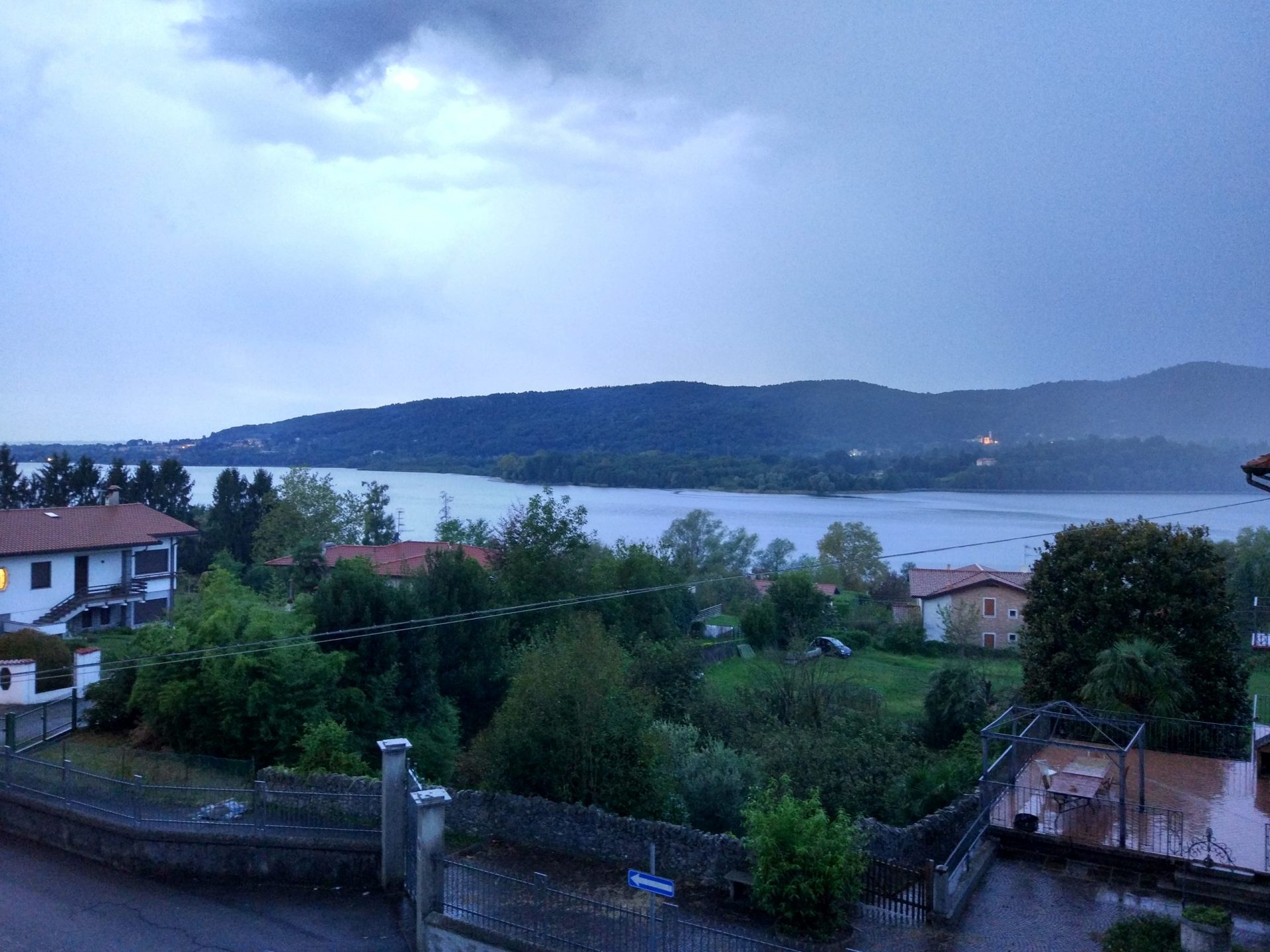

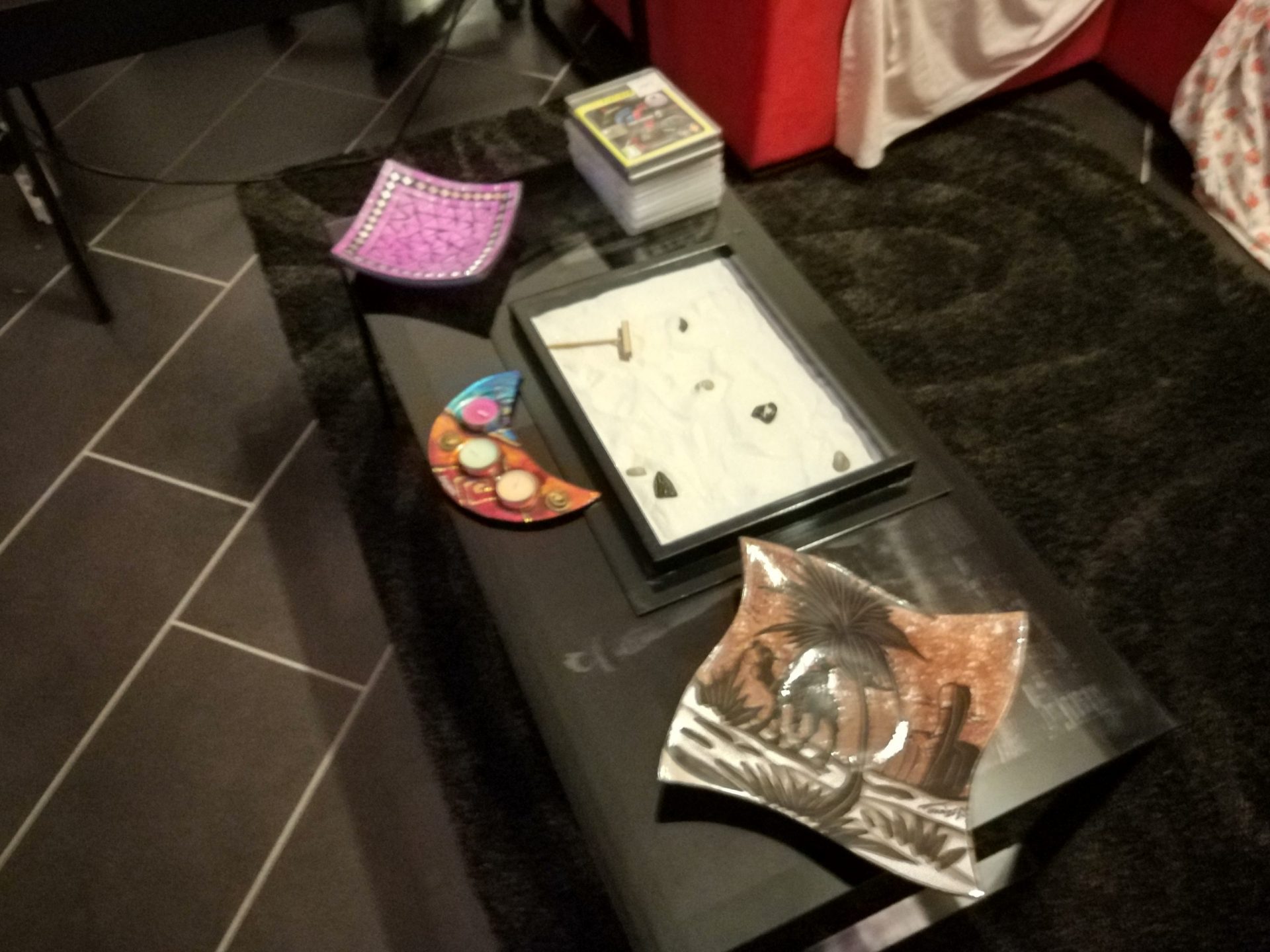
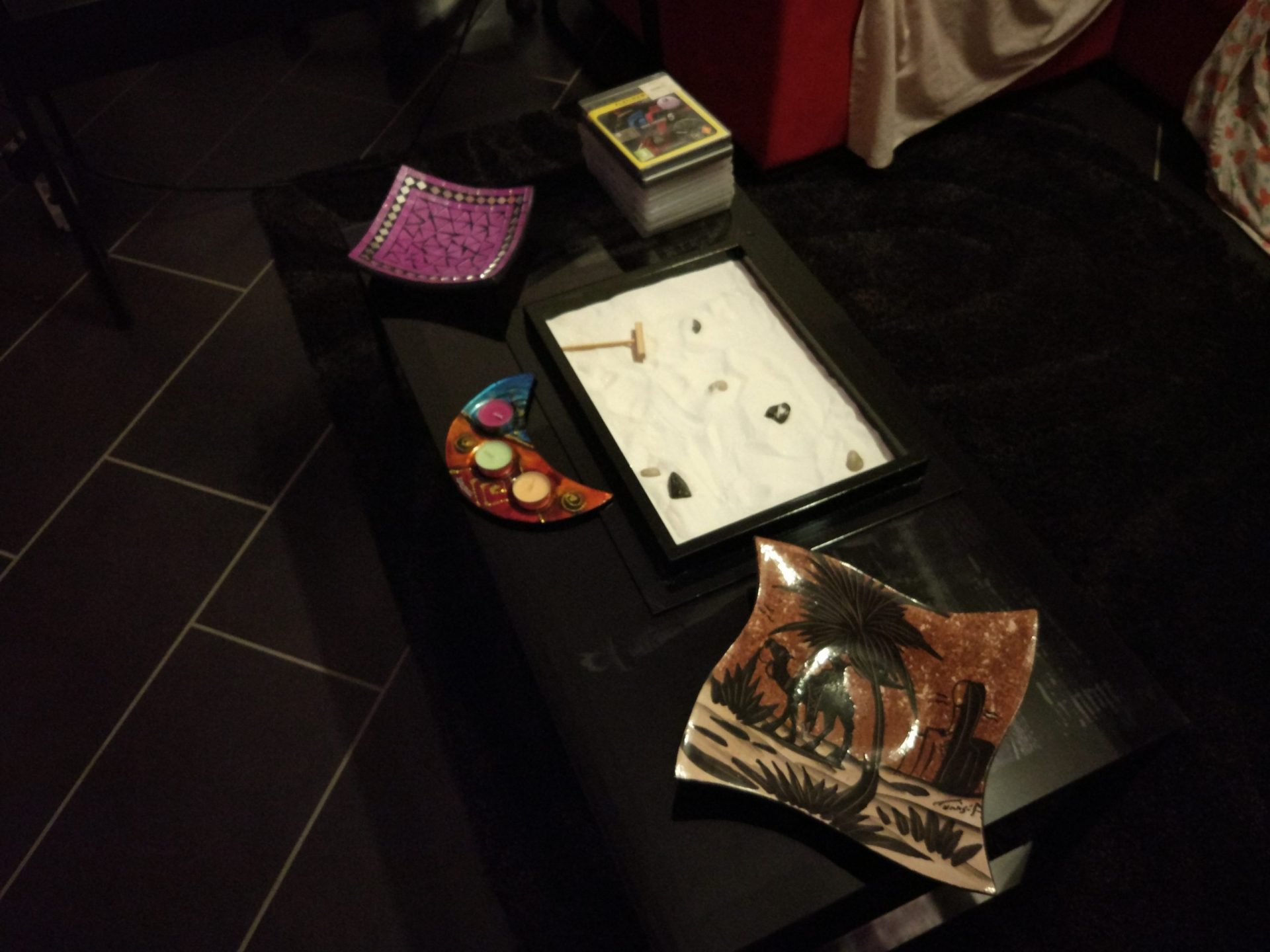








































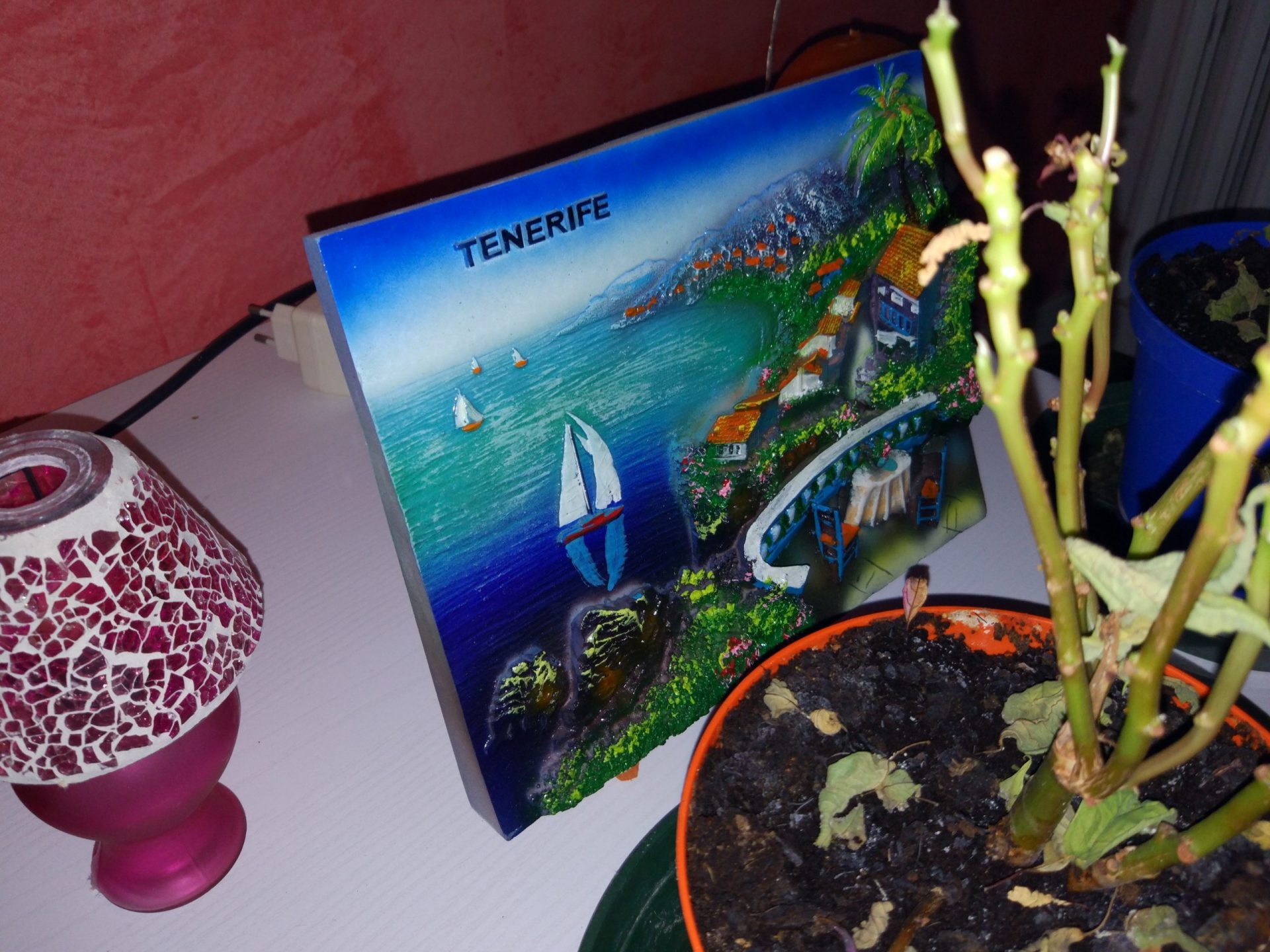
![[Focus] Camera Xiaomi Mi5 quality shots and App Camera MIUI8](https://www.xiaomitoday.it/wp-content/uploads/thumbs_dir/155605aov5eedvuo6tvd5u.thumb_-qme2rr91lr85nvn0ctxjng36x6jr97d1c1ahx654jg.jpg)
![[Focus] Camera Xiaomi Mi5 quality shots and App Camera MIUI8](https://www.xiaomitoday.it/wp-content/uploads/thumbs_dir/Xiaomi-Small-qme2ryrr4fig8rc34x6k7e6vo9ioys6w12idrdtz5o.jpg)





