
After about 2 months of use, I take my thoughts today on the only fitband that I really enjoyed in everyday use: Xiaomi Mi Band 2
Let's start with the price that currently stands at around € 35, but with flash offers and discount codes it could go down a few more euros. Surely for such a low figure one might think that the quality of the device is also of poor level, instead I must say that it is quite the opposite. The band comes with a compact vertical body with a weight of 7 Gr which become poco less than 20 including strap (which reaches about 25 cm). The display is a 0.4 ″ monochrome oled that can be activated by pressing the circular touch button on the back of the same or by enabling the option "raise the wrist to view the info" present in the band's management software, or the app " Mi Fit ”(downloadable for free from the play store); using the latter method, the time will be indicated for about 5 seconds, after which it will automatically switch off. It is possible to set which information the band must show us and which not (then we will see in detail how to do it), the list is as follows: time, step count, km traveled, calories consumed, heart rate detection, remaining battery. All this data is stored in the band and via Bluetooth then sent to the dedicated application that will give us all the details in depth. The detection of heartbeats does not take place perfectly, if you do not keep your wrist absolutely still it sometimes fails. Before the last firmware update there were also problems in pairing with the phone to obtain unlocking via the associated device (and having one Xiaomi Mi5 the situation was particularly severe), but now it works perfectly as the synchronization between Mi Fit and Band works perfectly. There are obviously no problems with water resistance being IP67 certified. The battery is from 70 mAh and will guarantee approximately 12 / 15 days of intense use (ie heart rate control during sleep). In the various Chinese stores we can find infinity of original and compatible straps of many colors.
But now we go into the specific application that will handle the band from our smartphone, Mi Fit. On the first screen, we find the count of the steps, kilometers taken, burned calories, previous night's sleep data, weight, heart rate, and series of days when the number of steps has been reached.
If we want to go into detail the steps we need to click on the circle containing the number. At this point, we will find in the summary screen of the steps where we can see with incredible detail the number of steps taken, the walking distance and the calories consumed at the exact time of the day (start time and end time).
From here we can then go to the steps register where we will find the data we can see in daily / weekly / monthly
From the main screen we can access sleep data by clicking on the line that indicates the quality of the last night. Here we can see the exact data of when we have fallen asleep, awakened, at what times we had a heavy sleep and in which a light sleep.
From this screen we will then be able to access the usual data log that is always viewable for days / week / month. In addition to this we have the option of pressing change to enter a menu where you can change the time we went to bed and what we woke up; this is of course because the band can not be precise when the band can understand when we are really asleep.
The weight menu obviously has to be handled manually, so the band will keep track of our progress and variations. We always find it on the home page and we can access it by clicking on it. As you can see, in my case, it was poco used ..
From the home, by clicking on the heart rate bar, we will access the list of measurements made.
To get into the details of the band's configuration, we have to click on the circular icon called "play" that we find at the bottom of the home. From here we can set up a number of features:
- Incoming Calls: If the band is to vibrate when we receive a call and after how many seconds must start to vibrate (minimum of 3 seconds)
- Alarm clock: we can set up to 10 alarms! present the snooze effect of 10 minutes by touching my band.
- Application notifications: we can set up to 5 applications whose notifications will be sent to the band. Some have the app's proprietary logo, others have the word "app".
- Sedentary Alerts: Activating this menu the band will tell us if we are too busy (if we are out of time), it is also possible to set a non-disturbance time (for example, if we are in the office and it is normal to sit)
By accessing the other menu, we will find other configurations such as:
- Incoming SMS: to activate notifications of received SMS
- Vibra when the alarm sounds: to make the band vibrate even when playing a smartphone alarm
- Target notifications: Enable notification when we have reached the number of steps you have set
- Do not disturb: to set the period when the band should not receive notifications
Here are a set of screens of the functions listed above. As you can see there is also a chance not to let us know the arrival of calls from unknown numbers and a distance within which you must find my band to unlock our phone
Always in the home we also have a "profile" menu, which we will find on the bottom right.
Here's a summary of the steps, the residual battery of our band, the ability to add another, the setting of the daily goal of the steps, the weight goal, activity summary control notifications, awakening notifications (one notification will tell us how and how much we slept)
From here we will be able to access, by clicking on the icon of my band 2, at the band settings menu:
- Find me band: to make my band vibrate
- Mi Band Position: right or left hand
- Display Settings: The info that the band must display when we turn on the display
- Raise your wrist to view info: Enable or disable gesture
- Sleep Assist: Enable or disable control
Here we also find the info on the firmware and the possibility of disassociating the band. So if you are looking for a fit band that costs poco and does its job very well we can only recommend this beautiful Xiaomi Mi Band 2, which you can buy with our discount code and free shipping.




![[Focus] Xiaomi Mi Band 2 and Fit, discover all the great and many potential!](https://www.xiaomitoday.it/wp-content/uploads/thumbs_dir/gear-best-logo-qme2rr90r233wjstqg9oxsr8wh5wfwbsf7dmi8f2e8.jpg)


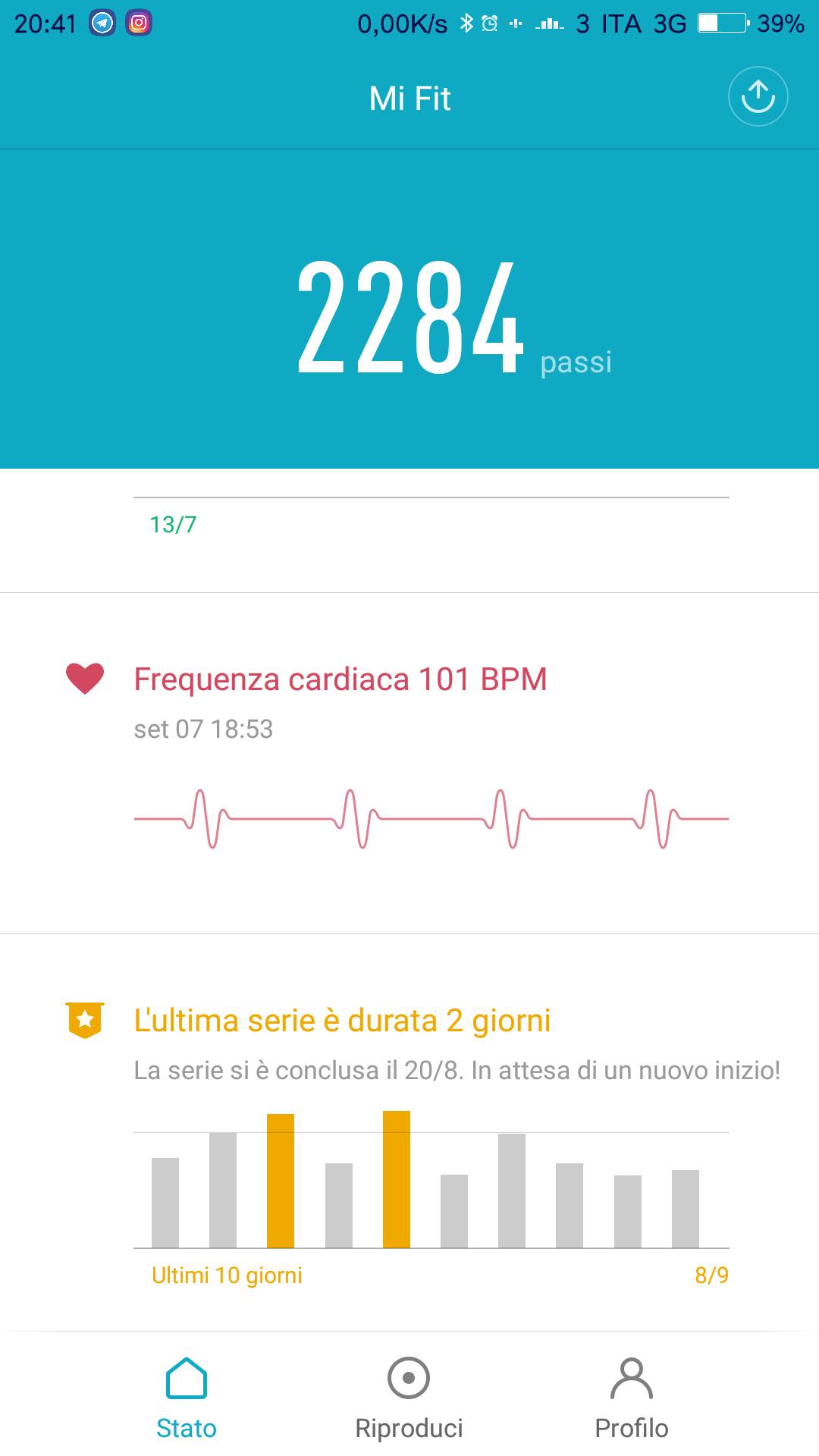




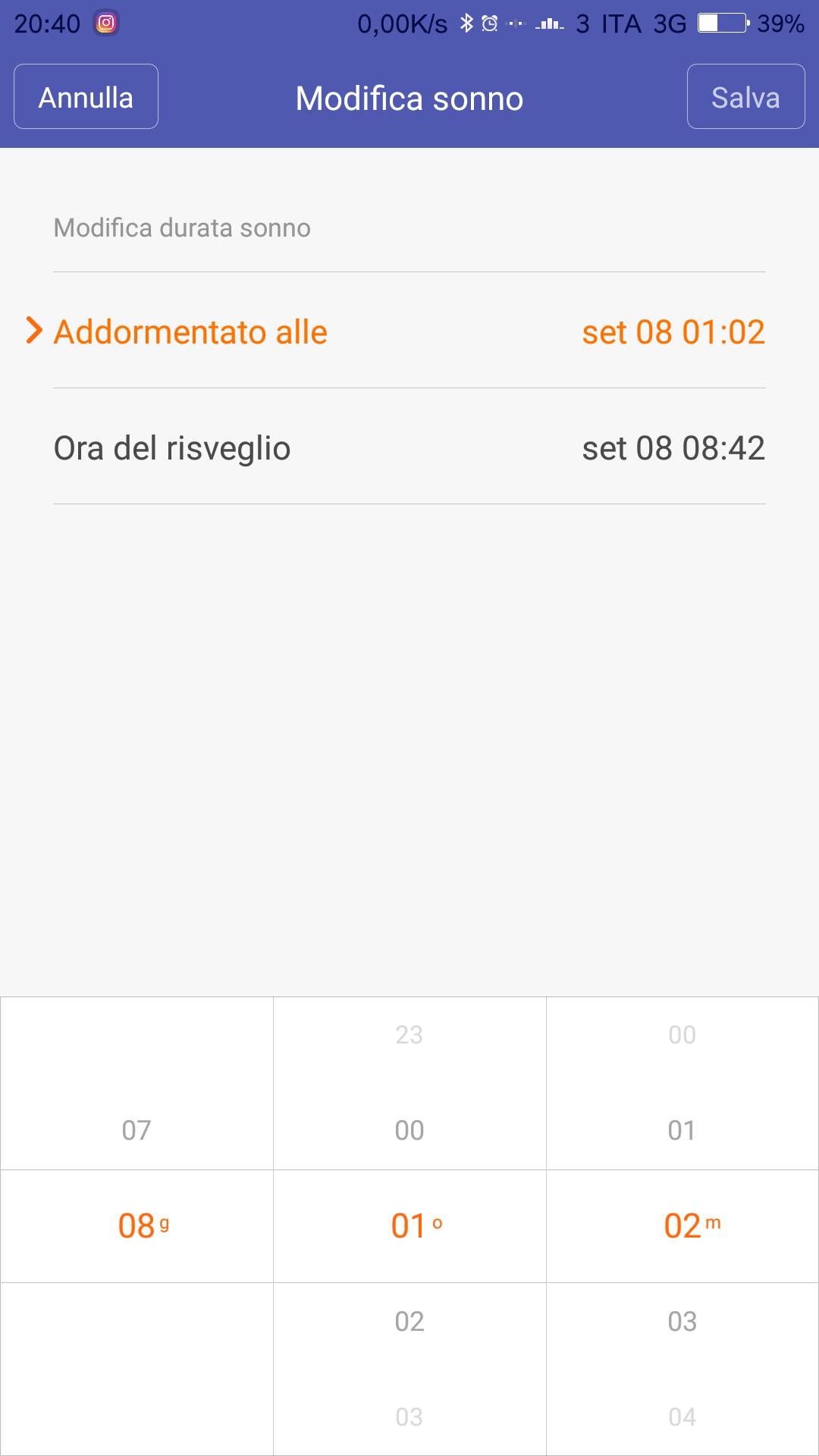


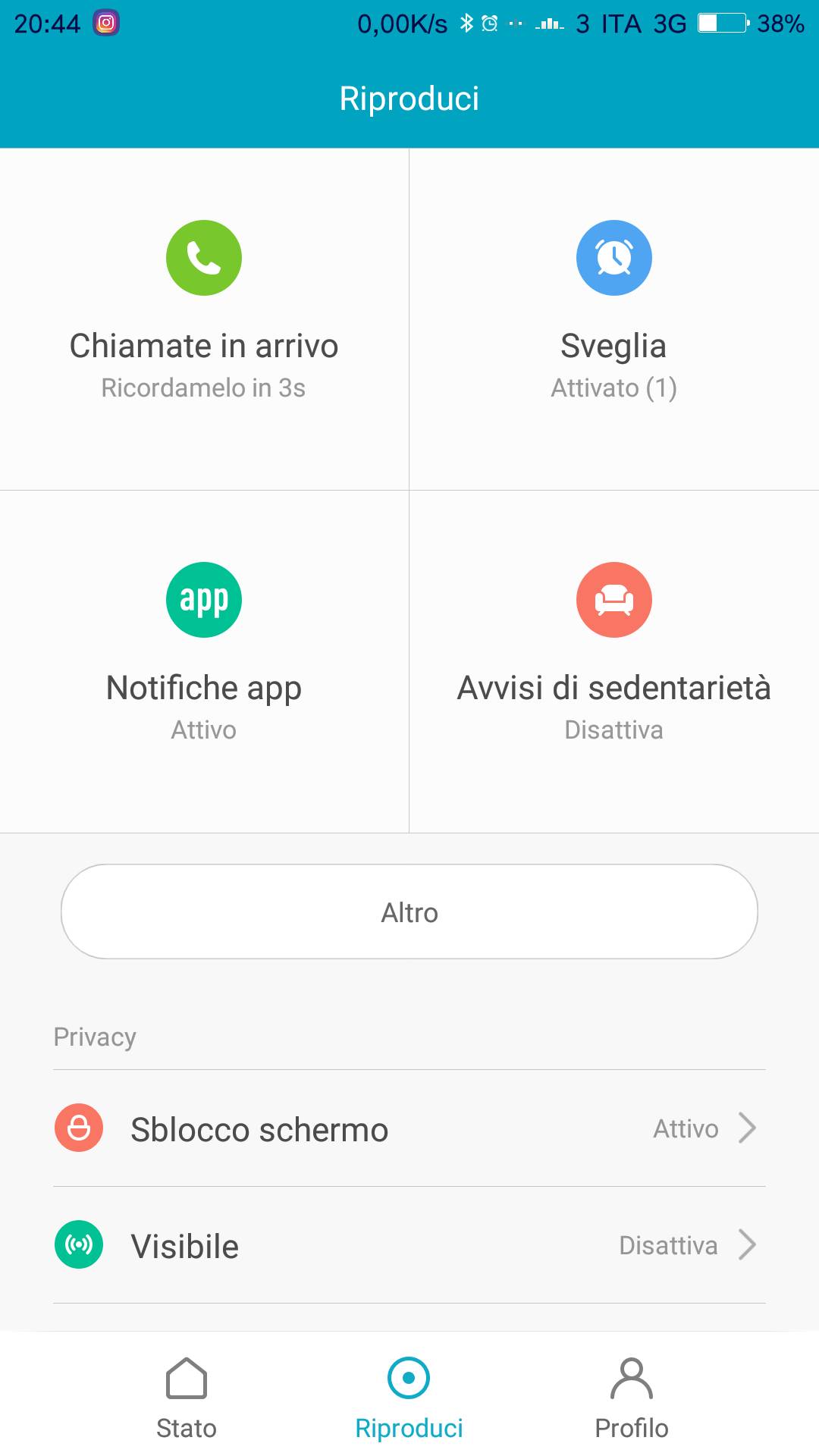

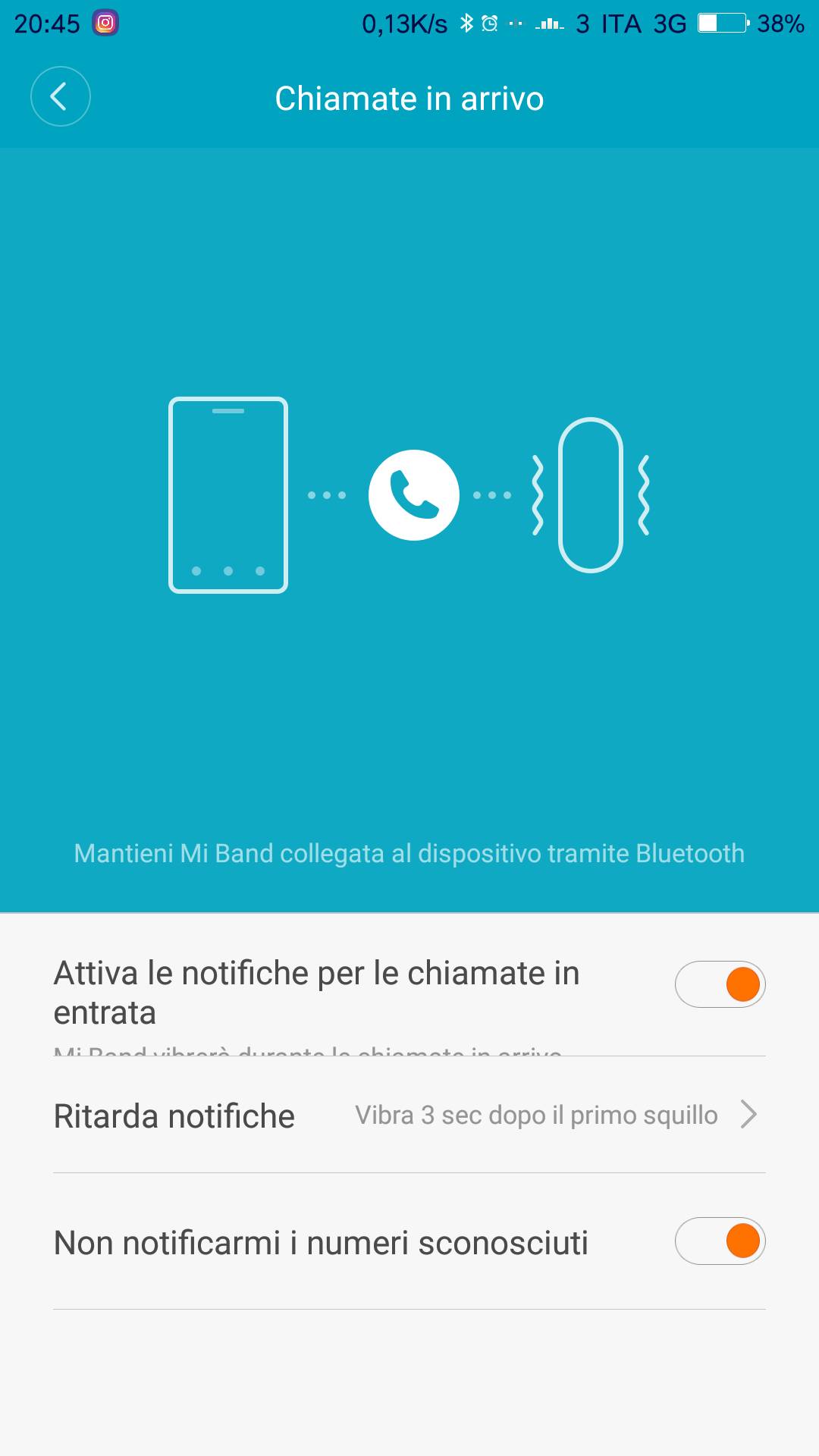

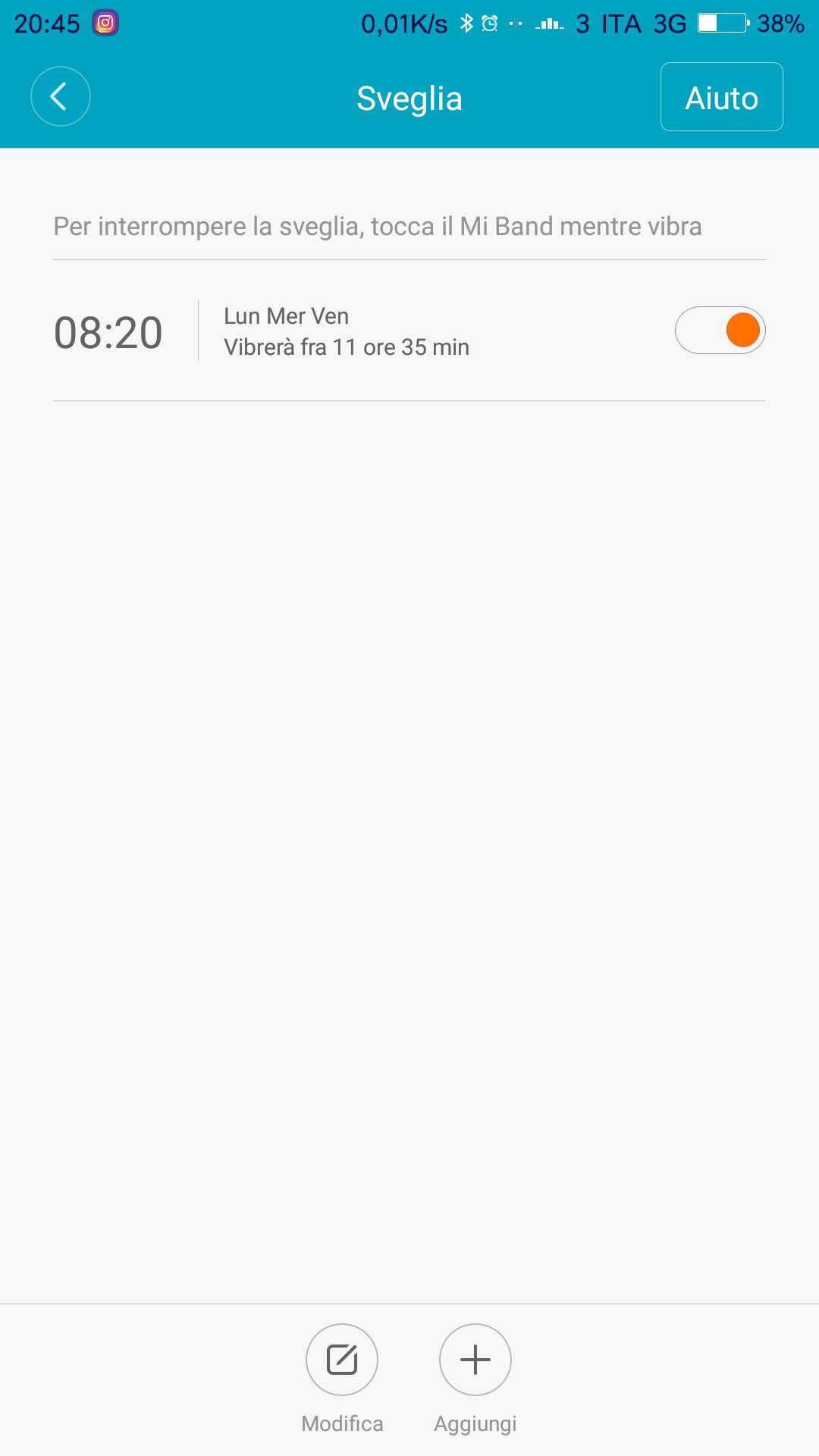

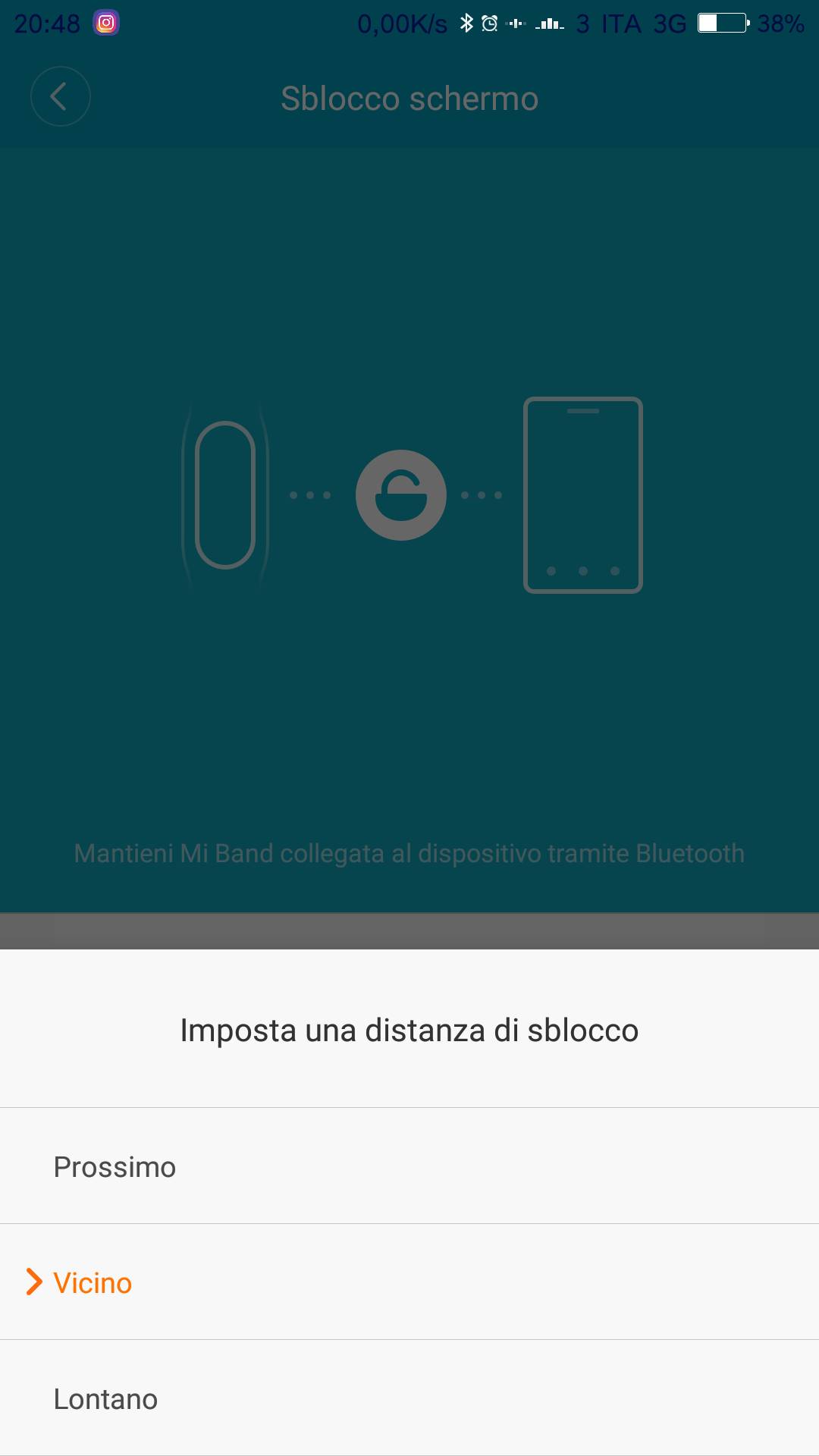



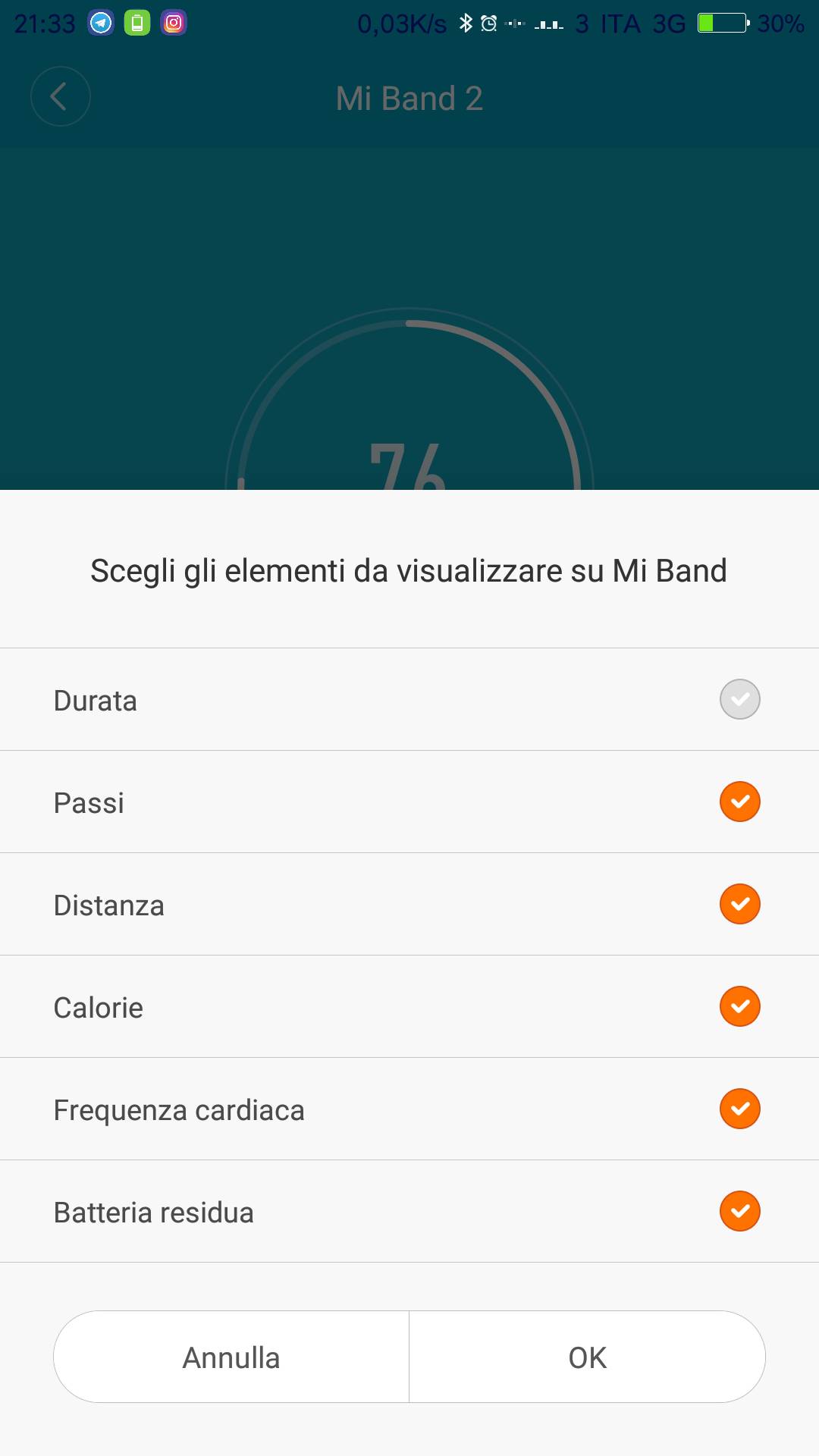
![[Focus] Xiaomi Mi Band 2 and Fit, discover all the great and many potential!](https://www.xiaomitoday.it/wp-content/uploads/thumbs_dir/155605aov5eedvuo6tvd5u.thumb_-qme2rr91lr85nvn0ctxjng36x6jr97d1c1ahx654jg.jpg)
![[Focus] Xiaomi Mi Band 2 and Fit, discover all the great and many potential!](https://www.xiaomitoday.it/wp-content/uploads/thumbs_dir/b9061270-7646-11e6-ac66-3f67f6df7aaf-qme2ryrr4fig8rc34x6k7e6vo9ioys6w12idrdtz5o.jpg)





