
Imagine you could dictate an email simply by speaking, without touching the keyboard. Gmail on Android is making this fantasy a reality, thanks to its innovative feature that allows you to write emails with your voice in a completely native way. This tool promises to be a big step forward in efficiency and accessibility, bringing a significant change in the way we manage our daily communications.
Gmail introduces the native function to write emails with your voice
Gmail has always represented a milestone in the world of digital communications, and now it is taking it a step further by introducing a revolutionary feature: the ability to write emails with your voice. This function, called “Help me write“, greatly simplifies the drafting of emails, saving users precious time.
Currently, the functionality seems to be available on both the web and app versions of Gmail, but until now it required manually typing the prompt via keyboard. The novelty lies in you can now dictate the prompt simply using your voice. On Gmail for Android, Google is working on this feature that will allow you to draft emails vocally.
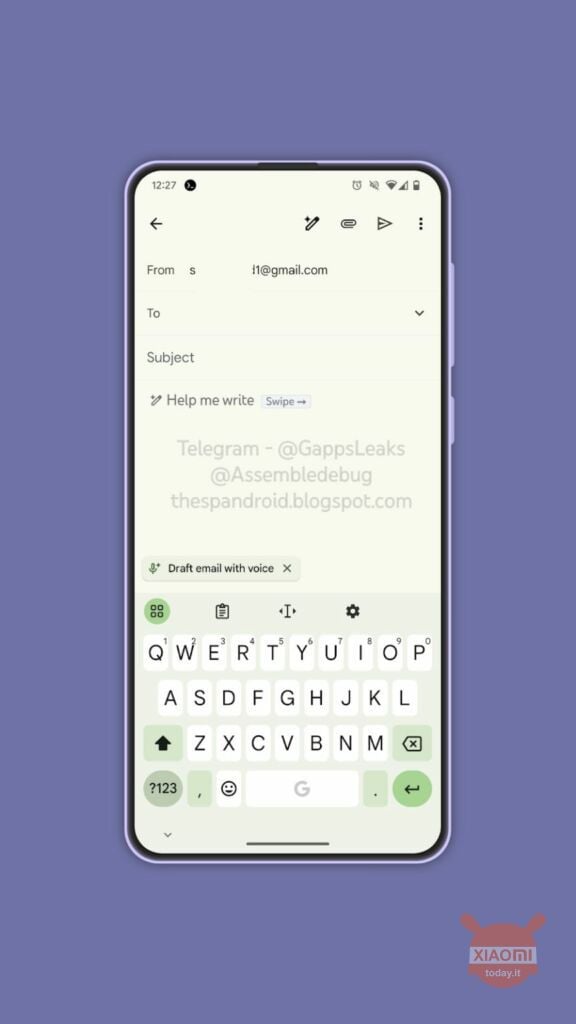
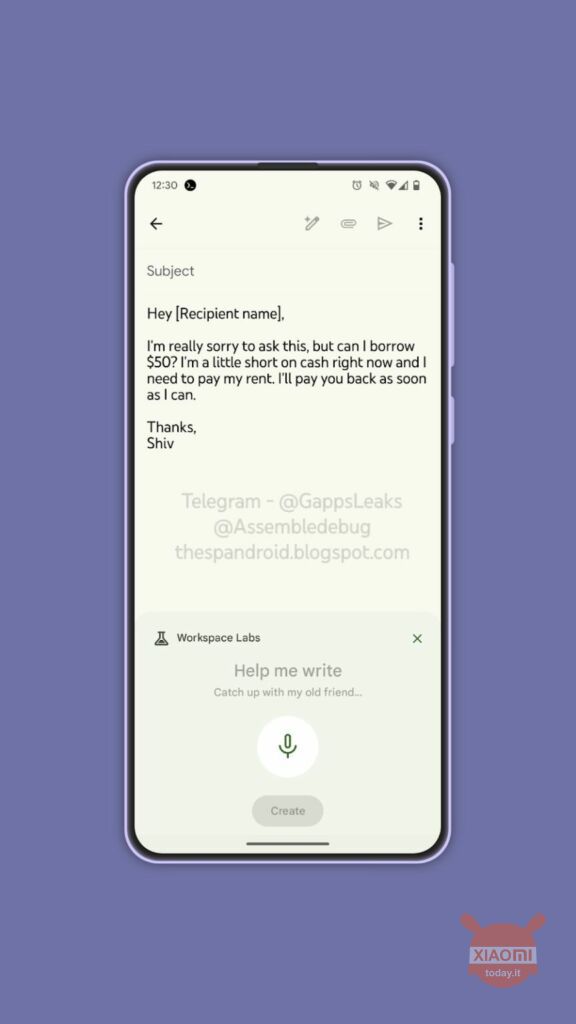
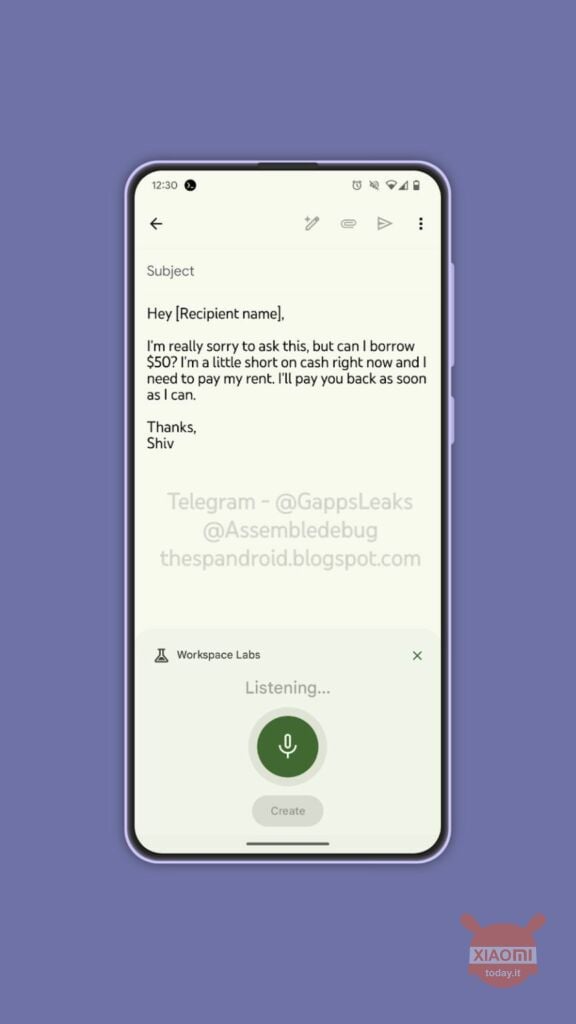
Read also: “Select All” arrives on Gmail for Android: we've been waiting for it for years
Many might argue that on Android it is already possible to dictate texts using the microphone button on the Google keyboard. While this is true, writing voice emails within the Gmail app offers a more fluid and integrated experience, thanks to a simplified user interface. Previously, you had to use the smartphone's microphone but you went through Android dictation and not directly through Gmail.
Every time you start writing a new email or reply to a message, the voice typing interface automatically opens, complete with a large microphone button. By tapping on it, you start recording and can talk freely; the dictated text will appear above the voice record button. Once you're done, you can tap on “Create” and Gmail will draft an email based on what you said. If you decide to close the recording interface, a button “Write emails with your voice” in the lower left corner of the email.
It is not yet clear when Google will make this feature available to everyone, as the related strings were first added in October 2023. The version of Gmail in which the feature was found is 2023.12.31.599526178.








