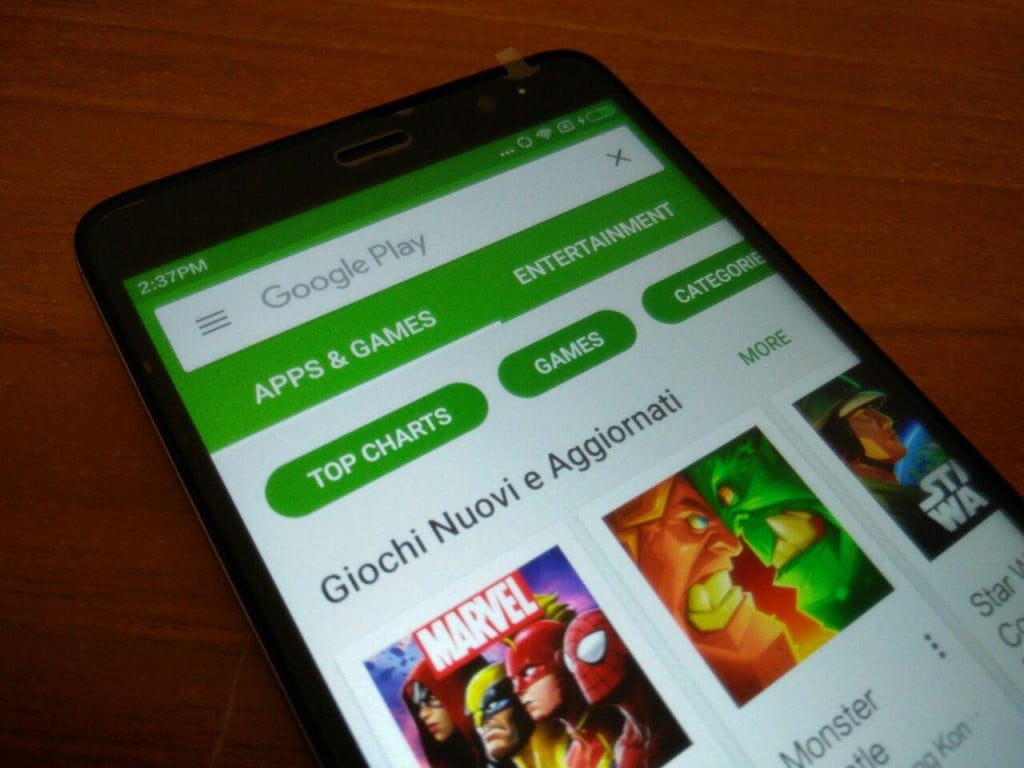
With this guide we will explain step by step how to install i Google services on yours Xiaomi Note 3 Redmire! It will be a play!
Google Play Serices on Xiaomi Redmi Note 3? Nothing easier!

If you are among the first to have bought one Xiaomi Note 3 Redmire from China, to 99% you will receive this beautiful terminal without a ROM translated into Italian and above all Google Play Services. No fear friends! Portal staff miui.it e xiaomi.eu they will already work to compile a ROM in Italian with Google services already integrated, but pending the release of the latter, for the moment we should arrange how we can.
With this guide, as mentioned before, we will show you how to install i Google services on your terminal just arrived, let's get started right away!

Let's first see what you need:
- Yours Xiaomi Note 3 Redmire;
- The file Google Installer.apk downloadable from , promising.
As you have seen, you need a lot of stuff! 
Then guys, let's go! Download the file from pc Google Installer.apk and move it to the internal memory of your device. Similarly, you can download it directly from the phone so it will already be in internal memory.
From the smartphone open the File Explorer, go to the directory where it is located Google Installer.apk and click on it.

You will see the following pop-up, wait until the countdown ends and press "Allow once".
You will find yourself in the next window where you will have to press "install".

At this point, click on "Launch".

If you would like to see such a message, do not be afraid: check that your connection is active and click on "refresh".

It's a message that happens often, so updated until you see this screen with all available apps. Then select the app Google Play and click on "install"In the window that will appear to you.


At this pop-up press "OK".

When this screen appears, press the symbol on the phone with the arrow down and the next pop-up will be pressed "Continue".


Press on "OK"When you are asked if you want to use the accelerator for download.

The apps will download. Wait until a window appears to allow the various permissions: always click on "Allow once" come on "install"In every screen that will come out.

At this point you should have the Google Play Store among your applications. I recommend you reboot the terminal, once you restart you can safely open the Play Store e log in with your account.
At this point you will notice your contacts Google they have not been synchronized because this is still a very important app that will allow you to sync all your data (contacts, mail, etc.) with the servers Google. Open the Google Installer then, and install the app Google highlighted in the image. Leave the installation permission and, when finished, restart the phone again.

Like magic now your contacts' sync is also active!

Guys we're done! Now you can use the Play Store and install on this fantastic one Xiaomi Note 3 Redmire all the apps you want. I remind you that this is only a temporary solution and that very soon, maybe a matter of a few days, we can install a ROM in Italian with all Google services already integrated. Stay tuned!
Article [Help] Install Google Play Services on Xiaomi Redmi 3 Notes seems to be the first of Smartylife.net.
via | Sm @ rty















![[Help] Install Google Play Services on Xiaomi Redmi 3 Notes](https://www.xiaomitoday.it/wp-content/themes/rehub-theme/images/default/noimage_70_70.png)





