
As you know, maybe Google has released the second release release of its new Android O (Oreo?) Operating system for brands that are currently testing. Among the novelties, besides a series of specific features such as popup notifications, there are also cute emoji, redesigned ad hoc for the new OS. You may not know, but you can try them! Let's see how to install the new Android O emoji on our Xiaomi smartphones!
- Bootloader Unlocked Guide to unlocking the bootloader
- TWRP (or other Recovery Custom) installed TWRP Recovery Installation Guide
- ZIP to flash Download ZIP Emoji Android O
- Android 5.0 Lollipop or later
Install the new Android O emoji: the procedure
Copy the flash zip that we have downloaded to the smartphone's internal memory
We restart the phone in recovery TWRP (power and volume up)
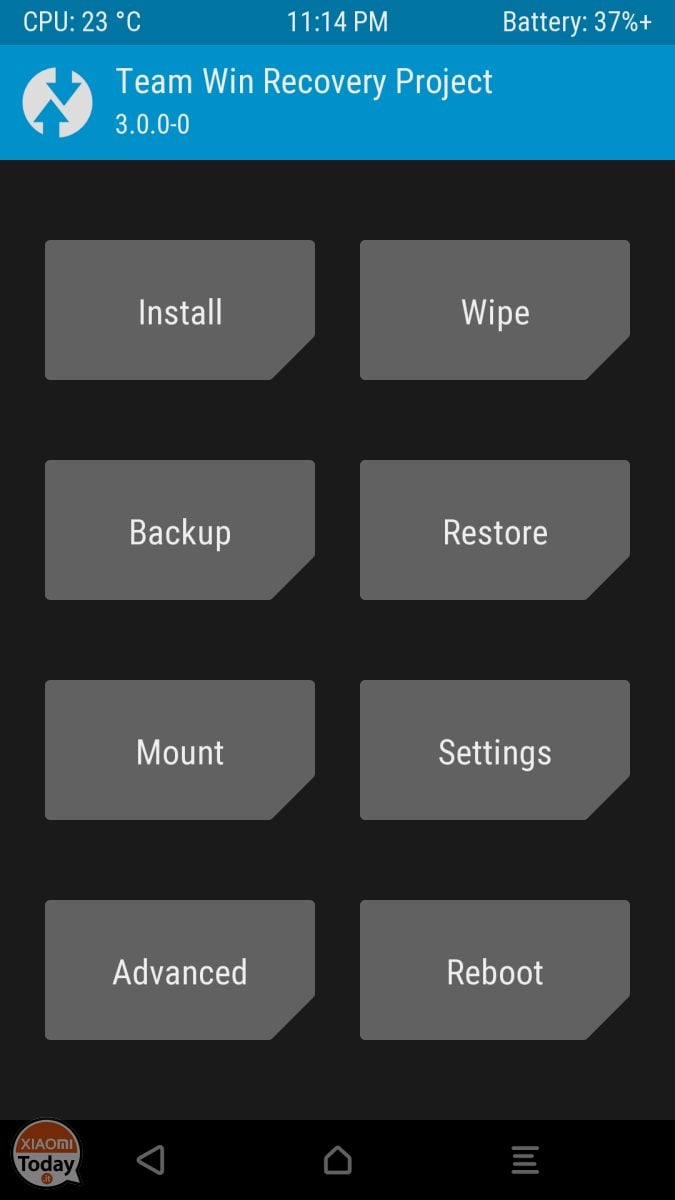
We back up the System partition for security issues
Click on Backup, then select the System partition and confirm with the Swipe
Flash the Emoji ZIP
Let's go back to the TWRP start menu, click on Install and select ZIP. Confirm with the Swipe and wait for the end of the installation. When done, restart the system with the command
After waiting for the system to restart, you can simply enjoy the new Emoji that Android users will find on the upcoming Google release!
Thanks to this simple guide, the friends of XDA-developers who, as always, are committed to building MOD and developing ever better ROMs for our smartphones!
Obviously, we expect your feedback on these fantastic new faces! Will you really resist ?!
[source]








